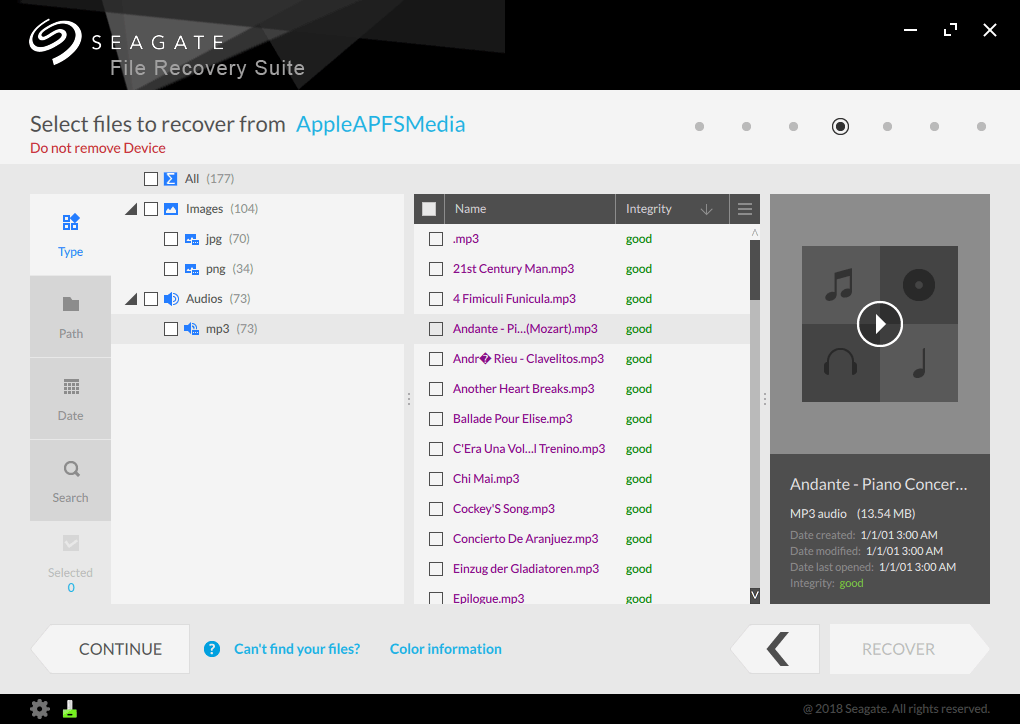Premium Seagate File Recovery Software for Mac
Developer Website: https://www.seagate.com/services-software/recover/recovery-software
- 2019
Overall Product Rating: 3.5
A program with a good wizard interface, average set of file recovery features, and average file recovery performance. It has S.M.A.R.T. disk monitoring capabilities and can recover files directly from Apple Time Machine volumes. Weak points are no support for the APFS file system and disk imaging. Also, it cannot access files on a system disk when SIP is enabled.
Interface and Features
Support for the SIP system protection : 4.0Compare
The program informs the user that the files on the system disk can be accessed only when SIP is disabled and provides instructions how to do that.
File recovery using file signatures (raw file recovery): 5.0Compare
Supports raw file recovery with a pre-defined file signature set. File types to search for cannot be selected.
File search, mark for recovery, sorting: 4.5Compare
Individual file and file mask search. Sorting by file types and dates. Files can be sorted by clicking column names. Only selected files can be shown.
User interface: 5.5Compare
A good wizard interface that guides the user through the file recovery process but gives the user some control over it. It gives some brief explanations of what should be done at every step making the process more understandable for inexperienced users.
: 5.8Compare
Languages supported: English (US/UK), French, German, Portuguese, Spanish, and Chinese (7) languages). Language management: Languages can be changed on-the-fly.
Recognized all tested localized characters in file and folder names.
: 4.5Compare
The built-in previewer can show Microsoft Office and Adobe Acrobat (pdf) documents, txt, graphic and video files. Only the beginning of files/documents can be shown/played back.
File recovery performance
Apple Core Storage Volume: 0.0Compare
The program could not automatically reconstruct the Apple Core Storage Volume.
Apple Time Machine Backup Volume: 0.0Compare
The program doesn’t support file recovery directly from an Apple Time Machine backup volume.
Emptied Trash (FAT32 file system): 4.0Compare
After disk scan (very short ): The program found all files, but the folder structure was only partially correct. The content of one folder was found in folder ?NTITL~1 and .../.Trashes/501/. All files were recovered successfully, although some file and folder names had the ? character instead of their first letter.
Emptied Trash (exFAT file system): 2.5Compare
After Disk Scan: The program could not find any remnants of the initial file system. Files which were fond as raw, were only png, jpg, doc/docx, xls/xlsxs, and mp3. All found files were successfully correctly.
Files that were not recovered: all video, Open office, pdf, and zip files.
Emptied Trash (APFS file system): 3.0Compare
The program recognized the external device as two volumes: one as Untitled 2 with no file system and as APFS_Test with the APFS file system.
The program could not find anything at the APFS_Test partition.
After disk scan of the Untitled 2 partition: Approximately half of files were found among raw files and successfully recovered. Only few video files were recovered.
Emptied Trash (HFS+ file system): 3.0Compare
After Disk Scan: The program found approximately half of the original files, but only as raw file , that is, without their names and original folder structure. All of them were recovered successfully.
Files that could not be recovered: 9 avi, 1 m4v, 1 mpg, 4 mts, 11 mp3, 6 pdf, 1 zip, 24 png, 28 jpg, 1 flv, 4 mts, 1mpg.
Disk erased (formatted) from FAT32 to FAT32: 3.0Compare
After Disk Scan: The program found all files, except several video ones. No any remnants of the initial file system was found and all files didn’t have their correct names. All found files were successfully recovered.
Files that were not recovered: avi, mpeg, mts.
Disk erased (formatted) from APFS to APFS: 3.5Compare
After Disk Scan: The program found only raw files. Some of them were successfully recovered.
Files that could not be recovered: All avi, 1 mkv, 3 pdf, 43 mp3, 1 zip, all png, 1 flv, 4 mts.
Disk erased (formatted) from APFS to HFS+: 3.5Compare
After Disk Scan: Only raw files were found. Some of them were successfully recovered.
Files that could not be recovered: 46 jpg, 15 png, 1 mkv, 1 m4v, 3 mp4, 16 mp3.
Disk erased (formatted) from HFS+ to HFS+: 3.5Compare
After Advanced Disk Scan: Only raw files (RAW files) were found, that is, without the original folder structure and names. Most of them were successfully recovered.
Files that were not recovered: Files from the root folder, 1 mkv, 9 avi, 1 mpg, 4 mts, 5 doc files.
Disk erased (formatted) from HFS+ to APFS: 3.5Compare
After Advanced Disk Scan: Only raw files were found, that is, without the original folder structure and names. All of them were successfully recovered.
Files that were not recovered: 1 mkv, 9 avi, 1 m4v, 4 mts, 11 mp3, 1 zip.
Disk erased (formatted) from HFS+ to exFAT: 3.5Compare
After Advanced Disk Scan: Only raw files were found, that is, without the original folder structure and names. All of them were successfully recovered.
Files that were not recovered: 1 mkv, 9 avi, 1 m4v, 4 mts, 1 mpeg, 4 mts, 3 mp3.
Disk erased (formatted) from exFAT to exFAT: 3.0Compare
After Advanced Disk Scan: Only raw files were found, that is, without the original folder structure and names. Most of them were successfully recovered.
Files that were not recovered: 1 mkv, 9 avi, 1 mpeg, 4 mts, 11 mp3, 6 pdf, 1 zip.
Disk erased (formatted) from exFAT to HFS+: 2.5Compare
After Advanced Disk Scan: Only raw files were found, that is, without the original folder structure and names. Most of them were successfully recovered.
Files that were not recovered: 6 jpg, 1 mkv, 9 avi, 1 mpeg, 4 mts, 22 mp3, 5 pdf, 5 doc, 5 docx, 5 xls, 5 xlsx, 5 odt, 5ods, 1 zip.
Disk erased (formatted) from exFAT to APFS: 2.5Compare
After Advanced Disk Scan: Only raw files were found, that is, without the original folder structure and names. Most of them were successfully recovered.
Files that were not recovered: 7 jpg, 1 mkv, 9 avi, 2 mov, 1 mpeg, 4 mts, 12 mp3, 5 pdf, 5 doc, 5 docx, 5 xls, 5 xlsx, 5 odt, 5 ods, 1 zip.
Damaged partition (APFS): 4.0Compare
After a disk scan: Only raw files were found. Most of them were successfully recovered.
Files that could not be recovered: 1 mkv, 9 avi, 1 m4v, 1 mpg, 4 mts, 11 mp3, 5 doc, 1 odt.
Damaged partition (FAT32): 4.0Compare
After Simple Scan: Nothing was found.
After Scan: Only raw files were found. All of them were successfully recovered.
Files that could not be recovered: 9 avi, 1 mpeg, 4 mts, 8 mp3.
Damaged partition (HFS+): 4.0Compare
After a disk scan: Only raw files were found. All of them were successfully recovered.
Files that could not be recovered: 1 mkv, 9 avi, 1 mpeg, 4 mts, 11 mp3.
Damaged partition (exFAT): 4.0Compare
After a disk scan: Only raw files were found. All of them were successfully recovered.
Files that could not be recovered: 1 mkv, 9 avi, 1 mpeg, 4 mts, 11 mp3.
Deleted partition (APFS): 4.0Compare
After a disk scan: Only raw files were found. Most of them were successfully recovered.
Files that could not be recovered: 1 mkv, 9 avi, 1 m4v, 1 mpg, 4 mts, 11 mp3, 5 doc.
Deleted partition (HFS+): 5.5Compare
After a disk scan: The program found the previous partition with the entire folder and file structure on their original places with correct names. All files were successfully recovered.
Deleted partition (exFAT): 4.5Compare
After a disk scan: Only raw files were found. Most of them were successfully recovered.
Files that could not be recovered: 1 mkv, 9 avi, 1 mpeg, 4 mts, 11 mp3.
Deleted partition (FAT32): 4.5Compare
After a disk scan: Only raw files were found. Most of them were successfully recovered.
Files that could not be recovered: 9 avi, 1 mpeg, 4 mts, 10 mp3.