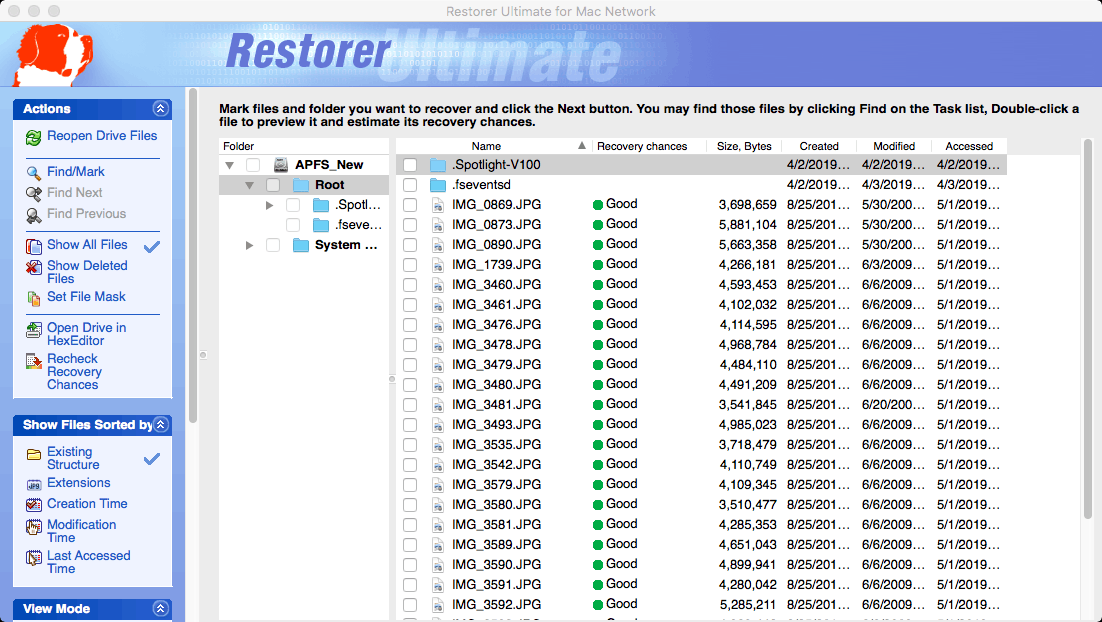- 2019
Overall Product Rating: 5.3
Restorer Ultimate for Mac is a program that combines the best wizard-oriented interface,
a rich set of supported file systems and recovery parameters, and excellent file recovery performance. It has a very powerful file previewer, disk S.M.A.R.T. monitoring, disk imaging, support for Apple RAID0 and Apple Core Storage volumes, etc. Its file recovery performance is the second best among the tested programs.
The weak point of the program is the fact that it can access files on a system disk only when SIP is disabled. It also has no support for Apple native images (dmg) and direct file recovery from Apple Time Machine.
Interface and Features
File systems supported for file recovery: 6.0Compare
HFS/HFS+, APFS, FAT/exFAT, NTFS, ReFS, Ext2/3/4 FS, USF1/UFS2
Support for the SIP system protection : 4.0Compare
The program informs the user that the files on the system disk can be accessed only when SIP is disabled and provides instructions how to do that.
File recovery using file signatures (raw file recovery): 6.0Compare
Can be used alone on hard drives and partitions as an alternative file recovery method. Can be disabled, if necessary. User-selectable file types and support for custom file signatures, which can be added or edited using the built-in file signature editor.
File recovery parameters: 6.0Compare
Recovers file names and the folder structure. Recovers hidden and system attributes. Files with the same names can be overwritten/renamed/skipped according to their time stamps, file sizes, etc. Bad sector processing can be specified.
Disk imaging and copying: 5.5Compare
Image types: byte-by-byte and compressed. Parameters specified: compression rate, file split size, password, bad sector processing. The program can scan disks and save scan info while imaging.
File search, mark for recovery, sorting: 6.0Compare
Search parameters: “Show only deleted files”, “Show only existing files”, individual file search/mark for recovery, file mask (including mask presets), search/mark for recovery, file search for date (separately for modification, creation, last access), file search for size, file search for file ID. Files can be sorted by clicking column names. The program can search/mark files depending of file recovery chances. Support for mass file recovery: file sorting by file extension, file sorting by file timestamps.
S.M.A.R.T. : 5.5Compare
Shows hard drive’s S.M.A.R.T. attributes in a pop-up window. When attempting to work with a drive with bad S.M.A.R.T. data, the program throws a special warning that recommends performing data recover from an image.
User interface: 6.0Compare
A good wizard interface that guides the user through the entire file recovery process. The program displays some brief explanations of what should be done at every step. At the same time it gives enough control for computer-savvy people
: 6.0Compare
Languages supported: English, French, German, Portuguese, Russian, Spanish, traditional and simplified Chinese, and Japanese (9 languages). Language management: Languages can be changed on-the-fly.
Recognized all tested localized characters in file and folder names.
: 3.5Compare
File preview (no file size limitations). Recovers files up to 128 KB. No time limit for the demo mode.
: 6.0Compare
he built-in previewer can show all graphic, audio, and video files. It can also show Microsoft and Open Office documents: doc, xls, ppt (Office 97-2003), docx, xlsx, pptx, ods, odt, Adobe pdf, and txt files even without having those applications installed. Picture files can be shown as medium/large tiles, and video files as icons of the first frame.
File recovery performance
Apple Time Machine Backup Volume: 0.0Compare
The program doesn’t support file recovery directly from an Apple Time Machine backup volume.
Apple Core Storage Volume: 6.0Compare
The Apple Core Storage Volume was immediately reconstructed. All folders and files were found and successfully recovered.
Apple RAID0: 6.0Compare
The Apple RAID0 was immediately reconstructed. All folders and files were found and successfully recovered.
Emptied Trash (FAT32 file system): 4.0Compare
The program immediately found all files without any disk scan, but the folder structure was only partially correct. The content of several folders was found in folders ?NTITL~1 and .../.Trashes/501/. All files were recovered successfully, although some file and folder names had the ? character instead of their first letter. Scan didn’t improve the result.
Emptied Trash (exFAT file system): 5.0Compare
The program immediately found all files from the root folder without any disk scan, and only two empty sub-folders. All the found files were recovered successfully with fully correct file names.
After Disk Scan: The program found several $ROOTXXXXX folders. These folders contained all files with correct file names, with two exceptions: one zip and one mkv file. Some of the $ROOTXXXXX folders contained the sub-folders of the second level (Calc, Writer, and alike) with correct files. The zip and mkv files were found in the Lost Files with the correct file name. Files from the root folder were found in the root folder and in another folder named Root. All found files were successfully recovered.
Emptied Trash (APFS file system): 4.0Compare
After Disk Scan: Only one folder from the disk root folder was found in the original place. It contained its subfolders with correct names. Only a small numbers of files were found in these subfolders. All of them were successfully recovered.
The rest of discovered files were found in the Lost Files (raw files), that is, without correct names.
Overall, only half of the original files were found and successfully recovered. Most of them from Lost Files without correct names.
Emptied Trash (HFS+ file system): 5.0Compare
After Disk Scan: The program found all but one files, but only as raw file, that is, without their names and original folder structure. All of them were recovered successfully.
Files that were partially recovered: 1 mkv.
Disk erased (formatted) from exFAT to HFS+: 3.5Compare
After Disk Scan: Only raw files (Raw files) were found, that is, without the original folder structure and names. Most of them were successfully recovered.
Partially recovered files: 1 mkv, 5 avi.
Files that were not recovered: 6 jpg, 1 avi, 1 flv, 2 mov, 2 mp4, 1 mp3, 5 pdf, 5 doc, 5 docx, 5 xls, 5 xlsx, 5 odt, 5ods, 1 zip.
Disk erased (formatted) from exFAT to APFS: 3.5Compare
After Disk Scan: Only raw files (Raw Files) were found, that is, without the original folder structure and names. Most of them were successfully recovered.
Files that were not recovered: 6 jpg, 1 mkv, 1 avi, 1 mp3, 5 pdf, 5 doc, 5 docx, 5 xls, 5 xlsx, 5 odt, 5 ods, 1 zip.
Disk erased (formatted) from FAT32 to FAT32: 4.5Compare
After Disk Scan: The program found several $ROOTXXXXX folders. These folders contained all files with correct file names, with the following exception: one zip file and files from the root folder. Some of the $ROOTXXXXX folders contained the sub-folders of the second level (Calc, Writer, and alike) with correct files. Files from the root folder were not found among the remnants of the initial file systems. Pdf and jpg files from the root folder were found in the Lost Files, that is without their file names. All found files were successfully recovered.
Files that were not recovered: the avi file from the root folder and the zip file.
Disk erased (formatted) from APFS to APFS: 5.0Compare
After Disk Scan: Almost the entire previous folder structure and files were found with correct names, with the 2 following exceptions: files from the device root folder had zero size and could not be recovered, and one subfolder with pdf files was not found. All found files and folders were successfully recovered.
These files from the device root folder and the pdf subfolder were found among raw files (Lost Files) and successfully recovered, but without their correct names.
Partially recovered files: 1 avi file from the device root folder.
Disk erased (formatted) from APFS to HFS+: 6.0Compare
After Disk Scan: The previous APFS partition was found. All files and folders were found in their original places with correct names and successfully recovered.
Disk erased (formatted) from HFS+ to HFS+: 4.5Compare
After Disk Scan: Only raw files (Lost Files) were found, that is, without the original folder structure and names. Most of them were successfully recovered.
Files that were not recovered: Files from the root folder, 13 avi, 1 m4v, 5 ods files, 2 odt, and the zip file.
Partially recovered files: 1 mkv file.
Disk erased (formatted) from HFS+ to APFS: 5.0Compare
After Disk Scan: Only raw files (Lost Files) were found, that is, without the original folder structure and names. All of them were successfully recovered.
Disk erased (formatted) from HFS+ to exFAT: 6.0Compare
After Disk Scan: The previous HFS+ partition was found. All files and folders were found in their original places with correct names and successfully recovered.
Disk erased (formatted) from exFAT to exFAT: 4.5Compare
After Disk Scan: The program found many $ROOTXXXXX folders. These folders contained all files with correct file names, with the following exception: one zip file and files from the root folder. Some of the $ROOTXXXXX folders contained the sub-folders of the second level (Calc, Writer, and alike) with correct files. Files from the root folder were not found among the remnants of the initial file systems. Pdf and jpg files from the root folder were found in the Lost Files, that is without their file names. All found files were successfully recovered.
Files that were not recovered: the avi file from the root folder and the zip file.
Damaged partition (APFS): 6.0Compare
After a disk scan: The program found the previous partition with the entire folder and file structure on their original places with correct names. All files were successfully recovered.
Damaged partition (FAT32): 5.0Compare
After a disk scan: The program found several $ROOTXXXXX folders containing all files from the device root and all subfolders with corresponding files, all with correct names. All files were successfully recovered.
Damaged partition (HFS+): 6.0Compare
After a disk scan: The program found the previous partition with the entire folder and file structure on their original places with correct names. All files were successfully recovered.
Damaged partition (exFAT): 6.0Compare
After a disk scan: The program found the previous partition with the entire folder and file structure on their original places with correct names. All files were successfully recovered.
Deleted partition (APFS): 6.0Compare
After a disk scan: The program found the previous partition with the entire folder and file structure on their original places with correct names. All files were successfully recovered.
Deleted partition (HFS+): 5.5Compare
After a disk scan: The program found the previous partition with the entire folder and file structure on their original places with correct names. All files were successfully recovered.
Deleted partition (exFAT): 6.0Compare
After a disk scan: The program found the previous partition with the entire folder and file structure on their original places with correct names. All files were successfully recovered.
Deleted partition (FAT32): 6.0Compare
After a disk scan: The program found the previous FAT32 partition with the entire folder and file structure on their original places with correct names. All files and folders were successfully recovered.