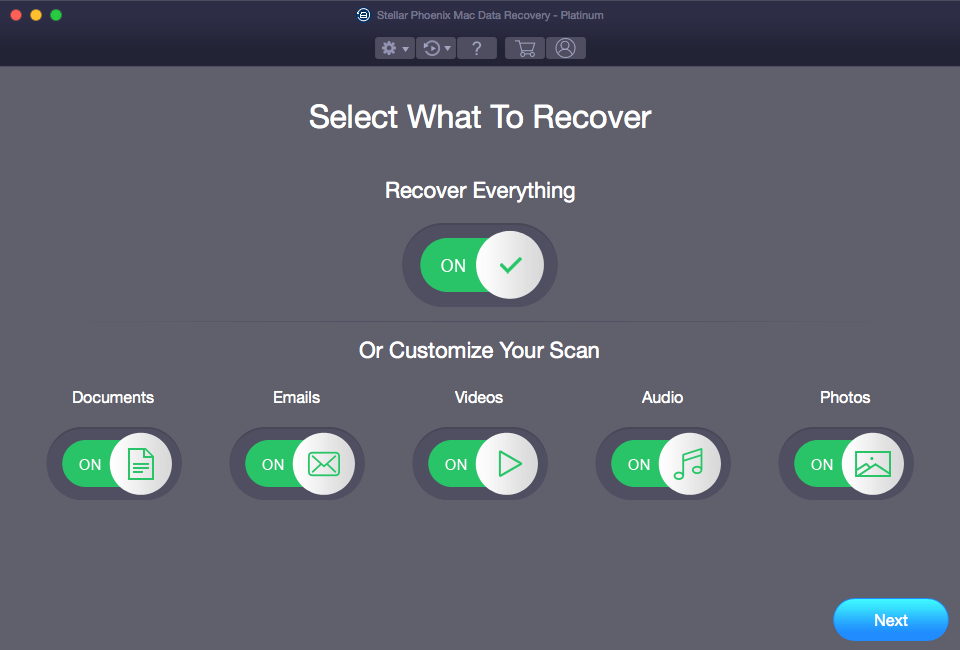Stellar Phoenix Mac Data Recovery
Developer Website: https://www.stellarinfo.com/data-recovery-mac.php
- 2019
Overall Product Rating: 3.7
The program has a decent wizard interface, average set of file recovery features, and average file recovery performance. It supports direct recovery from Apple Time Machine and Apple native images (dmg). Weak points are the lack of support for the APFS file system and S.M.A.R.T. disk monitoring. Also, it cannot access files on a system disk when SIP is enabled. The program completely failed in file recovery from damaged APFS and HFS+ partitions.
Interface and Features
File recovery using file signatures (raw file recovery): 5.0Compare
Supports raw file recovery with a pre-defined file signature set. File types to search for cannot be selected.
Support for the SIP system protection : 4.0Compare
The program informs the user that the files on the system disk can be accessed only when SIP is disabled and provides instructions how to do that.
Disk imaging and copying: 5.0Compare
The program can create Apple native images (.dmg) for disks and directly attach such images even when the system cannot do that itself.
File search, mark for recovery, sorting: 5.0Compare
Individual file and file mask search. Files may be shown as Classic list, File List, Deleted list. Sorting by name, type, size, creation date, and modification date. Files can be shown as a file list, icons, or details.
User interface: 5.0Compare
A good wizard interface that guides the user through the file recovery process but gives the user some control over it.
: 5.0Compare
Languages supported: English, German, French, Italian, Spanish Language management:_ Languages can be changed on-the-fly.
Recognized all tested localized characters in file and folder names.
: 4.5Compare
The built-in previewer can show graphic, audio (mp3), video (mp4, mpeg, avi) files, Microsoft/Open Office documents (doc, docx, xls, xlsx, ppt, pptx), txt, Adobe PDF (pdf). Audio and video are played only partially.
File recovery performance
Apple Time Machine Backup Volume: 6.0Compare
The program could recover files from an Apple Time Machine backup volume.
Apple Core Storage Volume: 0.0Compare
The program could not automatically reconstruct the Apple Core Storage Volume.
Emptied Trash (FAT32 file system): 4.5Compare
After disk scan (very short ): The program found all files after a very short disk scan, but the folder structure was only partially correct. The content of one folder was found in folder .../.Trashes/501/. All files were recovered successfully, although some file and folder names had the X character instead of their first letter.
Emptied Trash (exFAT file system): 5.0Compare
After Quick Scan: the program found all files from the disk root, two empty folders Test_Documents and Test_Music, and Test_Photos and Test_Video with correct files and sub-folders.
After Deep Scan: The program found in Lost Folder(s) some remnants of the initial folder structure with all pdf, doc/docx, xls/xlsx, and mp3 files. They were successfully recovered. The zip file was found in RAW files and successfully recovered. A truncated mkv file was also found in the RAW files. It was recovered but unsuccessfully.
Files that were not recovered: 1 mkv
Emptied Trash (APFS file system): 3.5Compare
After a very long scan (more than 1.5 h): Almost all files were found, but only as raw files, that is, without their names and folder structure. These files were successfully recovered.
Files that could not be recovered: 1 mkv file, 2 mts, 3 mov, 1 mpeg, 15 mp3, 5 xls files.
Emptied Trash (HFS+ file system): 3.5Compare
After Quick Scan: Nothing was found.
After a very long scan (more than 1.5 h): Almost all files were found, but only as raw files, that is, without their names and folder structure. These files were successfully recovered.
Files that could not be recovered: 1 mkv file, 1 flv, 1 m4v, 2 mov, 5 mp4, 1 mpeg, 4 mts, 23 mp3 files.
Disk erased (formatted) from FAT32 to FAT32: 4.5Compare
After disk scan (app 30 min): The program found several FolderXXXXXX folders. These folders contained all files with correct file names, with the following exception: one zip file and files from the root folder. Some of the FolderXXXXXX folders contained the sub-folders of the second level (Calc, Writer, and alike) with correct files. Files from the root folder were not found among the remnants of the initial file systems. Pdf and jpg files from the root folder were found in RAW data, that is without their file names. All found files were successfully recovered.
Files that were not recovered: the avi file from the root folder and the zip file.
Disk erased (formatted) from APFS to APFS: 4.5Compare
After a very long scan (more than 1.5 h): Almost all files were found, but only as raw files, that is, without their names and folder structure. These files were successfully recovered.
Files that could not be recovered: 1 mkv file, 2 mts, 3 mov, 1 mpeg, 7 mp3, 3 xlsx files.
Disk erased (formatted) from APFS to HFS+: 4.5Compare
After Disk Scan: Nothing was found.
After Deep Scan (very long, more than 1.5 h): Almost all files were found, but only as raw files, that is, without their names and folder structure. These files were successfully recovered.
Files that could not be recovered: 1 mkv file.
Disk erased (formatted) from HFS+ to HFS+: 3.0Compare
After Deep scan (app 1 h ): Only raw files (Raw Data) were found, that is, without the original folder structure and names. Most of them were successfully recovered.
The program also found a lot of fake raw files, and it was very difficult to find the actual recovered files among that garbage.
Files that were not recovered: Files from the root folder, 1 mkv, 1 flv, 1 m4v, 5 mp4, 1 mpeg, 2 mts, 32 mp3, 2 pdf, 1 doc, 4 docx, 5 xls, 5 odt, 5 ods, 1 zip.
Disk erased (formatted) from exFAT to APFS: 2.5Compare
After Search for Lost Volumes: No previous partitions was found.
After Deep scan of the new APFS partition: Only raw files were found, that is, without the original folder structure and names. Most of them were successfully recovered.
The program also found a lot of fake files, and it was very difficult to find the actual recovered files among that garbage.
Actually, the program had to scan the disk two times (more than 1.5 h).
Partially recovered files: 1 mkv.
Files that were not recovered: 6 jpg, 8 avi, 1 flv, 1 m4v, 5 mp4, 1 mpeg, 12 mp3, 6 pdf, 5 doc, 5 docx, 5 xls, 5 xlsx, 5 odt, 5 ods, 1 zip
Disk erased (formatted) from HFS+ to APFS: 3.0Compare
After Searching for Lost Volumes: Nothing was found.
**After the Deep scan of the existing APFS partition: ** Only raw files (Deep Scan) were found, that is, without the original folder structure and names. All found files were successfully recovered.
Files that were not recovered: 1 avi, 1 flv, 1 m4v, 1 mpeg, 10 mp3, 1 doc, 5 xls, 5 odt, 5ods.
Disk erased (formatted) from HFS+ to exFAT: 5.0Compare
After Searching for Lost Volumes: A lost partition (Lost Volume 1) with the exFAT file system was found. It contained all service files of an HFS+ partition but no lost files were found.
After the Deep scan of this Lost Volume 1: The HFSFolders section was found with all files and folders in their original places with correct names. They were successfully recovered.
Overall, the program had to perform two scans with total time of 50 min. The program also found a lot of fake files, and it was very difficult to find the actual recovered files among that garbage.
Disk erased (formatted) from exFAT to exFAT: 4.0Compare
After Search for Lost Volumes: The previous exFAT partition was not found.
After partition scan: Nothing was found
After Deep Scan: The program found many FolderXXX folders in the Lost Folder(s) section. These folders contained all files with correct file names, with the following exception: one zip file and files from the root folder. Files from the root folder were not found in those folders. Pdf and jpg files from the root folder were found in the raw files, that is without their file names. All found files were successfully recovered.
Actually, the program had to scan the disk two times.
Files that were not recovered: the avi file from the root folder and the zip file.
Disk erased (formatted) from exFAT to HFS+: 3.0Compare
After Search for Lost Volumes: Lost Volume 1 (HFS+) partition was found.
After partition scan: Nothing was found
After Deep Scan: Only raw files were found, that is, without the original folder structure and names. Most of them were successfully recovered.
Actually, the program had to scan the disk two times.
Partially recovered files: 1 mkv.
Files that were not recovered: 6 jpg, 1 avi, 1 flv, 1 m4v, 1 mpeg, 12 mp3, 5 pdf, 5 doc, 5 docx, 5 xls, 5 xlsx, 5 odt, 5 ods, 1 zip.
Damaged partition (HFS+): 0.0Compare
After a disk scan: Nothing was found.
After Searching Lost Volume: Nothing was found.
Damaged partition (APFS): 0.0Compare
After a disk scan: Nothing was found.
After Searching Lost Volume: Nothing was found.
Damaged partition (exFAT): 3.5Compare
After Searching Lost Volume: Nothing was found.
After a disk scan: (extremely long: 2 h): Only raw files were found. Most of them were successfully recovered. The program also found a lot of fake raw files, and it was very difficult to find the actual recovered files among that garbage.
Partially recovered files: 1 mkv.
Files that could not be recovered: 1 avi, 1 flv, 1 mpeg, 10 mp3, 1 doc, 5 xls, 5 odt, 5ods.
Damaged partition (FAT32): 5.0Compare
After Simple Scan (extremely long: 2.5 h): The program found several XXXXX folders containing all files from the device root and all subfolders with corresponding files, all with correct names. All files were successfully recovered.
Deleted partition (APFS): 0.0Compare
After a disk scan: Nothing was found.
After Searching Lost Volume: Nothing was found.
Deleted partition (FAT32): 6.0Compare
After Searching Lost Volume: The previous exFAT partition was found.
After scanning this partition: The program found entire folder and file structure on their original places with correct names. All files and folders were successfully recovered.
Deleted partition (HFS+): 5.5Compare
After Searching Lost Volume: The previous HFS+ partition was found.
After Scanning this partition (a brief scan): The program found the previous partition with the entire folder and file structure on their original places with correct names. All files were successfully recovered.
Deleted partition (exFAT): 6.0Compare
After Searching Lost Volume: The previous exFAT partition was found.
After Scanning this partition: The program found the entire folder and file structure on their original places with correct names. All files were successfully recovered.