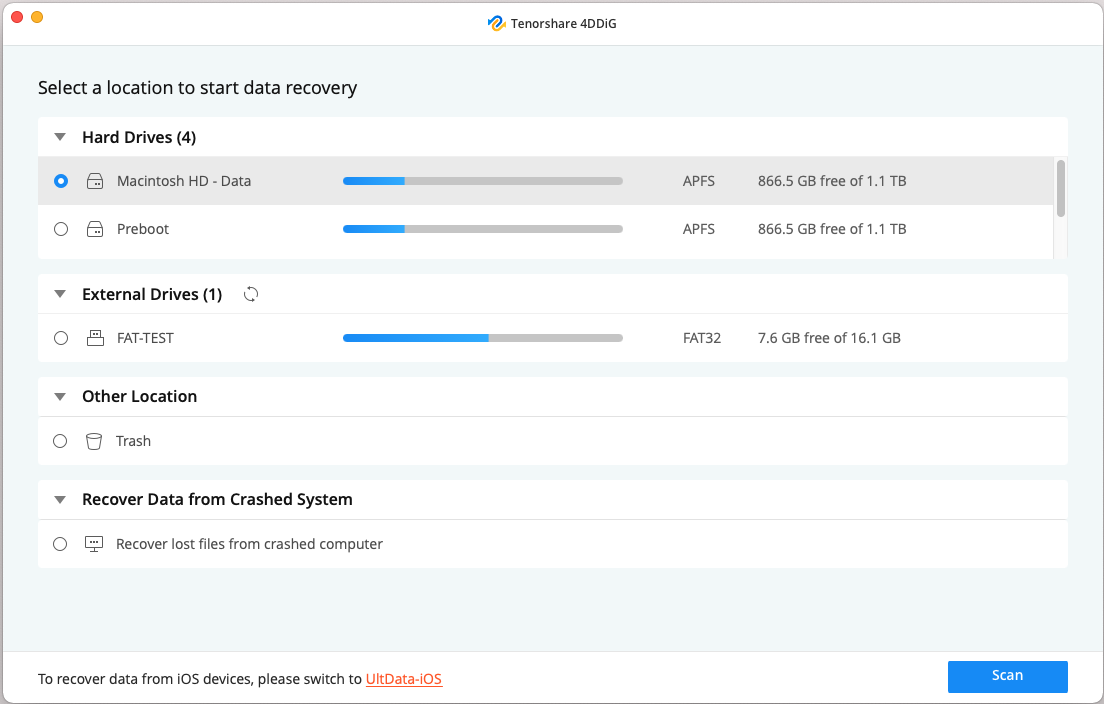- 2021
Overall Product Rating: 2.9
A program with a good wizard interface, average set of file recovery features, and the last score for file recovery performance. The single strong point of this program is that it’s one of only two programs in our test that support APFS Fusion Drive, with the other being R-Studio for Mac. On the other hand, it has an English-only interface, no disk image support, no S.M.A.R.T attribute monitoring, and no direct access to SIP-protected disks. In addition, it apparently could not recover data from a hard drive without an existing partition - it simply didn’t appear in the list of storage device. That is why it completely failed two test sets: file recovery from damaged and deleted partitions.
Interface and Features
File recovery using file signatures (raw file recovery): 5.0Compare
Supports raw file recovery with a pre-defined file signature set. File types to search for cannot be selected.
Support for the SIP system protection : 4.0Compare
The program informs the user that the files on the system disk can be accessed only when SIP is disabled and provides instructions how to do so.
Disk imaging and copying: 0.0Compare
No disk image support. The program cannot process disk images attached by the system, either.
File search, mark for recovery, sorting: 4.5Compare
Search parameters: individual file search for recovery, file mask search. Manual mark for recovery and file modification data. Files can be shown in a folder structure or as a file list. Graphic files can be shown as tiles.
: 4.5Compare
A good wizard interface that guides the user through the file recovery process but gives the user some control over it.
: 3.0Compare
The built-in previewer can show image files. Files, even those that cannot be previewed, can be recovered directly from the previewer.
File recovery performance
Apple Encrypted Volume: 0.0Compare
The program could not automatically recognize the Apple Encrypted Volume.
Mac APFS Fusion Drive: 5.5Compare
The Mac APFS Fusion drive was immediately found as a Container(disk6). All files and folders were found after a disk scan for 15 minutes. They were successfully recovered.
Emptied Trash (APFS file system): 3.0Compare
After disk scan: The program found some remnants of the previous file system in the APFS sections. Some files were found in these remnants and some in the Lost Location folder, but all had correct filenames.
Approximately half of the original files were recovered.
Emptied Trash (HFS+ file system): 2.5Compare
After disk scan: The program found the entire original folder structure in the HFS(HFS+)/Trashes/502 section, but only 15 original files, including all files from the device root folder. All of them were recovered successfully.
The rest of the files could not be found and recovered.
Emptied Trash (exFAT file system): 4.5Compare
After disk scan: The program found all files from the root folder and two sub-folders with their correct names and content. The rest of the files were found in the Lost Location section. All found files were successfully recovered. The only one exception is the mkv file. It was not found. The program also found a lot of garbage files which made searching for the original files quite difficult.
Files that could not be recovered: one mkv file.
Overall: All but one file were successfully recovered with their correct names, but most of the original folder structure was lost.
Emptied Trash (FAT32 file system): 5.5Compare
The program found all files and folders after a 10-minute scan. All found files were recovered successfully, although some file and folder names had the # and _ characters instead of their first letter.
Disk erased (formatted) from HFS+ to exFAT (external HDD): 3.0Compare
After disk scan: Nothing was found.
After Deep Scan: Only some raw files were found, that is, without the original folder structure or names. Most of them were successfully recovered.
Files that could not be recovered: 1 mkv, 1 flv, 1 mpg, 4 mts, 14 mp3, 1 doc, 5 xls, 5 odt, 5 ods.
Partially recovered files: 2 mov
The program actually scanned the disk two times.
Disk erased (formatted) from FAT32 to FAT32 (memory stick): 5.0Compare
After disk scan: The program found the remnants of the previous file system in the FAT/Lost Location section. They contained all files, except the avi file from the root folder, all with correct names. All found files were successfully recovered.
Files that could not be recovered: the avi file from the root folder.
Disk erased (formatted) from HFS+ to HFS+ (external HDD): 0.0Compare
After Deep Scan: Nothing was found.
Disk erased (formatted) from APFS to APFS (external USB HDD): 4.5Compare
After disk scan: Most of the entire previous folder structure and files were found with correct names in the APFS-New section.
Files that could not be recovered: approximately half of initial files.
Disk erased (formatted) from APFS to HFS+ (external USB HDD): 3.5Compare
After disk scan: Nothing was found.
After Deep Scan: Only raw files were found. Most of them were successfully recovered.
Files that could not be recovered: 1 mkv, 1 flv, 1 mpg, 4 mts, 14 mp3, 1 doc, 5 xls, 5 odt, 5 ods, 1 zip.
The program actually scanned the disk two times.
Disk erased (formatted) from HFS+ to APFS (external HDD): 3.0Compare
After disk scan: Nothing was found.
After Deep Scan: Only raw files were found. Most of them were successfully recovered.
Files that could not be recovered: 1 mkv, 1 flv, 1 mpg, 4 mts, 14 mp3, 1 doc, 5 xls, 5 odt, 5 ods, 1 zip.
The program actually scanned the disk two times.
Disk erased (formatted) from exFAT to exFAT (external USB HDD): 3.5Compare
After disk scan: Many files were found in the exFAT-Mew sections. The following file types were recovered successfully: 21 avi, and all mts, m4v, mp3, pdf, doc, docx, xls, xlsx, odt, ods. The program didn’t find any remnants of the previous file system.
After Deep Scan: The rest of the files were found in the raw files were found, that is, without the original folder structure or names. Most of them were successfully recovered, including the avi file from the device root folder.
Files that could not be recovered: 1 mkv
The program actually scanned the disk two times.
Disk erased (formatted) from exFAT to HFS+ (external USB HDD): 3.0Compare
After disk scan: Nothing was found.
After Deep Scan: Only raw files were found, that is, without the original folder structure or names. Most of them were successfully recovered.
Files that could not be recovered: 1 mkv, 1 avi, 1 flv, 1 mpg, 4 mts, 14 mp3, 1 doc, 5 xls, 5 odt, 5 ods, 1 zip.
The program actually scanned the disk two times.
Disk erased (formatted) from exFAT to APFS (external USB HDD): 3.5Compare
After disk scan: Nothing was found.
After Deep Scan: Only raw files were found, that is, without the original folder structure or names. Most of them were successfully recovered.
Files that could not be recovered: 1 mkv, 2 avi, 1 flv, 4 mts, 14 mp3, 1 doc, 5 xls, 5 odt, 5 ods.
The program actually scanned the disk two times.
Damaged partition (exFAT): 0.0Compare
The program could not even find the disk with the damaged partition.
Damaged partition (APFS): 0.0Compare
The program could not even find the disk with the damaged partition.
Damaged partition (FAT32): 0.0Compare
Although the program discovered the disk, it warned that this drive was not available and asked to reinsert it. Re-inserting the disk didn’t help. The program could not process the disk.
Deleted partition (exFAT): 0.0Compare
The program could not even find the disk with the deleted partition.
Deleted partition (FAT32): 0.0Compare
The program could not even find the disk with the deleted partition.
Deleted partition (HFS+): 0.0Compare
The program could not even find the disk with the deleted partition.
Deleted partition (APFS): 0.0Compare
The program could not even find the disk with the deleted partition.