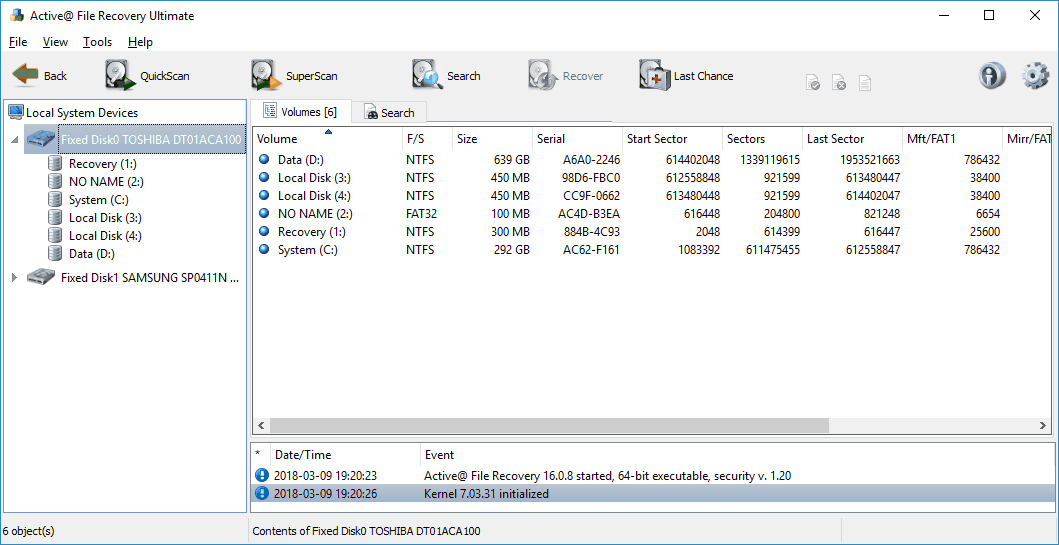- 2019
Overall Product Rating: 4.1
An effective data recovery program with nearly all the features required for professional data recovery.
Strengths:
A full-featured startup version.
Weaknesses:
Only one interface language (English). Incredibly limited demo evaluation mode. Lacks support for many logical disk managers such as Windows Storage Spaces, and user-defined RAID layouts. Doesn’t show a disk’s S.M.A.R.T. attributes.
Added since our last review: Support for new file systems: ReFS2/3
Interface and Features
Localized file name recognition: 6.0Compare
Recognized all tested localized characters in file and folder names.
Demo version restrictions: 2.0Compare
Recovers files up to 64 KB. File preview (up to 10 MB). No time limit for the demo version.
File preview: 3.5Compare
The built-in previewer can show Microsoft, Open Office, and pdf documents, and graphic and text files. File size limit is 10 MB. Can also view file properties.
File recovery parameters: 4.5Compare
Recovers file names, folder structure, and named streams. Files with the same names can be renamed during recovery.
File systems supported for file recovery: 5.0Compare
NTFS, NTFS+EFS, exFAT, FAT12/FAT32, HFS/HFS+, UFS and ext2/ext3/ext4fs, Btrfs, Silicon Graphics XFS, CD/DVD/Blu-ray UDF, and ISO9660, ReFS/ ReFS2/ReFS3, JFS.
Deep analysis of disks (disk scan): 4.0Compare
Hard drives and logical disks can be scanned. Scan range, file systems, and bad sector processing can be specified. Scan results can be stored and then loaded later. Scan results can be automatically saved.
File recovery using file signatures (raw file recovery): 5.0Compare
Supports raw file recovery (SuperScan Signatures Recognition). User can select which file types are to be included and can add custom file signatures. Raw file recovery can be started alone (Last Chance), without other data recovery methods.
Disk imaging and copying: 4.5Compare
Image types: byte-by-byte and compressed (the extension is dim). Image compression ratio, file split size (chunk size), and bad sector handling can be specified. The program can open various other raw image types (vmdk, vhd, etc.). The user can manually add image parts (chunks) when opening the image.
File search, mark for recovery, sorting: 5.0Compare
Search parameters: “Show only deleted files”, “Show only existing files”, individual file search/mark for recovery, file mask search, file search for date (including Deleted date), file search for size, file search for file ID. Files can be sorted within a folder by clicking column names (name, size, data, etc.), similar to sorting in Windows Explorer.
Logging: 4.0Compare
Standard logging. The log can be saved to a file. Some parameter sets can be specified: minimal and detailed.
RAID recovery features: 5.0Compare
Direct access to a virtual RAID. Only disks, disk areas, and images can be added to a virtual RAID.
Standard RAID level presets: 3.5Compare
JBOD, RAID0 (Stripe Set), RAID-1 (Mirror), RAID5 with all their variants.
Support for disk and volume managers: 3.0Compare
Support for Windows Dynamic Disks (Windows software RAIDs), Storage Spaces, and Linux Logical Volume Manager (LVM/LVM2).
Hexadecimal editor: 4.0Compare
The editor has all standard features. Data may be represented in any coding or as hex values. Built-in templates for data interpretation.
Startup version: 6.0Compare
Runtime Live Linux/WinPE 3.1 CD: equivalent in its features to the Windows version.
File recovery performance
Files Deleted without Recycle Bin (NTFS file system): 5.5Compare
After QuickScan: All files were found in their original locations with correct names, except for one avi and 2 jpg files from the root folder, and one mkv had zero size. All found files were successfully recovered.
After QuickScan Plus: Same results.
After Super Scan: The avi and jpg files from the root folder and the mkv file were found in raw files with incorrect names and successfully recovered.
Files Deleted without Recycle Bin (exFAT file system): 5.5Compare
After Quick Scan (opening the partition): Almost all of the files and folders were successfully recovered with correct original names, except for the avi file from the root folder.
After QuickScan Plus and Super Scan: This avi file was found in its initial place but appeared damaged.
Files that could not be recovered: the avi file from the root folder.
Files Deleted without Recycle Bin (FAT32 file system): 4.0Compare
After Quick Scan: Only files from the root folder were found. After recovery they appeared damaged. Also, the four folders from the root folder were found, but they appeared empty.
After SuperScan: Almost all files were found with incorrect names among Raw Files (Signature Files) and successfully recovered.
Files that could not be recovered: 5 mp3, 5 docx, 2 xls, and 2 xlsx.
Emptied Recycle Bin (NTFS file system): 5.5Compare
After QuickScan: The ! Lost & Found ! section contained two Virt_Dir_xxx folders with files and a subfolder from the Video folder which were successfully recovered. The $RECYCLE.BIN folder was also found with the rest 3 folders and files from the root folder. The folders and files from the root folder had incorrect names, the rest of the folder structure and file names were correct. They were successfully recovered, except for one avi and one mkv files which were not found.
After SuperScan: The mkv and avi files were found with incorrect names among raw files and successfully recovered.
Emptied Recycle Bin (exFAT file system): 6.0Compare
After QuickScan: All of the files and folders were found with correct names and correctly recovered.
Reformatted disk (exFAT to exFAT): 3.0Compare
After Quick Scan: Nothing was found.
After Quick Scan Plus: Nothing useful was found. The $!Lost & Found! section contained only empty folders like Virt_Dir_xxxxxx.
After SuperScan: An exFAT partition of the correct size was found. It contained only raw files (Signature Files) with incorrect names. Most of them were correctly recovered.
Files that could not be recovered: 1 avi, 5 docx, 2 xls, and 2 xlsx files.
Reformatted disk (exFAT to NTFS): 4.0Compare
After QuickScan and QuickScan Plus: Nothing was found.
After SuperScan: Only raw files were found with mostly incorrect file names. All of them were successfully recovered.
Files that could not be recovered: 5 docx, 2 xls, and 2 xlsx files.
Reformatted disk (NTFS to NTFS): 3.5Compare
After Quick Scan: Nothing was found.
After Quick Scan Plus: Files and folders on the partition were found in the $!Lost & Found! section. Three folders Virt_Dir_xxxxxx were found and contained some folders and files from the Photos and Video folders.
After SuperScan: The same !Lost & Found! was found. Raw files (Signature Files) contained some of the other lost files with mostly incorrect names. Files which were found were successfully recovered.
Files that could not be recovered: 17 mp3, 2 pdf, 6 doc, 7 docx, 2 xls, 4 xlsx, 1 odt.
Reformatted disk (NTFS to exFAT): 6.0Compare
After QuickScan: Nothing was found.
After QuickScan Plus: Nothing was found
After SuperScan:
Two NTFS partitions were found with correct file names and folder structure. One of them contained only damaged files. The other partition contained all of the files and folders in correct place with correct names. They were successfully recovered.
Reformatted disk (FAT32 to FAT32): 5.0Compare
After Quick Scan: Nothing was found.
After Quick Scan Plus: 4 folders of type Virt_Dir_00025281 were found in the Lost & Found! section. They contained all of the files and folders with correct names, except files from the disk root folder. All files were successfully recovered with their original names.
After SuperScan: Files from the root folder were found in the raw files Signature Files section with incorrect names. They were successfully recovered. Overall, all of the files were successfully recovered. Files from the root folder were recovered with incorrect names.
Damaged partition (ext4fs): 6.0Compare
After Quick Scan: All of the files and folders were found with correct names and successfully recovered.
Damaged partition (exFAT): 6.0Compare
Immediately found the exFAT partition of the correct size.
After Quick Scan (opening the partition): All of the files and folders with correct names were found and successfully recovered.
Damaged partition (exFAT): 6.0Compare
Immediately found an exFAT partition of the correct size.
After Quick Scan: All files and folders with correct names were found and successfully recovered.
Damaged partition (HFS+): 6.0Compare
After Quick Scan: All of the files and folders were found with correct names and successfully recovered.
Damaged partition (APFS): 0.0Compare
After Quick Scan: After a long scan nothing was found.
After SuperScan After another long scan nothing was found.
Damaged partition (NTFS): 6.0Compare
After SuperScan: The NTFS partition was found with all of the files and folders with correct names. All of them were successfully recovered.
Damaged partition (FAT32): 6.0Compare
Immediately found the FAT32 partition of the correct size.
After Quick Scan: All of the files and folders with correct names were found and successfully recovered.
Deleted partition (exFAT): 6.0Compare
After Quick Scan: The exFAT partition was found with all of the files and folders with correct names. All of them were successfully recovered.
Deleted partition (exFAT): 5.5Compare
Initially, an Unknown File System was found.
After Quick Scan (of the entire memory card): The exFAT partition was found.
After Super Scan (of the found exFAT partition): all of the files and folders were found with correct names and successfully recovered.
Deleted partition (FAT32): 6.0Compare
After Open Volume: The FAT32 partition was found without disk scan with all correct files and folders. All of them were successfully recovered.
Deleted partition (NTFS): 6.0Compare
After Quick Scan: Two NTFS (19.5 GB and 74.5 GB) partitions were found with all of the files and folders. All of them were successfully recovered.
Linux MD RAID 5 Recovery: 0.0Compare
Could not automatically detect or recognize the Linux MD RAID 5.
Linux LVM2 RAID 0 Recovery: 6.0Compare
The Linux LVM2 RAID 0 was immediately found and correctly reconstructed. All of the files and folders were found and successfully recovered.
Windows LDM RAID 5 Recovery: 6.0Compare
The LDM RAID5 was immediately found and correctly reconstructed. All of the files and folders were found and successfully recovered.
Automatic RAID 5 Parameter Detection: 0.0Compare
No such feature. The RAID was correctly re-constructed manually.
Windows LDM RAID 5 Recovery with One Unsynced Disk: 6.0Compare
The LDM RAID5 was immediately found and correctly reconstructed. All of the files and folders were found and successfully recovered.
Windows Storage Space (WSS) Recovery: 0.0Compare
Although the developers of the program claim that it supports Windows Storage Spaces, it didn’t create them automatically, and there’s no way to create it directly or indirectly.
Windows Storage Space (WSS) Recovery with One Missing Disk: 0.0Compare
Although the developers of the program claim that it supports Windows Storage Spaces, it didn’t create them automatically, and there’s no way to create it directly or indirectly.
Speed of SSD disk scan: 3.5Compare
11 min 55 sec (302 GB/h): disk scan (SuperScan) and search for all file systems and raw files. 10 min 57 sec (329 GB/h) – disk scan (SuperScan) and search for NTFS/FAT and raw files search.