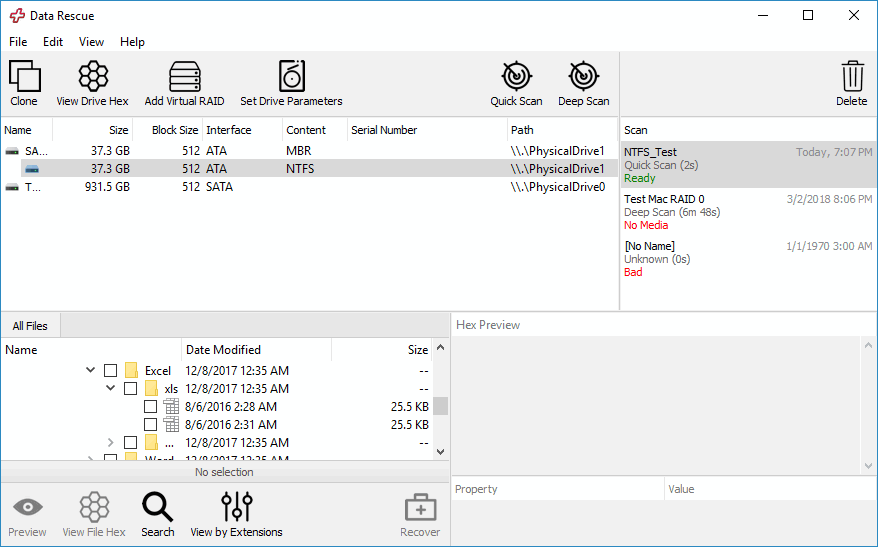- 2018
Overall Product Rating: 3.3
Although many internet resources are actively promoting this program, it shows quite poor performance. Moreover, it completely failed in many tests throwing error messages. The only reason to use the program is data recovery from Apple modern SSD disks with the APFS file system. Strengths: Support for Apple’s APFS file system, good imaging capabilities, support for custom file signatures in raw recovery, and versatile logging. Weaknesses: No S.M.A.R.T. reporting, a limited number of RAID levels (JBOD and RAID0). No support for logical disk managers. Extremely customer-unfriendly pricing.
Interface and Features
Localized file name recognition: 6.0Compare
Recognized all tested localized characters in file and folder names.
Demo version restrictions: 3.0Compare
The only demo mode limitation is that recovered files cannot be saved. Only 10 files can be previewed. No time limit for the demo version.
File preview: 3.5Compare
he program can preview the data in text, hex, or in cases of images, as a thumbnail. Can also view file properties.
Deep analysis of disks (disk scan): 4.0Compare
Versatile scan parameters. Supports partial disk scans. Scan can be restricted to specified file system and the maximum number of found files can be specified. HFS Quickscan Blocks and Max journal size can be specified for the HFS file system. The program can send an email when the scan ends. Scan results are saved automatically.
File recovery using file signatures (raw file recovery): 5.0Compare
Supports raw file recovery. There’s a special section for found raw files: Found Files (Raw Sectors). The users can specify their own file signatures (Manage Custom File Modules).
Disk imaging and copying: 5.5Compare
There’s s clone module which can copy a file, disk, or partition to another file, drive, or partition. Disks can cloned with various direction patterns: straight, reverse, bisect, and segment.
File search, mark for recovery, sorting: 3.5Compare
Search parameters: name, extension, size, date, folders to search in. Sorting by extension.
Disk parts/regions: 4.5Compare
A region can be specified manually on a disk. An area to an imaging scan can also be specified (in sectors).
Logging: 5.0Compare
Versatile logging. The log opens in a new window, can be copied and then saved to a file.
File recovery parameters: 4.5Compare
Recovers file names and folder structure. Files with the same names can be specially processed. Files can be merged into an existing folder.
RAID recovery features: 4.5Compare
Direct access to a virtual RAID. Only disks and images can be added to a virtual RAID.
Hexadecimal editor: 2.5Compare
A hexadecimal viewer that allows the user to view the selected disk contents and to search the disk by hex patterns.
Automatic RAID parameter finding: 2.0Compare
RAID parameters and layout can be automatically found for RAID0.
Startup version: 3.0Compare
A startup disk is available for booting into the normal Mac desktop environment.
File recovery performance
Files Deleted without Recycle Bin (NTFS file system): 5.0Compare
After Quick Scan:
All files were found in their original locations with correct names, except for one avi and 2 jpg files from the root folder, and one mkv had zero size. All found files were correctly recovered.
After Deep ScanS:
The avi and jpg files from the root folder were found in raw files (Reconstructed Files) with incorrect names and successfully recovered.
Files that could not be recovered: 1 mkv
Files Deleted without Recycle Bin (exFAT file system): 3.0Compare
After Quick Scan:
Nothing was found. (exFAT isn’t supported)
After Deep Scan:
Only raw files were found (Reconstructed Files) mostly with incorrect file names. They were correctly recovered.
Files that could not be recovered: 1 mkv, 1 flv, 2 mts, 15 mp3, 10 pdf, 6 doc, 2 xls, 2 ods, 1 avi from the root folder.
Files Deleted without Recycle Bin (FAT32 file system): 3.5Compare
After Quick Scan:
Nothing was found.
After Deep Scan:
Only raw files were found (Reconstructed Files) mostly with incorrect file names. They were correctly recovered.
Files that could not be recovered: 1 flv, 3 mts, 13 mp3, 10 pdf, 6 doc, 2 xls, and 2 ods.
Emptied Recycle Bin (NTFS file system): 5.0Compare
AfterQuick Scan:
3 folders and files from the disk root folder were found in Recycle Bin with incorrect names. The rest of folders and files were found in Recycle Bin with correct names and folder structure. The Orphans Folder contained two sub-folders: Orphans Folder.324 и Orphans Folder.326. They contained some orphan folders and files. One avi and one mkv file could not be found.
AfterDeep Scan:
The avi file was found in raw files (Reconstructed Files) with incorrect name. All found files were correctly recovered.
Files that could not be recovered: 1 mkv.
Emptied Recycle Bin (exFAT file system): 3.0Compare
After Quick Scan
Nothing was found. (exFAT isn’t supported)
After Deep Scan:
Only raw files were found (Reconstructed Files) mostly with incorrect file names. They were correctly recovered.
Files that could not be recovered: 1 mkv, 1 flv, 2 mts, 14 mp3, 10 pdf, 6 doc, 2 xls, 2 ods.
Reformatted disk (FAT32 to FAT32): 3.0Compare
After Quick Scan:
Nothing was found.
After Deep Scan:
Only raw files (Reconstructed Files) were found with mostly incorrect file names. Most of them were correctly recovered. Files that could not be recovered: 1 flv, 3 mts, 14 mp3, 10 pdf, 6 doc, 2 xls, 2 ods files.
Reformatted disk (exFAT to NTFS): 3.5Compare
After Quick Scan:
Nothing was found.
After Deep Scan:
Only raw files were found with mostly incorrect file names. Almost all of them were correctly recovered.
Files that could not be recovered: 1 mkv, 1 flv, 2 mts, 14 mp3, 10 pdf, 6 doc, 2 xls, 2 ods, zip files.
Reformatted disk (NTFS to NTFS): 2.5Compare
After Quick Scan: Nothing was found.
After Deep Scan: Only raw files were found (Reconstructed Files) mostly with incorrect file names. They were correctly recovered.
Files that could not be recovered: 1 jpeg, 1 mkv, 1 flv, 3 mts, 12 mp3, 10 pdf, 6 doc, 2 xls, 2 xlsx, 2 ods files.
Reformatted disk (NTFS to exFAT): 0.0Compare
After Quick Scan:
Nothing was found.
After Deep Scan:
Nothing was found. The program threw the Error 39 message.
Reformatted disk (exFAT to exFAT): 0.0Compare
After Quick Scan:
Nothing was found.
After Deep Scan:
Nothing was found. The program threw the Error 39 message.
Damaged partition (FAT32): 0.0Compare
After Quick Scan:
Nothing was found.
After Deep Scan:
Nothing was found. The program threw the Error 39 message.
Damaged partition (NTFS): 0.0Compare
After Quick Scan:
Nothing was found.
After Deep Scan:
Nothing was found. The program threw the Error 39 message.
Damaged partition (exFAT): 0.0Compare
After Quick Scan:
Nothing was found.
After Deep Scan:
Nothing was found. The program threw the Error 39 message.
Damaged partition (ext4fs): 2.5Compare
After Quick Scan:
Nothing was found.
After Deep Scan:
Only raw files were found. The program recovered 243 out of 283 (4 GB out of 17 GB). Most of recovered files appeared damaged.
Damaged partition (exFAT): 0.0Compare
After Quick Scan:
Nothing was found.
After Deep Scan:
Nothing was found. The program threw the Error 39 message.
Damaged partition (HFS+): 5.5Compare
After Deep Scan:
All files and folders were found with correct names and correctly recovered.
Deleted partition (FAT32): 0.0Compare
After Quick Scan:
Nothing was found.
After Deep Scan:
Nothing was found. The program threw the Error 39 message.
Deleted partition (NTFS): 5.5Compare
After Quick Scan: Nothing was found.
After Deep Scan:
A Partition 0 (NTFS) partition was found with all files and folders. All of them were correctly recovered.
Deleted partition (exFAT): 2.0Compare
After Quick Scan:
Nothing was found.
After Deep Scan:
Only raw files (Reconstructed Files) were found with incorrect file names. Most of them were correctly recovered. Files that could not be recovered: Most.
Deleted partition (exFAT): 0.0Compare
After Quick Scan:
Nothing was found.
After Deep Scan:
Nothing was found. The program threw the Error 39 message.
Windows Storage Space (WSS) Recovery: 0.0Compare
The program doesn’t support Windows Storage Spaces, and there’s no way to create it directly or indirectly.
Windows LDM RAID 5 Recovery with One Unsynced Disk: 0.0Compare
Could not automatically detect and recognize the LDM RAID 5.
Linux MD RAID 5 Recovery: 0.0Compare
Could not automatically detect and recognize the Linux MD RAID 5.
Mac RAID 0 Recovery: 1.0Compare
The program could not recognize the Mac RAID 0 automatically. It was possible to create this RAID manually, and the program showed all files and folders. They were recovered but appeared damaged.
Linux LVM2 RAID 0 Recovery: 0.0Compare
The program could not recognize the Linux LVM2 RAID 0 automatically.
Windows Storage Space (WSS) Recovery with One Missing Disk: 0.0Compare
The program doesn’t support Windows Storage Spaces, and there’s no way to create it directly or indirectly.