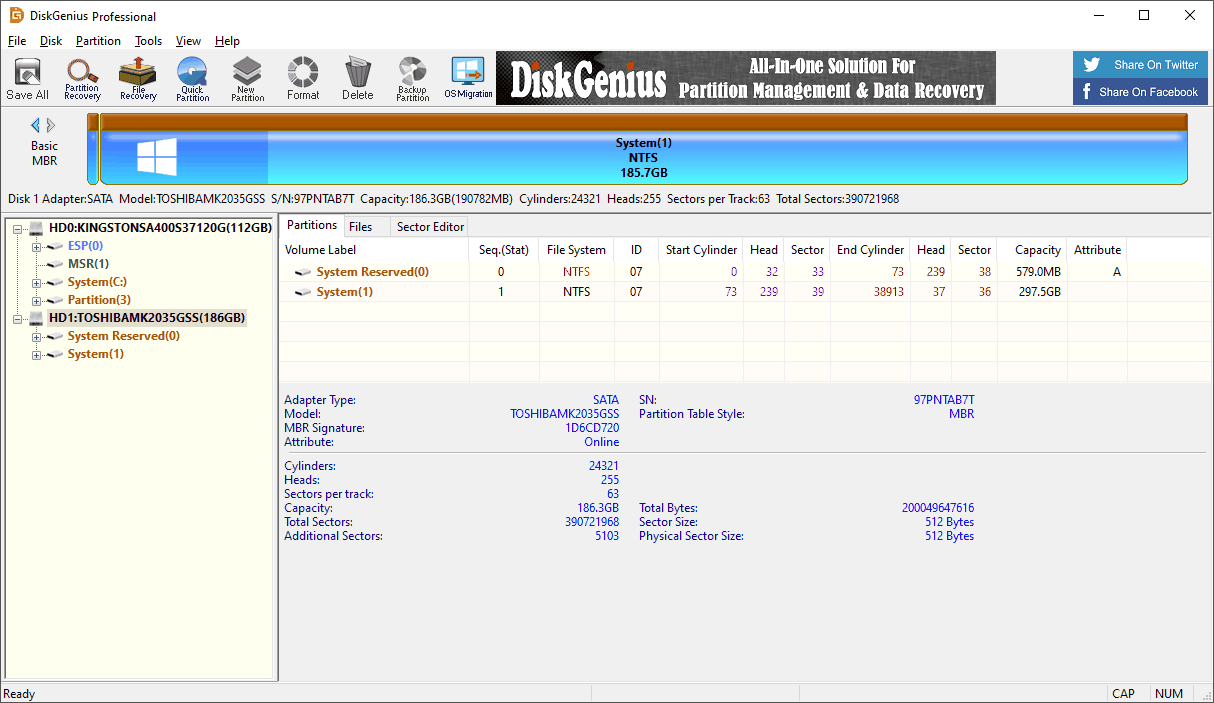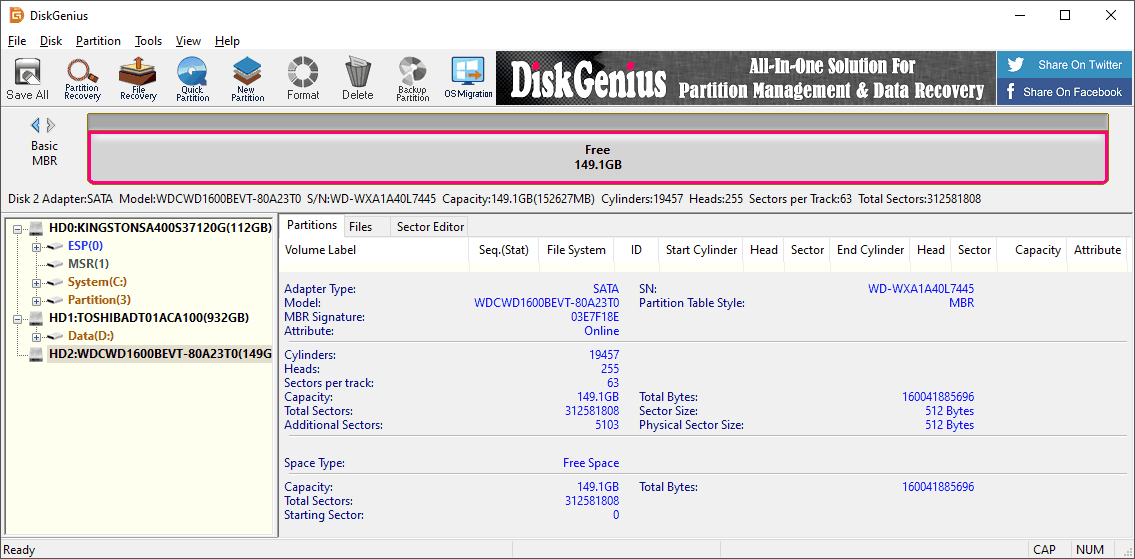- 2023
- 2022
Overall Product Rating: 4.5
A very good data recovery program, especially for Windows file systems. It even rivals R-Studio and Recovery Explorer Professional in this field. Only the lack of support for Mac and Linux file systems and disk/logical volume managers degraded its overall data recovery score.
Strengths: The best localization support. A very good performance for Windows systems, especially for reformatted disks, and deleted partitions. A good startup version equal in its features to its Windows version.
Weaknesses: The lack of support for Mac and Linux file systems. Limited file search, preview, and recovery capabilities.
Added since our last review: 11 new interface languages. New options for the Recover files dialog box. Previously existing filter and file marking options have disappeared. Support for JBOD (Volume Set).
Interface and Features
Supported interface languages: 6.0Compare
Languages supported: English, Japanese, Dutch, French, German, Hungarian, Italian, Korean, Polish, Portugal, Russian, Spanish, Arabian. (13 languages) Language management: Languages can be changed on-the-fly.
Localized file name recognition: 6.0Compare
Recognized all tested localized characters in file and folder names.
Demo version restrictions: 4.5Compare
The program site says: “Only small files can be copied.” A 20 MB file was recovered during a test.
File preview: 4.5Compare
A shortcut command “Preview” starts a file previewer that supports text files, pictures, Microsoft Office documents, pdf, video, and audio files.
Deep analysis of disks (disk scan): 4.0Compare
The following scan modes are available for a partition: Recover Lost Files, Recover Deleted Files and Complete Recovery. While the following modes are available for an entire hard drive: Search Lost Partitions and Recover Lost Files. Several parameters can be specified: File systems, Searching Range (The entire disk, free space, selected area, Custom Cylinder Range), Ignore the partition without files, Cylinder Aligned Partitions Only. Scan results can be saved, automatically or manually, and loaded later.
File recovery using file signatures (raw file recovery): 4.5Compare
Supports raw file recovery. The users can turn this feature on/off and select required file types. Found files are stored in the Recovered Types section.
Disk imaging and copying: 6.0Compare
Image types: byte-by-byte and compressed (.pmf - Partition Image File) with variable parameters. Images can can be created from the entire disk or individual partitions, contain only data or certain files/folders. Images can be full or incremental. Virtual disks can be created from physical disks. The following formats are supported: VMware, Virtual PC, VirtualBox, Parallels Virtual Disk, and .img image file. Data from images can be restored and partitions can be copied to other disks.
File search, mark for recovery, sorting: 1.0Compare
Sorting can be made by clicking column title. The previously existing filter disappeared. No file marking for recovery. Several files can be selected for recovery by using the shortcut (Shift / Ctrl).
File recovery parameters: 3.0Compare
Recovers filenames and folder structure. Only folders can be recovered; individual files cannot. The host computer can be prevented from sleeping during file recovery. The folder with recovered files can be opened upon recovery completion.
RAID recovery features: 4.5Compare
Direct access to a virtual RAID. Only disks and images can be added to a virtual RAID.
User-defined RAID layouts: 3.5Compare
The user can specify parameters only for standard RAID levels: 0, 4, and 5.
Support for disk and volume managers: 3.0Compare
Support for Windows Dynamic Disks (Windows software RAIDs) and Storage Spaces.
Startup version: 6.0Compare
WinPE bootable USB drive or MS-DOS startup feature: equivalent in its features to the Windows version.
Hexadecimal editor: 4.5Compare
The editor (Sector Editor) has all standard features. Built-in templates (Data Template) for data interpretation.
S.M.A.R.T. : 6.0Compare
Shows hard drive’s S.M.A.R.T. attributes through the shortcut menu Disk/View S.M.A.R.T. Information.
Standard RAID level presets: 4.5Compare
JBOD (Volume Set), RAID0 (Stripe Set), RAID4, RAID5, RAID5 HP/Compaq. Parity delay support for all applicable levels.
File recovery performance
Files Deleted without Recycle Bin (NTFS file system): 5.5Compare
After Recover Lost Files: Some remnants of the original folder structure and files from the root folder were found in their original places. The rest of the original folder structure and their files were found in the Orphaned Files/Orphaned Files 43 section. All files except for the avi file from the root folder were successfully recovered. This avi file was found in the Recovered Types (raw files) section.
Overall, all files were successfully recovered. 1 file was recovered as a raw file. The original folder structure was recovered only partially.
Files Deleted without Recycle Bin (exFAT file system): 3.5Compare
After Recover Lost Files: Only raw files were found. The found files were successfully recovered.
Files that were not recovered: 1 avi, 2 ods, and 6 odt files. (9 files) 3 Overall, only raw files were recovered. The original folder structure was not recovered at all.
Files Deleted without Recycle Bin (FAT32 file system): 4.0Compare
After Recover Lost Files: Only files from the device root folder were found. 2 jpg files had the ! character instead of their first letters. They appeared damaged. The remnants of the original folder structure were scattered over the folders of the Orphaned Files 152193 type in the Orphaned Files section. Some folders and files had the ! character instead of their first letter. The found files and folders were successfully recovered, except of 10 png, 11 avi, and 1 mov file appeared damaged. Those files were found in the Recovered Types section (raw files) and successfully recovered.
Overall, all files were successfully recovered, although 22 files were recovered as raw files. The original folder structure was not recovered.
Emptied Recycle Bin (NTFS file system): 4.5Compare
After Recover Lost Files Some remnants of the original folder structure and their files were found in the Recycle Bin, some with correct names, some with incorrect names. Other files and folders were found in the Orphaned Files section, except the avi file from the root folder. All found files and folders were successfully recovered.
Files that were not recovered: 1 avi file.
Overall, all files, except 1 avi file were successfully recovered, but the original folder structure was recovered only partially.
Emptied Recycle Bin (exFAT file system): 6.0Compare
After Recover Lost Files: All files and folders were found in their original places with correct names. All found files and folders were successfully recovered.
Overall, all files and the original folder structure were successfully recovered.
Reformatted disk (NTFS to NTFS): 4.5Compare
After Recover Lost Files: A Recognized partition was found. Some remnants of the original folder structure were found in the Orphaned Files section. All found files and folders were successfully recovered. Many other files were found in the Recovered Types section. Most of them were successfully recovered.
Files that were not recovered: 2 ods and 6 odt files (8 files).
Overall, most files were successfully recovered, most as raw files. Only some remnants of the original folder structure were recovered.
Reformatted disk (exFAT to NTFS): 5.5Compare
After Recover Lost Files: An exFAT partition was found. It contained 4 folders of the Orphaned Files 1842 type in the Orphaned Files section. Those folders corresponded to the folders in the disk root folder. All found folders and files were successfully recovered. 3 files from the root folder (2 jpg and 1 pdf) were found among raw files (the Recovered Types section). They were successfully recovered.
Files that were not recovered: 1 avi file.
Overall, all but one files were successfully recovered with 3 of them as raw files. The entire original folder structure was also recovered, except the names of the folders in the disk root.
Reformatted disk (exFAT to exFAT): 5.5Compare
After Recover Lost Files: 4 folders of the Orphaned Files 10841 type were found in the Orphaned Files sections. Those folders contained all respective subfolders and files with correct file and folder names. All found files and folders were successfully recovered. Files from the root folder, except the avi file, were recovered from the Recovered Types section (raw files). That avi file was not found.
Files that were not recovered: 1 avi file.
Overall, all files and folders, except 1 file, were successfully recovered. 3 files were recovered as raw files, that is, without their names and paths. The entire original folder structure was also recovered, except the names of the folders in the disk root.
Reformatted disk (NTFS to exFAT): 5.5Compare
After Recover Lost Files: The previous NTFS partition of the correct size was found. It contained all files and folders in their correct places with correct names. They were successfully recovered.
Overall, all files and folders were successfully recovered. The entire original folder structure was recovered, too.
Reformatted disk (FAT32 to FAT32): 6.0Compare
After Recover Lost Files: All original folders and files were found in the Orphaned Files/Orphaned Files 6 section with correct file and folder names. They were successfully recovered.
Overall, all files and folders were successfully recovered. The entire original folder structure was recovered, too.
Damaged partition (xfs): 4.0Compare
An unformatted partition was immediately found.
After Recover lost files: Only raw files were found. All of them were successfully recovered.
Damaged partition (APFS): 4.0Compare
An unknown partition was immediately found.
After Recover Files: Only raw files were found. They were successfully recovered. Long scan was required.
Damaged partition (NTFS): 6.0Compare
After Recover Lost Files: The previous NTFS partition was found with all files and folders with correct names. All files and folders were successfully recovered.
Overall, all files and folders were successfully recovered. The entire original folder structure was recovered, too.
Damaged partition (FAT32): 6.0Compare
Immediately a Damaged partition was found. That partition contained all folders and files in their original places with correct names. All of them were found and successfully recovered.
Overall, all files and folders were successfully recovered. The entire original folder structure was recovered, too. Long disk scan wasn’t required.
Damaged partition (exFAT): 5.5Compare
Immediately an unformatted (NTFS) partition of the correct size was found.
After Recover Lost Files on this partition: All folders and files with correct file names were found and successfully recovered.
Overall, all files and folders were successfully recovered. The entire original folder structure was recovered, too. A long scan was required.
Damaged partition (ext4fs): 3.5Compare
An unformatted partition was immediately found.
After Recover lost files: Only files from the device root were found. The rest of files were found in the Recovery Types section as raw files. A long scan was required.
Damaged partition (HFS+): 4.0Compare
After Recover Lost Files: Only raw files were found. They were successfully recovered. Long scan was required.
Damaged partition (exFAT): 5.5Compare
Immediately an Unformatted partition of the correct size was found.
After Recover Lost Files: All folders and files with correct names were found and successfully recovered.
Overall, all files and folders were successfully recovered. The entire original folder structure was recovered, too. A long disk scan was required.
Deleted partition (NTFS): 5.5Compare
After Recover Lost File: The previous NTFS partition was found with all original files and folders. They were successfully recovered.
Overall, all files and folders were successfully recovered. The entire original folder structure was recovered, too. Long disk scan wasn’t required.
Deleted partition (exFAT): 5.5Compare
After Recover Lost Files: An exFAT partitions was found with all files and folders with correct names. All of them were successfully recovered.
Overall, all files and folders were successfully recovered. The entire original folder structure was recovered, too. Long disk scan was required.
Deleted partition (FAT32): 5.5Compare
After Recover Lost Files: The deleted FAT32 partition was found. All files and folders were found on the partition in their original places with correct names and successfully recovered.
Overall, all files and folders were successfully recovered. The entire original folder structure was recovered, too.
Deleted partition (exFAT): 5.5Compare
After Recover Lost Files: All files and folders were found in their original place with correct names. All of them were successfully recovered.
Overall, all files and folders were successfully recovered. The entire original folder structure was recovered, too. Long disk scan was required.
Windows Storage Space (WSS) Recovery: 6.0Compare
The WSS was immediately found and correctly reconstructed. All file and folders were found and successfully recovered.
Linux LVM2 RAID 0 Recovery: 6.0Compare
The Linux LVM2 RAID 0 was immediately found and correctly reconstructed. All file and folders were found and successfully recovered.
Automatic RAID 5 Parameter Detection: 0.0Compare
The program could not find the correct RAID parameters automatically. When the RAID was reconstructed manually, the program detected and recovered all files and folders successfully.
Speed of SSD disk scan: 6.0Compare
26 min 36 sec (136 GB/h) – disk scan (Recover Lost Files) and search for all file systems and raw files. 26 min 39 sec (135 GB/h) – disk scan (Recover Lost Files) and search for NTFS/FAT and raw files.
Linux MD RAID 5 Recovery: 0.0Compare
Could not automatically detect and recognize the Linux MD RAID 5.
Windows Storage Space (WSS) Recovery with One Missing Disk: 6.0Compare
The WSS was immediately found and correctly reconstructed. All file and folders were found and successfully recovered.
LDM RAID 5 Recovery: 6.0Compare
The LDM RAID5 was immediately found and correctly reconstructed. All file and folders were found and successfully recovered.
Windows LDM RAID 5 Recovery with One Unsynced Disk: 6.0Compare
The LDM RAID5 was immediately found and correctly reconstructed. All file and folders were found and successfully recovered.
Mac APFS Fusion Drive Recovery: 0.0Compare
The program could not recognize the Mac APFS Fusion Drive. Separate scans of the disks revealed nothing.
Overall Product Rating: 4.5
A very good data recovery program, especially for Windows file systems. It even rivals R-Studio and Recovery Explorer Professional in this field. Only the lack of support for Mac and Linux file systems and disk/logical volume managers degraded its overall data recovery score.
Strengths: A very good performance for Windows systems, especially for files deleted without Bin, reformatted disks, and deleted partitions. It also showed the best speed of SSD disk scan.
Weaknesses: The lack of support for Mac and Linux file systems. Poor interface localization. Limited file search and preview capabilities.
Interface and Features
Supported interface languages: 2.0Compare
Languages supported: English, Japanese. Language management: Languages can be changed on-the-fly.
Localized file name recognition: 6.0Compare
Recognized all tested localized characters in file and folder names.
Demo version restrictions: 4.5Compare
The program site says: “Only small files can be copied”. A 20 MB file was recovered during a test.
File preview: 4.5Compare
A shortcut command “Preview” starts a file previewer that supports text files, pictures, Microsoft Office documents, pdf, video, and audio files.
Deep analysis of disks (disk scan): 4.0Compare
The following scan modes are available for a partition: Recover Lost Files. While the following modes are available for an entire hard drive: Search Lost Partitions and Recover Lost Files. Several parameters can be specified: File systems, Searching Range (The entire disk, free space, selected area, Custom Cylinder Range), Ignore the partition without files, Cylinder Aligned Partitions Only. Scan results can be saved, automatically or manually, and loaded later.
File search, mark for recovery, sorting: 2.0Compare
Filters can be used on the Files tab with the Deleted, Normal, or System Duplicate options. Search parameters include file size and date (created/modified/accessed). Files can be marked for recovery only manually.
File recovery using file signatures (raw file recovery): 4.5Compare
Supports raw file recovery. The users can turn this feature on/off and select required file types. Found files are stored in the Recovered Types section.
Disk imaging and copying: 6.0Compare
Image types: byte-by-byte and compressed (.pmf - Partition Image File) with variable parameters. Images can can be created from the entire disk or individual partitions, contain only data or certain files/folders. Images can be full or incremental. Virtual disks can be created from physical disks. The following formats are supported: Vmware, Virtual PC, VirtualBox, Parallels Virtual Disk, and .img image file. Data from images can be restored and partitions can be copied to other disks.
File recovery parameters: 3.0Compare
Recovers filenames and folder structure. Only folders can be recovered, individual files cannot. The host computer can be prevented from sleeping during file recovery. The folder with recovered files can be opened upon recovery completion.
Standard RAID level presets: 4.5Compare
RAID0 (Stripe Set), RAID4, RAID5, RAID5 HP/Compaq. Parity delay support for all applicable levels.
User-defined RAID layouts: 3.5Compare
The user can specify parameters only for standard RAID levels: 0, 4, and 5.
Support for disk and volume managers: 3.0Compare
Support for Windows Dynamic Disks (Windows software RAIDs) and Storage Spaces.
Startup version: 6.0Compare
WinPE bootable USB drive or MS-DOS startup feature: equivalent in its features to the Windows version.
RAID recovery features: 4.5Compare
Direct access to a virtual RAID. Only disks and images can be added to a virtual RAID.
Hexadecimal editor: 4.5Compare
The editor (Sector Editor) has all standard features. Built-in templates (Data Template) for data interpretation.
S.M.A.R.T. : 6.0Compare
Shows hard drive’s S.M.A.R.T. attributes through the shortcut menu Disk/View S.M.A.R.T. Information.
File recovery performance
Files Deleted without Recycle Bin (NTFS file system): 5.5Compare
After Recover Lost Files: All files and folders were found in their original places with correct names. All but one found files were successfully recovered. The only exception is one avi file from the device root folder. This avi file was found in the Recovered Types section (raw files) with incorrect name and was successfully recovered.
Overall, all files and the original folder structure were successfully recovered. One file was recovered as a raw file.
Files Deleted without Recycle Bin (exFAT file system): 6.0Compare
After Recover Lost Files: All files and folders were found and successfully recovered with correct original names.
Overall, all files and the original folder structure were successfully recovered.
Files Deleted without Recycle Bin (FAT32 file system): 5.0Compare
After Recover Lost Files: Only files from the device root folder were found. 2 jpg files had the ! character instead of their first letter. They appeared damaged. The remnants of the original folder structure were scattered over the folders of the Orphaned Files 152193 type in the Orphaned Files section. Some folders and files had the ! character instead of their first letter. The found files and folders were successfully recovered, except of 10 png, 11 avi, and one mov file appeared damaged. Those files were found in the Recovered Types section (raw files) and successfully recovered.
Overall, all files were successfully recovered, although 22 files were recovered as raw files. The original folder structure was not recovered.
Emptied Recycle Bin (exFAT file system): 6.0Compare
After Recover Lost Files: All files and folders were found in their original places with correct names. All found files and folders were successfully recovered.
Overall, all files and the original folder structure were successfully recovered.
Emptied Recycle Bin (NTFS file system): 4.5Compare
After Recover Lost Files Files from the root folder were found with correct filenames. Three folders from the device root were also found, but with incorrect names. They contained all original subfolders and files with correct names. The content of one folder was found in the Orphaned Files section with incorrect names. They contained all original folders and files with correct names. All files and folders were successfully recovered.
Overall, all files were successfully recovered, but the original folder structure was recovered only partially.
Reformatted disk (NTFS to NTFS): 4.5Compare
After Recover Lost Files: A Recognized partition was found. Some remnants of the original folder structure were found in the Orphaned Files section. All found files and folders were successfully recovered. Many other files were found in the Recovered Types section. Most of them were successfully recovered.
Files that could not be recovered: 2 ods and 6 odt files.
Overall, most files were successfully recovered, many as raw files. Only some remnants of the original folder structure were recovered.
Reformatted disk (exFAT to exFAT): 5.5Compare
After Recover Lost Files: Four folders of the Orphaned Files 10842 type were found in the Orphaned Files sections. Those folders contained all respective subfolders and files with correct file and folder names. All found files and folders were successfully recovered. Files from the root folder, except the avi file, were recovered from the Recovered Types section (raw files). That avi file was not found.
Files that could not be recovered: one avi file.
Overall, all files and folders, except one file, were successfully recovered. Three files were recovered as raw files, that is, without their names and paths. The entire original folder structure was also recovered, except the names of the root folders.
Reformatted disk (NTFS to exFAT): 5.5Compare
After Recover Lost Files: The previous NTFS partition of the correct size was found. It contained all files and folders in their correct places with correct names. They were successfully recovered.
Overall, all files and folders were successfully recovered. The entire original folder structure was recovered, too.
Reformatted disk (exFAT to NTFS): 6.0Compare
After Recover Lost Files: All original files and folders were found in their original places and successfully recovered.
Overall, all files and folders were successfully recovered. The entire original folder structure was recovered, too.
Reformatted disk (FAT32 to FAT32): 6.0Compare
After Recover Lost Files: All original folders and files were found in the Orphaned Files/Orphaned Files 6 section with correct file and folder names. They were successfully recovered.
Overall, all files and folders were successfully recovered. The entire original folder structure was recovered, too.
Damaged partition (ext4fs): 6.0Compare
After Search Lost Partition: An ext4fs partition was found. All files and folders were found with correct names on this partition and successfully recovered. Long scan wasn’t required.
Damaged partition (FAT32): 6.0Compare
Immediately a Damaged partition was found. That partition contained all folders and files in their original places with correct names. All of them were found and successfully recovered.
Overall, all files and folders were successfully recovered. The entire original folder structure was recovered, too. Long disk scan was not required.
Damaged partition (exFAT): 5.5Compare
Immediately found an unformatted (NTFS) partition of the correct size.
After Recover Lost Files on this partition: All folders and files with correct file names were found and successfully recovered.
Overall, all files and folders were successfully recovered. The entire original folder structure was recovered, too.
Damaged partition (HFS+): 4.0Compare
After Recover Lost Files: Only raw files were found. They were successfully recovered. Long scan was required.
Damaged partition (NTFS): 6.0Compare
After Recover Lost Files: The previous NTFS partition was found with all files and folders with correct names. All files and folders were successfully recovered.
Overall, all files and folders were successfully recovered. The entire original folder structure was recovered, too.
Damaged partition (exFAT): 5.5Compare
Immediately found an unformatted partition of the correct size.
After Recover Lost Files: All folders and files with correct names were found and successfully recovered.
Overall, all files and folders were successfully recovered. The entire original folder structure was recovered, too.
Damaged partition (APFS): 6.0Compare
After Search Lost Partition: All files and folders were found with correct names and successfully recovered. Long disk scan wasn’t required.
Deleted partition (NTFS): 5.5Compare
After Recover Lost File: The previous NTFS partition was found with all original files and folders. They were successfully recovered.
Overall, all files and folders were successfully recovered. The entire original folder structure was recovered, too. Long disk scan was required.
Deleted partition (FAT32): 5.5Compare
After Recover Lost Files: All files and folders were found in their original places with correct names and successfully recovered.
Overall, all files and folders were successfully recovered. The entire original folder structure was recovered, too.
Deleted partition (exFAT): 5.5Compare
After Recover Lost Files: An exFAT partitions was found with all files and folders with correct names. All of them were successfully recovered.
Overall, all files and folders were successfully recovered. The entire original folder structure was recovered, too. Long disk scan was required.
Deleted partition (exFAT): 5.5Compare
After Recover Lost Files: All files and folders were found in their original place with correct names. All of them were successfully recovered.
Overall, all files and folders were successfully recovered. The entire original folder structure was recovered, too. Long disk scan was required.
Automatic RAID 5 Parameter Detection: 0.0Compare
The program could not find the correct RAID parameters automatically. When the RAID was reconstructed manually, the program detected and recovered all files and folders successfully.
Speed of SSD disk scan: 6.0Compare
5 min 5 sec (709 GB/h) – disk scan (Recover Lost Files) and search for all file systems and raw files. 4 min 58 sec (724 GB/h) – disk scan (Recover Lost Files) and search for NTFS/FAT and raw files.
Linux LVM2 RAID 0 Recovery: 6.0Compare
The Linux LVM2 RAID 0 was immediately found and correctly reconstructed. All file and folders were found and successfully recovered.
Mac APFS Fusion Drive Recovery: 0.0Compare
The program could not recognize the Mac APFS Fusion Drive. Separate scans of the disks revealed nothing.
LDM RAID 5 Recovery: 6.0Compare
The LDM RAID5 was immediately found and correctly reconstructed. All file and folders were found and successfully recovered.
Windows Storage Space (WSS) Recovery: 6.0Compare
The WSS was immediately found and correctly reconstructed. All file and folders were found and successfully recovered.
Linux MD RAID 5 Recovery: 0.0Compare
Could not automatically detect and recognize the Linux MD RAID 5.
Windows LDM RAID 5 Recovery with One Unsynced Disk: 6.0Compare
The LDM RAID5 was immediately found and correctly reconstructed. All file and folders were found and successfully recovered.
Windows Storage Space (WSS) Recovery with One Missing Disk: 6.0Compare
The WSS was immediately found and correctly reconstructed. All file and folders were found and successfully recovered.