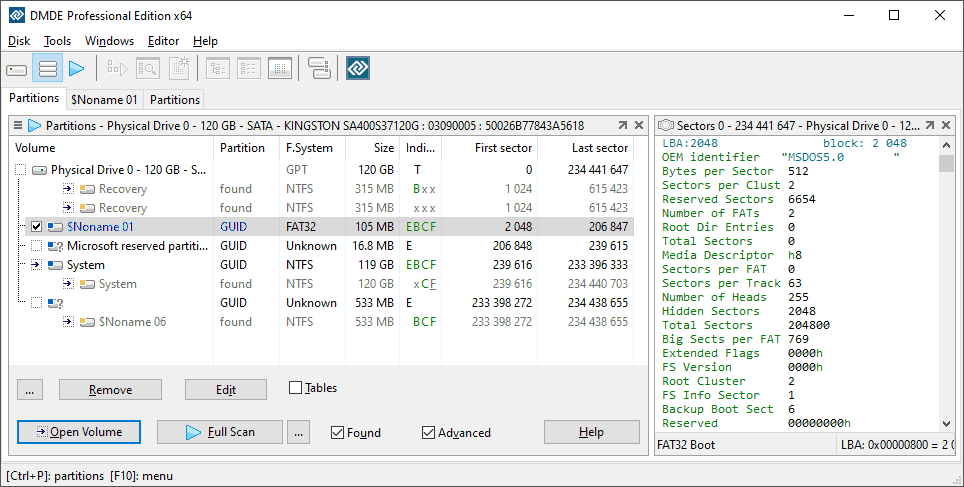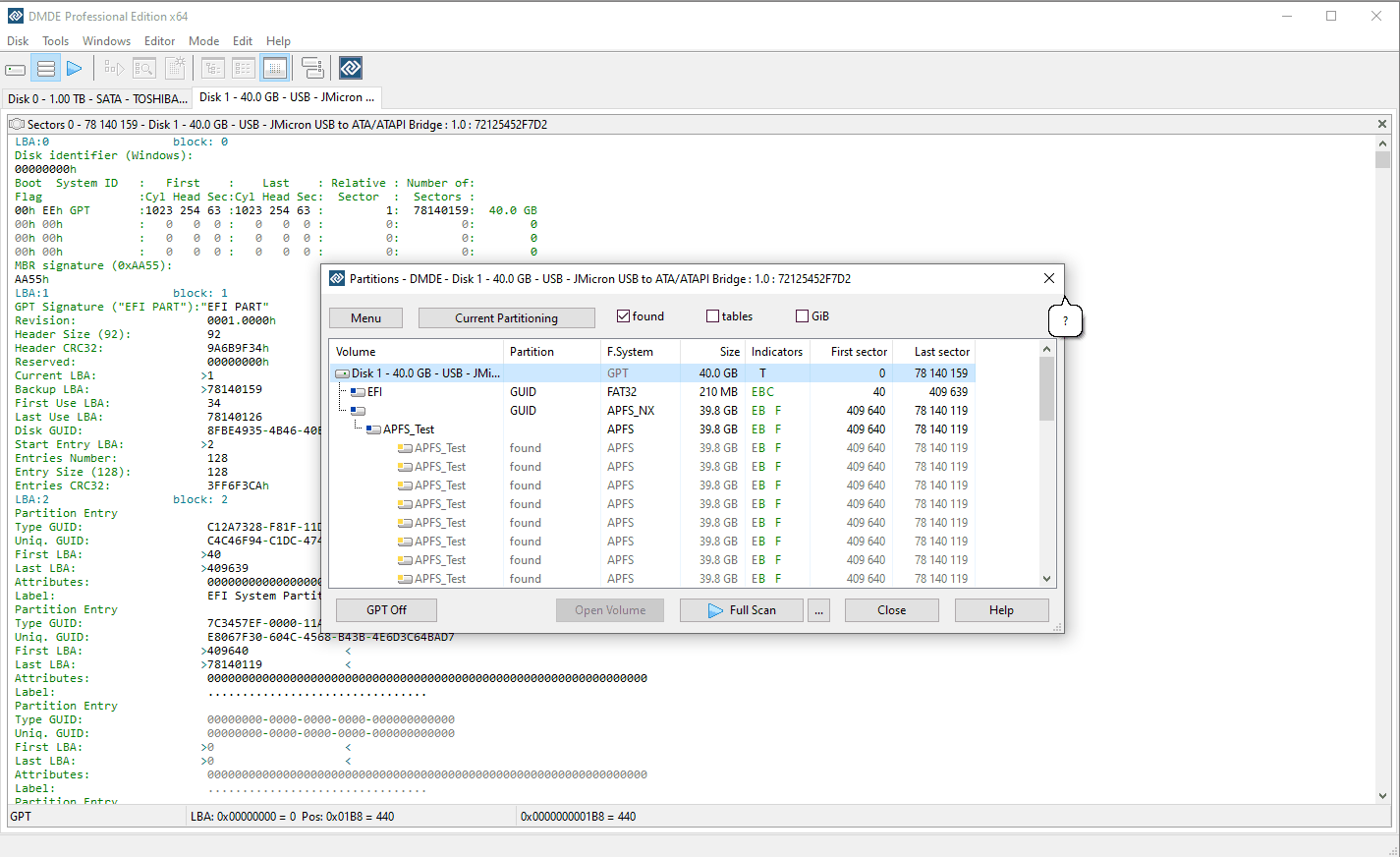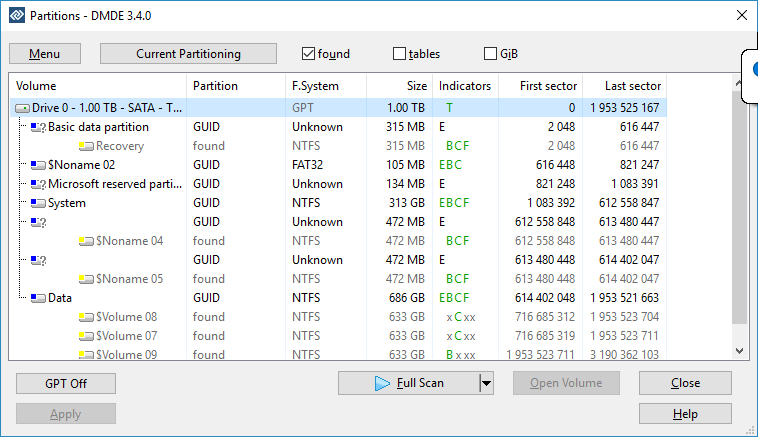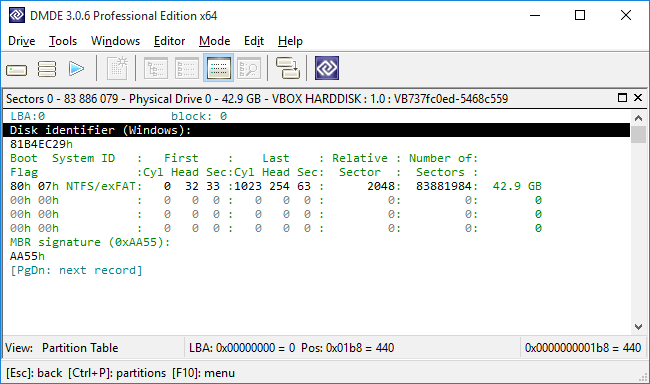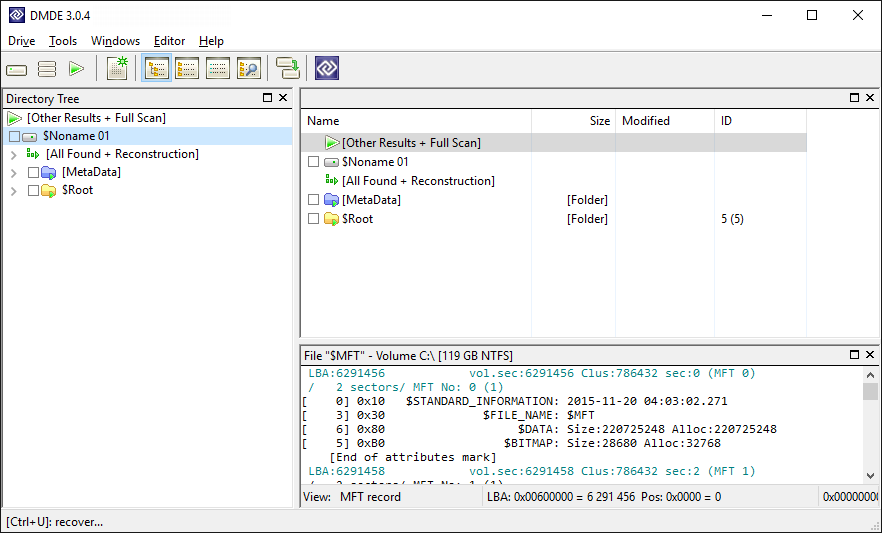- 2023
- 2021
- 2019
- 2018
- 2017
- 2016
- 2015
- 2014
Overall Product Rating: 4.7
A highly advanced hexadecimal editor tailored for data recovery for Windows, Mac, and Linux file systems. Overall, it showed the third-best results in our data recovery tests and feature estimations. Requires a very deep knowledge of disk and file system structures.
Strengths: Very advanced disk and file editing capabilities. Very good localization support. No demo mode limitations except group file recovery. Very attractive pricing. Good S.M.A.R.T. attribute monitoring. A good startup version equal in its features to its Windows version.
Weaknesses: Poor support for logical disk managers and a very limited built-in previewer. No data recovery over network.
Added since our last review: Support for the APFS, ReFS, and btrfs file systems. Several new recovery options. Support for DVHD (Differencing VHDisks).
Interface and Features
Supported interface languages: 5.5Compare
Languages supported: English, German, Spanish, Persian, French, Italian, Polish, Russian, Portuguese (Portuguese and Brazilian), simplified Chinese, and separate Turkish version. (12 languages) Language management: Languages can be changed only when the program finishes working with a device.
Localized file name recognition: 6.0Compare
Recognized all tested localized characters in file and folder names.
Demo version restrictions: 5.5Compare
No demo mode limitations, except group file recovery. Only 4,000 files can be recovered during one session. File preview.
File recovery using file signatures (raw file recovery): 5.0Compare
Supports raw file recovery. The users can turn this feature on/off and specify their own file signatures.
Deep analysis of disks (disk scan): 4.5Compare
Several options are available during program start: To open a physical or logical disk, re-create a RAID, or data copy. Then a Full Scan action can be selected. Scan parameters: File systems to scan and Scan area. Additional parameters: Calculate volumes during scan, Calculate volumes using FS structures, Calculate volumes using RAW file signature, Jumping Scan. Some parameters can be changed during the scan process: Restart scan, Clear previous results, and options: Autosave frequency, Keep the previous log-file (~), and Validate log after save. Scan results can be saved and later loaded.
File recovery parameters: 4.5Compare
Recovers filenames and folder structure. Duplicate files can be renamed, skipped, or overwritten. Recovery of deleted files can be skipped. A list of files to recover can be saved using the Save state/ Load state option together with scan info.
File systems supported for file recovery: 4.5Compare
ReFS, NTFS/NTFS5, FAT12/16/32, exFAT, HFS+/ HFSX, APFS, CDFS, UDF. btrfs
Logging: 3.5Compare
Standard logging. The log can be saved to a file. A list of recovered files can be saved separately.
Disk imaging and copying: 4.5Compare
Image types: byte-by-byte and compressed (bin, ima, img). Disks can be imaged from the end to the beginning. Images of object parts can be created. Disk objects can also be copied.
File search, mark for recovery, sorting: 4.5Compare
Search parameters: file masks, deleted/existing files, file size, modification time, only in marked files. Files can be searched in various disk areas: overall, focused item, current panel. Files can be sorted within a folder by clicking column names (name, size, data, etc.), similar to sorting in Windows Explorer. Sorting by name, by size, by write date, by ID, and mark/unmark command in the shortcut menu. Support for mass file recovery: file recovery lists.
Standard RAID level presets: 4.5Compare
RAID0 (Stripe Set), RAID1 (Mirror), RAID4, RAID5, RAID6 (Double Xor), with all their variants, and JBOD (Volume Set). Parity delay support for all applicable levels. DVHD: Differencing VHDisks.
Hexadecimal editor: 6.0Compare
The editor has all standard hex editing features, such as advanced search and custom patterns. Data may be represented in any coding or as hex values. Excellent navigation. Any visible object (real or virtual) can be edited. Numerous templates can be used to parse and interpret data. The user can also create customized templates.
RAID recovery features: 4.0Compare
Direct access to a virtual RAID. Only disks and images can be added to a virtual RAID.
User-defined RAID layouts: 5.0Compare
The user can use a pseudo-graphic RAID editor and create/load/save XML RAID description files.
Support for disk and volume managers: 3.0Compare
Support for Windows Dynamic Disks. (Windows software RAIDs)
File recovery performance
Files Deleted without Recycle Bin (NTFS file system): 4.5Compare
After Open Volume Nothing was found.
After Full Scan Most of the original folder structure and its files were found in their original places, the mkv file having zero size. The rest of the folder structure was found in the $R00018 section. Files from the root folder were found as raw files. All found files were successfully recovered.
Files that were not recovered: 1 mkv file.
Overall, all but one files were successfully recovered, 4 of them as raw files. The original folder structure was recovered only partially.
Files Deleted without Recycle Bin (exFAT file system): 5.5Compare
After Open Volume All but one file and folder were successfully recovered with correct original names.
After Full scan The avi file wasn’t found.
Files that were not recovered: 1 avi file.
Overall, all but one file and the original folder structure were successfully recovered.
Files Deleted without Recycle Bin (FAT32 file system): 5.0Compare
After Open Volume: All files and folders were found in their original places with correct names, except several files and folders had the _ character instead of their first letters. Most of them were successfully recovered. 2 xls, 6 doc, 17 mp3, mpeg, and 4 mts files appeared damaged after recovery.
After Full Scan: Those damaged files (except 1 mts file) were found and successfully recovered.
Files that were not recovered: 1 mts file.
Overall, all but 1 files and the original folder structure were successfully recovered.
Emptied Recycle Bin (NTFS file system): 5.0Compare
After opening the partition: Nothing was found.
After disk scan: 2 folders of the $F00046 type were found. They contain some parts of the original folder structure and their files, all with correct names. They were successfully recovered.
Overall, all files were successfully recovered. The original folder structure was recovered only partially.
Emptied Recycle Bin (exFAT file system): 6.0Compare
After Open Volume: Only empty folders were found in the original places and files from the root folder, all with correct names. They were successfully recovered.
After Full Scan: All files and folders were found in their original places with correct names. All files and folders were recovered successfully.
Overall, all files and the original folder structure were successfully recovered.
Reformatted disk (exFAT to exFAT): 5.5Compare
After Open Volume: Nothing was found.
After Full Scan: 2 exFAT partitions were found. Each contained 4 folders of the $F00027 type. Those folders corresponded to the original folders in the disk root. All files and folders were successfully recovered. 2 jpg and 1 pdf files from the root folder were found among raw files and successfully recovered.
Files that were not recovered: 1 avi file.
Overall, all files and folders, except 1 file, were successfully recovered. 3 files were recovered as raw files, that is, without their names and paths. The entire original folder structure was also recovered, except the names of the folders in the disk root.
Reformatted disk (NTFS to exFAT): 6.0Compare
After Open Volume: An NTFS partition was found. All files and folders were found on this partition in their original locations with correct names. They were successfully recovered.
Overall, all files and folders were successfully recovered. The entire original folder structure was recovered, too. No disk scan was required.
Reformatted disk (NTFS to NTFS): 4.0Compare
After Open Volume: Nothing was found.
After Full Scan: 3 folders $F00017, $F00018, and $F00021 were found in the NTFS partition. They contained some remnants of the original folder structure with their respective files. They were successfully recovered. Some files were found in the Raw section and successfully recovered.
Files that were not recovered: 17 mp3 files.
Overall, most files were successfully recovered, many as raw files. Only some remnants of the original folder structure were recovered.
Reformatted disk (FAT32 to FAT32): 6.0Compare
After Open Volume: Nothing was found.
After Full Scan: The $F00010 folder was found. All files and folders were found in this folder, all with correct names. They were successfully recovered.
Overall, all files and folders were successfully recovered. The entire original folder structure was recovered, too.
Reformatted disk (exFAT to NTFS): 5.5Compare
After Open Volume: Nothing was found.
After Full Scan: An exFAT partition was found. It contained 4 folders of the $F00038 type. Those folders corresponded to the folders in the disk root folder. All found folders and files were successfully recovered. 3 files from the root folder (2 jpg and 1 pdf) were found among raw files. They were successfully recovered.
Files that were not recovered: 1 avi file.
Overall, all but one files were successfully recovered with 3 of them as raw files. The entire original folder structure was also recovered, except the names of the folders in the disk root.
Damaged partition (xfs): 4.0Compare
A Linux native partition was immediately found.
After Full scan: Only raw files were found. All of them were successfully recovered.
Damaged partition (NTFS): 6.0Compare
After Open Volume: Nothing was found. “There are no valid MFT Start Cluster” error message was shown.
After Full Scan: All files and folders with correct names were found in the NTFS Folders section. All of them were successfully recovered.
Overall, all files and folders were successfully recovered. The entire original folder structure was recovered, too.
Damaged partition (FAT32): 6.0Compare
Immediately a FAT32 partition of the correct size was found.
After Open Files All files and folders with correct names were found and successfully recovered.
Overall, all files and folders were successfully recovered. The entire original folder structure was recovered, too. A long disk scan wasn’t required.
Damaged partition (exFAT): 6.0Compare
Immediately an exFAT partition of the correct size was found.
After Open Volume All files and folders with correct names were found. All of them were successfully recovered.
Overall, all files and folders were successfully recovered. The entire original folder structure was recovered, too. Full Scan (a long one) wasn’t required.
Damaged partition (ext4fs): 5.5Compare
A Linux native partition was immediately found.
After Full Scan: All files and folders were found with correct names on this partition and successfully recovered. A long scan was required.
Damaged partition (HFS+): 6.0Compare
After Open Disk: An HFS+ partition was found. All files and folders with correct names were found on this partition and successfully recovered. Long scan wasn’t required.
Damaged partition (APFS): 4.0Compare
After Search Lost Partitions: Nothing was found.
After Full scan: Only raw files were recovered. All files were successfully recovered. Long scan was required.
Damaged partition (exFAT): 6.0Compare
Immediately an exFAT partition of the correct size was found.
After Open Files All files and folders with correct names were found and successfully recovered.
Overall, all files and folders were successfully recovered. The entire original folder structure was recovered, too. A long disk scan wasn’t required.
Deleted partition (NTFS): 6.0Compare
An NTFS partition was immediately found.
After Open Volume: The found partition contained all files and folders with correct names. All of them were successfully recovered.
Overall, all files and folders were successfully recovered. The entire original folder structure was recovered, too. Long disk scan wasn’t required.
Deleted partition (exFAT): 6.0Compare
The program immediately found the deleted exFAT partition. It contained all files and folders with correct names. All of them were successfully recovered.
Overall, all files and folders were successfully recovered. The entire original folder structure was recovered, too. Long disk scan was not required.
Deleted partition (FAT32): 6.0Compare
The program found the deleted FAT32 partition. It contained all files and folders with correct names. All of them were successfully recovered.
Overall, all files and folders were successfully recovered. The entire original folder structure was recovered, too. Long disk scan was not required.
Deleted partition (exFAT): 6.0Compare
Immediately an exFAT partition was found.
After Open Volume: All files and folders were found in their original place with correct names. All of them were successfully recovered.
Overall, all files and folders were successfully recovered. The entire original folder structure was recovered, too. Long disk scan was not required.
Windows LDM RAID 5 Recovery with One Unsynced Disk: 0.0Compare
The program detected the RAID5 parents, but could not automatically detect and/or recognize the LDM RAID 5. RAID Reconstructor could not find its parameters.
LDM RAID 5 Recovery: 0.0Compare
The program detected the RAID5 parents, but could not automatically detect and/or recognize the LDM RAID 5.
Linux LVM2 RAID 0 Recovery: 0.0Compare
The program could not recognize the Linux LVM2 RAID 0 automatically.
Automatic RAID 5 Parameter Detection: 0.0Compare
The program could not find the correct RAID parameters automatically. When the RAID was reconstructed manually, the program detected and recovered all files and folders successfully.
Speed of SSD disk scan: 5.0Compare
34 min 30 sec (104 GB/h) – disk scan (Full Scan) and search for all file systems without raw files. 33 min 5 sec (109 GB/h) – disk scan (Full Scan) and search for NTFS/FAT file systems and raw files.
Windows Storage Space (WSS) Recovery: 6.0Compare
The WSS was immediately found and correctly reconstructed. All file and folders were found and successfully recovered.
Windows Storage Space (WSS) Recovery with One Missing Disk: 6.0Compare
The WSS was immediately found and correctly reconstructed. All file and folders were found and successfully recovered.
Mac APFS Fusion Drive Recovery: 0.0Compare
The program could not recognize the Mac APFS Fusion Drive. Separate scans of the disks revealed nothing.
Linux MD RAID 5 Recovery: 2.0Compare
The program could not recognize the Linux MD RAID 5 automatically. The program found the RAID 5 after an extremely long device scan, as a regular RAID rather than an mdadm RAID. An existing ext4FS partition was found. All file and folders were found and successfully recovered.
Overall Product Rating: 4.9
A highly advanced hexadecimal editor tailored for data recovery for Windows and Linux file systems. Overall, it showed the third-best results in our data recovery tests and second-best in feature estimations. Requires a very deep knowledge of disk and file system structures.
Strengths: Very advanced disk and file editing capabilities. The best localization support. No demo mode limitations except group file recovery. Very attractive pricing. Very good imaging capabilities. Good S.M.A.R.T. attribute monitoring.
Weaknesses: Poor support for logical disk managers and a very limited built-in previewer.
Added since our last review: Three new interface languages have been added: Brazilian Portuguese, simplified Chinese, and Turkish. A relatively simple built-in previewer that can show graphic files has been added. Support for the APFS file system has been added.
Interface and Features
Localized file name recognition: 6.0Compare
Recognized all tested localized characters in file and folder names.
Supported interface languages: 6.0Compare
Languages supported: English, German, Spanish, Persian, French, Italian, Polish, Russian, Portuguese (Portuguese and Brazilian), simplified Chinese, and separate Turkish version. (12 languages) Language management: Languages can be changed only when the program finishes working with a device.
Demo version restrictions: 5.5Compare
No demo mode limitations, except group file recovery. Only 4,000 files can be recovered during one session. File preview.
Disk imaging and copying: 6.0Compare
Image types: byte-by-byte and compressed (bin, ima, img). Disks can be imaged from the end to the beginning. Images of object parts can be created. Disk objects can also be copied.
Logging: 4.0Compare
Standard logging. The log can be saved to a file. A list of recovered files can be saved separately.
File recovery parameters: 4.5Compare
Recovers filenames and folder structure. Deleted files can be included or excluded. Recovers alternate data streams for NTFS. Large files can be split into file blocks. Recovery file masks can be specified.
File systems supported for file recovery: 5.0Compare
FAT12/16/32/exFAT, NTFS/NTFS5, ext2/3/4, HFS+/HFSX, ReFS v1/v3, APFS (without encryption).
Deep analysis of disks (disk scan): 5.0Compare
Supports scans for entire hard drives or logical disks, continually or jumping. Several scan parameters can be specified: scan range, calculate volumes during scan, calculate volumes using FS structures, and calculate volumes using RAW file signatures. Scan results may be stored to a file and loaded later.
File recovery using file signatures (raw file recovery): 5.0Compare
Supports raw file recovery. The users can turn this feature on/off and specify their own file signatures.
File search, mark for recovery, sorting: 5.0Compare
Search parameters: file masks, deleted/existing files, file size, modification time, and only in marked files. Files can be searched in various disk areas: overall, focused item, current panel. Files can be sorted within a folder by clicking column names (name, size, data, etc.), similar to sorting in Windows Explorer. Sorting by name, by size, by write date, by ID, and mark/unmark command in the shortcut menu. Support for mass file recovery: file recovery lists.
User-defined RAID layouts: 5.0Compare
The user can use a pseudo-graphic RAID editor and create/load/save XML RAID description files.
RAID recovery features: 4.5Compare
Direct access to a virtual RAID. Only disks and images can be added to a virtual RAID.
Support for disk and volume managers: 3.0Compare
Support for Windows Dynamic Disks. (Windows software RAIDs)
Standard RAID level presets: 4.5Compare
JBOD (Volume Set), RAID0 (Stripe Set), RAID 1(Mirror), RAID4, RAID5, RAID6 (Double Xor), with all their variants. Parity delay support for all applicable levels.
Hexadecimal editor: 6.0Compare
The editor has all standard hex editing features, such as advanced search and custom patterns. Data may be represented in any coding or as hex values. Excellent navigation. Any visible object (real or virtual) can be edited. Numerous templates can be used to parse and interpret data. The user can also create custom templates.
File recovery performance
Files Deleted without Recycle Bin (NTFS file system): 5.0Compare
After Open Volume: Nothing was found.
After Full Scan: All files and folders were found in their original places with correct names, except for one mkv file. All found files were successfully recovered. The mkv file was found in the raw files, but truncated by 4 times.
Partially recovered files: 1 mkv file.
Overall, all but one files and the original folder structure were successfully recovered. One file was partially recovered as a raw file.
Files Deleted without Recycle Bin (exFAT file system): 5.5Compare
After Open Volume (opening the partition): All folders were found with correct names, but they appeared empty. Files in the root folder were also found. These files were successfully recovered.
After Full Scan (scanning the partition): All files and folders with correct names were found in the initial folder. All files and folders were successfully recovered.
Overall, all files and the original folder structure were successfully recovered.
Files Deleted without Recycle Bin (FAT32 file system): 5.0Compare
After Open Volume: All folders and files were found with correct names. Some files and folders were successfully recovered, but some were recovered with incorrect names: they had an underscore as their first character. Most, but not all, files were not successfully recovered.
After Full Scan (scanning the partition): All unrecovered files were successfully recovered, except for 1 mts file. It could not be recovered even from raw files.
Files that could not be recovered: 1 mts file.
Overall, all but one files and the original folder structure were successfully recovered.
Emptied Recycle Bin (NTFS file system): 3.0Compare
After Open Volume (opening the partition): Nothing was found
After Full Scan: 2 folders of the $F00046 types and 4 folders F00046 types were found containing some files with correct names. They were successfully recovered. The rest of the files were found among raw files, that is, without their correct names and other attributes. They were successfully recovered, with two exceptions: 1 jpg file was not recovered and the mkv file was recovered partially.
Partially recovered files: 1 mkv file.
Overall, all files were successfully recovered, most as raw files. One file was recovered partially. The original folder structure was not recovered at all.
Emptied Recycle Bin (exFAT file system): 5.5Compare
After Open Volume: The folders from the disk root were found, but they appeared empty. Also, the files from the root folder were found with correct names and successfully recovered.
After Full Scan: All files and folders were found in correct places and with correct names. The only exception was the MTS folder and its files. All found files were successfully recovered. 3 mts files were found in the Raw section.
Files that could not be recovered: one mts file.
Overall, all but one files were successfully recovered with 3 files as raw files. Most of the original folder structure was recovered.
Reformatted disk (NTFS to exFAT): 6.0Compare
After Open Volume: The previous NTFS partition of the correct size was found. It contained all files and folders in their correct places with correct names. They were successfully recovered.
Overall, all files and folders were successfully recovered. The entire original folder structure was recovered, too. No deep scan was required.
Reformatted disk (exFAT to NTFS): 6.0Compare
After Open Volume: Nothing was found.
After Full Scan: The previous exFAT (18.3GB) partition was found. Its $F00009 folder contained all files and folders in correct places with correct names. They were successfully y recovered.
Overall, all files and folders were successfully recovered. The entire original folder structure was recovered, too.
Reformatted disk (NTFS to NTFS): 4.5Compare
After Initial scan: Nothing was found.
After Deep Scan: Three folders #0xxx were found in the [Unclassified] section. They contained some folders and files with correct names from the original folder structure. All of them were successfully recovered. Raw files (RAW) contained some of the other lost files with incorrect names. Most of them were successfully recovered.
Files that could not be recovered: 86 mp3, 6 doc, 12 docx, 2 xls, 4 xlsx, 6 odt, and 2 ods files.
Overall, only some files were successfully recovered, many as raw files. Only some remnants of the original folder structure were recovered.
Reformatted disk (exFAT to exFAT): 6.0Compare
After Open Volume: Nothing was found.
After Full Scan: An exFAT partition was found. All folders and files with correct names from the original folder structure were found in this partition in the $F00010 folder. They were successfully recovered.
Overall, all files and folders were successfully recovered. The entire original folder structure was recovered, too.
Reformatted disk (FAT32 to FAT32): 6.0Compare
After Open Volume: Nothing was found.
After Full Scan: The $F00010 folder was found. They contained all files and folders with correct names. They were successfully recovered.
Overall, all files and folders were successfully recovered. The entire original folder structure was recovered, too.
Damaged partition (NTFS): 5.5Compare
After Open Volume: Nothing was found.
After Full Scan: The previous NTFS partition was found with all files and folders with correct names. Also, some files such as AFP_AfpInfo were found. All files and folders were successfully recovered.
Overall, all files and folders were successfully recovered. The entire original folder structure was recovered, too.
Damaged partition (exFAT): 6.0Compare
Immediately found an exFAT partition of the correct size. After Open Volume: All folders and files with correct names were found and successfully recovered.
Overall, all files and folders were successfully recovered. The entire original folder structure was recovered, too. A long disk scan was not required.
Damaged partition (APFS): 6.0Compare
After Disk Scan: All files and folders were found with correct names and successfully recovered.
Damaged partition (FAT32): 6.0Compare
Immediately found a FAT32 partition of the correct size. After Open Volume: All folders and files with correct file names were found and successfully recovered.
Overall, all files and folders were successfully recovered. The entire original folder structure was recovered, too.
Damaged partition (exFAT): 6.0Compare
Immediately found an exFAT partition of the correct size. After Open Volume: All folders and files with correct file names were found and successfully recovered.
Overall, all files and folders were successfully recovered. The entire original folder structure was recovered, too. Disk scan was not required.
Damaged partition (ext4fs): 5.5Compare
After Disk Scan: All files and folders were found with correct names and successfully recovered. No long scan is needed. The disk scan was rather short.
Damaged partition (HFS+): 6.0Compare
An HFS partition was immediately found.
After Partition scan: All files and folders were found with correct names and successfully recovered. Long scan wasn’t required.
Deleted partition (exFAT): 6.0Compare
After Open Volume: The previous exFAT partition (with an incorrect size of 34.4 GB) was found without a disk scan. All files and folders were found with correct names and correctly recovered.
Overall, all files and folders were successfully recovered. The entire original folder structure was recovered, too. Disk scan was not required.
Deleted partition (exFAT): 6.0Compare
Initially, an exFAT partition was found. After Open Volume: The exFAT partition was found without disk scan with all correct files and folders. All of them were successfully recovered.
Overall, all files and folders were successfully recovered. The entire original folder structure was recovered, too. Disk scan was not required.
Deleted partition (NTFS): 6.0Compare
After Open Volume: The previous NTFS partition was found without a disk scan. All files and folders with correct names were found in the $Root folder and successfully recovered.
Overall, all files and folders were successfully recovered. The entire original folder structure was recovered, too. Disk scan was not required.
Deleted partition (FAT32): 6.0Compare
After Open Volume: Two FAT32 partitions were found without disk scan. One FAT32 partition contained all files and folders. All of them were successfully recovered.
Overall, all files and folders were successfully recovered. The entire original folder structure was recovered, too. Disk scan was not required.
Linux MD RAID 5 Recovery: 0.0Compare
Could not automatically detect and recognize the Linux MD RAID 5.
Windows Storage Space (WSS) Recovery: 6.0Compare
The WSS was immediately found and correctly reconstructed. All file and folders were found and successfully recovered.
Automatic RAID 5 Parameter Detection: 5.5Compare
The correct RAID parameters were found after a relatively long scan. All file and folders were found and successfully recovered.
Windows LDM RAID 5 Recovery with One Unsynced Disk: 0.0Compare
The program detected the RAID5 parents, but could not automatically detect and/or recognize the LDM RAID 5.
Windows Storage Space (WSS) Recovery with One Missing Disk: 1.0Compare
The program found the WSS automatically and the NTFS partition on it, but was unable to open it and find any file.
Windows LDM RAID 5 Recovery: 0.0Compare
The program detected the RAID5 parents, but could not automatically detect and/or recognize the LDM RAID 5.
Linux LVM2 RAID 0 Recovery: 1.0Compare
The Linux LVM2 RAID 0 was immediately found but with incorrect parameters. Additional scan didn’t find correct ones. No files or folders could be recovered.
Speed of SSD disk scan: 5.0Compare
9 min 27 sec (381 GB/h) – disk scan (Full Scan) and search for all file systems and raw files. 9 min 10 sec (393 GB/h) – disk scan (Full Scan) and search for NTFS/FAT and raw files.
Mac RAID 0 Recovery: 1.0Compare
The program could recognize the Mac RAID 0 after a long scan but reconstructed it incorrectly. Files were found but they appeared damaged after recovery.
Mac APFS Fusion Drive Recovery: 2.5Compare
The program could not recognize the Mac APFS Fusion Drive. Separate scans of the disks revealed some raw files, which were successfully recovered.
Overall Product Rating: 4.3
An effective data recovery program with nearly all the features required for professional data recovery. Requires a deep knowledge of disk and file system structures. Offers a highly advanced hexadecimal editor tailored for data recovery for Windows and Linux file systems. Strengths: Advanced disk and file editing capabilities. No demo mode limitations, except group file recovery. Attractive price tag. Great imaging capabilities. Showed the best results in recovering data from deleted partitions. Weaknesses: No support for logical disk managers.
Added since our last review: Support for the new file system ReFS
Interface and Features
Supported interface languages: 6.0Compare
Languages supported: English, German, Spanish, Persian, French, Italian, Polish, Russian, Portuguese. (9 languages) Language management: Languages can be changed only when the program finishes working with a device.
Localized file name recognition: 6.0Compare
Recognized all tested localized characters in file and folder names.
Demo version restrictions: 5.5Compare
No demo mode limitations, except group file recovery. Only 4,000 files can be recovered during one session.
File recovery parameters: 4.5Compare
Recovers file names and folder structure. Deleted files can be included or excluded. Recovers alternate data streams for NTFS. Large files can be split into file blocks. Recovery file masks can be specified.
File systems supported for file recovery: 4.5Compare
FAT12/16/32/exFAT, NTFS/NTFS5, ext2/3/4, HFS+/HFSX, ReFS
Deep analysis of disks (disk scan): 5.0Compare
Supports scans for entire hard drives or logical disks, continuously or jumping. Several scan parameters can be specified: scan range, calculate volumes during scan, calculate volumes using FS structures, calculate volumes using RAW file signatures. Scan results may be stored to a file and loaded later.
File recovery using file signatures (raw file recovery): 5.0Compare
Supports raw file recovery. The users can turn this feature on/off and specify their own file signatures.
Disk imaging and copying: 6.0Compare
Image types: byte-by-byte and compressed (bin, ima, img). Disks can be imaged from the end to the beginning. Images of object parts can be created. Disk objects can also be copied.
File search, mark for recovery, sorting: 5.0Compare
Search parameters: file mask, deleted/existing files, file size, modification time, only in marked files. Files can be searched in various disk areas: overall, focused item, current panel. Files can be sorted within a folder by clicking column names (name, size, data, etc.), similar to sorting in Windows Explorer. Sorting by name, by size, by write date, by ID, and mark/unmark command in the shortcut menu. Support for mass file recovery: file recovery lists.
Logging: 4.0Compare
Standard logging. The log can be saved to a file. A list of recovered files can be saved separately.
User-defined RAID layouts: 5.0Compare
The user can use a pseudo-graphic RAID editor and create/load/save XML RAID description files.
Standard RAID level presets: 4.5Compare
JBOD, RAID0 (Stripe Set), RAID 1(Mirror), RAID4, RAID5, RAID6 (Double Xor), with all their variants. Parity delay support for all applicable levels.
Support for disk and volume managers: 3.0Compare
Support for Windows Dynamic Disks (Windows software RAIDs).
Hexadecimal editor: 6.0Compare
The editor has all standard hex editing features, such as advanced search and custom patterns. Data may be represented in any coding or as hex values. Excellent navigation. Any visible object (real or virtual) can be edited. Numerous templates can be used to parse and interpret data. The user can also create their own templates.
RAID recovery features: 4.5Compare
Direct access to a virtual RAID. Only disks and images can be added to a virtual RAID.
File recovery performance
Files Deleted without Recycle Bin (NTFS file system): 5.0Compare
After Open Volume: Nothing was found.
After Full Scan: All files were found in their original locations with correct names, except for one avi and 2 jpg files from the root folder, and one mkv had zero size. All those files were successfully recovered. The avi and jpg files from the root folder were found in raw files with incorrect names and successfully recovered. The found mkv file had an incorrect file name and size lesser than original.
Files that were partially recovered: 1 mkv file.
Files Deleted without Recycle Bin (exFAT file system): 5.0Compare
After Open Volume (opening the partition): All of the folders were found with correct names, but they appeared empty. Files in the root folder were also found. These files were successfully recovered, except for one avi file from the root folder.
After Full Scan (scanning the partition): All of the files and folders with correct names were found on the exFAT partition. All of the files and folders were successfully recovered except for the avi file from the root folder.
Files that could not be recovered: the avi file from the root folder.
Files Deleted without Recycle Bin (FAT32 file system): 5.0Compare
After Open Volume (opening the partition): All of the files and folders were found with correct names. Some files and folders were successfully recovered, some were recovered with incorrect names: they had an underscore as their first character. 2 xls, 6 doc, 28 mp3, 1 jpg, 1 mpeg, and 4 mts files were recovered incorrectly.
After Full Scan (scanning the partition): Most files were successfully recovered, except for 1 mp3 and 1 mts files. They could not be recovered even from raw files.
Files that could not be recovered: 1 mp3 and 1 mts files.
Emptied Recycle Bin (exFAT file system): 5.5Compare
After Open Volume: The folders from the disk root were found, but they appeared empty. Also, the files from the root folder were found with correct names and successfully recovered.
After Full Scan: All of the files and folders were found on the exFAT partition in correct places and with correct names. All of them were successfully recovered.
Emptied Recycle Bin (NTFS file system): 5.0Compare
After Open Volume (opening the partition): Nothing was found
After Full Scan: 3 folders and files from the disk root folder were found in Recycle Bin with correct names. Two folders $F00045 and $F00043 contained some orphan folders and files. Interestingly that every avi file had two auxiliary files (64 and 20 bytes) with AFP_AfpInfo and Mac_Metadata strings at their ends. 1 avi and 1 mkv files were not found. All those files were successfully recovered. The avi and mkv files were found with incorrect names among raw files. The avi file was successfully recovered.
Files that could not be recovered: The recovered mkv file appeared damaged (only a quarter of the file was recovered).
Reformatted disk (exFAT to exFAT): 5.0Compare
After Open Volume: Nothing was found.
After Full Scan: An exFAT partition was found containing all the folders from the disk root folder. They had incorrect names such as $Fxxxxx but contained all of their respective folders and files with correct file names. They were successfully recovered. The files from the disk root folder (one pdf and two jpg files) were found with incorrect names among raw files and successfully recovered.
Files that could not be recovered: one avi file from the disk root folder.
Reformatted disk (NTFS to NTFS): 3.5Compare
After Open Volume (opening the partition): Nothing was found.
After Full Scan (scanning the partition): Three folders $F000XX were found containing some folders and files from the Photos and Video folders. All of them were successfully recovered. Raw files contained some of the lost files with incorrect names which were successfully recovered.
Files that could not be recovered: 23 mp3, 2 pdf, 6 doc, 3 docx, 2 xls, 4 xlsx, 1 odt.
Reformatted disk (NTFS to exFAT): 6.0Compare
After Open Volume: Nothing was found.
After Full Scan: An NTFS partition (min. size 18.6 GB) was found. It contained all of the files and folders in their correct places with correct names. They were successfully recovered.
Reformatted disk (exFAT to NTFS): 5.0Compare
After Open Volume: Nothing was found.
After Full Scan: The previous exFAT partition was found. Its $F00007 folder contained all of the files and folders in their correct place with correct names. They were successfully recovered, except for one mts file.
Files that could not be recovered: 1 mts file.
Reformatted disk (FAT32 to FAT32): 4.0Compare
After Open Volume: Nothing was found.
After Full Scan: Two folders $00008 and $$00031 were found in the FAT partition. They contained all of the files and folders with correct names, except files from the root folder. Those files (except the pdf file from the disk root folder) were found in the raw files section with incorrect names. All files were successfully recovered All recovered files had their correct names, except for files from the root folder. Overall, all of the files (except the pdf file from the disk root folder) were successfully recovered. Files from the root folder were recovered with incorrect names.
Damaged partition (exFAT): 6.0Compare
Immediately found an exFAT partition of the correct size.
After Open Volume: All files and folders with correct file names were found and successfully recovered.
Damaged partition (ext4fs): 6.0Compare
The ext4fs partition was immediately found.
After Open Volume: All of the files and folders were found with correct names and successfully recovered.
Damaged partition (NTFS): 6.0Compare
After Open Volume: The program threw the “There is no valid MFT Start Cluster” message:
After Full Scan (scanning the partition): The NTFS partition was found with all of the files and folders with correct names. Also, some strange files such as AFP_AfpInfo were found. All files were successfully recovered.
Damaged partition (HFS+): 6.0Compare
After Open Files: All of the files and folders were found with correct names and successfully recovered.
Damaged partition (FAT32): 6.0Compare
Immediately found the FAT32 partition of the correct size.
After Open Volume: All folders and files with correct file names were found and successfully recovered.
Damaged partition (exFAT): 6.0Compare
Immediately found the exFAT partition of the correct size.
After Open Volume: All of the files and folders with correct names were found and successfully recovered.
Deleted partition (FAT32): 6.0Compare
After Open Volume: The FAT32 partition was found without disk scan with all correct files and folders. All of them were successfully recovered.
Deleted partition (NTFS): 6.0Compare
After Open Volume: The previous NTFS partition was found without a disk scan. All of the files and folders with correct names were found in the $Root folder and successfully recovered.
Deleted partition (exFAT): 6.0Compare
After Open Volume: The exFAT partition (with an incorrect file size 34.4 GB) was found without a disk scan. All of the files and folders were found with correct names and correctly recovered.
Deleted partition (exFAT): 6.0Compare
After Open Volume: The exFAT partition was found without disk scan with all correct files and folders. All of them were successfully recovered.
Mac RAID 0 Recovery: 1.0Compare
The program could recognize the Mac RAID 0 after a long scan but reconstructed it incorrectly. Files were found but they appeared damaged after recovery.
Linux LVM2 RAID 0 Recovery: 1.0Compare
The Linux LVM2 RAID 0 was immediately found but with incorrect parameters. Additional scan didn’t find correct ones. No files or folders could be recovered.
Speed of SSD disk scan: 5.0Compare
7 min 30 sec (480 GB/h) – disk scan (Full Scan) and search for all file systems and raw files. 7 min 32 sec (478 GB/h) – disk scan (Full Scan) and search for NTFS/FAT and raw files.
Windows LDM RAID 5 Recovery with One Unsynced Disk: 0.0Compare
Could not automatically detect or recognize the LDM RAID 5.
Windows Storage Space (WSS) Recovery with One Missing Disk: 0.0Compare
The program doesn’t support Windows Storage Spaces, and there’s no way to create it directly or indirectly.
Automatic RAID 5 Parameter Detection: 0.0Compare
The program was unable to find the RAID parameters. The RAID was correctly re-constructed manually.
Linux MD RAID 5 Recovery: 0.0Compare
Could not automatically detect or recognize the Linux MD RAID 5.
Windows Storage Space (WSS) Recovery: 0.0Compare
The program doesn’t support Windows Storage Spaces, and there’s no way to create it directly or indirectly.
Overall Product Rating: 4.7
A highly advanced hexadecimal editor tailored for data recovery for Windows and Linux file systems. Requires a very deep knowledge of disk and file system structures. It introduced the largest number of new features added since our last review. Strengths: Very advanced disk and file editing capabilities. No demo mode limitations, except group file recovery. Very attractive pricing. Very good imaging capabilities. Showed the best results in recovering data from deleted partitions. Weaknesses: No support for logical disk managers.
Added since our last review: Supports for HFS+/HFSX file systems. Support for custom file signatures. Support for S.M.A.R.T. reporting Support for automatic RAID parameter recognition.
Interface and Features
Localized file name recognition: 6.0Compare
Recognized all tested localized characters in file and folder names.
Supported interface languages: 6.0Compare
Languages supported: English, German, Spanish, Persian, French, Italian, Polish, Russian, Portuguese. (9 languages) Language management: Languages can be changed only when the program finishes working with a device.
Demo version restrictions: 5.5Compare
No demo mode limitations, except group file recovery. Only 4,000 files can be recovered during one session.
File recovery parameters: 4.5Compare
Recovers file names and folder structure. Deleted files can be included or excluded. Recovers alternate data streams for NTFS. Large files can be split into file blocks. Recovery file masks can be specified.
File recovery using file signatures (raw file recovery): 5.0Compare
Supports raw file recovery. The users can turn this feature on/off and specify their own file signatures.
File systems supported for file recovery: 5.0Compare
FAT12/16/32/exFAT, NTFS/NTFS5, ext2/3/4, HFS+/HFSX.
Deep analysis of disks (disk scan): 5.0Compare
Supports scans for entire hard drives or logical disks, continually or jumping. Several scan parameters can be specified: scan range, calculate volumes during scan, calculate volumes using FS structures, calculate volumes using RAW file signatures. Scan results may be stored to a file and loaded later.
Disk imaging and copying: 6.0Compare
Image types: byte-by-byte and compressed (bin, ima, img). Disks can be imaged from the end to the beginning. Images of object parts can be created. Disk objects can also be copied.
Logging: 4.0Compare
Standard logging. The log can be saved to a file. A list of recovered files can be saved separately.
File search, mark for recovery, sorting: 5.0Compare
Search parameters: file mask, deleted/existing files, file size, modification time, only in marked files. Files can be searched in various disk areas: overall, focused item, current panel. Files can be sorted within a folder by clicking column names (name, size, data, etc.), similar to sorting in Windows Explorer. Sorting by name, by size, and mark/unmark command in the shortcut menu. Support for mass file recovery: file recovery lists.
Hexadecimal editor: 6.0Compare
The editor has all standard hex editing features, such as advanced search and custom patterns. Data may be represented in any coding or as hex values. Excellent navigation. Any visible object (real or virtual) can be edited. Numerous templates can be used to parse and interpret data. The user can also create their own templates.
Support for disk and volume managers: 3.0Compare
Support for Windows Dynamic Disks. (Windows software RAIDs)
RAID recovery features: 4.5Compare
Direct access to a virtual RAID. Only disks and images can be added to a virtual RAID.
Standard RAID level presets: 4.5Compare
JBOD, RAID0 (Stripe Set), RAID 1(Mirror), RAID4, RAID5, RAID5 with parity delays, RAID6 (Double Xor), with all their variants. Parity delay support for all applicable levels.
User-defined RAID layouts: 5.0Compare
The user can use a pseudo-graphic RAID editor and create/load/save XML RAID description files.
File recovery performance
Files Deleted without Recycle Bin (NTFS file system): 5.0Compare
After Open Volume:
All files were found in their original locations with correct names, except for one avi and 2 jpg files from the root folder, and one mkv had zero size. All found files were correctly recovered.
After Full Scan:
The avi and jpg files from the root folder were found in raw files with incorrect names and successfully recovered. The mkv file had an incorrect file name and size lesser than original.
Files that were partially recovered: 1 mkv file.
Files Deleted without Recycle Bin (exFAT file system): 5.0Compare
After Open Volume (opening the partition):
All folders were found with correct names, but they appeared empty. Files in the root folder were also found. These files were correctly recovered, except the avi file from the root folder.
After Full Scan (scanning the partition):
All files and folders with correct names were found in the $F00007 folder on the exFAT partition. All files and folders were correctly recovered except the avi file from the root folder.
Files that could not be recovered: the avi file from the root folder.
Files Deleted without Recycle Bin (FAT32 file system): 5.0Compare
After Open Volume (opening the partition):
All folders and files were found with correct names. Some files and folders were correctly recovered, some were recovered with incorrect names: they had an underscore as their first character. 2 xls, 6 doc, 18 mp3, 1 jpg, 1 mpeg, and 4 mts files were recovered incorrectly.
After Full Scan (scanning the partition):
All incorrectly recovered files were correctly recovered, except for 1 mp3 and 1 mts files. They could not be recovered even from raw files.
Files that could not be recovered: 1 mp3 and 1 mts files.
Emptied Recycle Bin (NTFS file system): 5.0Compare
After Open Volume (opening the partition):
3 folders and files from the disk root folder were found in Recycle Bin with incorrect names. Two folders $F00045 and $F00043 contained some orphan folders and files. 2 xlsx and 4 mp3 were damaged. 1 avi and 1 mkv file was not found.
After Full Scan:
The avi and mkv file was found with incorrect names among raw files. The avi file was correctly recovered.
Files that could not be recovered: 2 xlsx and 4 mp3. The mkv file appeared damaged (only half of the file was playable).
Emptied Recycle Bin (exFAT file system): 5.5Compare
After Open Volume:
The folders from the disk root were found, but they appeared empty. Also, the files from the root folder were found with correct names and correctly recovered.
After Full Scan:
All files and folders were found on the exFAT partition in correct places and with correct names. All of them were correctly recovered.
Reformatted disk (NTFS to NTFS): 3.0Compare
After Open Volume (opening the partition):
Nothing was found.
After Full Scan (scanning the partition):
Three folders $F00014 were found containing some folders and files from the Photos and Video folders. Raw files contained some of the lost files with incorrect names.
Files that could not be recovered: 1 jpeg, 18 mp3, 2 xlsx.
Reformatted disk (exFAT to exFAT): 5.5Compare
After Open Volume:
Nothing was found.
After Full Scan:
An exFAT partition was found containing all the folders from the disk root folder. They had incorrect names like $Fxxxxx but contained all their respective folders and files with correct file names. They were correctly recovered. The files from the disk root folder (one pdf and two jpg files) were found with incorrect names among raw files and correctly recovered.
Files that could not be recovered: one avi file from the disk root folder.
Reformatted disk (NTFS to exFAT): 5.5Compare
After Open Volume:
Nothing was found.
After Full Scan:
An NTFS partition (min. size 18.6 GB) was found. It contained all files and folders in their correct places with correct names. They were correctly recovered.
Files that could not be recovered: 2 xlsx and 1 mp3
Reformatted disk (exFAT to NTFS): 5.0Compare
After Open Volume:
Nothing was found.
After Full Scan: The previous exFAT partition was found. Its $F00007 folder contained almost all files and folders in correct places with correct names. They were correctly recovered.
Files that could not be recovered: 1 mts file.
Reformatted disk (FAT32 to FAT32): 5.0Compare
After Open Volume:
Nothing was found.
After Full Scan:
Two folders $00008 and $$00031 were found in the FAT partition. They contained all files and folders with correct names, except files from the root folder. Those files were found in the Extra Found Files section with incorrect names. All files were correctly recovered with their correct names. All recovered files had their correct names, except for the files from the root folder. Overall, all files were correctly recovered. Files from the root folder were recovered with incorrect names.
Damaged partition (HFS+): 5.5Compare
After Full Scan:
All files and folders were found with correct names and correctly recovered.
Damaged partition (NTFS): 5.5Compare
After Open Volume:
The program threw the “There is no valid MFT Start Cluster” message
After Full Scan (scanning the partition):
The previous NTFS partition was found with all files and folders with correct names. Also, some strange files such as AFP_AfpInfo were found. All test files were correctly recovered.
Damaged partition (exFAT): 6.0Compare
Immediately found an exFAT partition of the correct size. After Open Volume:
All folders and files with correct file names were found and correctly recovered.
Damaged partition (FAT32): 6.0Compare
Immediately found a FAT32 partition of the correct size.
After Open Volume:
All folders and files with correct file names were found and correctly recovered.
Damaged partition (ext4fs): 6.0Compare
The ext4fs partition was immediately found.
After Open Volume:
All files and folders were found with correct names and correctly recovered.
Damaged partition (exFAT): 6.0Compare
Immediately found an exFAT partition of the correct size.
After Open Volume:
All folders and files with correct file names were found and correctly recovered.
Deleted partition (NTFS): 6.0Compare
After Open Volume:
The previous NTFS partition was found without a disk scan. All files and folders were found with correct names and correctly recovered.
Deleted partition (exFAT): 6.0Compare
After Open Volume:
The previous exFAT partition (with an incorrect file size 34.4 GB) was found without a disk scan. All files and folders were found with correct names and correctly recovered.
Deleted partition (FAT32): 6.0Compare
After Open Volume:
The FAT32 partition was found without disk scan with all correct files and folders. All of them were correctly recovered.
Deleted partition (exFAT): 6.0Compare
After Open Volume:
The FAT32 partition was found without disk scan with all correct files and folders. All of them were correctly recovered.
Windows Storage Space (WSS) Recovery: 0.0Compare
The program doesn’t support Windows Storage Spaces, and there’s no way to create it directly or indirectly.
Automatic RAID 5 Parameter Detection: 0.0Compare
The program was unable to find the RAID parameters. The RAID was correctly re-constructed manually.
Windows LDM RAID 5 Recovery with One Unsynced Disk: 0.0Compare
Could not automatically detect and recognize the LDM RAID 5.
Linux MD RAID 5 Recovery: 0.0Compare
Could not automatically detect and recognize the Linux MD RAID 5.
Linux LVM2 RAID 0 Recovery: 0.0Compare
The program could not recognize the Linux LVM2 RAID 0 automatically.
Speed of SSD disk scan: 5.0Compare
7 min 45 sec. (464 GB/h) – disk scan (Full Scan) and search for all file systems and raw files.
7 min 27 sec. (483 GB/h) – disk scan (Full Scan) and search for NTFS/FAT and raw files.
Windows Storage Space (WSS) Recovery with One Missing Disk: 0.0Compare
The program doesn’t support Windows Storage Spaces, and there’s no way to create it directly or indirectly.
Overall Product Rating: 4.2
A highly advanced hexadecimal editor tailored for data recovery for Windows and Linux file systems. Requires a very deep knowledge of disk and file system structures. Strengths: Very advanced disk and file editing capabilities. No demo mode limitations, except group file recovery. Very attractive pricing. Very good imaging capabilities. Showed the best results in recovering data from deleted partitions. Weaknesses: It has no previewer and no support for the HFS+ (Apple) file system. No support for logical disk managers. It doesn’t show the disk’s S.M.A.R.T. attributes.
Since our last review: Improved localization support: four new interface languages are added.
Interface and Features
Localized file name recognition: 6.0Compare
Recognized all tested localized characters in file and folder names.
Supported interface languages: 5.0Compare
Languages supported: English, German, Spanish, Persian, French, Italian*, Polish, Russian. Language management: Languages can be changed only when the program finishes working with a device.
Demo version restrictions: 5.5Compare
No demo mode limitations, except group file recovery. Only 4,000 files can be recovered during one session.
File search, mark for recovery, sorting: 5.0Compare
Search parameters: file mask, deleted/existing files, file size, only in marked files. Files can be searched in various disk areas: overall, focused item, current panel. Files can be sorted within a folder by clicking column names (name, size, data, etc.), similar to sorting in Windows Explorer. Sort by name, sort by size, and mark/unmark command in the shortcut menu. Support for mass file recovery: file recovery lists.
Logging: 4.0Compare
Standard logging. The log can be saved to a file. A list of recovered files can be saved separately.
Disk imaging and copying: 6.0Compare
Image types: byte-by-byte and compressed. Disks can be imaged from the end to the beginning. Images of object parts can be created.* Disk objects can also be copied.
File recovery parameters: 4.5Compare
Recovers file names and folder structure. Deleted files can be included or excluded. Recovers alternate data streams for NTFS. Large files can be split into file blocks. File mask for recovered files can be specified.
File recovery using file signatures (raw file recovery): 4.5Compare
Supports raw file recovery. The user can turn this feature on and off.
Deep analysis of disks (disk scan): 5.0Compare
Supports scans for entire hard drives or logical disks. Several scan parameters can be specified: scan range, calculate volumes during scan, calculate volumes using FS structures, calculate volumes using RAW file signatures*. Scan results may be stored to a file and loaded later.
Hexadecimal editor: 6.0Compare
The editor has all standard hex editing features, such as advanced search and custom patterns. Data may be represented in any coding or as hex values. Excellent navigation. Any visible object (real or virtual) can be edited. A number of templates can be used to parse and interpret data.
Support for disk and volume managers: 3.0Compare
Support for Windows Dynamic Disks. (Windows software RAIDs)
RAID recovery features: 4.5Compare
Direct access to a virtual RAID. Only disks and images can be added to a virtual RAID.
Standard RAID level presets: 4.5Compare
JBOD, RAID0 (Stripe Set), RAID 1(Mirror), RAID4, RAID5, RAID5 with parity delays, RAID6 (Double Xor), with all their variants. Parity delay support for all applicable levels.
File recovery performance
Files Deleted without Recycle Bin (exFAT file system): 5.0Compare
After Open Volume (opening the partition):
All folders were found with correct names, but they appeared empty. Files in the root folder were also found. These files were correctly recovered, except the avi file from the root folder.
After Full Scan (scanning the partition):
All files and folders with correct names were found in the $F00007 folder on the exFAT partition, except 4 mts files. All files and folders were correctly recovered except the avi file from the root folder.
Files that could not be recovered: the avi file from the root folder and four mts files.
Files Deleted without Recycle Bin (NTFS file system): 5.5Compare
After Open Volume:
Nothing was found.
After Full Scan:
All files with correct names were found on the NTFS partition, except files from the root folder and the mkv file. The mkv file was zero-sized, and 2 xlsx and 4 mp3 files were damaged. These files were found with incorrect names in raw files and correctly recovered.
Files that could not be recovered: two xlsx and four mp3 files.
Files Deleted without Recycle Bin (FAT32 file system): 5.0Compare
After Open Volume (opening the partition):
All folders (appeared empty) and files from the root folder were found with correct names. The files were correctly recovered, with one exception: two files had an underscore as their first character.
After Full Scan (scanning the partition):
A FAT partition was discovered containing all folders and folders with correct names, except that some folders and files had an underscore as their first character. They were correctly recovered, except for one mpeg and 4 mts files. They could not be recovered from raw files.
Files that could not be recovered: one mpeg and 4 mts files.
Emptied Recycle Bin (exFAT file system): 6.0Compare
After Open Volume:
The folders from the disk root were found, but they appeared empty. Also, the files from the root folder were found with correct names and correctly recovered.
After Full Scan:
All files and folders were found on the exFAT partition in correct places and with correct names. All of them were correctly recovered.
Emptied Recycle Bin (NTFS file system): 5.0Compare
After Open Volume (opening the partition): Nothing was found.
After Full Scan:
Two $Fxxxxx folders with files and subfolder from the Video folder which were correctly recovered. Some files were not found and recovered: 2 avi and the mkv files. The $RECYCLE.BIN folder was also found. It contained 3 folders and files from the root folder. The folders and files from the root had incorrect names, the rest of the folder structure and file names were correct. They were correctly recovered, except 2 xlsx files, which appeared damaged. 1 avi and 1 mkv were found with incorrect names among raw files and correctly recovered.
Files that could not be recovered: 2 xlsx and 1 avi
Reformatted disk (exFAT to exFAT): 5.5Compare
After Open Volume:
Nothing was found.
After Full Scan:
An exFAT partition was found containing all the folders from the disk root folder. They had incorrect names like $Fxxxxx, but contained all their respective folders and files with correct file names. The files from the disk root folder (one pdf and two jpg files) were found with incorrect names among raw files and correctly recovered.
Files that could not be recovered: one avi file from the disk root folder.
Reformatted disk (FAT32 to FAT32): 6.0Compare
After Open Volume:
Nothing was found.
After Full Scan:
All folders and files from the root folder with correct file names were found in the $F00008 folder. All of them were correctly recovered.
Reformatted disk (NTFS to NTFS): 3.0Compare
After Open Volume (opening the partition):
Nothing was found.
After Full Scan (scanning the partition): Three folders $Fxxxxx were found containing some folders and files from the Photos and Video folders. Raw files contained some of the lost files with incorrect names.
Files that could not be recovered: 18 mp3, 1 doc, 7 docx, 2 xls, and 4 xlsx.
Reformatted disk (NTFS to exFAT): 5.5Compare
After Open Volume:
Nothing was found.
After Full Scan:
An NTFS partition (min. size 18.6 GB) was found. It contained all files and folders in their correct places with correct names. They were correctly recovered, except 2 xlsx and 1 mp3 files.
Files that could not be recovered: 2 xlsx and 1 mp3
Reformatted disk (exFAT to NTFS): 5.0Compare
After Open Volume:
Nothing was found.
After Full Scan:
The previous exFAT partition was found. Its $F00007 folder contained almost all files and folders in correct places with correct names. They were correctly recovered.
Files that could not be recovered: 4 mts files.
Damaged partition (HFS+): 3.0Compare
The program does not support the HFS+ file system. Only raw file recovery is possible.
After Full Scan:
Only raw files were found with incorrect file names. All of them were successfully recovered.
Damaged partition (exFAT): 6.0Compare
Immediately found an exFAT partition of the correct size.
After Open Volume:
All folders and files with correct file names were found and correctly recovered.
Damaged partition (FAT32): 6.0Compare
Immediately found a FAT32 partition of the correct size.
After Open Volume:
All folders and files with correct file names were found and correctly recovered. Another FAT32 partition was found, but it was impossible to open it.
Damaged partition (NTFS): 5.5Compare
After Full Scan (scanning the partition):
The previous NTFS partition was found with all files and folders with correct names. Also, some strange files like AFP_AfpInfo were found. All of the test files were correctly recovered.
Damaged partition (ext4fs): 6.0Compare
The ext4fs partition was immediately found.
After Open Volume:
All files and folders were found with correct names and correctly recovered.
Damaged partition (exFAT): 6.0Compare
Immediately found an exFAT partition of the correct size.
After Open Volume:
All folders and files with correct file names were found and correctly recovered.
Deleted partition (NTFS): 6.0Compare
After Open Volume:
The previous NTFS partition was found without a disk scan. All files and folders were found with correct names and correctly recovered.
Deleted partition (FAT32): 6.0Compare
After Open Volume:
The FAT32 partition was found without disk scan with all correct files and folders. All of them were correctly recovered. The program also found an NTFS partition on the disk.
Deleted partition (exFAT): 6.0Compare
After Open Volume:
The previous exFAT partition (with an incorrect file size 34.4 GB) was found without a disk scan. All files and folders were found with correct names and correctly recovered.
Deleted partition (exFAT): 6.0Compare
After Open Volume:
The exFAT partition was found without disk scan with all correct files and folders. All of them were correctly recovered.
Windows LDM RAID 5 Recovery with One Unsynced Disk: 0.0Compare
Could not automatically detect and recognize the LDM RAID 5.
Automatic RAID 5 Parameter Detection: 0.0Compare
No such feature. The RAID was correctly re-constructed manually.
Windows Storage Space (WSS) Recovery: 0.0Compare
The program doesn’t support Windows Storage Spaces, and there’s no way to create it directly or indirectly.
Linux MD RAID 5 Recovery: 0.0Compare
Could not automatically detect and recognize the Linux MD RAID 5.
Windows Storage Space (WSS) Recovery with One Missing Disk: 0.0Compare
The program doesn’t support Windows Storage Spaces, and there’s no way to create it directly or indirectly.
Linux LVM2 RAID 0 Recovery: 0.0Compare
The program could not recognize the Linux LVM2 RAID 0 automatically.
Speed of SSD disk scan: 5.0Compare
8 min 46 sec (411 GB/h) – disk scan (Full Scan) and search for all file systems and raw files. 8 min 33 sec (421 GB/h) – disk scan (Full Scan) and search for NTFS/FAT and raw files.
Overall Product Rating: 4.0
Boasts a highly advanced hexadecimal editor tailored for data recovery that now supports non-Windows file systems. A powerful tool for technicians with a very deep knowledge of disk and file system structures.
Strengths: Highly advanced disk and file editing capabilities. No demo mode limitations, except group file recovery. Very competitive pricing. The best score (matched only by Active@ File Recovery) for file recovery from deleted partitions.
Weaknesses: No support for the HFS+ (Apple) file system. Bad performance in RAID recovery: no support for logical disk managers.
New features: Raw file recovery.
Support for non-Windows file systems: exFAT, ext2fs/ext3fs/ext4fs
Since our last review: Improved localization support.
Interface and Features
Supported interface languages: 3.0Compare
Languages supported: English, German, Polish, Russian.
Language management: Languages can be changed only when the program finishes working with a device.
Localized file name recognition: 6.0Compare
Recognized all tested localized characters in file and folder names.
In the previously tested version, Japanese and Chinese characters were not recognized.
Demo version restrictions: 5.5Compare
No demo mode limitations, except group file recovery. Only 4,000 files can be recovered during one session.
File systems supported for file recovery: 5.0Compare
NTFS/NTFS5, FAT12/FAT16/FAT32, exFAT, ext2fs/ext3fs/ext4fs
Deep analysis of disks (disk scan): 4.0Compare
Supports scans for entire hard drives and logical disks. Scan results may be stored to a file and loaded later.
File recovery using file signatures (raw file recovery): 5.0Compare
Supports raw file recovery. The user can turn this feature on and off.
Disk imaging and copying: 6.0Compare
Image types: byte-by-byte and compressed.
Disks can be imaged from the end to the beginning.
Disk objects can also be copied.
File search, mark for recovery, sorting: 5.0Compare
Search parameters: file mask, deleted/existing files. Files can be sorted within a folder by clicking column names (name, size, data, etc.), similar to that in Windows explorer. Sort by Name, Sort by Size, and Mark/Unmark command in the shortcut menu.
Support for mass file recovery: file recovery lists.
Disk parts/regions: 5.0Compare
Disk regions appear as objects that can be processed like regular disks.
File recovery parameters: 4.0Compare
Recovers file names and folder structure. Deleted files can be included or excluded. Recovers alternate data streams for NTFS. Large files can be split into file blocks.
RAID recovery features: 4.5Compare
Direct access to a virtual RAID. Only disks and images can be added to a virtual RAID.
Standard RAID level presets: 4.0Compare
JBOD, RAID0 (Stripe Set), RAID 1(Mirror), RAID4, RAID5, RAID5 with parity delays, RAID6 (Double Xor), with all their variants.
Support for disk and volume managers: 3.0Compare
Support for Windows Dynamic Disks (Windows software RAIDs).
Hexadecimal Editor: 6.0Compare
The editor has all standard hex editing features, such as advanced search and custom patterns. Data may be represented in any coding or as hex values. Excellent navigation. Any visible object (real or virtual) can be edited. A number of templates can be used to parse and interpret data. The user can create custom templates.
File recovery performance
Files Deleted without Recycle Bin (FAT32 file system): 4.0Compare
After Open Volume (opening the partition):
- File and folder structure:
All folders were found with correct names, except one thing: the first character of all folders (except the mp3_Video folder) was _ . Those folders were empty. Also the files from the root folder were found. - Successfully recovered:
All files from the root folder.
After Full Scan (scanning the partition):
A FAT partition was discovered.
- File and folder structure:
All folders were found with correct names, except one thing: the first character of all folders (except the mp3_Video folder) was _ . Those folders contain respective files with correct file names, with one exception: the first character of all jpg file names was _ . Also the files from the root folder were found. - Successfully recovered:
all files, except: - Not recovered (files damaged):
mpg file.
The unrecovered file wasn’t found in the raw files.
Files Deleted without Recycle Bin (NTFS file system): 4.5Compare
After Open Volume (opening the partition):
- File and folder structure:
All files and folders were correctly recovered with correct original names, except one folder with the doc and docx files. It was found separately without name in the $F00015 section with all doc and docx files with correct file names. Files in the root folder were not found. - Successfully recovered:
All files, except: - Not recovered (files damaged):
1 docx file.
After Full Scan (scanning the partition):
One NTFS partition was discovered.
- Partially recovered as raw files (without file names):
1 mp4 file from the root folder.
Files Deleted without Recycle Bin (exFAT file system): 5.0Compare
After Open Volume (opening the partition):
- File and folder structure:
All folders were found with correct names, but they appeared empty. Files in the root folder were also found. - Successfully recovered:
1 mp4 and the pseudo-random files. - Not recovered (files damaged):
1 mp4.
After Full Scan (scanning the partition):
Two exFAT partitions (exFAT – Main Results and exFAT – Additional Results) were discovered.
- File and folder structure:
All folders and files were found with correct names. - Successfully recovered:
all files, except: - Not recovered (files damaged):
1 mp4 from the root folder, and 1 xlsx file.
No unrecovered files were found in the second partition and raw files.
Emptied Recycle Bin (NTFS file system): 4.0Compare
After Open Volume (opening the partition):
- File and folder structure:
Nothing was found.
After Full Scan (scanning the partition):
- File and folder structure:
All files and folders were found in Recycle Bin. File names in the subfolders were correctly recovered. Subfolder names and file names in the root folder (2 mp4 files) were not recovered. - Successfully recovered:
2 mp4 files, 6 doc and 6 docx files, 6 mp3 files, 6 video files, 6 pdf files, first 68 jpg files. - Not recovered (files damaged):
All xls and xlsx files, the last 32 jpg files.
Emptied Recycle Bin (exFAT file system): 4.0Compare
After Open Volume (opening the partition):
- File and folder structure:
2 mp4 files were found in the root folder. The same files with changed names were found in the Recycle Bin. Also found were the folders with correct names, but without files. - Successfully recovered:
2 mp4 files.
After Full Scan (scanning the partition):
3 exFAT partitions were discovered.
- File and folder structure:
No folder names were recovered. The doc, docx, xls, and xlsx, all mp3, 1 mp4, mpeg, m4v files were found with correct file names. - Successfully recovered:
3 jpg files, all mp3, 1 mp4 file, mpeg and m4v files. 2 mp4 files, 6 doc and 6 docx files, 6 mp3 files, 6 video files, 6 pdf files, first 68 jpg files. - Not recovered (files damaged):
All xls, xlsx, doc, and docx files. - Successfully recovered as raw files (without names):
all doc, docx, pdf, and jpg files, ods and odt files, 5 mp4 files, avi file. - Partially recovered as raw files (without file names):
flv (with a wrong size, but playable), 5 mp4 files with an incorrect extension mov.
Reformatted disk (NTFS to NTFS): 3.0Compare
After Open Volume (opening the partition):
- File and folder structure:
No files and folders were found
After Full Scan (scanning the partition):
- File and folder structure:
No files and folders were found. - Successfully recovered as raw files (without names):
all pdf files, 89 jpg file, all doc files, 5 docx files, ods and odt files, 1 mov file , 5 mp4 files (two ones from the root folder). - Partially recovered as raw files (without file names):
flv file (with an incorrect size, but playable).
Reformatted disk (exFAT to exFAT): 5.0Compare
After Open Volume (opening the partition):
- File and folder structure:
No files and folders were found.
After Full Scan (scanning the partition):
5 exFAT partitions were found with the same file/folder structure. Only one partition contained recoverable files.
- File and folder structure:
Folders with names like $F00027 were found. They contain corresponding files with correct file names. Files from the root folders were not found. - Successfully recovered:
All files in those folders. - Partially recovered as raw files (without file names):
1 mp4 file from the root folder (with an incorrect size, but playable).
Reformatted disk (NTFS to exFAT): 5.5Compare
After Open Volume (opening the partition):
- File and folder structure:
No files and folders were found.
After Full Scan (scanning the partition):
The previous NTFS partition was found with an incorrect size (9GB).
- File and folder structure:
All files and folders were found in correct place with correct names. - Successfully recovered:
All files were correctly recovered, except: - Not recovered (files damaged):
1 docx file and 1 mp4 file from the subfolder. - Recovered as raw files (without file names):
No unrecovered files were found.
Reformatted disk (exFAT to NTFS): 5.0Compare
After Open Volume (opening the partition):
- File and folder structure:
No files and folders were found.
After Full Scan (scanning the partition):
An exFAT partition with an incorrect size (8 GB) was found.
- File and folder structure:
All folders and files with correct file names were found in the $F00007 folder. - Successfully recovered:
All files and folders, except: - Not recovered (files damaged):
1 xlsx file.
Reformatted disk (FAT32 to FAT32): 6.0Compare
After Open Volume (opening the partition):
- File and folder structure:
No files and folders were found.
After Full Scan (scanning the partition):
- File and folder structure:
All folders and files with correct file names were found in the $F00008 folder. - Successfully recovered:
All files and folders from that folder.
Damaged partition (NTFS): 5.5Compare
After Open Volume (opening the partition):
The partition could not be opened
After Full Scan (scanning the partition):
3 NTFS partitions were found, all with correct file and folder names.
- File and folder structure:
All folders and files with correct file names were found on the first partition. Waste files were found in the root folder. - Successfully recovered:
All files and folders from that partition.
Files could not be recovered from the second and third partitions.
Damaged partition (FAT32): 6.0Compare
Immediately found a FAT32 partition of the correct size.
After Open Volume (opening the partition):
- File and folder structure:
All folders and files with correct file names were found. - Successfully recovered:
All files and folders.
Damaged partition (exFAT): 6.0Compare
Immediately found an exFAT partition of the correct size.
After Open Volume (opening the partition):
- File and folder structure:
All folders and files with correct file names were found on the first partition. - Successfully recovered:
All files and folders.
Damaged partition (ext4fs): 6.0Compare
The ext4fs partition was immediately found.
After Open Volume (opening the partition):
- File and folder structure:
All folders and files were found. - Successfully recovered:
All files and folders were correctly recovered.
Damaged partition (HFS+): 4.0Compare
After Open Volume (opening the partition):
- File and folder structure:
Nothing was found. The HFS+ file system is not supported.
After Full Scan (scanning the partition):
- Successfully recovered as raw files (without names):
all doc, docx, pdf, mov, mp4, and jpg files, avi, mpeg, m4v, 1 mp3, avi, flv, ods, and odt files.
Deleted partition (NTFS): 6.0Compare
After Open Volume (opening the partition):
The previous NTFS partition was found without disk scan.
- File and folder structure:
All files and folders were found with correct names. - Successfully recovered:
All files were correctly recovered.
Deleted partition (exFAT): 6.0Compare
After Open Volume (opening the partition)::
The previous exFAT partition (with an incorrect file size 34.4 GB) was found without disk scan.
- File and folder structure:
All files and folders were found with correct names. - Successfully recovered:
All files were correctly recovered.
Deleted partition (FAT32): 6.0Compare
After Open Volume (opening the partition):
2 FAT32 partitions were found without disk scan, one containing all correct files and folders.
- File and folder structure:
All files and folders were found with correct names. - Successfully recovered:
All files were correctly recovered.
Linux LVM2 RAID 0 Recovery: 0.0Compare
The program could not recognize the Linux LVM2 RAID 0 automatically.
Automatic RAID 5 Parameter Detection: 0.0Compare
No such feature.
The RAID was correctly re-constructed manually.
Speed of SSD disk scan: 3.5Compare
8 min 44 sec
(412 GB/h) – disk scan (Full Scan), and search for all file systems and raw files.
8 min 33 sec
(421 GB/h) – disk scan (Full Scan) , and search for NTFS/FAT and raw files.
Windows LDM RAID 5 Recovery with One Unsynced Disk: 0.0Compare
The program could not recognize the LDM RAID5 automatically.
Windows LDM RAID 5 Recovery: 0.0Compare
The program could not recognize the LDM RAID5 automatically. For test purposes, it was successfully created manually.
Overall Product Rating: 3.5
Highly advanced hexadecimal editor tailored for data recovery from Windows disks, with limited support for ext fs partitions, but receives a low rating due to lack of file signature search. Requires a very deep knowledge of disk and file system structures.
Strengths: Very advanced disk and file editing capabilities. No demo mode limitations, except group file recovery. Very attractive pricing.
Weaknesses: No support for data recovery using file signatures. Limited support for non-Windows files systems.
New features: Custom-specified templates for the hexadecimal editor, support for RAID6 (XOR) level and custom RAID configuration files.
Localized File Name Recognition: 4.0Compare
Characters recognized: Russian, French, Arabic.
Characters unrecognized: Japanese and Chinese (changed to the underscore character). These characters were correctly recognized in the previously tested version.
Supported Interface Languages: 3.0Compare
Languages supported: English, German, Polish, Russian.
Language management: Languages can be changed only when the program finishes working with a device.
Demo version restrictions: 5.5Compare
No demo mode limitations, except group file recovery. Only 4,000 files can be recovered during one session. 32 bit version only.
File Systems Supported for File Recovery: 3.0Compare
NTFS/NTFS5, FAT12/FAT16/FAT32
Limited support: exFAT, ext2fs/ext3fs/ext4fs
File Recovery Parameters: 4.0Compare
Recovers file names and folder structure. Deleted files can be included or excluded. Recovers alternate data streams for NTFS.
Disk Parts/Regions: 5.0Compare
Disk regions appear as objects that can be processed like regular disks.
Disk Imaging and Copying: 6.0Compare
Image types: byte-by-byte and compressed. Disks can be imaged from the end to the beginning. Disk objects can also be copied.
File Search, Mark For Recovery, Sorting: 4.0Compare
Search parameters: file mask, deleted/existing files. No file sorting.
Support for mass file recovery: file recovery lists.
Deep Analysis of Disks (Disk Scan): 4.0Compare
Supports scans for entire hard drives and logical disks. Scan results may be stored to a file and loaded later.
File Recovery Using File Signatures (Raw File Recovery): 0.0Compare
This program did not appear to have a file signature search or raw file recovery feature during our tests.
RAID Recovery Features: 4.5Compare
Direct access to a virtual RAID. Only disks and images can be added to a virtual RAID.
Standard RAID Level Presets: 4.0Compare
JBOD, RAID0 (Stripe Set), RAID 1(Mirror), RAID4, RAID5, RAID5 with parity delays, RAID6 (Double Xor), with all their variants.
Hexadecimal Editor: 6.0Compare
The editor has all standard hex editing features, such as advanced search and custom patterns. Data may be represented in any coding or as hex values. Excellent navigation. Any visible object (real or virtual) can be edited. A number of templates can be used to parse and interpret data. The user can create its own templates.
Startup Version: 6.0Compare
MS-DOS startup disk: Equivalent in its features to the Windows version of DMDE.
File recovery performance
Deleted Files (NTFS): 5.5Compare
All files, except the avi file, were immediately found in correct folders and successfully recovered upon opening the partition. The avi file was found but appeared damaged.
Deleted Files (FAT32): 0.5Compare
For both partitions, the folder was recovered but no files were recovered.
Emptied Recycle Bin (NTFS): 5.0Compare
All files were found in the $Recycle.Bin folder with altered names after scanning the partitions. All files, except avi, acc, and mp3, were correctly recovered. The folder and file names could be correctly recovered starting from the second level. For example, if the files were in a folder, it was possible to recover the file names. If the files were in a sub-folder within a folder, it was possible to correctly recover the sub-folder and file names.
Emptied Recycle Bin (NTFS): 5.0Compare
Most files were found in the original folder with original names and successfully recovered upon disk scan.
For the 500 MB partition: We could not correctly recover the avi, mp3 and acc files.
Disk Reformat – FAT32 to FAT32 : 6.0Compare
All files were found in the original folders with original names and were successfully recovered after disk scan
Disk Reformat – NTFS to FAT32 : 5.5Compare
Most files were found in the original folders with original names and successfully recovered after disk scan, with the following exceptions: — The avi and exe files in the root appeared damaged. — The avi and mp3 files in a folder appeared damaged.
Damaged Partition (NTFS): 4.5Compare
The damaged partitions were found without disk scan. Most files with correct file names were found in correct folders and successfully recovered upon opening the partition. The avi and exe files appeared damaged.
Damaged Partition (FAT16): 5.0Compare
All files were found in the original folders with original names and successfully recovered after disk scan.
Damaged Partition (FAT32): 6.0Compare
All files were immediately found in the original folder with original names and successfully recovered upon opening the partition.
Damaged Partition (FAT32): 5.0Compare
All files were found in the original folders with original names and successfully recovered after disk scan.
Deleted partition: 5.5Compare
All files were found in the original folders with original names and successfully recovered after disk scan, with two exceptions: the avi and exe files appeared damaged on the NTFS partition.
RAID level: 0 consisting of 2 disks: 5.5Compare
All files were found in the original folders with original names and successfully recovered after disk scan.
RAID level: 5 consisting of 3 disks: 1.0Compare
Although, the folder structure could be determined correctly after disk scan and files were found in them, those files appeared damaged.
Overall Product Rating: 3.5
Highly advanced hexadecimal editor tailored for data recovery from Windows disks; includes limited support for Ext file system partitions. Requires a very deep knowledge of disk and file system structures.
Strengths: Very advanced disk and file editing capabilities. No demo mode limitations, except group file recovery. Very attractive pricing.
Weaknesses: Lack of data recovery using file signatures (contributes heavily to low overall rating). Limited support for non-Windows files systems.
Supported Interface Languages: 3.0Compare
Languages supported: English, Polish, Russian.
Language management: Languages can be changed only when the program finishes working with a device.
Localized File Name Recognition: 6.0Compare
Recognized all tested localized characters in file and folder names.
File preview: 0.0Compare
No built-in file preview. Files must be recovered before attempting to open in third-party application (if installed).
Disk Parts/Regions: 5.0Compare
Disk regions appear as objects that can be processed like regular disks.
File Systems Supported for File Recovery: 3.0Compare
NTFS/NTFS5, FAT12/16/32; Limited support: exFAT, Ext2/3/4FS
Disk Imaging and Copying: 6.0Compare
Image types: byte-by-byte and compressed. Disks can be imaged from the end to the beginning (reverse copy). Disk objects can also be copied.
File Recovery Parameters: 4.0Compare
Recovers file names and folder structure. Deleted files can be included or excluded from data recovery results. Recovers alternative data streams for NTFS.
File Search, Mark For Recovery, Sorting: 4.0Compare
Filters and sorting: No file sorting.
File search: File mask, search for deleted/existing.
Support for mass file recovery: file recovery lists.
Standard RAID Level Presets: 4.0Compare
JBOD, RAID 0 (Stripe Set), RAID 1(Mirror), RAID 4, RAID 5, RAID 5 with parity delays, with all their variants.
RAID Recovery Features: 4.5Compare
Direct access to a virtual RAID. Only disks and images can be added to a virtual RAID.
Startup Version: 6.0Compare
MS-DOS startup disk: Equivalent in its features to the Windows version of DMDE.
Hexadecimal Editor: 6.0Compare
The editor has all standard features. Data may be represented in any coding or as hex values. Excellent navigation. Any visible object (real or virtual) can be edited. A number of templates can be used to parse and interpret data.
File recovery performance
Deleted Files (NTFS): 5.5Compare
All files and folder information found successfully, except the avi file, which was found but appeared damaged. No disk scan required.
Emptied Recycle Bin (NTFS): 5.0Compare
All files were found in the $Recycle.Bin folder with altered names after scanning the partition. All files, except avi, acc, and mp3, were successfully recovered. The folder and file names could be successfully recovered starting from the second level.
Emptied Recycle Bin (FAT32): 5.0Compare
Most files were found and recovered in the original folder with original names after a disk scan. For the second disk setup, the program recovered the avi, mp3 and acc files incorrectly.
Disk Reformat – FAT32 to FAT32 : 6.0Compare
All files were found in the original folders with original names and successfully recovered after disk scan.
Disk Reformat – NTFS to FAT32 : 5.5Compare
Most files were found in the original folders with original names and successfully recovered after disk scan, with the following exceptions:
- The avi and exe files in the root appeared damaged.
- The avi and mp3 files in a folder appeared damaged.
Damaged Partition (NTFS): 4.5Compare
The damaged partition was found without a disk scan. Most files with correct file names were found in correct folders and successfully recovered upon opening the partition. The avi and exe files appeared damaged.
Damaged Partition (FAT32): 6.0Compare
All files were immediately found in their original folders with original names and successfully recovered upon opening the partition. No disk scan was required.
Damaged Partition (FAT16): 5.0Compare
All files were found in their original folders with original names and successfully recovered after disk scan.
Damaged Partition (FAT32): 5.0Compare
All files were found in their original folders with original names and successfully recovered after performing a disk scan.
Deleted Partition: 5.5Compare
All files were found in their original folders with original names and successfully recovered after disk scan, with two exceptions: the avi and exe files appeared damaged on the NTFS partition.
RAID 0 (2 Disks): 5.5Compare
All files were found in the original folders with original names and successfully recovered after disk scan.
RAID 5 (3 Disks): 1.0Compare
Although the folder structure could be determined correctly after disk scan and files were found in them, those files appeared damaged.