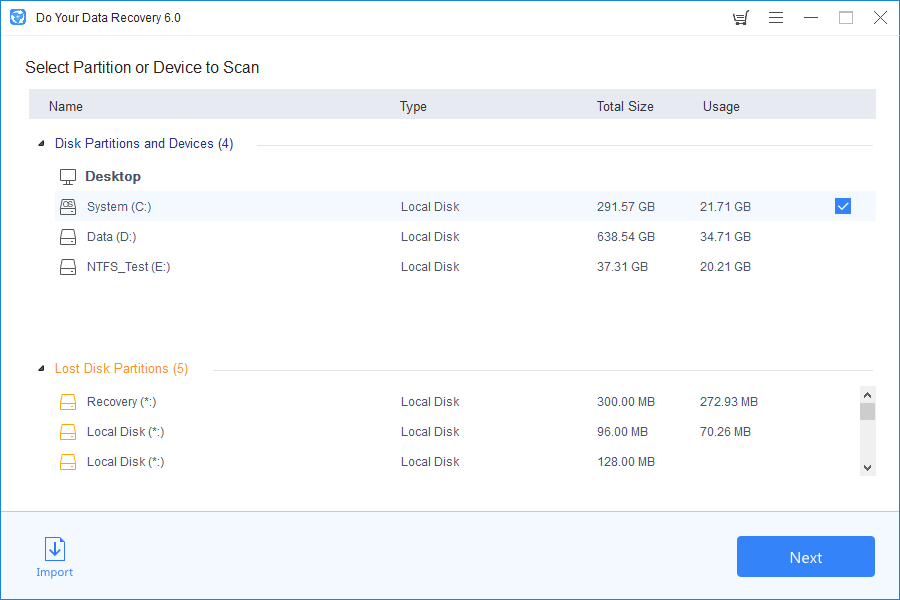- 2018
Overall Product Rating: 3.0
Although it showed quite decent results for simple recovery cases, the program appeared unable to solve more advanced data recovery tasks.
Strengths:
Good results for file recovery from emptied Recycle Bin.
Weaknesses:
No RAID or logical disk manager recovery, or we could not find how to use this feature. No S.M.A.R.T. reporting and poor recognition of all non-European characters.
Interface and Features
Localized file name recognition: 2.0Compare
Recognized all tested localized characters in file and folder names.
Demo version restrictions: 1.0Compare
File preview. No file recovery. No time limit for the demo version.
File preview: 3.5Compare
A file previewer with limited file types supported: Microsoft Office documents, and graphic and txt files.
File recovery using file signatures (raw file recovery): 4.0Compare
Supports raw file recovery. There’s a special section for found raw files: More lost files (RAW). No custom file signatures are supported.
Deep analysis of disks (disk scan): 3.0Compare
Some scan parameters can be specified. Scan results may be stored to a file and loaded later.
File search, mark for recovery, sorting: 3.5Compare
Search parameters: name, extension, file mask. Document sorting by file type (documents, pictures, etc.) and time. Files can be sorted by clicking column names.
Hexadecimal editor: 2.5Compare
A hexadecimal viewer that allows the user to view the selected disk contents and to search the disk by hex patterns.
File recovery performance
Files Deleted without Recycle Bin (NTFS file system): 5.5Compare
After Quick Recovery:
All files were found in their original locations with correct names including the mkv file, except for one avi and 2 jpg files from the root folder. All found files were correctly recovered.
After Advanced Recovery
The avi and jpg files from the root folder were found in raw files (Special lost files (Label) More lost files (RAW) ) with incorrect names and successfully recovered.
Files Deleted without Recycle Bin (exFAT file system): 5.5Compare
After Quick Recovery:
All files were found in their original locations with correct names, except for the avi file from the root folder. All found files were correctly recovered.
After Advanced Recovery
The avi file was not found in raw files.
Files that could not be recovered: the avi file from the root folder.
Emptied Recycle Bin (NTFS file system): 5.0Compare
After Quick Scan:
The program found 3 deleted folders (Documents, Music, Photos) from the disk root folder in the Recycle Bin. These folders contained the subfolders and files with correct names. Also, the Recycle Bin contained 4 files from the disk root folder with correct names, except 1 avi and 1 mkv file. The Other lost files section contained some orphan folders and files. 2 xlsx and 4 mp3 were damaged. 1 mkv and 1 avi were not found
After Advanced Recovery:
The avi and mkv file was found in the More lost files (RAW) section. The avi file was correctly recovered.
Files that could not be recovered: 2 xlsx and 4 mp3. The mkv file appeared damaged (only half of the file was playable).
Emptied Recycle Bin (exFAT file system): 5.5Compare
After Quick Recovery:
All folder structure with original file names were found in the disk root folder, but only one folder contained its files with original names. The rest of files and folders were found in Recycle Bin and the Other lost files section, with correct file names. All found files were correctly recovered.
After Advanced Recovery
All files and folders were found, with the correct names and folder structure. All files and folders were correctly recovered.
Reformatted disk (exFAT to exFAT): 4.5Compare
After Quick Recovery:
Nothing was found.
After Advanced Recovery:
The Other lost files folder in the Existing Partition (EXFAT) contained sub-folders (with correct names) from the folders in the root folder. They and their files were correctly recovered. The other folder Other lost files contained the rest of the files which were correctly recovered. The files from the root folder were found in the Special Lost Files (Label) section with incorrect names, except one avi file from the root folder.
Files that could not be recovered: 1 avi file from the root folder. The folder structure was recovered only partially.
Reformatted disk (NTFS to exFAT): 5.5Compare
After Quick Recovery:
Nothing was found.
After Advanced Recovery:
The Lost Partition1(NTFS) partition was found with the correct folder structure and files with correct names. All but 3 files were correctly recovered.
Files that could not be recovered: 2 xlsx and 1 mp3.
Reformatted disk (exFAT to NTFS): 6.0Compare
After Quick Recovery:
Nothing was found.
After Advanced Recovery
The Lost Partition1 (EXFAT) partition was found with the correct folder structure and files with correct names. All files were correctly recovered.
Reformatted disk (FAT32 to FAT32): 5.0Compare
After Quick Recovery:
Nothing was found.
After Advanced Recovery
The Existing Partition (FAT32) partition was found with 4 folders DIR0, DIR1, DIR2, DIR3. Those folders contained all files and folders from the folders in the root folder. All files were correctly recovered with correct names. The Special lost files (Label) and More lost files (RAW) sections contained the files from the root folder with incorrect names. All those files were correctly recovered. Overall, all files were correctly recovered. Files from the root folder were recovered with incorrect names.
Reformatted disk (NTFS to NTFS): 3.0Compare
After Quick Recovery:
Nothing was found.
After Advanced Recovery:
A partition Lost Partition1 (NTFS) was found with some folders and files with correct names. All were recovered correctly. Some other files were found in the Special Lost Files (Label) and More lost files (RAW) sections, mostly with incorrect names. All were recovered correctly, except the mkv file. Files that could not be recovered: 1 jpeg, 38 mp3, 6 docx, 4 xlsx, 6 odt, 2 ods files. The mkv file was partially recovered (half of its size, but playable).
Damaged partition (ext4fs): 4.0Compare
After Advanced Recovery
Only raw files were found with incorrect names. Most of them were correctly recovered.
Files that could not be recovered: 1 flv, 1 mkv, 3 m4v, 17 mp3, 3 pdf files.
Damaged partition (HFS+): 5.5Compare
After Advanced Recovery
All files and folders were found with correct names and correctly recovered.
Damaged partition (NTFS): 5.5Compare
After Quick Recovery:
An empty NTFS partition was found.
After Advanced Recovery
The Lost Partition1(NTFS) partition was found with all files and folders with correct names. All of them were correctly recovered.
Damaged partition (exFAT): 5.5Compare
After Quick Recovery:
An empty exFAT partition was found.
After Advanced Recovery
The Lost Partition1(EXFAT) partition was found with all files and folders with correct names. All of them were correctly recovered.
Damaged partition (FAT32): 5.5Compare
After Quick Recovery:
An empty FAT partition was found.
After Advanced Recovery
The Lost Partition1(FAT32) partition was found with all files and folders with correct names. All of them were correctly recovered.
Deleted partition (NTFS): 5.5Compare
After Quick Recovery:
Lost Partition-1 was found.
After Advanced Recovery (scan)
The Lost Partition1(NTFS) partition was found with all files and folders with correct names. All of them were correctly recovered.
Deleted partition (exFAT): 5.5Compare
After Quick Recovery:
Lost Partition-1 was found.
After Advanced Recovery (scan)
The Lost Partition3(EXFAT) partition was found with all files and folders with correct names. All of them were correctly recovered.
Deleted partition (FAT32): 5.5Compare
After Quick Recovery:
Lost Partition-1 was found.
After Advanced Recovery (scan)
The Lost Partition1(FAT32) partition was found with all files and folders with correct names. All of them were correctly recovered.
Deleted partition (exFAT): 5.5Compare
After Quick Recovery:
Lost Partition-1 was found.
After Advanced Recovery (scan)
The Lost Partition1(FAT32) partition was found with all files and folders with correct names. All of them were correctly recovered.
Linux LVM2 RAID 0 Recovery: 0.0Compare
The program could not recognize the Linux LVM2 RAID 0 automatically.
Speed of SSD disk scan: 6.0Compare
5 min 12 sec. (692 GB/h) – disk scan and search for all file systems and raw files (advanced recovery).
Windows Storage Space (WSS) Recovery: 0.0Compare
The program doesn’t support Windows Storage Spaces, and there’s no way to create it directly or indirectly.
Windows Storage Space (WSS) Recovery with One Missing Disk: 0.0Compare
The program doesn’t support Windows Storage Spaces, and there’s no way to create it directly or indirectly.
Linux MD RAID 5 Recovery: 0.0Compare
Could not automatically detect and recognize the Linux MD RAID 5.
Windows LDM RAID 5 Recovery with One Unsynced Disk: 0.0Compare
Could not automatically detect and recognize the LDM RAID 5.