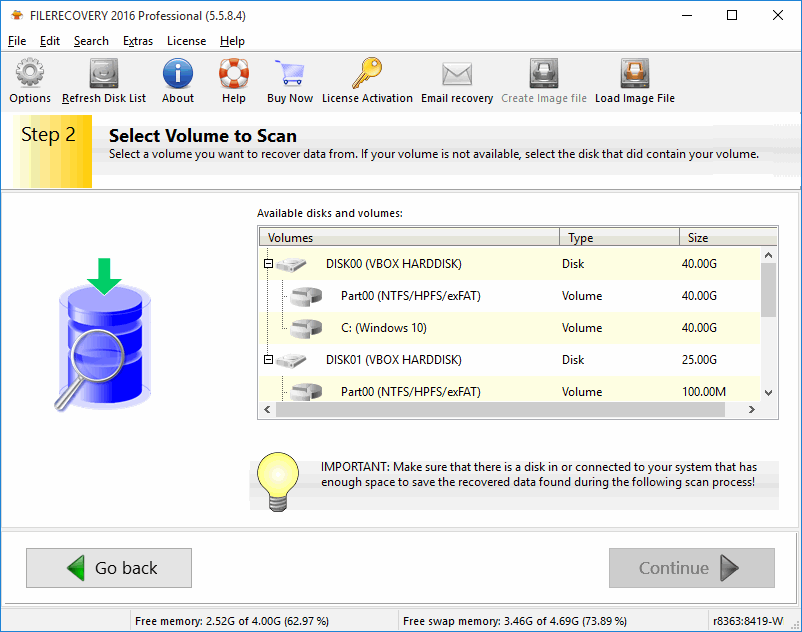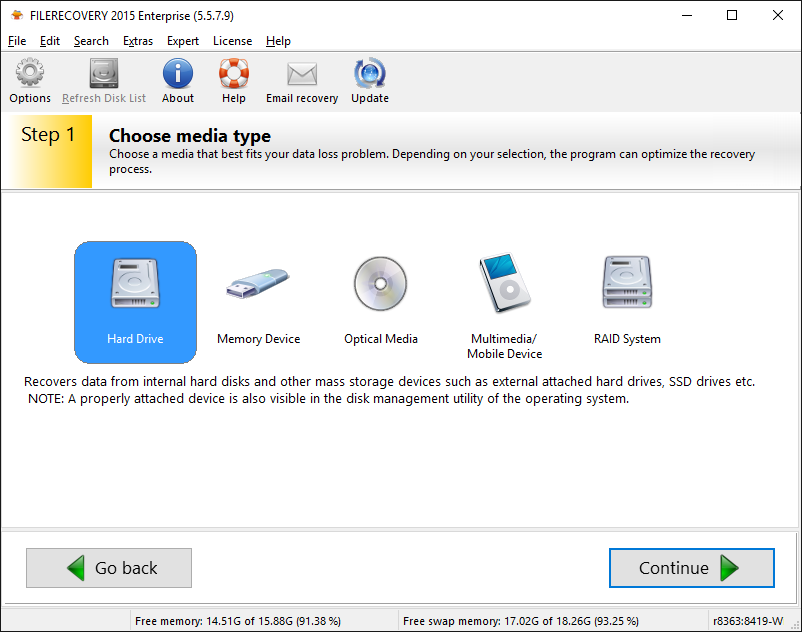- 2017
- 2016
Overall Product Rating: 3.7
Quite unusual, but this program has worsened its performance since our last test, mainly because it stopped recognizing non-Latin characters and it crashed in several tests. Still, it showed good results in data recovery from deleted partitions and for files deleted without the Recycle Bin. Strengths: Good data recovery performance in some cases. Good results in the automatic RAID parameter recognition test. An outstanding number of interface languages. It showed a detailed S.M.A.R.T. analysis. Weaknesses: Crashed during several tests. Unrecognized non-Latin characters. No support for logical disk managers.
Since our last review: The program stopped recognizing non-Latin characters.
Interface and Features
Supported interface languages: 6.0Compare
Languages supported: English, German, Spanish, French, Italian, Portuguese, Dutch, Danish, Swedish, Finnish, Norwegian, Czech, Polish, Hungarian, Turkish, Russian, Greek, Arabic, Hebrew, Japanese, Traditional and Simplified Chinese and Korean. Language management: Select during download.
Localized file name recognition: 1.0Compare
Characters unrecognized: Russian, French, Arabic, Japanese, Chinese* (changed to the question mark).
In the previously tested version, all tested localized characters were recognized.
Demo version restrictions: 3.0Compare
The only demo mode limitation is that recovered files cannot be saved. No time limit for the demo version.
File preview: 3.0Compare
The program can preview the data in text and hex. Can also view file properties.
Disk imaging and copying: 5.5Compare
Image types: byte-by-byte. Disk objects can also be copied and images restored.
File systems supported for file recovery: 4.5Compare
NTFS/NTFS5, FAT12/FAT16/FAT32, HFS/HFS+ (scanning and recovery)
File recovery using file signatures (raw file recovery): 5.0Compare
Supports raw file recovery. User can select which file types are to be included and specify their maximum file size. The program can try to concatenate broken video streams.
Deep analysis of disks (disk scan): 4.0Compare
Versatile scan parameters. Supports partial disk scans, and allows users to control bad sector processing and other scan errors. Scan can be restricted to specified file system. Various types of scans: deleted file recovery, formatted media recovery, NTFS quick scan (cannot find all files), etc. Scan results cannot be stored.
File search, mark for recovery, sorting: 4.0Compare
Only a search string exists. The program also has “fuzzy search”, that is, search for strings approximately matching the pattern. Files can be sorted within a folder by clicking column names (name, size, data, etc.), similar to sorting in Windows Explorer.
RAID recovery features: 4.5Compare
Direct access to a virtual RAID. Only disks and images can be added to a virtual RAID.
Standard RAID level presets: 3.0Compare
JBOD, RAID0 (Stripe Set), RAID5 with parity delays, with all their variants.
Hexadecimal editor: 2.5Compare
A hexadecimal viewer that allows the user to view the selected disk contents and to search the disk by hex patterns.
Automatic RAID parameter finding: 4.5Compare
The program suggests a number of RAID parameters and layouts to the user. The best one is selected by the user manually.
File recovery performance
Files Deleted without Recycle Bin (NTFS file system): 4.5Compare
After Explore Volume:
Nothing was found.
After Deleted File Recovery: All files with correct names were found on the NTFS partition, except files from the root folder and the mkv file. The mkv file was zero-sized, and 2 xlsx and 4 mp3 files were damaged. One avi, two jpg, one pdf files from the root folder were found in raw files with incorrect file names, and correctly recovered.
Files that could not be recovered: two xlsx, the mkv, and four mp3 files.
The program crashed while recovering raw files.
Files Deleted without Recycle Bin (FAT32 file system): 4.5Compare
After Explore Volume:
Nothing was found.
After Deleted File recovery:
Folders from the disk root with changed names (like Cluster xxxxx) were found in the Orphaned Folders in the Block 32768 section. They contained files with original names, except that some of them had an underscore instead of the first character. Most files were correctly recovered, except one mov, 11 avi, and 10 png files. All the avi files were correctly recovered from raw files, with incorrect file names.
Files that could not be recovered: one mov and 10 png files.
Files Deleted without Recycle Bin (exFAT file system): 5.5Compare
After Explore Volume (opening the partition):
Almost all files and folders were correctly recovered with correct original names, except the avi file from the root folder. Also the mkv file was truncated.
After Deleted File recovery (scanning the partition):
The unrecovered file was not found, even among raw files.
Partially recovered files: the mkv file.
Files that could not be recovered: the avi file from the root folder.
Emptied Recycle Bin (exFAT file system): 5.0Compare
After Explore Volume:
All files and folders were found with correct names and correctly recovered, except the mkv file, which appeared two times smaller, but playable. Also, one mp3 file had an underscore as the first character.
After Deleted File Recovery:
The damaged mkv file was not found with its correct size.
Partially Recovered Files: the mkv file.
Emptied Recycle Bin (NTFS file system): 4.5Compare
After Explore Volume (opening the partition):
Nothing was found.
After Deleted Files Recovery:
Two MFT xxx folders with files and subfolder from the Video folder which were correctly recovered. Some files were not found and recovered: 2 avi and the mkv files. The $RECYCLE.BIN folder was also found. It contained 3 folders and files from the root folder. The folders and files from the root had incorrect names, the rest of the folder structure and file names were correct. They were correctly recovered, except 2 xlsx files, which appeared damaged. One avi file was found with an incorrect name among raw files and correctly recovered.
Files that could not be recovered: 2 xlsx, 1 mkv, and 1 avi
Reformatted disk (NTFS to NTFS): 1.5Compare
After Explore Volume:
Nothing was found.
After Formatted Media Recovery:
Files and folders on the partition were found in the NTFS lost at block section only. Three folders MFT xxx were found and contained some folders and files from the Photos and Video folders. Raw files contained some of the other lost files with incorrect names.
The program crashed many times while attempting to recover raw files. That is why it was not clear how many files it actually recovered.
Reformatted disk (exFAT to exFAT): 2.0Compare
After Explore Volume:
Nothing was found.
After Formatted Media Recovery:
An ExFAT (0 (0.0B)) partition was found containing all files and folders from the Documents folder in the Orphaned Folders section. Some files were found among raw files. The program crashed many times when attempting to recover these files.
Files that could not be recovered: 40 png, 1 mkv, 1 avi, 1 mp4, 1 mpeg, 4 mts, and 13 mp3 files. Due to constant program crashes, this is a very approximate result.
Reformatted disk (NTFS to exFAT): 5.0Compare
After Explore Volume:
Nothing was found.
After Formatted Media Recovery:
An NTFS partition (TNTFSVolumeItem, 0 (0.00B)) was found. Its MFT 37 section contained all folders and files with correct names, except Documents – it appeared empty. Almost all files and folders were correctly recovered, except one mp3 and one avi were damaged and one mp3 had an underscore as its first character in its name. The MFT_42 section contained all files and folders from the Documents folder. They were correctly recovered, except 2 xlsx files. The avi file was found among raw files with an incorrect file name. It was correctly recovered.
Files that could not be recovered: 2 xlsx and 1 mp3
Reformatted disk (exFAT to NTFS): 5.5Compare
After Explore Volume:
Nothing was found.
After Formatted Media Recovery:
The previous exFAT partition was found (exFAT (Size 0 (0.0 B), Volume class TExFATVolume)). There almost all files and folders were found in the correct place with correct names and correctly recovered.
Incorrectly recovered files: the mkv file (truncated).
Reformatted disk (FAT32 to FAT32): 6.0Compare
After Explore Volume:
Nothing was found.
After Formatted Media Recovery: All files and folders from the root folder were found with correct names in the Block32768/ Orphaned Folders/ Cluster 5 section. All of them were correctly recovered.
Damaged partition (HFS+): 5.5Compare
After Deleted Files Recovery:
All files and folders were found with correct names and correctly recovered.
Damaged partition (NTFS): 3.5Compare
After Explore Volume (opening the partition): Nothing was found
After Deleted Files Recovery:
Only an empty exFAT folder and raw files with incorrect names were found. Some of the raw files could be correctly recovered.
The program crashed when attempting to recover the files.
After Formatted Media Recovery:
The same exFAT, raw files, and zero-sized Unknown partitions were found. The Unknown partition contained all files and folders with correct names, but they appeared damaged.
Files that could not be recovered: many.
Damaged partition (FAT32): 5.5Compare
After Explore Volume:
Nothing was found.
After Deleted Files Recovery:
The Block 32768 / Orphaned Folders / Cluster 5 folder was found with all files and folders with correct names. All of them were correctly recovered.
Damaged partition (ext4fs): 4.5Compare
After Deleted Files Recovery:
Only raw files were found with incorrect file names. All of them were successfully recovered.
Damaged partition (exFAT): 5.0Compare
After Explore Volume:
Nothing was found.
After Deleted Files Recovery:
A New Volume (0 (0.0B), TExFATVolumeItem) partition was found. All files and folders with correct names were found in this partition. All of them were correctly recovered, with one exception.
Incorrectly recovered files: the mkv file was truncated but playable.
Damaged partition (exFAT): 3.5Compare
After Explore Volume:
Nothing was found.
After Deleted Files Recovery:
The exFAT (0 (0.0B), TExFATVolumeItem) partition was found with all files and folders with correct names. All of them were correctly recovered, with one exception.
Partially recovered files: the mkv file was truncated.
Deleted partition (exFAT): 5.0Compare
After Search Lost Volumes:
Nothing was found
After Deleted Files Recovery:
A zero-sized exFAT was found containing all files and folders with correct names. All of them were successfully recovered with one exception: the mkv file was truncated.
Incorrectly recovered files: the mkv file was truncated but playable.
Deleted partition (NTFS): 5.5Compare
After Search Lost Volumes:
The previous NTFS partition was found.
After Explore Volume:
All files and folders were found with correct names All of them were correctly recovered.
Deleted partition (exFAT): 5.0Compare
After Search for lost volumes:
Nothing was found.
After Deleted File Recovery:
All files and folders were found with correct names. All of them were correctly recovered with one exception.
Partially recovered files: the mkv file was truncated.
Deleted partition (FAT32): 5.5Compare
After Search Lost Volumes:
2 FAT32 partitions were found, one containing all correct files and folders. All files and folders were found with correct names and correctly recovered.
Speed of SSD disk scan: 4.0Compare
12 min 03 sec (299 GB/h) – disk scan (Search Lost Volumes) and search for all file systems and raw files. 12 min 18 sec (293 GB/h) – disk scan (Search Lost Volumes) and search for NTFS/FAT and raw files.
Linux LVM2 RAID 0 Recovery: 0.0Compare
The program could not recognize the Linux LVM2 RAID 0 automatically.
Windows LDM RAID 5 Recovery: 0.0Compare
Although the program has a special preset Windows SW-RAID, it could not automatically detect and recognize the LDM RAID 5.
Linux MD RAID 5 Recovery: 0.0Compare
Could not automatically detect and recognize the Linux MD RAID 5.
Windows LDM RAID 5 Recovery with One Unsynced Disk: 0.0Compare
Although the program has a special preset Windows SW-RAID, it could not automatically detect and recognize the LDM RAID 5.
Windows Storage Space (WSS) Recovery: 0.0Compare
The program doesn’t support Windows Storage Spaces, and there’s no way to create it directly or indirectly.
Windows Storage Space (WSS) Recovery with One Missing Disk: 0.0Compare
The program doesn’t support Windows Storage Spaces, and there’s no way to create it directly or indirectly.
Automatic RAID 5 Parameter Detection: 5.5Compare
It found several dozen combinations of RAID parameters, but it was easy to find the correct set by sorting the combinations by probability.
Overall Product Rating: 4.0
A program with a good data recovery performance for typical scenarios, but poorer support for advanced data recovery.
Strengths: Good data recovery performance. Outstanding localization support, best among other programs.
Weaknesses: Bad performance in RAID recovery. No support for logical disk managers. Advertises automatic RAID parameter recognition but this feature is actually unusable.
Interface and Features
Supported interface languages: 6.0Compare
Languages supported: English, German, Spanish, French, Italian, Portuguese, Dutch, Danish, Swedish, Finnish, Norwegian, Czech, Polish, Hungarian, Turkish, Russian, Greek, Arabic, Hebrew, Japanese, Traditional Chinese, Simplified Chinese and Korean.
Language management: Select during download.
Localized file name recognition: 6.0Compare
Recognized all tested localized characters in file and folder names.
Demo version restrictions: 3.5Compare
The only demo mode limitation is that recovered files cannot be saved.
No time limit for the demo version.
File preview: 3.5Compare
The program can preview the data in text, hex, or in cases of images, as a thumbnail. Can also view file properties.
File systems supported for file recovery: 4.5Compare
NTFS/NTFS5, FAT12/FAT16/FAT32, HFS/HFS+ (scanning and recovery)
Logging: 5.0Compare
Versatile logging. The log can be saved to a file. A forensic log can be created.
Deep analysis of disks (disk scan): 4.5Compare
Versatile scan parameters. Supports partial disk scans, and allows users to control bad sector processing and other scan errors. Scan can be restricted to specified file system.
File recovery using file signatures (raw file recovery): 5.5Compare
Supports raw file recovery. User can select which file types are to be included, specify their maximum file size.
Disk imaging and copying: 5.5Compare
Image types: byte-by-byte.
Disk objects can also be copied. The program can directly open virtual machine disks (VMDK).
File search, mark for recovery, sorting: 4.0Compare
Only a search string exists. The program also has “fuzzy search”, that is, search for strings approximately matching the pattern. Files can be sorted within a folder by clicking column names (name, size, data, etc.), similar to that in Windows explorer.
RAID recovery features: 4.5Compare
Direct access to a virtual RAID. Only disks and images can be added to a virtual RAID.
Standard RAID level presets: 3.0Compare
JBOD, RAID0 (Stripe Set), RAID5, RAID5 with parity delays, with all their variants.
User-defined RAID Layouts: 3.0Compare
The user can specify its own RAID layouts within supported RAID types.
Automatic RAID parameter finding: 4.5Compare
The program suggests a number of RAID parameters and layouts to the user that should select the necessary ones manually.
Hexadecimal Editor: 2.5Compare
A hexadecimal viewer that allows the user to view the selected disk contents and to search the disk by hex patterns.
File recovery performance
Files Deleted without Recycle Bin (exFAT file system): 5.5Compare
After Explore Volume (opening the partition):
Almost all files and folders were correctly recovered with correct original names.
- Not recovered (files damaged):
1 mp4 file in the root folder.
After Deleted File recovery (scanning the partition):
The unrecovered file wasn’t found, even among Raw files.
Files Deleted without Recycle Bin (FAT32 file system): 3.5Compare
After Explore Volume (opening the partition):
- File and folder structure:
All files from the root folder were found with correct file names. - Successfully recovered:
All files from the root folder.
After Deleted File recovery (scanning the partition):
- File and folder structure:
All files with correct names were found in the folders with incorrect names, like Cluster 103514. Those folders were in the Orphaned Folders folder, with one exception: the first character of all jpg file names was _ . - Successfully recovered:
All files in the folders, except: - Not recovered (files damaged):
4 mp4 files in their subfolder. - Successfully recovered as raw files (without names):
4 mp4 files.
One time the program crashed when attempting to recover video and mp3 files.
Files Deleted without Recycle Bin (NTFS file system): 4.0Compare
After Explore Volume (opening the partition):
- File and folder structure:
Nothing was found.
After Deleted File recovery (scanning the partition):
- File and folder structure:
All files and folders were correctly recovered with correct original names, except one folder with the doc and docx files. It was found separately without name in the MFT 41section with all doc and docx files with correct file names. Files in the root folder were not found. - Successfully recovered:
All files, except: - Not recovered (files damaged):
1 docx file. - Successfully recovered as raw files (without names):
1 mp4 file from the root folder.
Emptied Recycle Bin (NTFS file system): 4.0Compare
After Explore Volume (opening the partition):
- File and folder structure:
Nothing was found.
After Deleted File recovery (scanning the partition):
- File and folder structure:
All files and folders were found in Recycle Bin. File names in the subfolders were correctly recovered. Subfolder names and file names in the root folder (2 mp4 files) were not recovered. - Successfully recovered:
2 mp4 files, 6 doc and 6 docx files, 6 mp3 files, 6 video files, 6 pdf files, first 68 jpg files. - Not recovered (files damaged):
All xls and xlsx files, the last 32 jpg files.
After Formatted Media Recovery:
The same files were found. None of the unrecovered files were found, even among the raw files.
Emptied Recycle Bin (exFAT file system): 6.0Compare
After Explore Volume (opening the partition):
- File and folder structure:
All files and folders were correctly recovered with correct original names.
The same files with correct names were found in the Recycle Bin, in their respective folders. Files and folders in the root folder didn’t have their correct names.
Reformatted disk (NTFS to NTFS): 2.5Compare
After Explore Volume (opening the partition):
- File and folder structure:
No files and folders were found.
After Formatted Media Recovery (scanning the partition):
- File and folder structure:
No files and folders were found - Successfully recovered as raw files (without names):
all xls, xlsx, and doc files, 5 docx files, 4 pdf files, all jpg amd mp3 files, avi, m4v, mpeg, all mp4 and flv files. There were small copies of jpg files (apparently thumbnails). - Partially recovered as raw files (without file names):
1 mts file (with an incorrect extension m2ts).
The program crashed many times when browsing the files and attempting to recover them.
Reformatted disk (exFAT to exFAT): 3.0Compare
After Explore Volume (opening the partition):
- File and folder structure:
No files and folders were found.
After Formatted Media Recovery (scanning the partition):
- File and folder structure:
An Orphaned Folders folder was found. It contained all doc, docx, and pdf files, and ods and odt files, all with correct file names. - Successfully recovered:
All files in that folder. - Successfully recovered as raw files (without names):
all xls, xlsx, all jpg and mp3 files, avi, m4v, 9 mp4 files, mpeg and flv files. There were small copies of jpg files (apparently thumbnails). - Partially recovered as raw files (without file names):
2 mts file (with an incorrect extension m2ts).
The program crashed many times when attempting to recover the files.
Reformatted disk (NTFS to exFAT): 4.5Compare
After Explore Volume (opening the partition):
- File and folder structure:
No files and folders were found.
After Formatted Media Recovery (scanning the partition):
An NTFS partition with an incorrect size (0 B) was found.
- File and folder structure:
All folders from the root folder with correct file names were found in the MFT 37 folder. They contain respective files with correct file names, except 1 zero-sized xlsx and pdf files. Those folders didn’t contain all doc and docx files, all video and mp3 from the mp3_Video folder. The MFT37 folder also contained all mp4 files and the pseudo-random file. The other folder, MFT 41, contained all the doc and docx files with correct file names. The video and mp3 files were found in the MFT 54 folder, also with correct file names. - Successfully recovered:
All files in those folders except: - Not recovered (files damaged):
1 docx file and 1 mp4 file from the subfolder. - Successfully recovered as raw files (without names):
the xls and pdf files that were found with the zero size in the MFT37 folder.
Reformatted disk (exFAT to NTFS): 4.0Compare
After Explore Volume (opening the partition):
- File and folder structure:
No files and folders were found.
After Formatted Media Recovery (scanning the partition):
An exFAT partition with an incorrect size (0 B) was found.
- File and folder structure:
All folders and files with correct file names were found. The Orphaned Folders folder contained copies of all docx, ods, odt, and pdf files with correct file names. - Successfully recovered:
All files and folders.
The program crashed many times when attempting to recover the files.
Reformatted disk (FAT32 to FAT32): 6.0Compare
After Explore Volume (opening the partition):
- File and folder structure:
No files and folders were found.
After Formatted Media Recovery (scanning the partition):
A FAT partition with an incorrect size (0 B) was found.
- File and folder structure:
All folders and files with correct file names were found in the Block8192/ Orphaned Folders/ Cluster 5 folder. - Successfully recovered:
All files and folders from that folder.
Damaged partition (FAT32): 5.5Compare
After Explore Volume (opening the partition):
- File and folder structure:
No files or folders were found
After Search for lost volumes (disk scan):
- File and folder structure:
All folders and with correct file names were found in the Block 32768 / Orphaned Folders / Cluster 5 folder after Deleted Files Recovery. - Successfully recovered:
All files were correctly recovered.
Damaged partition (NTFS): 5.0Compare
After Explore Volume (opening the partition):
- File and folder structure:
No files or folders were found
After Search for lost volumes (disk scan):
Only empty exFAT folder was found after Deleted Files Recovery. After Formatted Media Recovery, the same exFAT, raw files, and zero-sized NTFS partitions were found.
- File and folder structure:
All files and folders were found with correct names on the NTFS partition. - Successfully recovered:
All files were correctly recovered, except: - Not recovered (files damaged):
1 mp4 file from the root folder. - Recovered as raw files (without file names):
1 mp4 file.
The program crashed many times when attempting to recover the files.
Damaged partition (exFAT): 5.0Compare
After Explore Volume (opening the partition):
- File and folder structure:
No files or folders were found
After Search for lost volumes (disk scan):
TA zero-sized exFAT partition was found after Deleted Files Recovery. All files and folders were found in this partition. In addition, the Orphaned Folders folder was found with copies of all doc, docx, ods, odt, and pdf files with correct file names.
- File and folder structure:
All files and folders were found with correct names. - Successfully recovered:
All files were correctly recovered.
Damaged partition (ext4fs): 4.0Compare
After Explore Volume (opening the partition):
- File and folder structure:
Nothing was found.
After formatted Media Recovery recovery (scanning the partition):
2 ext3fs partitions were found, both with the correct size. None of them could be opened.
- File and folder structure:
Nothing was found. - Successfully recovered as raw files (without names):
All doc, docx, mp3, and jpg files, 1 avi, 1 mov, mpeg, avi, 3 mp4 files. There were small copies of jpg files (apparently thumbnails). - Partially recovered as raw files (without file names):
flv (with a wrong size, but playable), 7 mp4 files (with wrong sizes, but playable).
Damaged partition (HFS+): 6.0Compare
After Explore Volume (opening the partition):
- File and folder structure:
Nothing was found.
After formatted Media Recovery recovery (scanning the partition):
- File and folder structure:
All files and folders were found. - Successfully recovered:
All files and folders were correctly recovered.
Deleted partition (NTFS): 5.5Compare
After Explore Volume (opening the partition):
- File and folder structure:
No files or folders were found
After Search for lost volumes (disk scan):
The previous partition was found with the Unknown file system.
- File and folder structure:
All files and folders were found with correct names after the Explore Volume command. - Successfully recovered:
All files were correctly recovered.
Deleted partition (exFAT): 5.5Compare
After Explore Volume (opening the partition):
- File and folder structure:
All files and folders were found with correct names.
After Search for lost volumes (disk scan):
Nothing was found. A zero-sized exFAT was found after Deleted Files Recovery and Formatted Media Recovery.
- File and folder structure:
All files and folders were found with correct names. - Successfully recovered:
All files were correctly recovered.
Deleted partition (FAT32): 5.5Compare
After Explore Volume (opening the partition):
- File and folder structure:
No files or folders were found
After Search for lost volumes (disk scan):
2 FAT32 partitions were found, one containing all correct files and folders.
- File and folder structure:
All files and folders were found with correct names. - Successfully recovered:
All files were correctly recovered.
Linux LVM2 RAID 0 Recovery: 0.0Compare
The program could not recognize the Linux LVM2 RAID 0 automatically.
Automatic RAID 5 Parameter Detection: 2.0Compare
Found several dozen combinations of RAID parameters, which makes it almost impossible to select the correct ones. The 11th set of suggested RAID parameters was the correct one.
The RAID was correctly re-constructed manually.
Speed of SSD disk scan: 2.5Compare
14 min 22 sec
(251 GB/h) – disk scan (Search Lost Volumes), and search for all file systems and raw files.
13 min 54 sec
(259 GB/h) – disk scan (Search Lost Volumes), and search for NTFS/FAT and raw files.
Windows LDM RAID 5 Recovery: 0.0Compare
The program could not recognize the LDM RAID5 automatically. For test purposes, it was successfully created manually.
Windows LDM RAID 5 Recovery with One Unsynced Disk: 0.0Compare
The program could not recognize the LDM RAID5 automatically.