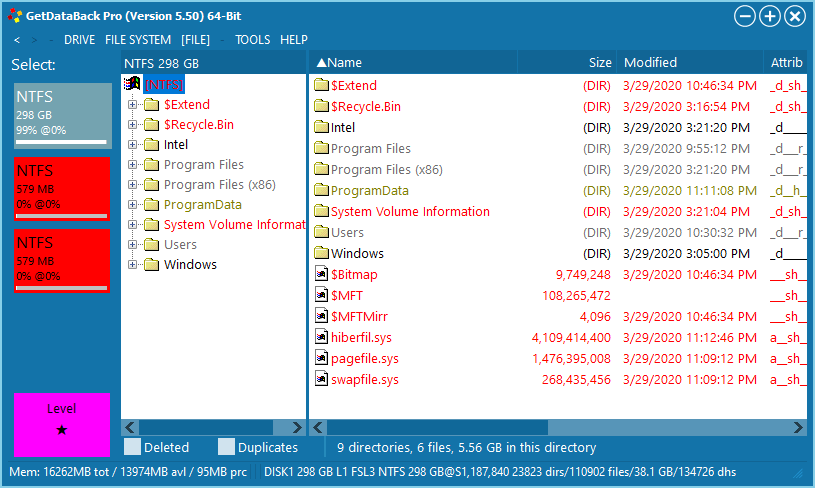GetDataBack+RAID Reconstructor
Developer Website: https://www.runtime.org/data-recovery-software.htm
- 2020
Overall Product Rating: 3.8
The program showed the sixth (the last) results in file recovery and fifth results in feature evaluation. Still, it showed the best results in data recovery from deleted partitions.
Strengths: Good processing of the exFAT file system and automatic RAID parameter recognition.
Weaknesses: Only one interface language (English), no raw file recovery, very limited demo evaluation mode, no support for logical disk managers, no user-defined RAID layouts, and no S.M.A.R.T attribute monitoring.
Added since our last review: Support for exFAT, EXT, HFS+, and APFS file systems.
Interface and Features
Localized file name recognition: 6.0Compare
Recognized all tested localized characters in file and folder names.
Supported interface languages: 1.0Compare
Languages supported: Only English. Language management: N/A
Demo version restrictions: 3.5Compare
Files can be previewed and opened in their respective application (if installed). Demo version of RAID Reconstructor: the demo version does not allow for any type of output, including image copying.
File preview: 3.0Compare
The built-in previewer can show graphic, txt, pdf, doc, and docx files. File information can be shown.
Logging: 5.0Compare
Multilevel logging. The level of logging can be specified in the program settings. The log can be saved to a file after every event.
Disk imaging and copying: 5.0Compare
Only hard drives can be imaged. Image types: byte-by-byte and compressed (.img and .imc). Data compression levels and image splits can be specified.
File search, mark for recovery, sorting: 5.0Compare
Search parameters: file masks, search depth, data stamps, size limits, deleted/existing. A filter in the program settings: masks to include/exclude, show/hide deleted files, empty folders, duplicate files, limit the number of files in folders.
Deep analysis of disks (disk scan): 4.5Compare
Supports scans for entire hard drives only. Several scan levels (data recovery sophistication level) can be selected: 1. Intelligent file system scan and recovery, fast; 2. Thorough file system scan and recovery; 3. Complete disk scan, find any data traces, slow. Only bad sector processing can be specified: Auto, Retry, Skip. Scan results may be stored to a file and loaded later.
Automatic RAID parameter finding: 5.0Compare
RAID parameters and layout can be automatically found for RAID 0 and 5 using the RAID Reconstructor utility
User-defined RAID layouts: 4.0Compare
The user can specify parameters only for standard RAID levels: 0 and 5.
RAID recovery features: 4.0Compare
No support for virtual RAIDs. There’s a special utility RAID Reconstructor that can create an image of a RAID.
File recovery performance
Files Deleted without Recycle Bin (exFAT file system): 5.5Compare
After opening the partition: All files and folders with correct names were found in the initial folder. All files and folders were successfully recovered except the avi file from the root folder.
After Fast scan: The same was found.
After Thorough file system scan and recovery: The same was found.
After Complete disk scan, find any data trace, slow: The same was found.
Files that could not be recovered: the avi file from the root folder.
Files Deleted without Recycle Bin (FAT32 file system): 1.0Compare
After opening the partition: The program found folders and files in their initial place. They had the x character instead of the first characters. They appeared damaged after recovery.
After Fast scan: The same was found.
After Thorough file system scan and recovery: The same was found. Also the [Lost & Found] section contained all files and folders with incorrect names. They were appeared damaged after recovery.
After Complete disk scan, find any data trace, slow: The same was found.
Overall, nothing was recovered.
Files Deleted without Recycle Bin (NTFS file system): 4.5Compare
After opening the partition: All files were found in their original locations with correct names, except for one avi and 2 jpg files from the root folder, and one mkv file has zero size. All found files were successfully recovered.
After Fast scan: The same was found.
After Thorough file system scan and recovery: The same was found.
After Complete disk scan, find any data trace, slow: The same was found.
Files that could not be recovered: two jpg, one mkv, and one avi files.
Emptied Recycle Bin (NTFS file system): 4.5Compare
After opening the partition: Two folders ([000146] and [000148]) were found in the [Lost & Found] section containing files and folders from the Video folder, except one avi and one mkv files. The Recycle Bin contained three folders with incorrect names which contents coincided with the Documents, Music, and Photos. It also contained the files from the root folder with incorrect filenames. All files, except one jpg file, were successfully recovered.
After Fast scan: The same was found.
After Thorough file system scan and recovery: The same was found.
After Complete disk scan, find any data trace, slow: The same was found.
Files that could not be recovered: one jpg, one mkv, and one avi files. The initial folder structure was recovered only partially.
Emptied Recycle Bin (exFAT file system): 6.0Compare
After opening the partition: All files and folders were found in their initial places with correct names. All of them were recovered successfully.
Reformatted disk (NTFS to NTFS): 3.0Compare
After opening the partition: The program found folders and files in their initial place. They had the x character instead of the first characters. They appeared damaged after recovery.
After Fast scan: The [0000C2] and [0000F5] folders with some graphic files were found in the [Lost & Found]. Also the Recycle Bin contained the Video folder with all its files, all with correct names. They were successfully recovered.
After Thorough file system scan and recovery: The same was found. After Complete disk scan, find any data trace, slow: The same was found.
Files that could not be recovered: 49 jpg, 10 png, 86 mp3, 10 pdf, 6 doc, 12 docx, 2 xls, 4 xlsx, 6 odt, 2 ods, and 1 zip. files.
Reformatted disk (exFAT to exFAT): 5.0Compare
After opening the partition: Nothing was found.
After Fast scan: Nothing was found.
After Thorough file system scan and recovery: All folders from the root folder were found with incorrect names like [002A5A] in the Lost & Found section. They contained all their respective folders and files with correct file names. All of them were successfully recovered. Files from the root folder were not found.
After Complete disk scan, find any data trace, slow: The same results were obtained.
Files that could not be recovered: 1 avi, 1 pdf, and 2 jpg files from the root folder.
Reformatted disk (NTFS to exFAT): 6.0Compare
After opening the partition: An NTFS partition of the correct size was found. It contained all files and folders in their correct places with correct names. They were successfully recovered.
Reformatted disk (exFAT to NTFS): 6.0Compare
After opening the partition: An exFAT partition of the correct size was found. It contained all files and folders in their correct places with correct names. They were successfully recovered.
Reformatted disk (FAT32 to FAT32): 5.0Compare
After opening the disk: Two FAT32 and one NTFS partitions were found. The first FAT32 partition contained files and empty folders from the root folder with correct names in the Lost & Found section in the [000006] folder. The files were successfully recovered. The other partitions were empty.
After Fast scan: The same results were obtained.
After Thorough file system scan and recovery: The same partitions were found. The NTFS partition was empty. Both FAT32 partitions contained the same results: Folder [000006] contained all folders and files with correct names. They were successfully recovered.
Damaged partition (exFAT): 5.0Compare
2 exFAT partitions were found. One had the correct size, the other was 74.5GB.
After all scans of the partition of the correct size: Only some files were found, mostly as raw files.
After opening the partition of the wrong size: All folders and files with correct names were found and successfully recovered.
Damaged partition (NTFS): 6.0Compare
Two NTFS partitions of the correct size were found.
After opening the partition: The program found files and one folder from the root folder. They were successfully recovered.
After Fast scan: Two NTFS partitions of the correct size were found. One contained all folders and files with correct names. All of them were successfully recovered. The second partition was empty.
Damaged partition (FAT32): 5.5Compare
After opening the disk 3 FAT32 and 1 NTFS partitions were found.
After Fast scan: The first FAT32 partition contained only the root folder was found in the Lost & Found/ [000040] section. The second FAT32 partition contained all files and folders in their original places with correct names. All of them were successfully recovered. The third FAT32 partition contained some mp3 files in the Lost & Found/ [026627] section. The NTFS partition appeared empty.
Overall, all files and folders were successfully recovered.
Damaged partition (HFS+): 0.0Compare
An HFS partition was immediately found, but it cannot be explored.
After Partition scan: After a long scan nothing was found.
Damaged partition (APFS): 6.0Compare
The APFS partition was immediately found without a disk scan. All files and folders were found with correct names and successfully recovered.
Damaged partition (exFAT): 6.0Compare
After opening the disk 3 FAT32 were found. One of them contained all files and folders in their original places with correct names. All of them were successfully recovered.
Damaged partition (ext4fs): 5.0Compare
2 exFAT partitions were found. One had the correct size, the other was 74.5GB.
After all scans of the partition of the correct size: Only some files were found, mostly as raw files.
After opening the partition of the wrong size: All folders and files with correct names were found and successfully recovered.
Deleted partition (exFAT): 6.0Compare
After opening the disk: The previous exFAT partition was found containing all files and folders with correct names. All of them were successfully recovered.
Deleted partition (FAT32): 6.0Compare
After opening the disk: Two FAT32 and one NTFS partitions were found. The first FAT32 partition contained all folders and files in their initial places. All were successfully recovered.
Deleted partition (exFAT): 6.0Compare
After opening the disk: Two exFAT32 partitions were found. The first FAT32 partition contained nothing, the second one contained all folders and files in their initial places. All were successfully recovered.
Deleted partition (NTFS): 5.5Compare
The previous NTFS partition was found containing all files and folders with correct names. All of them were successfully recovered.
Windows LDM RAID 5 Recovery with One Unsynced Disk: 0.0Compare
The program detected the RAID5 parents, but could not automatically detect and/or recognize the LDM RAID 5.
Mac RAID 0 Recovery: 0.0Compare
The program could not recognize the Mac RAID 0 and RAID Reconstructor could not find its parameters.
Linux LVM2 RAID 0 Recovery: 0.0Compare
The program could not recognize the Linux LVM2 RAID 0 automatically.
Windows LDM RAID 5 Recovery: 0.0Compare
The program detected the RAID5 parents, but could not automatically detect and/or recognize the LDM RAID 5. RAID Reconstructor could not find its parameters.
Windows Storage Space (WSS) Recovery: 0.0Compare
The program doesn’t support Windows Storage Spaces, and there’s no way to create it directly or indirectly.
Windows Storage Space (WSS) Recovery with One Missing Disk: 0.0Compare
The program doesn’t support Windows Storage Spaces, and there’s no way to create it directly or indirectly.
Mac APFS Fusion Drive Recovery: 0.0Compare
The program could not recognize the Mac APFS Fusion Drive. Separate scans of the disks revealed nothing.
Linux MD RAID 5 Recovery: 0.0Compare
The program could not recognize the Linux LVM2 RAID 5 automatically.
Automatic RAID 5 Parameter Detection: 5.5Compare
The correct RAID parameters were found after a relatively long scan. All files and folders were found and successfully recovered.
Speed of SSD disk scan: 3.0Compare
14 min 8 sec (255 GB/h) – disk scan (Complete disk scan, find any data trace, slow) and search for all file systems without raw files.
13 min 7 sec (274 GB/h) – disk scan (Complete disk scan, find any data trace, slow) and search for NTFS/FAT without raw files.