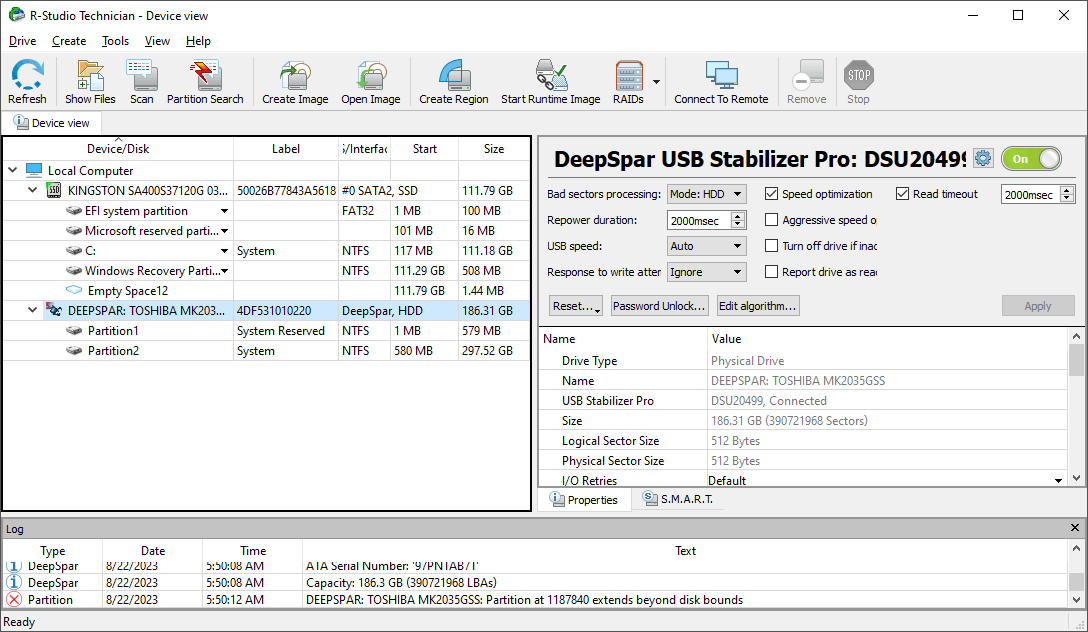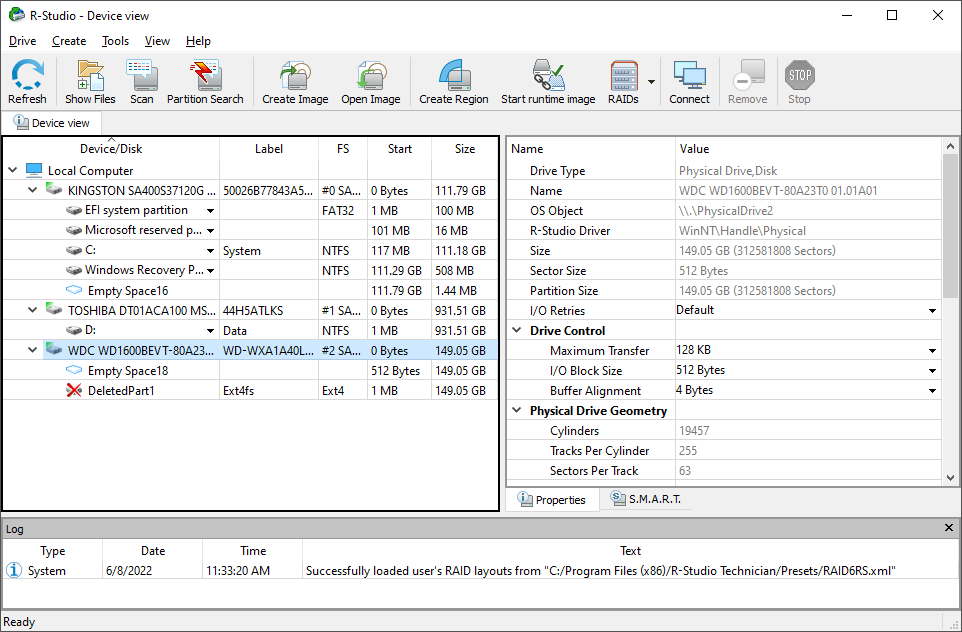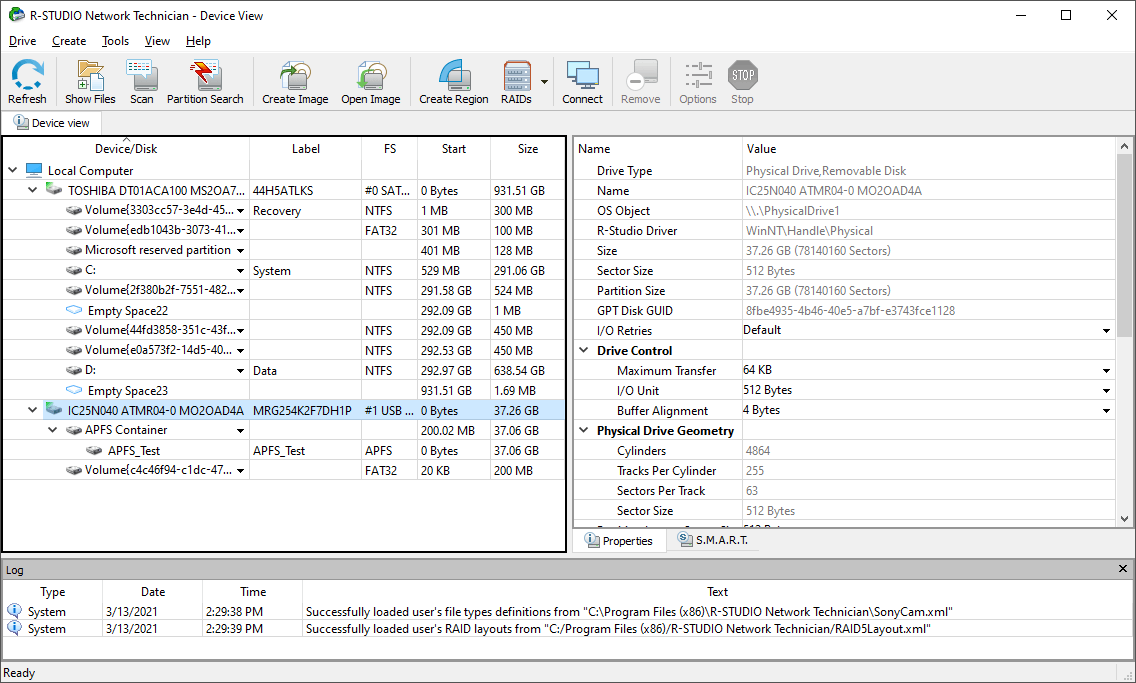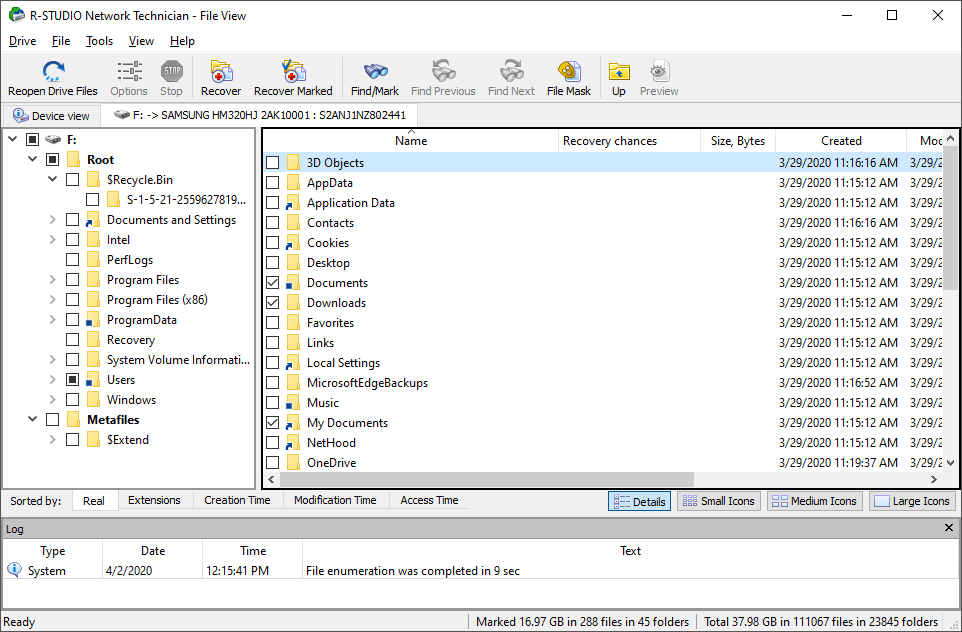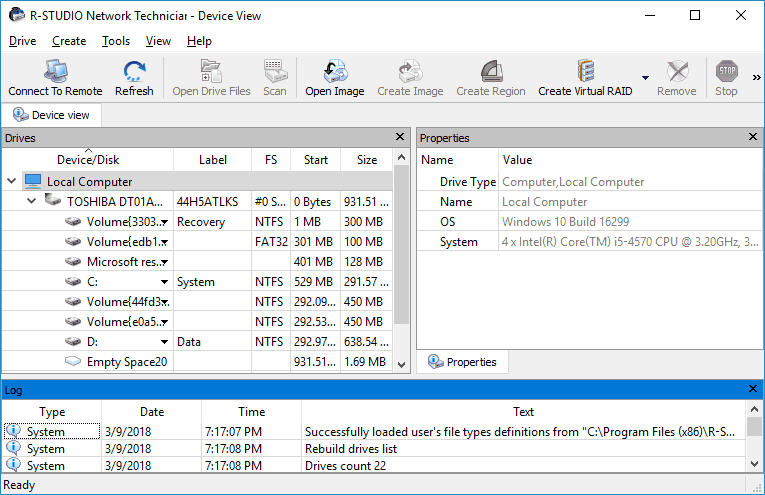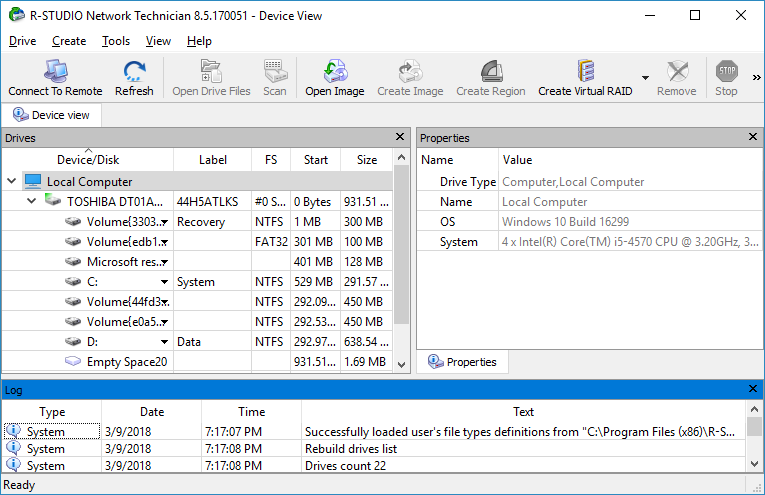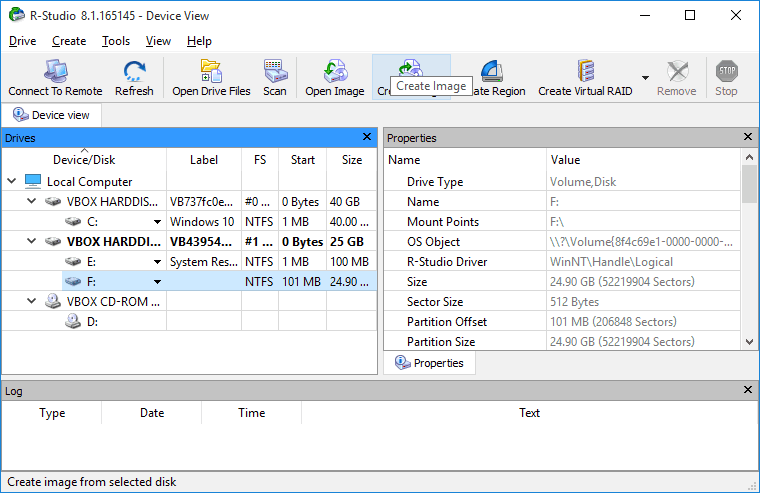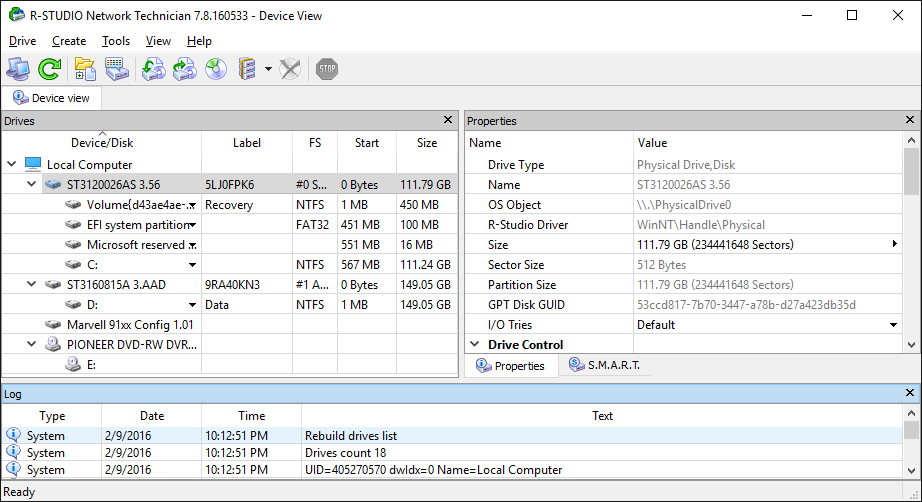- 2023
- 2022
- 2021
- 2020
- 2019
- 2018
- 2017
- 2016
- 2015
- 2014
Overall Product Rating: 5.6
The program with a good explorer-style interface, excellent previewer, and outstanding data recovery parameters and performance. It has all features and capabilities to perform professional data recovery. A must-have for any data recovery professional.
Strengths: Works with specialized data recovery hardware: native support for DeepSpar devices (DeepSpar Disk Imager, USB Stabilizer, RapidSpar). The best performance in every file recovery case. Outstanding support for RAID and logical disk manager recovery, network data recovery, and good S.M.A.R.T attribute monitoring. It has a powerful file previewer, disk imager that supports very advanced imaging methods (real-time and multi-pass algorithms), disk copy module, and a built-in hexadecimal editor. In addition, excellent documentation includes online manuals and tutorials for almost all data recovery scenarios.
Weaknesses: Quite a moderate localization support, severe demo mode restrictions and the lack of support for less common file systems, such as ZFS, JFS, Novell NWFS/NSS, VMware VMFS, ReiserFS.
Added since our last review: Support for a new file system XFS. Forensic logs can be created directly from the Recovery dialog box. Recovery lists can be saved in various file formats. All S.M.A.R.T. attributes can be copied in one action. New file formats are added: VHD/VHDX and VDI.
Interface and Features
Supported interface languages: 4.5Compare
Languages supported: English, French, German, Portuguese, Russian, Spanish, traditional and simplified Chinese, and Japanese (9 languages). Language management: Languages can be changed on-the-fly.
Localized file name recognition: 6.0Compare
Recognized all tested localized characters in file and folder names.
Demo version restrictions: 5.0Compare
A demo version in all versions. File preview (no file size limitations). Recovers files up to 256 KB. Some limitations in its built-in hex editor. No time limit for the demo version.
File preview: 6.0Compare
The built-in previewer can show all graphic, audio, and video files. It can also show Microsoft Office documents: doc, xls, ppt (Office 97-2003), docx, xlsx, pptx, ods, odt, txt, and Adobe Acrobat pdf even without having those applications installed. The program can also show graphic files and the first frames of video files as tiles in the file list. Files can be sequentially previewed, marked for recovery, and recovered directly from the previewer. It also shows the path to the previewed file. The program can also show file properties in a special tab. The Technician version can show extended properties.
Deep analysis of disks (disk scan): 6.0Compare
Very versatile scan parameter set. Supports partial disk scans (can combine results from other partial scans), excluding disk regions from a scan, and saving/loading of scan results to or from a file. Allows user to control bad sector processing and memory usage. There’s a special scan mode called “Fast partition search” that quickly finds lost/deleted partition.
File systems supported for file recovery: 5.0Compare
NTFS/NTFS5, FAT12/FAT16/FAT32/exFAT, ReFS/ReFS2, UFS1/UFS2, ext2/3/4, XFS, HFS/HFS+/APFS, ISO9660 (CD/DVD/ISO), Magnetic tape devices: Ustar/Tar/CPIO/Pax.
Disk imaging and copying: 6.0Compare
Image types: byte-by-byte, compressed, VMDK, VHD/VHDX, and VDI . Parameters specified: compression rate, file split size, password, bad sector processing. The program can scan disks and save scan info while imaging. Disk objects can also be copied using built-in Drives Copy Wizard. Imaging types in the Technician version: multi-pass and real-time imaging for processing failing drives. Disk sector maps both in the native and third-party formats.
File search, mark for recovery, sorting: 6.0Compare
Search parameters: “Show only deleted files,” “Show only existing files,” “individual file search/mark for recovery,” “search/mark for recovery,” “file search for date,” “file search for size,” “file search for file ID,” and “search directions.” Date/Time search options can be specified simultaneously. Objects can be found and marked only in real paths, ignoring links to folders. File masks, including file mask presets and hiding symbolic links can be achieved. Option to find previous versions of files. The program can search and mark files depending of file recovery chances. Files can be sorted within a folder by clicking column names (name, size, data, etc.), similar to sorting in Windows Explorer. Support for mass file recovery: file sorting by file extension, file sorting by file timestamp, file recovery lists. Find/mark objects only in real paths, ignore links to folders. Files/folders can be searched for in several partitions opened in one tab.
Logging: 6.0Compare
Very versatile logging. The log can be saved to a file. Technician version shows extended information in recovery lists and can create a forensic log. The forensic log can be created directly from the Recover dialog box. The recovery list can contain files/folders from several partitions opened in a single tab and can be saved in various file formats.
Disk parts/regions: 6.0Compare
Disk regions appear as objects that can be processed like regular disks. Can also create exclusive regions; regions that exclude some disk areas, if, for example, those disk areas are damaged.
File recovery parameters: 6.0Compare
Recovers filenames and folder structure. Files/folders from several partitions opened in one tab can be recovered in a single recovery action. Recovers hidden attributes, system attributes, alternate data streams for NTFS, security attributes for NTFS. Extra Found Files (files found using file signatures) can be included or excluded. HFS+-specific attributes can be saved in “AppleDouble” format. Bad sector processing can be specified. Multiple copies of recovered files can be processed according to very advanced algorithms (File Already Exists – Extended options). Files may be recovered according to their recovery chances. Additional storage paths can be specified to save files to when the initial space comes to an end. The folder with saved files can be automatically opened upon finishing file recovery.
File recovery using file signatures (raw file recovery): 6.0Compare
Can be used alone or concurrently to a standard disk scan. Supports both hard drives and partitions. Can be disabled, if necessary. The user can select which file types to include in the search. Supports adding and editing of custom file signatures. A built-in file signature editor allows creation of very complex signature combinations. Custom file signatures can be stored to and loaded from a file.
RAID recovery features: 6.0Compare
Direct access to a virtual RAID. Any object (including regions) can be added to a virtual RAID. Data can be copied to and from a virtual RAID. RAID consistency can be checked. Support for reverse RAIDs, that is, data decomposition of an object into virtual RAID parents.
Standard RAID level presets: 5.0Compare
JBOD (Volume Set), RAID0 (Stripe Set), RAID 1 (Mirror), RAID 10 (1+0), RAID 1E, RAID4, RAID5, RAID5E, RAID5EE, RAID6 (Reed-Solomon), RAID6 (Double Xor), RAID6E with all their variants. Nested RAID levels like 10, 50, 60, 50E can be created from standard RAID levels. Parity delay support for all applicable levels.
S.M.A.R.T. : 6.0Compare
Shows hard drive’s S.M.A.R.T. attributes in a special S.M.A.R.T. tab. All S.M.A.R.T. attributes can be copied in one action.
User-defined RAID layouts: 6.0Compare
The user can specify very complex RAID layouts using both a graphic RAID editor and XML RAID description files.
Automatic RAID parameter finding: 5.0Compare
RAID parameters and layout can be found for RAID 5 and 6 automatically and semi-automatically with manual intervention.
Support for disk and volume managers: 6.0Compare
Support for Windows Dynamic Disks and Storage Spaces, Apple RAIDs/CoreStorage/File Vault/Fusion Drive (including APFS Fusion Drive) Volumes, Linux mdadm RAIDs, Logical Volume Manager (LVM/LVM2). R-Studio can assemble these objects automatically, even when their service data is slightly damaged. Objects can be added /disconnected manually if the service data is severely corrupted.
Network data recovery: 6.0Compare
Full-featured network data recovery. All data (recovered files, disk images, scan results, etc.) can be saved both on the local and remote computers. Recovery agents on remote computers can run under Windows, Mac OS X, and Linux. An unbootable computer can be started using a special emergency agent. Network recovery can be performed even if the machines are not on the same local network (network data recovery over the Internet).
Hexadecimal editor: 6.0Compare
The editor has all standard hex editing features, such as advanced search and custom patterns. Data may be represented in any coding or as hex values. Excellent navigation. Any visible object (real or virtual) can be edited. Numerous templates can be used to parse and interpret data. The user can also create custom templates.
Startup version: 6.0Compare
- R-Studio Emergency: Graphic version: equivalent in its features to the Windows version. Text user interface version: a limited number of features.
- R-Studio Agent Emergency: for network data recovery from an unbootable computer.
File recovery performance
Files Deleted without Recycle Bin (exFAT file system): 5.5Compare
After Show Files: All files and folders were found as deleted and successfully recovered with correct original names. The only one exception was the avi file in the root folder.
After Disk Scan: Nothing new was found.
Files that were not recovered: 1 avi file.
Overall, all but one files and the original folder structure were successfully recovered.
Files Deleted without Recycle Bin (FAT32 file system): 6.0Compare
After Show Files: All files and folders were found in their original places with correct file and folder names. Some files and folders had the ‘?’ character instead of their first letters. Almost all files were successfully recovered, but 1 mp4, 4 png, and 1 avi files appeared damaged after recovery.
After Disk Scan: The damaged files were found and successfully recovered with their correct names.
Overall, all files and the original folder structure were successfully recovered.
Files Deleted without Recycle Bin (NTFS file system): 5.0Compare
After Show Files: Almost all files and folders were found in their original places with correct file and folder names. The only exceptions were files from the device root folder. All found files and folders were successfully recovered.
After Disk Scan: 1 pdf, 1 jpg, and 1 avi files from the root folder were found in the Extra Found Files (Raw Files). Only the pdf and jpg files were successfully recovered, but without their correct filenames.
Files that were not recovered: 1 jpg and 1 avi file.
Overall, all but 2 files and the original folder structure were successfully recovered, but 2 files only as raw files.
Emptied Recycle Bin (NTFS file system): 6.0Compare
After Show Files: All files and folders were found in their original locations with correct names and folder structure. All files and the entire original folder structure were successfully recovered.
Overall, all files and the entire original folder structure were successfully recovered.
Emptied Recycle Bin (exFAT file system): 6.0Compare
After Show Files: All files and folders were found as deleted in their original places with correct names. All found files were recovered successfully.
Overall, all files and the original folder structure were successfully recovered.
Reformatted disk (NTFS to exFAT): 6.0Compare
The program immediately found a deleted partition Reformatted1
After Show Files on the found partition: All files and folders were found in their original locations with correct names and were successfully recovered.
Overall, all files and folders were successfully recovered. The entire original folder structure was recovered, too. No disk scan was required.
Reformatted disk (exFAT to NTFS): 5.0Compare
After Show Files: Nothing was found.
After Partition Search: Nothing was found.
After Disk scan: The previous exFAT partition was found. Its Root folder contained some remnants of the original folder structure. The rest of the structure was found in folders of the $ROOT00017 type. All found files and folders were successfully recovered. 3 files (2 jpg and 1 pdf files) were found as raw files in the Raw Files (Extra Found Files) section.
Files that were not recovered: 1 avi file.
Overall, all but one files were successfully recovered. The original folder structure was recovered only partially.
Reformatted disk (NTFS to NTFS): 5.0Compare
After Show Files: Nothing was found.
After Partition Search: Some folders and files were found in the 3 folders of the $$$Folder12713985 type in the Extra Found Files section. These files and folders had correct names and were successfully recovered.
After Disk Scan: Some remnants of the original folder structure with their files were found in $$$Folder2490369 in the Extra Found Files section. Many files were found as raw files in this section. Those files were successfully recovered, only 2 ods files were not recovered.
Files that were not recovered: 2 ods files.
Overall, all but 2 files were successfully recovered, many as raw files. Only some remnants of the original folder structure were recovered.
Reformatted disk (exFAT to exFAT): 5.5Compare
After Show Files: Nothing was found.
After Partition Search: Nothing was found.
After Disk scan: All folders from the root folder were found with incorrect names like $ROOT00004. They contained all subfolders and files with correct names. All those files and folders were successfully recovered. Files from the root folder (2 jpg and 1 pdf files) were recovered from the Extra Found Files section (raw files). 1 avi file was not found.
Files that were not recovered: 1 avi file.
Overall, all files and folders, except one file, were successfully recovered. Three files were recovered as raw files, that is, one without its name and path. The entire original folder structure was also recovered, except the names of the folders in the disk root.
Reformatted disk (FAT32 to FAT32): 6.0Compare
After Show Files: Nothing was found.
After Disk Scan: The $ROOT00001 folder was found. They contained all files and folders with correct names. They were successfully recovered.
Overall, all files and folders were successfully recovered. The entire original folder structure was recovered, too.
Damaged partition (HFS+): 6.0Compare
An HFS partition was immediately found.
After Show files All files and folders were found with correct names and successfully recovered. Long scan wasn’t required.
Damaged partition (APFS): 6.0Compare
An APFS container was immediately found.
After Partition Search: A recognized APFS container was found.
After partition scan: The damaged APFS partition was found. It contained all original files and folders with correct names. They were successfully recovered.
Damaged partition (FAT32): 6.0Compare
Immediately found a FAT32 partition of the correct size.
After Show Files: All files and folders with correct names were found and successfully recovered.
Overall, all files and folders were successfully recovered. The entire original folder structure was recovered, too. Long disk scan wasn’t required.
Damaged partition (exFAT): 6.0Compare
Immediately an exFAT partition of the correct size was found.
After Show Files: All files and folders were found with correct names and successfully recovered.
Overall, all files and folders were successfully recovered. The entire original folder structure was recovered, too. Disk scan was not required.
Damaged partition (ext4fs): 6.0Compare
After Partition Search An ext4fs partition was found after a very short disk scan.
After Show Files: All files and folders were found with correct names and successfully recovered. Long scan wasn’t required.
Damaged partition (xfs): 4.0Compare
An unformatted partition was immediately found.
After Disk Scan Only raw files were found. All of them were successfully recovered.
Damaged partition (NTFS): 6.0Compare
Initially, an NTFS partition was found. It was impossible to open it.
After Partition Search: The previous NTFS partition was found, but appeared empty.
After Partition Scan: All files and folders with correct names were found in their original places. All of them were successfully recovered.
Overall, all files and folders were successfully recovered. The entire original folder structure was recovered, too.
Damaged partition (exFAT): 6.0Compare
Immediately an exFAT partition of the correct size was found.
After Show Files on the partition: All files and folders with correct names were found and successfully recovered.
Overall, all files and folders were successfully recovered. The entire original folder structure was recovered, too. A long disk scan wasn’t required.
Deleted partition (NTFS): 6.0Compare
The previous NTFS partition (DeletedPart1) was immediately found
After Show Files: All original files and folders were found in their original places with correct names. All of them were successfully recovered.
Overall, all files and folders were successfully recovered. The entire original folder structure was recovered, too. Long disk scan wasn’t required.
Deleted partition (exFAT): 6.0Compare
The deleted exFAT partition was found as DeletePart1.
After Show Files: All files and folders were found with correct names and successfully recovered.
Overall, all files and folders were successfully recovered. The entire original folder structure was recovered, too. Long disk scan was not required.
Deleted partition (FAT32): 6.0Compare
Upon program startup, immediately the deleted FAT32 partition (DeletedPart1) was found:
After Show Files: All files and folders were found with correct names and successfully recovered.
Overall, all files and folders were successfully recovered. The entire original folder structure was recovered, too.
Deleted partition (exFAT): 6.0Compare
Immediately an exFAT DeletedPart1 partition was found.
After Show Files: All files and folders were found in their original place with correct names. All of them were successfully recovered.
Overall, all files and folders were successfully recovered. The entire original folder structure was recovered, too. Long disk scan wasn’t required.
Automatic RAID 5 Parameter Detection: 6.0Compare
The correct RAID parameters were found in several seconds. All file and folders were found and successfully recovered.
Windows Storage Space (WSS) Recovery with One Missing Disk: 6.0Compare
The WSS was immediately found and correctly reconstructed. All file and folders were found and successfully recovered.
Windows LDM RAID 5 Recovery with One Unsynced Disk: 6.0Compare
The LDM RAID5 was immediately found and correctly reconstructed. All file and folders were found and successfully recovered. The program showed the un-synced disk.
Linux MD RAID 5 Recovery: 6.0Compare
The Linux MD RAID 5 was immediately found and correctly reconstructed. An existing ext4FS partition was found. All file and folders were found and successfully recovered.
Speed of SSD disk scan: 5.5Compare
29 min 17 sec (123 GB/h) – disk scan and search for all file systems and raw files. 29 min 24 sec (122 GB/h) – disk scan and search for NTFS/FAT and raw files.
Linux LVM2 RAID 0 Recovery: 6.0Compare
The Linux LVM2 RAID 0 was immediately found and correctly reconstructed. All file and folders were found and successfully recovered.
Windows Storage Space (WSS) Recovery: 6.0Compare
The WSS was immediately found and correctly reconstructed. All file and folders were found and successfully recovered.
LDM RAID 5 Recovery: 6.0Compare
The LDM RAID5 was immediately found and correctly reconstructed. All file and folders were found and successfully recovered
Mac RAID 0 Recovery: 6.0Compare
The Mac RAID 0 was immediately found and correctly reconstructed. All file and folders were found and successfully recovered.
Mac APFS Fusion Drive Recovery: 6.0Compare
The Mac APFS Fusion drive was immediately found and successfully reconstructed. All file and folders were found and successfully recovered.
Overall Product Rating: 5.8
The program that combines excellent data recovery parameters and performance. It has all features and capabilities to perform professional data recovery. A must-have for any data recovery professional.
Strengths: Work with specialized data recovery hardware: native support for DeepSpar devices (DeepSpar Disk Imager, USB Stabilizer, RapidSpar). The best performance in every file recovery case. Outstanding support for RAID and logical disk manager recovery, network data recovery, and good S.M.A.R.T attribute monitoring. It has a powerful file previewer, disk imager that supports very advanced imaging methods (real-time and multi-pass algorithms), disk copy module, and built-in hexadecimal editor. In addition, excellent documentation includes online manuals and tutorials for almost all data recovery scenarios.
Weaknesses: Severe demo mode restrictions and the lack of support for less common file systems, such as XFS, ZFS, JFS, Novell NWFS/NSS, VMware VMFS, ReiserFS.
Added since our last review: A new T80+ license that makes the program affordable even to small data recovery businesses. A demo version in R-Studio Technician, including support for magnetic tape devices file systems (Ustar/Tar/CPIO/Pax) as well as multi-pass and real-time imaging for processing failing drives. Additionally, files/folders from several partitions can be opened in one tab and recovered in a single recovery action.
Interface and Features
Localized file name recognition: 6.0Compare
Recognized all tested localized characters in file and folder names.
Supported interface languages: 5.5Compare
Languages supported: English, French, German, Portuguese, Russian, Spanish, traditional and simplified Chinese, and Japanese (9 languages). Language management: Languages can be changed on-the-fly.
Demo version restrictions: 5.0Compare
File preview (no file size limitations). Recovers files up to 256 KB. Some limitations in its built-in hex editor. No time limit for the demo version. A demo version in R-Studio Technician.
File preview: 6.0Compare
The built-in previewer can show all graphic, audio, and video files. It can also show Microsoft Office documents: doc, xls, ppt (Office 97-2003), docx, xlsx, pptx, ods, odt, txt, and Adobe Acrobat pdf even without having those applications installed. The program can also show graphic files and the first frames of video files as tiles in the file list. Files can be sequentially previewed, marked for recovery, and recovered directly from the previewer, it also shows the path to the previewed file. The program can also show file properties in a special tab. The Technician version can show extended properties.
File systems supported for file recovery: 5.0Compare
NTFS/NTFS5, FAT12/FAT16/FAT32/exFAT, ReFS/ReFS2, UFS1/UFS2, ext2/3/4, HFS/HFS+/APFS, ISO9660 (CD/DVD/ISO), Magnetic tape devices: Ustar/Tar/CPIO/Pax.
Deep analysis of disks (disk scan): 6.0Compare
Very versatile scan parameter set. Supports partial disk scans (can combine results from other partial scans), excluding disk regions from a scan, and saving/loading of scan results to or from a file. Allows user to control bad sector processing and memory usage. There’s a special scan mode called “Fast partition search” that quickly finds lost/deleted partition.
Disk imaging and copying: 6.0Compare
Image types: byte-by-byte, compressed, and VMDK. Parameters specified: compression rate, file split size, password, bad sector processing. The program can scan disks and save scan info while imaging. Disk objects can also be copied using built-in Drives Copy Wizard. New image types have been added to the Technician version: multi-pass and real-time imaging for processing failing drives. Disk sector maps both in the native and third-party formats have been added to the Technician version.
File search, mark for recovery, sorting: 6.0Compare
Search parameters: “Show only deleted files,” “Show only existing files,” “individual file search/mark for recovery,” “search/mark for recovery,” “file search for date,” “file search for size,” “file search for file ID,” and “search directions.” Date/Time search options can be specified simultaneously. Objects can be found and marked only in real paths, ignoring links to folders. File masks, including file mask presets and hiding symbolic links can be achieved. Option to find previous versions of files. The program can search and mark files depending of file recovery chances. Files can be sorted within a folder by clicking column names (name, size, data, etc.), similar to sorting in Windows Explorer. Support for mass file recovery: file sorting by file extension, file sorting by file timestamp, file recovery lists. Find/mark objects only in real paths, ignore links to folders. Files/folders can be searched for in several partitions opened in one tab.
Logging: 6.0Compare
Very versatile logging. The log can be saved to a file. Technician version shows extended information in recovery lists and can create a forensic log. The recovery list can contain files/folders from several partitions opened in a single tab.
File recovery using file signatures (raw file recovery): 6.0Compare
Can be used alone or concurrently to a standard disk scan. Supports both hard drives and partitions. Can be disabled, if necessary. User can select which file types to include in the search. Supports adding and editing of custom file signatures. Built-in file signature editor allows creation of very complex signature combinations. Custom file signatures can be stored to and loaded from a file.
File recovery parameters: 6.0Compare
Recovers filenames and folder structure. Files/folders from several partitions opened in one tab can be recovered in a single recovery action. Recovers hidden attributes, system attributes, alternate data streams for NTFS, security attributes for NTFS. Extra Found Files (files found using file signatures) can be included or excluded. HFS+-specific attributes can be saved in “AppleDouble” format. Bad sector processing can be specified. Multiple copies of recovered files can be processed according to very advanced algorithms (File Already Exists – Extended options). Files may be recovered according to their recovery chances. Additional storage paths can be specified to save files to when the initial space comes to an end. The folder with saved files can be automatically opened upon finishing file recovery.
Disk parts/regions: 6.0Compare
Disk regions appear as objects that can be processed like regular disks. Can also create exclusive regions; regions that exclude some disk areas, if, for example, those disk areas are damaged.
RAID recovery features: 6.0Compare
Direct access to a virtual RAID. Any object (including regions) can be added to a virtual RAID. Data can be copied to and from a virtual RAID. RAID consistency can be checked. Support for reverse RAIDs, that is, data decomposition of an object into virtual RAID parents.
Standard RAID level presets: 5.5Compare
JBOD (Volume Set), RAID0 (Stripe Set), RAID 1 (Mirror), RAID 10 (1+0), RAID 1E, RAID4, RAID5, RAID5E, RAID5EE, RAID6 (Reed-Solomon), RAID6 (Double Xor), RAID6E with all their variants. Nested RAID levels like 10, 50, 60, 50E can be created from standard RAID levels. Parity delay support for all applicable levels.
Startup version: 6.0Compare
- R-Studio Emergency: Graphic version: equivalent in its features to the Windows version. Text user interface version: a limited number of features.
- R-Studio Agent Emergency: for network data recovery from an unbootable computer.
User-defined RAID layouts: 6.0Compare
The user can specify very complex RAID layouts using both a graphic RAID editor and XML RAID description files.
Automatic RAID parameter finding: 5.0Compare
RAID parameters and layout can be found for RAID 5 and 6 automatically and semi-automatically with manual intervention.
Support for disk and volume managers: 6.0Compare
Support for Windows Dynamic Disks and Storage Spaces, Apple RAIDs/CoreStorage/File Vault/Fusion Drive (including APFS Fusion Drive) Volumes, Linux mdadm RAIDs, Logical Volume Manager (LVM/LVM2). R-Studio can assemble these objects automatically, even when their service data is slightly damaged. Objects can be added /disconnected manually if the service data is severely corrupted.
Network data recovery: 6.0Compare
Full-featured network data recovery. All data (recovered files, disk images, scan results, etc.) can be saved both on the local and remote computers. Recovery agents on remote computers can run under Windows, Mac OS X, and Linux. An unbootable computer can be started using a special emergency agent. Network recovery can be performed even if the machines are not on the same local network (network data recovery over the Internet).
Hexadecimal editor: 6.0Compare
The editor has all standard hex editing features, such as advanced search and custom patterns. Data may be represented in any coding or as hex values. Excellent navigation. Any visible object (real or virtual) can be edited. Numerous templates can be used to parse and interpret data. The user can also create custom templates.
File recovery performance
Files Deleted without Recycle Bin (NTFS file system): 5.0Compare
After Show Files: Almost all files and folders were found in their original locations with correct file and folder names. The only exceptions were 2 jpg and one avi files from the device root folder. Also the mkv file had zero size. All found files and folders were successfully recovered.
After Disk Size: Those files were found in the Extra Found Files (Raw Files) and successfully recovered, but without their correct filenames.
Overall, all files and the original folder structure were successfully recovered, but four files only as raw files.
Files Deleted without Recycle Bin (exFAT file system): 6.0Compare
After Show Files: All files and folders were found and successfully recovered with correct original names.
Overall, all files and the original folder structure were successfully recovered. Long disk scan was not required.
Files Deleted without Recycle Bin (FAT32 file system): 6.0Compare
After Show Files: All files from the root folder were found in their original location with correct file and folder names. Some files and folders had the ‘?’ character instead of their first letters. All files were successfully recovered, but 1 xls, 4 png, and 1 avi file appeared damaged after recovery.
After Deep Scan: The lost files were found in raw files and successfully recovered, but with incorrect names.
Overall, all files and the original folder structure were successfully recovered, 6 files as raw files.
Emptied Recycle Bin (exFAT file system): 6.0Compare
After Show Files: All files and folders were found as deleted in their original places with correct names. All found files were recovered successfully.
Overall, all files and the original folder structure were successfully recovered.
Emptied Recycle Bin (NTFS file system): 5.5Compare
After Show Files: Almost all files and folders were found in their original locations with correct names and folder structure. They were shown as deleted. One avi and one mkv files were not found. All found files and almost entire (except one folder) original folder structure were successfully recovered.
After Disk Scan: The avi and mkv files were found as raw files, that is, without their paths and names. The avi file was successfully recovered. The mkv file was recovered partially.
Partially recovered files: 1 mkv file.
Overall, almost all files and almost all original folder structure were successfully recovered.
Reformatted disk (NTFS to NTFS): 5.0Compare
After Show Files: Nothing was found.
After Partition Search: One folder from the device root folder was found the Bin with subfolders and files with correct names. Some folders and files were found in the two folders of the $$$Folder12713985 type in the Extra Found Files section. These files and folders had correct names and were successfully recovered.
After Disk Scan: Many files were found as raw files in the Extra Found Files section. Those files were successfully recovered, only two ods files were not recovered.
Files that could not be recovered: 2 ods.
Overall, all but two files were successfully recovered, many as raw files. Only some remnants of the original folder structure were recovered.
Reformatted disk (NTFS to exFAT): 6.0Compare
The program immediately found a deleted partition Reformatted1
After Show Files on the found partition: All files and folders were found in their original locations with correct names and were successfully recovered.
Overall, all files and folders were successfully recovered. The entire original folder structure was recovered, too. No disk scan was required.
Reformatted disk (exFAT to NTFS): 6.0Compare
After Show Files: Nothing was found.
After Partition Search: Nothing was found.
After Disk scan: The previous exFAT partition was found with an incorrect size (17 GB). It contained the all files and folders in the correct place with correct names. They were successfully recovered.
Overall, all files and folders were successfully recovered. The entire original folder structure was recovered, too.
Reformatted disk (FAT32 to FAT32): 6.0Compare
After Show Files: Nothing was found.
After Disk scan: The $ROOT00001 folder was found. They contained all files and folders with correct names. They were successfully recovered.
Overall, all files and folders were successfully recovered. The entire original folder structure was recovered, too.
Reformatted disk (exFAT to exFAT): 5.5Compare
After Show Files: Nothing was found.
After Disk scan: All folders from the root folder were found with incorrect names like $ROOT00004. They contained all subfolders and files with correct names. All those files and folders were successfully recovered. Files from the root folder, except the avi file, were recovered from the Extra Found Files section (raw files). That avi file was not found.
Files that could not be recovered: one avi file.
Overall, all files and folders, except one file, were successfully recovered. Three files were recovered as raw files, that is, without their names and paths. The entire original folder structure was also recovered, except the names of the root folders.
Damaged partition (HFS+): 6.0Compare
An HFS partition was immediately found.
After Show files All files and folders were found with correct names and successfully recovered. Long scan wasn’t required.
Damaged partition (NTFS): 5.5Compare
Initially, an NTFS partition was found. It was impossible to open it.
After Partition Search: The previous NTFS partition was found, but appeared empty.
After Partition Scan: All files and folders with correct names were found in their original places. All of them were successfully recovered.
Overall, all files and folders were successfully recovered. The entire original folder structure was recovered, too.
Damaged partition (ext4fs): 6.0Compare
The damaged ext4fs partition was immediately found.
After Show Files: All files and folders were found with correct names and successfully recovered. Long scan wasn’t required.
Damaged partition (APFS): 6.0Compare
After Partition Search: The damaged APFS partition was found. It contained all original files and folders with correct names. They were successfully recovered. Long disk scan wasn’t required.
Damaged partition (exFAT): 6.0Compare
Immediately found an exFAT partition of the correct size.
After Show Files on the partition: All files and folders with correct names were found and successfully recovered.
Overall, all files and folders were successfully recovered. The entire original folder structure was recovered, too. A long disk scan was not required.
Damaged partition (FAT32): 6.0Compare
Immediately found a FAT32 partition of the correct size.
After Show Files: All files and folders with correct names were found and successfully recovered.
Overall, all files and folders were successfully recovered. The entire original folder structure was recovered, too. Long disk scan was not required.
Damaged partition (exFAT): 6.0Compare
Immediately found an exFAT partition of the correct size.
After Show Files on the partition: All files and folders were found with correct names and successfully recovered.
Overall, all files and folders were successfully recovered. The entire original folder structure was recovered, too. Disk scan was not required.
Deleted partition (exFAT): 6.0Compare
The previous exFAT partition was found as DeletePart1.
After Show Files: All files and folders were found with correct names and successfully recovered.
Overall, all files and folders were successfully recovered. The entire original folder structure was recovered, too. Long disk scan was not required.
Deleted partition (FAT32): 6.0Compare
Upon program startup, immediately a FAT32 partition (DeletedPart1) was found:
After Show Files: All files and folders were found with correct names and successfully recovered.
Overall, all files and folders were successfully recovered. The entire original folder structure was recovered, too.
Deleted partition (NTFS): 6.0Compare
The previous NTFS partition (DeletedPart1) was found
After Show Files: All original files and folders were found in their original places with correct names. All of them were successfully recovered.
Overall, all files and folders were successfully recovered. The entire original folder structure was recovered, too. Long disk scan was not required.
Deleted partition (exFAT): 6.0Compare
Initially, an exFAT DeletedPart1 partition was found on the card.
After Show Files: All files and folders were found in their original place with correct names. All of them were successfully recovered.
Overall, all files and folders were successfully recovered. The entire original folder structure was recovered, too. Long disk scan was not required.
Mac RAID 0 Recovery: 6.0Compare
The Mac RAID 0 was immediately found and correctly reconstructed. All file and folders were found and successfully recovered.
Windows LDM RAID 5 Recovery with One Unsynced Disk: 6.0Compare
The LDM RAID5 was immediately found and correctly reconstructed. All file and folders were found and successfully recovered. The program showed the un-synced disk.
LDM RAID 5 Recovery: 6.0Compare
The LDM RAID5 was immediately found and correctly reconstructed. All file and folders were found and successfully recovered.
Linux LVM2 RAID 0 Recovery: 6.0Compare
The Linux LVM2 RAID 0 was immediately found and correctly reconstructed. All file and folders were found and successfully recovered.
Automatic RAID 5 Parameter Detection: 6.0Compare
The correct RAID parameters were found in several seconds. All file and folders were found and successfully recovered.
Mac APFS Fusion Drive Recovery: 6.0Compare
The Mac APFS Fusion drive was immediately found and correctly reconstructed. All file and folders were found and successfully recovered.
Windows Storage Space (WSS) Recovery: 6.0Compare
The WSS was immediately found and correctly reconstructed. All file and folders were found and successfully recovered.
Speed of SSD disk scan: 5.5Compare
6 min (600 GB/h) – disk scan and search for all file systems and raw files. 5 min 33 sec (626 GB/h) – disk scan and search for NTFS/FAT and raw files.
Linux MD RAID 5 Recovery: 6.0Compare
The Linux MD RAID 5 was immediately found and correctly reconstructed. An existing ext4FS partition was found. All file and folders were found and successfully recovered.
Windows Storage Space (WSS) Recovery with One Missing Disk: 6.0Compare
The WSS was immediately found and correctly reconstructed. All file and folders were found and successfully recovered.
Overall Product Rating: 5.7
The program that was constantly showing the best results, both in data recovery tests and in features necessary for performing professional data recovery. A must-have for any data recovery professional.
Strengths: The best performance in all file recovery cases. Outstanding support for RAID and logical disk manager recovery, network data recovery, and good S.M.A.R.T attribute monitoring. It has a powerful file previewer, disk copy module, and built-in hexadecimal editor. In addition, excellent documentation including online manuals and tutorials for almost all data recovery scenarios.
Weaknesses: Severe demo mode restrictions and the lack of support for less common file systems, such as XFS, ZFS, JFS, Novell NWFS/NSS, VMware VMFS, ReiserFS.
Added since our last review: In the file previewer, files can now be sequentially previewed, marked for recovery, and recovered directly from the previewer. It also shows the path to the previewed file. Support for the new file system ISO9660 (CD/DVD/ISO) has been added. A special scan mode Partition search that quickly finds lost/deleted partitions has been added. Processing of symbolic links has been improved.
Interface and Features
Supported interface languages: 5.5Compare
Languages supported: English, French, German, Portuguese, Russian, Spanish, traditional and simplified Chinese, and Japanese (9 languages). Language management: Languages can be changed on-the-fly.
Localized file name recognition: 6.0Compare
Recognized all tested localized characters in file and folder names.
Demo version restrictions: 3.5Compare
File preview (no file size limitations). Recovers files up to 256 KB. Some limitations in its built-in hex editor. No time limit for the demo version.
File preview: 6.0Compare
The built-in previewer can show all graphic, audio, and video files. It can also show Microsoft Office documents: doc, xls, ppt (Office 97-2003), docx, xlsx, pptx, ods, odt, txt, and Adobe Acrobat pdf even without having those applications installed. The program can also show graphic files and the first frames of video files as tiles in the file list. Files can be sequentially previewed, marked for recovery, and recovered directly from the previewer; it also shows the path to the previewed file. The program can also show file properties in a special tab. The Technician version can show extended properties.
File systems supported for file recovery: 5.0Compare
NTFS/NTFS5, FAT12/FAT16/FAT32/exFAT, ReFS/ReFS2, UFS1/UFS2, ext2/3/4, HFS/HFS+/APFS, ISO9660 (CD/DVD/ISO)
Deep analysis of disks (disk scan): 6.0Compare
Very versatile scan parameter set. Supports partial disk scans (can combine results from other partial scans), excluding disk regions from a scan, and saving/loading of scan results to or from a file. Allows user to control bad sector processing and memory usage. There’s a special scan mode / partition search that quickly finds lost and deleted partitions.
File recovery using file signatures (raw file recovery): 6.0Compare
Can be used alone or concurrently to a standard disk scan. Supports both hard drives and partitions. Can be disabled, if necessary. User can select which file types to include in the search. Supports adding and editing of custom file signatures. Built-in file signature editor allows creation of very complex signature combinations. Custom file signatures can be stored to and loaded from a file.
Disk imaging and copying: 6.0Compare
Image types: byte-by-byte and compressed. Parameters specified: compression rate, file split size, password, bad sector processing. The program can scan disks and save scan info while imaging. Disk objects can also be copied using built-in Drives Copy Wizard.
File search, mark for recovery, sorting: 6.0Compare
Search parameters: “Show only deleted files,” “Show only existing files,” individual file search/mark for recovery, search/mark for recovery, file search for date, file search for size, file search for file ID. Date/Time search options can be specified simultaneously. Objects can be found/marked only in real paths, ignoring links to folders. File masks, including file mask presets and hiding symbolic links. Option to find previous versions of files. The program can search/mark files depending of file recovery chances. Files can be sorted within a folder by clicking column names (name, size, data, etc.), similar to sorting in Windows Explorer. Support for mass file recovery: file sorting by file extension, file sorting by file timestamp, and file recovery lists.
Logging: 6.0Compare
Very versatile logging. The log can be saved to a file. Technician version shows extended information in recovery lists and can create a forensic log.
Disk parts/regions: 6.0Compare
Disk regions appear as objects that can be processed like regular disks. Can also create exclusive regions: regions that exclude some disk areas, if, for example, those disk areas are damaged.
File recovery parameters: 6.0Compare
Recovers file names and folder structure. Recovers hidden attributes, system attributes, alternate data streams for NTFS, security attributes for NTFS. Extra Found Files (files found using file signatures) can be included or excluded. HFS+-specific attributes can be saved in “AppleDouble” format. Bad sector processing can be specified. Multiple copies of recovered files can be processed according to very advanced algorithms (File Already Exists – Extended options). Files may be recovered according to their recovery chances. Additional storage paths can be specified to save files to when the initial space comes to an end. The folder with saved files can be automatically opened upon finishing file recovery. Versatile symbolic links processing.
Standard RAID level presets: 5.5Compare
JBOD (Volume Set), RAID0 (Stripe Set), RAID 1(Mirror), RAID 10 (1+0), RAID 1E, RAID4, RAID5, RAID5E, RAID5EE, RAID6 (Reed-Solomon), RAID6 (Double Xor), RAID6E with all their variants. Parity delay support for all applicable levels.
Automatic RAID parameter finding: 5.0Compare
RAID parameters and layout can be found for RAID 5 and 6 automatically and semi-automatically with manual intervention.
Support for disk and volume managers: 6.0Compare
Support for Windows Dynamic Disks and Storage Spaces, Apple RAIDs/CoreStorage/File Vault/Fusion Drive (including APFS Fusion Drive) Volumes, Linux mdadm RAIDs, Logical Volume Manager (LVM/LVM2). R-Studio can assemble these objects automatically, even when their service data is slightly damaged. Objects can be added /disconnected manually if the service data is severely corrupted.
Network data recovery: 6.0Compare
Full-featured network data recovery. All data (recovered files, disk images, scan results, etc.) can be saved both on the local and remote computers. Recovery agents on remote computers can run under Windows, Mac OS X, and Linux. An unbootable computer can be started using a special emergency agent. Network recovery can be performed even if the machines are not on the same local network (network data recovery over the Internet).
Hexadecimal editor: 6.0Compare
Full-featured network data recovery. All data (recovered files, disk images, scan results, etc.) can be saved both on the local and remote computers. Recovery agents on remote computers can run under Windows, Mac OS X, and Linux. An unbootable computer can be started using a special emergency agent. Network recovery can be performed even if the machines are not on the same local network (network data recovery over the Internet).
Startup version : 6.0Compare
- R-Studio Emergency: Graphic version: equivalent in its features to the Windows version.
Text user interface version: a limited number of features.
- R-Studio Agent Emergency: for network data recovery from an unbootable computer.
RAID recovery features: 6.0Compare
Direct access to a virtual RAID. Any object (including regions) can be added to a virtual RAID. Data can be copied to and from a virtual RAID. RAID consistency can be checked. Support for reverse RAIDs, that is, data decomposition of an object into virtual RAID parents.
User-defined RAID layouts: 6.0Compare
The user can specify very complex RAID layouts using both a graphic RAID editor and XML RAID description files.
File recovery performance
Files Deleted without Recycle Bin (NTFS file system): 6.0Compare
After Show Files on the partition: All files were found in their original locations with correct file and folder names. All files were successfully recovered.
Overall, all files and the original folder structure were successfully recovered.
Files Deleted without Recycle Bin (exFAT file system): 6.0Compare
After Show Files on the partition: All files and folders were found and successfully recovered with correct original names.
Overall, all files and the original folder structure were successfully recovered.
Files Deleted without Recycle Bin (FAT32 file system): 6.0Compare
After Show Files: All files from the root folder were found in their original location with correct file and folder names. Some files and folders had the ‘?’ character instead of their first letters. All files were successfully recovered, but 1 xls, 4 png, and 1 avi files appeared damaged after recovery.
After Deep Scan: All files from the root folder were found in their original location with correct file and folder names. They were successfully recovered.
Overall, all files and the original folder structure were successfully recovered.
Emptied Recycle Bin (NTFS file system): 6.0Compare
After Show Files: All files and folders were found in their original locations with correct names and folder structure. They were shown as deleted. All files and the entire original folder structure were successfully recovered.
Overall, all files and the original folder structure were successfully recovered.
Emptied Recycle Bin (exFAT file system): 5.5Compare
After Show Files: All files and folders were found in their original places with correct names, except 4 mts files. All found files were recovered successfully.
After Disk Scan: 4 mts files were found as raw files and successfully recovered.
Overall, all files and the original folder structure were successfully recovered with 4 files as raw files.
Reformatted disk (exFAT to exFAT): 6.0Compare
After Show Files on the partition: Nothing was found.
After Disk Scan: All folders from the root folder were found in the $ROOT00004 folder. They contained all subfolders and files with correct names. All those files and folders were successfully recovered.
Overall, all files and folders were successfully recovered. The entire original folder structure was recovered, too.
Reformatted disk (NTFS to exFAT): 5.5Compare
After Show Files: Nothing was found.
After Partition Search: Nothing was found.
After Disk scan: The previous NTFS partition was found with an incorrect size (17.29 GB). All files and folders were found in their original locations with correct names and were successfully recovered.
Overall, all files and folders were successfully recovered. The entire original folder structure was recovered, too.
Reformatted disk (FAT32 to FAT32): 6.0Compare
After Show Files: Nothing was found.
After Disk Scan: The $ROOT00001 folder was found. They contained all files and folders with correct names. They were successfully recovered.
Overall, all files and folders were successfully recovered. The entire original folder structure was recovered, too.
Reformatted disk (exFAT to NTFS): 6.0Compare
After Show Files: Nothing was found.
After Partition Search: Nothing was found.
After Disk Scan: The previous exFAT partition was found with an incorrect size (17 GB). It contained the all files and folders in the correct place with correct names. They were successfully recovered.
Overall, all files and folders were successfully recovered. The entire original folder structure was recovered, too.
Reformatted disk (NTFS to NTFS): 5.0Compare
After Show Files: Nothing was found.
After Disk Scan: Some folders and files were found in the $$$2555905 folder in the Extra Found Files section. These files and folders had correct names and were successfully recovered. The other files and folders were found among the raw files. Almost all of found files were successfully recovered.
Files that could not be recovered: 2 ods.
Overall, all but two files were successfully recovered, many as raw files. Only some remnants of the original folder structure were recovered.
Damaged partition (FAT32): 6.0Compare
Immediately found a FAT32 partition of the correct size. After Show Files: All files and folders with correct names were found and successfully recovered.
Overall, all files and folders were successfully recovered. The entire original folder structure was recovered, too. Disk scan was not required.
Damaged partition (ext4fs): 6.0Compare
After Search for Lost Partition: All files and folders were found with correct names and successfully recovered. No long scan is needed.
Damaged partition (exFAT): 6.0Compare
Immediately found an exFAT partition of the correct size. After Show Files on the partition: All files and folders were found with correct names and successfully recovered.
Overall, all files and folders were successfully recovered. The entire original folder structure was recovered, too. Disk scan was not required.
Damaged partition (HFS+): 6.0Compare
An HFS partition was immediately found.
After Open files: All files and folders were found with correct names and successfully recovered. Long scan wasn’t required.
Damaged partition (APFS): 6.0Compare
After Partition Search: Nothing was found.
After Disk Scan: All files and folders were found with correct names and successfully recovered.
Damaged partition (NTFS): 6.0Compare
After Partition Search: The previous NTFS partition was found with all files and folders with correct names. All of them were successfully recovered.
Overall, all files and folders were successfully recovered. The entire original folder structure was recovered, too. A long disk scan was not required.
Damaged partition (exFAT): 6.0Compare
Immediately found an exFAT partition of the correct size. After Show Files on the partition: All files and folders with correct names were found and successfully recovered.
Overall, all files and folders were successfully recovered. The entire original folder structure was recovered, too. A long disk scan was not required.
Deleted partition (exFAT): 6.0Compare
Initially, an exFAT DeletedPart1 partition was found on the card. After Show Files: All files and folders were found in their original place with correct names. All of them were successfully recovered.
Overall, all files and folders were successfully recovered. The entire original folder structure was recovered, too. Disk scan was not required.
Deleted partition (NTFS): 6.0Compare
After Show Files: The previous NTFS partition (DeletedPart1) was found with all files and folders. All of them were successfully recovered.
Overall, all files and folders were successfully recovered. The entire original folder structure was recovered, too. Disk scan was not required.
Deleted partition (exFAT): 6.0Compare
After Show Files: The previous exFAT partition was found as DeletePart1. All files and folders were found with correct names and successfully recovered.
Overall, all files and folders were successfully recovered. The entire original folder structure was recovered, too. Disk scan was not required.
Deleted partition (FAT32): 6.0Compare
Upon program startup, immediately a FAT32 partition was found: After Show Files: Nothing was found
After Partition Search: A FAT32 partition was found. It contained all files and folders with correct names. They were successfully recovered.
Overall, all files and folders were successfully recovered. The entire original folder structure was recovered, too.
Windows Storage Space (WSS) Recovery: 6.0Compare
The WSS was immediately found and correctly reconstructed. All file and folders were found and successfully recovered.
Mac APFS Fusion Drive Recovery: 6.0Compare
The Mac APFS Fusion drive was immediately found and correctly reconstructed. All file and folders were found and successfully recovered.
Linux LVM2 RAID 0 Recovery: 6.0Compare
The Linux LVM2 RAID 0 was immediately found and correctly reconstructed. All file and folders were found and successfully recovered.
Automatic RAID 5 Parameter Detection: 6.0Compare
The correct RAID parameters were found in several seconds. All file and folders were found and successfully recovered.
Mac RAID 0 Recovery: 6.0Compare
The Mac RAID 0 was immediately found and correctly reconstructed. All file and folders were found and successfully recovered.
Windows Storage Space (WSS) Recovery with One Missing Disk: 6.0Compare
The WSS was immediately found and correctly reconstructed. All file and folders were found and successfully recovered.
Windows LDM RAID 5 Recovery: 6.0Compare
The LDM RAID5 was immediately found and correctly reconstructed. All file and folders were found and successfully recovered.
Windows LDM RAID 5 Recovery with One Unsynced Disk: 6.0Compare
The LDM RAID5 was immediately found and correctly reconstructed. All file and folders were found and successfully recovered. The program showed the unsynced disk.
Speed of SSD disk scan: 6.0Compare
6 min 9 sec (585 GB/h) – disk scan and search for all file systems and raw files. 6 min 3 sec (595 GB/h) – disk scan and search for NTFS/FAT and raw files.
Linux MD RAID 5 Recovery: 6.0Compare
The Linux MD RAID 5 was immediately found and correctly reconstructed. An existing ext4FS partition was found. All file and folders were found and successfully recovered.
Overall Product Rating: 5.6
The program that was constantly showing the best results, both in data recovery tests and in features necessary for performing professional data recovery. A must-have for any data recovery professional.
Strengths: High scores for almost all file recovery cases. An outstanding support for RAID and logical disk manager recovery, excellent localization support, network data recovery, a powerful file preview, disk copy module, good S.M.A.R.T attribute monitoring, and built-in hexadecimal editor. In addition, excellent documentation including online manuals and tutorials for almost all data recovery scenarios.
Weaknesses: Too severe demo mode restrictions, no support for less common file systems, such as XFS, ZFS, JFS, Novell NWFS/NSS, VMware VMFS, ReiserFS.
Added since our last review: Support for APFS Fusion Drive volumes. A special tab to show file properties. Technician version: additional storage paths to save recovered files, images, and other files to when the initial space comes to an end.
Interface and Features
Localized file name recognition: 6.0Compare
Recognized all tested localized characters in file and folder names.
Supported interface languages: 6.0Compare
Languages supported: English, French, German, Portuguese, Russian, Spanish, traditional and simplified Chinese, and Japanese (9 languages). Language management: Languages can be changed on-the-fly.
Demo version restrictions: 3.5Compare
File preview (no file size limitations). Recovers files up to 256 KB. Some limitations in its built-in hex editor. No time limit for the demo version.
File preview: 6.0Compare
The built-in previewer can show all graphic, audio, and video files. It can also show Microsoft Office documents: doc, xls, ppt (Office 97-2003), docx, xlsx, pptx, ods, odt, txt, and Adobe Acrobat pdf even without having those applications installed. The program can also show graphic files and the first frames of video files as tiles in the file list. The program can also show file properties in a special tab. The Technician version can show extended properties.
Deep analysis of disks (disk scan): 6.0Compare
Very versatile scan parameter set. Supports partial disk scans (can combine results from other partial scans), excluding disk regions from a scan, and saving/loading of scan results to or from a file. Allows user to control bad sector processing and memory usage.
Disk imaging and copying: 6.0Compare
Image types: byte-by-byte and compressed. Parameters specified: compression rate, file split size, password, bad sector processing. The program can scan disks and save scan info while imaging. Disk objects can also be copied using built-in Drives Copy Wizard.
File systems supported for file recovery: 5.0Compare
NTFS/NTFS5, FAT12/FAT16/FAT32/exFAT, ReFS/ReFS2, UFS1/UFS2, ext2/3/4, HFS/HFS+/APFS
File recovery using file signatures (raw file recovery): 6.0Compare
Can be used alone or concurrently to a standard disk scan. Supports both hard drives and partitions. Can be disabled, if necessary. User can select which file types to include in the search. Supports adding and editing of custom file signatures. Built-in file signature editor allows creation of very complex signature combinations. Custom file signatures can be stored to and loaded from a file.
File search, mark for recovery, sorting: 6.0Compare
Search parameters: “Show only deleted files”; “Show only existing files”; individual file search/mark for recovery; search/mark for recovery; file search for date; file search for size; file search for file ID. Date/Time search options can be specified simultaneously. File masks, including file mask presets. Option to find previous versions of files. The program can search/mark files depending of file recovery chances. Files can be sorted within a folder by clicking column names (name, size, data, etc.), similar to sorting in Windows Explorer. Support for mass file recovery: file sorting by file extension, file sorting by file timestamp, file recovery lists.
Logging: 6.0Compare
Very versatile logging. The log can be saved to a file. The Technician version shows extended information in recovery lists and can create a forensic log.
Disk parts/regions: 6.0Compare
Disk regions appear as objects that can be processed like regular disks. Can also create exclusive regions: regions that exclude some disk areas, if, for example, those disk areas are damaged.
File recovery parameters: 6.0Compare
Recovers filenames and folder structure. Recovers hidden attributes, system attributes, alternate data streams for NTFS, and security attributes for NTFS. Extra Found Files (files found using file signatures) can be included or excluded. HFS+-specific attributes can be saved in “AppleDouble” format. Bad sector processing can be specified. Multiple copies of recovered files can be processed according to very advanced algorithms (File Already Exists – Extended options). Files may be recovered according to their recovery chances. Additional storage paths can be specified to save files to when the initial space comes to an end. The folder with saved files (on the local computer) can be automatically opened upon finishing file recovery.
Network data recovery: 6.0Compare
Full-featured network data recovery. All data (recovered files, disk images, scan results, etc.) can be saved both on the local and remote computers. Recovery agents on remote computers can run under Windows, Mac OS X, and Linux. An unbootable computer can be started using a special emergency agent. Network recovery can be performed even if the machines are not on the same local network (network data recovery over the Internet).
Hexadecimal editor: 6.0Compare
The editor has all standard hex editing features, such as advanced search and custom patterns. Data may be represented in any coding or as hex values. Excellent navigation. Any visible object (real or virtual) can be edited. Numerous templates can be used to parse and interpret data. The user can also create customized templates. Files can be shown and edited in the hexadecimal editor using a shortcut command.
Automatic RAID parameter finding: 5.0Compare
RAID parameters and layout can be found for RAID 5 and 6 automatically and semi-automatically with manual intervention.
User-defined RAID layouts: 6.0Compare
The user can specify very complex RAID layouts using both a graphic RAID editor and XML RAID description files.
RAID recovery features: 6.0Compare
Direct access to a virtual RAID. Any object (including regions) can be added to a virtual RAID. Data can be copied to and from a virtual RAID. RAID consistency can be checked. Support for reverse RAIDs, that is, data decomposition of an object into virtual RAID parents.
Standard RAID level presets: 5.5Compare
JBOD (Volume Set), RAID0 (Stripe Set), RAID 1(Mirror), RAID 10 (1+0), RAID 1E, RAID4, RAID5, RAID5E, RAID5EE, RAID6 (Reed-Solomon), RAID6 (Double Xor), RAID6E with all their variants. Parity delay support for all applicable levels.
Support for disk and volume managers: 6.0Compare
Support for Windows Dynamic Disks and Storage Spaces, Apple RAIDs/CoreStorage/File Vault/Fusion Drive (including APFS Fusion Drive) Volumes, Linux mdadm RAIDs, Logical Volume Manager (LVM/LVM2). R-Studio can assemble these objects automatically, even when their service data is slightly damaged. Objects can be added /disconnected manually if the service data is severely corrupted.
Startup version : 6.0Compare
-
R-Studio Emergency: Graphic version: equivalent in its features to the Windows version. Text user interface version: a limited number of features.
-
R-Studio Agent Emergency: for network data recovery from an unbootable computer.
File recovery performance
Files Deleted without Recycle Bin (NTFS file system): 6.0Compare
After Open Drive Files on the partition: All files were found in their original locations with correct file and folder names. All files were successfully recovered.
Files Deleted without Recycle Bin (exFAT file system): 5.5Compare
After Open Drive Files on the partition: Almost all files and folders were successfully recovered with correct original names. Only one avi file from the root folder could not be recovered.This file could not be recovered even after disk scan.
Files that could not be recovered: the avi file from the root folder.
Files Deleted without Recycle Bin (FAT32 file system): 5.5Compare
After Open Drive Files on the partition: All files from the root folder were found in their original location with correct file and folder names. Some files and folders had the ‘?’ character instead of their first letters. All files were successfully recovered, but one xls, four png, and one avi files appeared damaged after recovery.
After Disk Scan: All files and folders were found and successfully recovered.
Emptied Recycle Bin (NTFS file system): 6.0Compare
After Open Drive File: All files and folders were found in their original location with correct names, filenames, and folder structure. They were shown as deleted. All files except one jpg and the entire folder structure were successfully recovered.
After Disk scan: The lost file could not be found.
Files that could not be recovered: one jpg file.
Emptied Recycle Bin (exFAT file system): 6.0Compare
After Open Drive Files: All files and folders were found in their initial places with correct names. All of them were recovered successfully.
Reformatted disk (exFAT to exFAT): 5.5Compare
After Open Drive Files on the partition: Nothing was found.
After Disk scan: All folders from the root folder were found with incorrect names like $ROOT00004. They contained all subfolders and files with correct names. All those files were successfully recovered. pdf and 2 jpg from the root folder were found in Extra Found Files (Raw Files) with incorrect names.
Files that could not be recovered: one avi file from the root folder could not be found and recovered.
Reformatted disk (NTFS to NTFS): 5.0Compare
After Open Drive Files on the partition: Nothing was found.
After Disk Scan: Some folders and files were found in the Recycle Bin. These files and folders had correct names and were successfully recovered. The other files and folders on the partition were found in the Extra Found Files section. Some were orphaned files with correct names. Raw files contained the rest of the files with mostly incorrect names. Almost all of found files were successfully recovered.
Files that could not be recovered: 2 ods.
Reformatted disk (NTFS to exFAT): 5.5Compare
After Open Drive Files on the partition: Nothing was found.
After Scan: The previous NTFS partition was found with an incorrect size (17.29 GB). All files and folders were found in their original locations with correct names and were successfully recovered.
Reformatted disk (exFAT to NTFS): 5.5Compare
After Open Drive Files: Nothing was found.
After Disk scan: The previous exFAT partition was found with an incorrect size (17 GB). It contained all files and folders in the correct place with correct names. They were successfully recovered.
Reformatted disk (FAT32 to FAT32): 5.5Compare
After Open Drive Files on the partition: Nothing was found.
After disk scan: The $ROOT00001 folder was found. They contained all files and folders with correct names, They were successfully recovered.
Damaged partition (NTFS): 6.0Compare
After disk scan: The previous NTFS partition was found with all files and folders with correct names. All of them were successfully recovered.
Damaged partition (FAT32): 6.0Compare
Immediately found a FAT32 partition of the correct size.
After Open Drive Files on the partition: All files and folders with correct names were found and successfully recovered.
Damaged partition (exFAT): 6.0Compare
Immediately found an exFAT partition of the correct size.
After Open Drive Files on the partition: All files and folders with correct names were found and successfully recovered.
Damaged partition (ext4fs): 6.0Compare
Immediately found an exFAT partition of the correct size.
After Open Drive Files on the partition: All files and folders with correct names were found and successfully recovered.
Damaged partition (HFS+): 6.0Compare
After disk scan: All files and folders were found with correct names and successfully recovered.
Damaged partition (APFS): 5.5Compare
After disk scan: All files and folders were found with correct names and successfully recovered.
Damaged partition (exFAT): 6.0Compare
Immediately found an exFAT partition of the correct size.
After Open Drive Files on the partition: All files and folders were found with correct names and successfully recovered.
Deleted partition (NTFS): 5.5Compare
After disk scan: The previous NTFS partition was found with all files and folders. All of them were successfully recovered.
Deleted partition (exFAT): 5.5Compare
After disk scan: The previous exFAT partition was found as Recognized. All files and folders were found with correct names and successfully recovered.
Deleted partition (FAT32): 5.5Compare
After disk scan: Two FAT32 partitions were found. One partition contained all files and folders with correct names. They were successfully recovered.
Deleted partition (exFAT): 5.5Compare
After disk scan: An exFAT partition of the correct size was found. All files and folders were found in their original place with correct names. All of them were successfully recovered.
Mac APFS Fusion Drive Recovery: 6.0Compare
The Mac APFS Fusion drive was immediately found and correctly reconstructed. All files and folders were found and successfully recovered.
Mac RAID 0 Recovery: 6.0Compare
The Mac RAID 0 was immediately found and correctly reconstructed. All files and folders were found and successfully recovered.
Windows LDM RAID 5 Recovery with One Unsynced Disk: 6.0Compare
The LDM RAID5 was immediately found and correctly reconstructed. All files and folders were found and successfully recovered. The program showed the un-synced disk.
Windows Storage Space (WSS) Recovery with One Missing Disk: 6.0Compare
The WSS was immediately found and correctly reconstructed. All files and folders were found and successfully recovered.
Windows Storage Space (WSS) Recovery: 6.0Compare
The WSS was immediately found and correctly reconstructed. All files and folders were found and successfully recovered.
Windows LDM RAID 5 Recovery: 6.0Compare
The LDM RAID5 was immediately found and correctly reconstructed. All files and folders were found and successfully recovered.
Linux MD RAID 5 Recovery: 6.0Compare
The Linux MD RAID 5 was immediately found and correctly reconstructed. An existing ext4FS partition was found. All files and folders were found and successfully recovered.
Linux LVM2 RAID 0 Recovery: 6.0Compare
The Linux LVM2 RAID 0 was immediately found and correctly reconstructed. All files and folders were found and successfully recovered.
Automatic RAID 5 Parameter Detection: 6.0Compare
The correct RAID parameters were found in several seconds. All files and folders were found and successfully recovered.
Speed of SSD disk scan: 6.0Compare
5 min 23 sec (669 GB/h) – disk scan and search for all file systems and raw files.
5 min 22 sec (670 GB/h) – disk scan and search for NTFS/FAT and raw files.
Overall Product Rating: 5.6
An excellent data recovery program based on a combination of file recovery features and performance. Shows the best results in roughly every category. A must-have for any data recovery professional. Strengths: Outstanding RAID and logical disk manager recovery, file preview, network data recovery, a disk copy module, built-in hexadecimal editor, excellent documentation including online manuals and tutorials for every data recovery scenario. High scores in essentially all of the file recovery cases. Weaknesses: Lacks support for less common file systems, such as XFS, ZFS, JFS, Novell NWFS/NSS, VMware VMFS, ReiserFS.
Added since our last review: Estimation of successful file recovery. A new file previewer that supports almost all document, graphic, audio, and video files. A new file system: APFS
Interface and Features
Supported interface languages: 6.0Compare
Languages supported: English, French, German, Portuguese, Russian, Spanish, traditional and simplified Chinese, and Japanese (9 languages). Language management: Languages can be changed on-the-fly.
Localized file name recognition: 6.0Compare
Recognized all tested localized characters in file and folder names.
Demo version restrictions: 3.5Compare
File preview (no file size limitations). Recovers files up to 256 KB. Some limitations in its built-in hex editor. No time limit for the demo version.
File preview: 6.0Compare
The built-in previewer can show all graphic, audio, and video files. It can also show Microsoft Office documents: doc, xls, ppt (Office 97-2003), docx, xlsx, pptx, ods, odt, txt, and Adobe Acrobat pdf even without having those applications installed. The program can also show graphic files and the first frames of video files as tiles in the file list.
File systems supported for file recovery: 5.0Compare
NTFS/NTFS5, FAT12/FAT16/FAT32/exFAT, ReFS/ReFS2, UFS1/UFS2, ext2/3/4, HFS/HFS+/ APFS
Deep analysis of disks (disk scan): 6.0Compare
Very versatile scan parameter set. Supports partial disk scans (can combine results from other partial scans), excluding disk regions from a scan, and saving/loading of scan results to or from a file. Allows user to control bad sector processing and memory usage.
File recovery using file signatures (raw file recovery): 6.0Compare
Can be used alone or concurrently to a standard disk scan. Supports both hard drives and partitions. Can be disabled, if necessary. User can select which file types to include in the search. Supports adding and editing of custom file signatures. Built-in file signature editor allows creation of very complex signature combinations. Custom file signatures can be stored to and loaded from a file.
Disk parts/regions: 6.0Compare
Disk regions appear as objects that can be processed like regular disks. Can also create exclusive regions: regions that exclude some disk areas, if, for example, those disk areas are damaged.
Disk imaging and copying: 6.0Compare
Image types: byte-by-byte and compressed. Parameters specified: compression rate, file split size, password, bad sector processing. The program can scan disks and save scan info while imaging. Disk objects can also be copied using built-in Drives Copy Wizard.
File search, mark for recovery, sorting: 6.0Compare
Search parameters: “Show only deleted files”, “Show only existing files”, individual file search/mark for recovery, search/mark for recovery, file search for date, file search for size, file search for file ID. Date/Time search options can be specified simultaneously. File masks, including file mask presets. Option to find previous versions of files. The program can search/mark files depending of file recovery chances. Support for mass file recovery: file sorting by file extension, file sorting by file timestamp, file recovery lists.
Logging: 6.0Compare
Very versatile logging. The log can be saved to a file. Technician version can create a forensic log.
File recovery parameters: 6.0Compare
Recovers file names and folder structure. Recovers hidden attributes, system attributes, alternate data streams for NTFS, security attributes for NTFS. Extra Found Files (files found using file signatures) can be included or excluded. HFS+-specific attributes can be saved in “AppleDouble” format. Bad sector processing can be specified. Multiple copies of recovered files can be processed according to very advanced algorithms (File Already Exists – Extended options). Files may be recovered according to their recovery chances.
User-defined RAID layouts: 6.0Compare
The user can specify very complex RAID layouts using both a graphic RAID editor and XML RAID description files.
RAID recovery features: 6.0Compare
Direct access to a virtual RAID. Any object (including regions) can be added to a virtual RAID. Data can be copied to and from a virtual RAID. RAID consistency can be checked. Support for reverse RAIDs, that is, data decomposition of an object into virtual RAID parents.
Network data recovery: 6.0Compare
Full-featured network data recovery. All data (recovered files, disk images, scan results, etc.) can be saved both on the local and remote computers. Recovery agents on remote computers can run under Windows, Mac OS X, and Linux. An unbootable computer can be started using a special emergency agent. Network recovery can be performed even if the machines are not on the same local network (network data recovery over the Internet).
Automatic RAID parameter finding: 5.0Compare
RAID parameters and layout can be found for RAID 5 and 6 automatically and semi-automatically with manual intervention.
Standard RAID level presets: 5.5Compare
JBOD (Volume Set), RAID0 (Stripe Set), RAID 1(Mirror), RAID 10 (1+0), RAID 1E, RAID4, RAID5, RAID5E, RAID5EE, RAID6 (Reed-Solomon), RAID6 (Double Xor), RAID6E with all their variants. Parity delay support for all applicable levels.
Support for disk and volume managers: 6.0Compare
Support for Windows Dynamic Disks and Storage Spaces, Apple RAIDs/CoreStorage/File Vault/Fusion Drive Volumes, Linux mdadm RAIDs, Logical Volume Manager (LVM/LVM2). R-Studio can assemble these objects automatically, even when their service data is slightly damaged. Objects can be added /disconnected manually if the service data is severely corrupted.
Hexadecimal editor: 6.0Compare
The editor has all standard hex editing features, such as advanced search and custom patterns. Data may be represented in any coding or as hex values. Excellent navigation. Any visible object (real or virtual) can be edited. Numerous templates can be used to parse and interpret data. The user can also create their own templates.
Startup version: 6.0Compare
- R-Studio Emergency: Graphic version: equivalent in its features to the Windows version. Text user interface version: a limited number of features.
- R-Studio Agent Emergency: for network data recovery from an unbootable computer.
File recovery performance
Files Deleted without Recycle Bin (NTFS file system): 6.0Compare
After Open Drive Files on the partition: All files were found in their original locations with correct file and folder names. All files were successfully recovered.
Files Deleted without Recycle Bin (exFAT file system): 5.5Compare
After Open Drive Files on the partition: Almost all of the files and folders were successfully recovered with correct original names. Only one avi file from the disk root folder could not be recovered. This file could not be recovered even after disk scan.
Files that could not be recovered: the avi file from the root folder.
Files Deleted without Recycle Bin (FAT32 file system): 5.5Compare
After Open Drive Files on the partition: All files from the root folder were found in their original location with correct file and folder names. Two jpg files had the ‘?’ character instead of their first letters. The avi file was successfully recovered, but the two jpg and pdf files appeared damaged after recovery.
After Disk Scan: All of the files and folders were found in their original location mostly with correct file and folder names. Some of them had the ‘?’ character instead of their first letters. All found files were successfully recovered.
Emptied Recycle Bin (NTFS file system): 6.0Compare
After Open Drive File: One folder (Video) was found in its original location with correct subfolder names, file names, and folder structure. The three other folders and files from the disk root folder were found in Recycle Bin with changed names. The rest of the names in the Recycle Bin and folder structure were correct. All files were successfully recovered.
Emptied Recycle Bin (exFAT file system): 5.0Compare
After Open Drive Files on the partition: Three empty deleted folders with correct names were found in the root folder and another deleted folder with correct subfolders and files. Also, this root folder contained the files from the root folder with correct file names. Three deleted folders with changed names were found in the Recycle Bin. These folders contained correct files and file names and subfolders and subfolder names. All files were successfully recovered, but the original file structure was not. No scan was required.
Reformatted disk (NTFS to NTFS): 5.0Compare
After Open Drive Files on the partition: Nothing was found.
After Disk Scan: One deleted folder Video with all subfolders and files were found in its original place. These files and folders had correct names and were successfully recovered. The other files and folders on the partition were found in the Extra Found Files section. Three folders $$$Folderxxxxxxxx contained some folders and files from the Photos, Music and Video folders with correct names. Raw files contained the rest of the files with mostly incorrect names. Files which were found were successfully recovered.
Files that could not be recovered: 4 mp3, 2 pdf, 6 doc, 4 docx, 2 xls, 2 xlsx, 1 odt, and 2 ods.
Reformatted disk (exFAT to NTFS): 6.0Compare
After Open Drive Files: Nothing was found.
After Scan: The previous exFAT partition was found with an incorrect size (17 GB). All of the files and folders were found in the correct place with correct names and were successfully recovered.
Reformatted disk (FAT32 to FAT32): 5.0Compare
After Open Drive Files on the partition: Nothing was found.
After disk scan: Two folders $ROOT00003 and $ROOT00004 were found. They contained all of the files and folders with correct names, except for files from the root folder. Those files were found in the Extra Found Files section with incorrect names. Overall, all of the files were successfully recovered. Files from the root folder were recovered with incorrect names.
Reformatted disk (exFAT to exFAT): 5.5Compare
After Open Drive Files on the partition: Nothing was found.
After disk scan: The folders from the disk root folder were found with correct names They contained all subfolders and files with correct file names. All of these files were successfully recovered. 1 pdf and 2 jpg were found in Extra Found Files (Raw Files).
Files that could not be recovered: one avi file from the disk root folder could not be found or recovered.
Reformatted disk (NTFS to exFAT): 6.0Compare
After Open Drive Files on the partition: Nothing was found.
After Scan: The previous NTFS partition was found with an incorrect size (17 GB). All of the files and folders were found in their original locations with correct names and were successfully recovered.
Damaged partition (NTFS): 6.0Compare
After disk scan: The NTFS partition was found with all of the files and folders with correct names. All of them were successfully recovered.
Damaged partition (exFAT): 6.0Compare
Immediately found the exFAT partition of the correct size.
After Open Drive Files on the partition: All of the files and folders with correct names were found and successfully recovered.
Damaged partition (APFS): 6.0Compare
After disk scan: All of the files and folders were found with correct names and successfully recovered.
Damaged partition (ext4fs): 5.5Compare
After disk scan: All of the files and folders were found with correct names and successfully recovered.
Damaged partition (exFAT): 6.0Compare
Immediately found an exFAT partition of the correct size.
After Open Drive Files on the partition: All files and folders were found with correct names and successfully recovered.
Damaged partition (FAT32): 6.0Compare
Immediately found the FAT32 partition of the correct size.
After Open Drive Files on the partition: All of the files and folders with correct names were found and successfully recovered.
Damaged partition (HFS+): 5.5Compare
After disk scan: All of the files and folders were found with correct names and successfully recovered.
Deleted partition (NTFS): 5.5Compare
After disk scan: The NTFS partition was found with all of the files and folders. All of them were successfully recovered.
Deleted partition (exFAT): 5.5Compare
After disk scan: The exFAT partition was found as Recognized6. all of the files and folders were found with correct names and successfully recovered.
Deleted partition (FAT32): 5.5Compare
After disk scan: The FAT32 partition was found. All of the files and folders were found in this partition with correct names and were successfully recovered.
Deleted partition (exFAT): 5.5Compare
After disk scan: The exFAT partition was found without disk scan with all correct files and folders. All of them were successfully recovered.
Mac RAID 0 Recovery: 6.0Compare
The Mac RAID 0 was immediately found and correctly reconstructed. All of the files and folders were found and successfully recovered.
Windows Storage Space (WSS) Recovery with One Missing Disk: 6.0Compare
The WSS was immediately found and successfully reconstructed. All of the files and folders were found and successfully recovered.
Windows Storage Space (WSS) Recovery: 6.0Compare
The WSS was immediately found and correctly reconstructed. All of the files and folders were found and successfully recovered.
Automatic RAID 5 Parameter Detection: 6.0Compare
The correct RAID parameters were found in several seconds. All of the files and folders were found and successfully recovered.
Linux LVM2 RAID 0 Recovery: 6.0Compare
The Linux LVM2 RAID 0 was immediately found and correctly reconstructed. All of the files and folders were found and successfully recovered.
Speed of SSD disk scan: 6.0Compare
5 min 40 sec (635 GB/h) – disk scan and search for all file systems and raw files. 5 min 37 sec (641 GB/h) – disk scan and search for NTFS/FAT and raw files.
Windows LDM RAID 5 Recovery: 6.0Compare
The LDM RAID5 was immediately found and correctly reconstructed. All of the files and folders were found and successfully recovered. The program showed the unsynced disk.
Windows LDM RAID 5 Recovery with One Unsynced Disk: 6.0Compare
The LDM RAID5 was immediately found and correctly reconstructed. All of the files and folders were found and successfully recovered. The program showed the unsynced disk.
Linux MD RAID 5 Recovery: 5.5Compare
The Linux MD RAID 5 was immediately found and correctly reconstructed. An existing ext4FS partition was found. It took considerable time to open the found partition. All of the files and folders were found and successfully recovered.
Overall Product Rating: 5.7
An excellent combination of file recovery features and performance. Shows the best results in almost every category. A must-have for any data recovery professional. Strengths: Outstanding RAID and logical disk manager recovery, file preview, network data recovery, a disk copy module, built-in hexadecimal editor, excellent documentation including online manuals and tutorials for almost all data recovery scenarios. High scores for almost all file recovery cases. Weaknesses: Lacks support for the newest Apple file system: APFS, Lacks support for less common file systems, such as XFS, ZFS, JFS, Novell NWFS/NSS, VMware VMFS, ReiserFS.
Added since our last review: A very advanced algorithm for processing multiple copies of recovered files. Support for Linux MD RAID, Apple CoreStorage/File Vault/Fusion Drive. A new file system: ReFS2
Interface and Features
Localized file name recognition: 6.0Compare
Recognized all tested localized characters in file and folder names.
Supported interface languages: 6.0Compare
Languages supported: English, French, German, Portuguese, Russian, Spanish, traditional and simplified Chinese, and Japanese (9 languages). Language management: Languages can be changed on-the-fly.
Demo version restrictions: 3.5Compare
File preview (no file size limitations). Recovers files up to 256 KB. Some limitations in its built-in hex editor. No time limit for the demo version.
File preview: 5.0Compare
The built-in previewer can show all graphic, audio, and video files. It can also show Microsoft Office documents: doc, xls, ppt (Office 97-2003), docx, xlsx, pptx, ods, odt, txt, and Adobe Acrobat pdf even without having those applications installed.
Deep analysis of disks (disk scan): 6.0Compare
Very versatile scan parameter set. Supports partial disk scans (can combine results from other partial scans), excluding disk regions from a scan, and saving/loading of scan results to or from a file. Allows user to control bad sector processing and memory usage.
File recovery using file signatures (raw file recovery): 6.0Compare
Can be used alone or concurrently to a standard disk scan. Supports both hard drives and partitions. Can be disabled, if necessary. User can select which file types to include in the search. Supports adding and editing of custom file signatures. Built-in file signature editor allows creation of very complex signature combinations. Custom file signatures can be stored to and loaded from a file.
File search, mark for recovery, sorting: 6.0Compare
Search parameters: “Show only deleted files”, “Show only existing files”, individual file search/mark for recovery, search/mark for recovery, file search for date, file search for size, file search for file ID, and search directions. Date/Time search options can be specified simultaneously. File masks, including file mask presets. Option to find previous versions of files. Support for mass file recovery: file sorting by file extension, file sorting by file timestamp, file recovery lists.
File recovery parameters: 6.0Compare
Recovers file names and folder structure. Recovers hidden attributes, system attributes, alternate data streams for NTFS, security attributes for NTFS. Extra Found Files (files found using file signatures) can be included or excluded. HFS+-specific attributes can be saved in “AppleDouble” format. Bad sector processing can be specified. Multiple copies of recovered files can be processed according to very advanced algorithms (File Already Exists – Extended options).
Disk imaging and copying: 6.0Compare
Image types: byte-by-byte and compressed. Parameters specified: compression rate, file split size, password, bad sector processing. The program can scan disks and save scan info while imaging. Disk objects can also be copied using built-in Drives Copy Wizard.
Logging: 6.0Compare
Very versatile logging. The log can be saved to a file. Technician version can create a forensic log.
Disk parts/regions: 6.0Compare
Disk regions appear as objects that can be processed like regular disks. Can also create exclusive regions: regions that exclude some disk areas, if, for example, those disk areas are damaged.
File systems supported for file recovery: 4.5Compare
NTFS/NTFS5, FAT12/FAT16/FAT32/exFAT, ReFS/ReFS2, UFS1/UFS2, ext2/3/4, HFS/HFS+
Hexadecimal editor: 6.0Compare
The editor has all standard hex editing features, such as advanced search and custom patterns. Data may be represented in any coding or as hex values. Excellent navigation. Any visible object (real or virtual) can be edited. Numerous templates can be used to parse and interpret data. The user can also create their own templates.
Automatic RAID parameter finding: 5.0Compare
RAID parameters and layout can be found for RAID 5 and 6 automatically and semi-automatically with manual intervention.
RAID recovery features: 6.0Compare
Direct access to a virtual RAID. Any object (including regions) can be added to a virtual RAID. Data can be copied to and from a virtual RAID. RAID consistency can be checked. Support for reverse RAIDs, that is, data decomposition of an object into virtual RAID parents.
Standard RAID level presets: 6.0Compare
JBOD, RAID0 (Stripe Set), RAID 1(Mirror), RAID 10 (1+0), RAID 1E, RAID4, RAID5, RAID5E, RAID5EE, RAID6 (Reed-Solomon), RAID6 (Double Xor), RAID6E with all their variants. Parity delay support for all applicable levels.
User-defined RAID layouts: 6.0Compare
The user can specify very complex RAID layouts using both a graphic RAID editor and XML RAID description files.
Support for disk and volume managers: 6.0Compare
Support for Windows Dynamic Disks and Storage Spaces, Apple RAIDs/CoreStorage/File Vault/Fusion Drive Volumes, Linux mdadm RAIDs, Logical Volume Manager (LVM/LVM2). R-Studio can assemble these objects automatically, even when their service data is slightly damaged. Objects can be added /disconnected manually if the service data is severely corrupted.
Network data recovery: 6.0Compare
Full-featured network data recovery. All data (recovered files, disk images, scan results, etc.) can be saved both on the local and remote computers. Recovery agents on remote computers can run under Windows, Mac OS X, and Linux. An unbootable computer can be started using a special emergency agent. Network recovery can be performed even if the machines are not on the same local network (network data recovery over the Internet).
Startup version: 6.0Compare
- R-Studio Emergency: Graphic version: equivalent in its features to the Windows version. Text user interface version: a limited number of features.
- R-Studio Agent Emergency: for network data recovery from an unbootable computer.
File recovery performance
Files Deleted without Recycle Bin (NTFS file system): 5.5Compare
After Open Drive Files on the partition:
All files, except one avi and two jpg from the disk root folder, were found in their original locations with correct file and folder names. All files were correctly recovered.
After Disk scan:
Those avi and jpg files were found with its incorrect name in the Extra Found Files and correctly recovered.
Files Deleted without Recycle Bin (exFAT file system): 5.5Compare
After Open Drive Files on the partition:
Almost all files and folders were correctly recovered with correct original names. Only one avi file from the disk root folder was recovered incorrectly.
This file could not be recovered after disk scan. Files that could not be recovered: the avi file from the root folder.
Files Deleted without Recycle Bin (FAT32 file system): 5.5Compare
After Open Drive Files on the partition:
Almost all files were found in their original location with correct file and folder names. Some files and folders had the ‘?’ character instead of their first letters. Almost all were correctly recovered. Exceptions are: 1 xls, 4 png, and 1 avi.
After Disk Scan:
1 xls, 4 png, and 1 avi. were found and correctly recovered.
Emptied Recycle Bin (exFAT file system): 5.0Compare
After Open Drive Files on the partition:
Three empty deleted folders with correct names were found in the root folder and another deleted folder with correct subfolders. Also, this root folder contained the files from the root folder with correct file names. Three deleted folders with changed names were found in the Recycle Bin. These folders contained correct files and file names and subfolders and subfolder names. The Recycle Bin also contained files with incorrect names from the device root folder. All files were correctly recovered, but the original file structure was not. No scan was required.
Emptied Recycle Bin (NTFS file system): 6.0Compare
After Open Drive File:
One folder (Video) was found in its original location with correct subfolder names, file names, and folder structure. The three other folders and files from the disk root were found in Recycle Bin with changed names. The rest of the names in the Recycle Bin and folder structure were correct. All found files were correctly recovered.
Reformatted disk (exFAT to exFAT): 5.5Compare
After Open Drive Files on the partition:
Nothing was found.
After disk scan:
The folders from the disk root folder were found with names like $ROOTxxxxx. They contained all subfolders and files with correct file names. All those files were correctly recovered. pdf and 2 jpg were found in Extra Found Files (Raw Files).
Files that could not be recovered: one avi file from the disk root folder could not be found and recovered.
Reformatted disk (NTFS to NTFS): 4.5Compare
After Open Drive Files on the partition:
Nothing was found.
After Disk Scan:
Files and folders on the partition were found in the Extra Found Files section only. Two folders $$$Folderxxxxxxxx contained some folders and files from the Photos and Video folders. Raw files contained the rest of the files with mostly incorrect names. Almost all of them were correctly recovered.
Files that could not be recovered: 1 jpg, 2 xlsx, 2 ods.
Reformatted disk (NTFS to exFAT): 5.5Compare
After Open Drive Files on the partition:
Nothing was found.
After Scan:
The previous NTFS partition was found with an incorrect size (17 GB). Almost all files and folders were found in their original locations with correct names and were correctly recovered.
Files that could not be recovered: 2 xlsx and 1 mp3
Reformatted disk (exFAT to NTFS): 6.0Compare
After Open Drive Files:
Nothing was found.
After Scan:
The previous exFAT partition was found with an incorrect size (17 GB). All files and folders were found in the correct place with correct names and were correctly recovered.
Reformatted disk (FAT32 to FAT32): 5.0Compare
After Open Drive Files on the partition: Nothing was found.
After disk scan:
Two folders $ROOT00003 and $ROOT00004 were found. They contained all files and folders with correct names, except files from the root folder. Those files were found in the Extra Found Files section with incorrect names. Overall, all files were correctly recovered. Files from the root folder were recovered with incorrect names.
Damaged partition (NTFS): 6.0Compare
After disk scan:
The previous NTFS partition was found with all files and folders with correct names. All of them were correctly recovered.
Damaged partition (ext4fs): 5.5Compare
After disk scan:
All files and folders were found with correct names and correctly recovered.
Damaged partition (HFS+): 5.5Compare
After disk scan:
All files and folders were found with correct names and correctly recovered.
Damaged partition (exFAT): 6.0Compare
Immediately found an exFAT partition of the correct size.
After Open Drive Files on the partition:
All files and folders with correct names were found and correctly recovered.
Damaged partition (FAT32): 6.0Compare
Immediately found a FAT32 partition of the correct size. After Open Drive Files on the partition:
All files and folders with correct names were found and correctly recovered.
Damaged partition (exFAT): 6.0Compare
Immediately found an exFAT partition of the correct size. After Open Drive Files on the partition:
All files and folders were found with correct names and correctly recovered.
Deleted partition (NTFS): 5.5Compare
After disk scan: The previous NTFS partition was found with all files and folders. All of them were correctly recovered.
Deleted partition (exFAT): 5.5Compare
After disk scan:
The previous exFAT partition was found as Recognized1. All files and folders were found with correct names and correctly recovered.
Deleted partition (FAT32): 5.5Compare
After disk scan:
A FAT32 partitions was found. All files and folders were found in this partition with correct names and were correctly recovered.
Deleted partition (exFAT): 5.5Compare
After disk scan:
A FAT32 partitions was found. All files and folders were found in this partition with correct names and were correctly recovered.
Windows Storage Space (WSS) Recovery: 6.0Compare
The WSS was immediately found and correctly reconstructed. All file and folders were found and correctly recovered.
Mac RAID 0 Recovery: 6.0Compare
The Mac RAID 0 was immediately found and correctly reconstructed. All file and folders were found and correctly recovered.
Linux LVM2 RAID 0 Recovery: 6.0Compare
The Linux LVM2 RAID 0 was immediately found and correctly reconstructed. All file and folders were found and correctly recovered.
Windows Storage Space (WSS) Recovery with One Missing Disk: 6.0Compare
The WSS was immediately found and correctly reconstructed. All file and folders were found and correctly recovered.
Windows LDM RAID 5 Recovery: 6.0Compare
The LDM RAID5 was immediately found and correctly reconstructed. All file and folders were found and correctly recovered.
Windows LDM RAID 5 Recovery with One Unsynced Disk: 6.0Compare
The LDM RAID5 was immediately found and correctly reconstructed. All file and folders were found and correctly recovered. The program showed the unsynced disk.
Linux MD RAID 5 Recovery: 5.5Compare
The Linux MD RAID 5 was immediately found and correctly reconstructed. An existing ext4FS partition was found. It took considerable time to open the found partition. All file and folders were found and correctly recovered.
Automatic RAID 5 Parameter Detection: 6.0Compare
The correct RAID parameters were found in several seconds. All file and folders were found and correctly recovered.
Speed of SSD disk scan: 6.0Compare
5 min 54 sec.
(610 GB/h) – disk scan and search for all file systems and raw files.
5 min 49 sec. (619 GB/h) – disk scan and search for NTFS/FAT and raw files.
Overall Product Rating: 5.5
An excellent combination of file recovery features and performance. Shows the best results in almost every category. A must-have for any data recovery professional. Strengths: Outstanding RAID and logical disk manager recovery, file preview, network data recovery, a disk copy module, built-in hexadecimal editor, excellent documentation including online manuals and tutorials for almost all data recovery scenarios. High scores for almost all file recovery cases. Weaknesses: Lacks support for less common file systems, such as XFS, ZFS, JFS, Novell NWFS/NSS, VMware VMFS, ReiserFS, and for Linux MD RAIDs.
Interface and Features
Supported interface languages: 5.5Compare
Languages supported: English, French, German, Portuguese, Russian, Spanish, traditional and simplified Chinese, and Japanese. Language management: Languages can be changed on-the-fly.
Localized file name recognition: 6.0Compare
Recognized all tested localized characters in file and folder names.
Demo version restrictions: 4.5Compare
File preview (no file size limitations). Recovers files up to 256 KB. No time limit for the demo version
File preview: 5.0Compare
The built-in previewer can show all graphic, audio, and video files. It can also show Microsoft Office documents: doc, xls, ppt (Office 97-2003), docx, xlsx, pptx and Adobe Acrobat pdf even without having those applications installed.
Disk parts/regions: 6.0Compare
Disk regions appear as objects that can be processed like regular disks. Can also create exclusive regions: regions that exclude some disk areas, if, for example, those disk areas are damaged.
File recovery using file signatures (raw file recovery): 6.0Compare
Can be used alone or concurrently to a standard disk scan. Supports both hard drives and partitions. Can be disabled, if necessary. User can select which file types to include in the search. Supports adding and editing of custom file signatures. Built-in file signature editor allows creation of very complex signature combinations. Custom file signatures can be stored to and loaded from a file.
File recovery parameters: 6.0Compare
Recovers file names and folder structure. Recovers hidden attributes, system attributes, alternate data streams for NTFS, security attributes for NTFS. Extra Found Files (files found using file signatures) can be included or excluded. HFS+-specific attributes can be saved in “AppleDouble” format. Bad sector processing can be specified. Files with the same names can be renamed during recovery.
Logging: 6.0Compare
Very versatile logging. The log can be saved to a file. The Technician version can create a forensic log.
File systems supported for file recovery: 5.5Compare
NTFS/NTFS5, FAT12/FAT16/FAT32/exFAT, ReFS, UFS1/UFS2, ext2/3/4, HFS/HFS+
Deep analysis of disks (disk scan): 6.0Compare
Very versatile scan parameter set. Supports partial disk scans (can combine results from other partial scans), excluding disk areas from a scan, and saving/loading of scan results to or from a file. Allows user to control bad sector processing and memory usage.
File search, mark for recovery, sorting: 6.0Compare
Search parameters: “Show only deleted files”, “Show only existing files”, individual file search/mark for recovery, search/mark for recovery, file search for date, file search for size, file search for file ID. Date/Time search options can be specified simultaneously.* File masks, including file mask presets*. Support for mass file recovery: file sorting by file extension, file sorting by file timestamp, file recovery lists.
Disk imaging and copying: 6.0Compare
Image types: byte-by-byte and compressed. Parameters specified: compression rate, file split size, password, bad sector processing. The program can scan disks and save scan info while imaging. Disk objects can also be copied using built-in Drives Copy Wizard.
Startup version: 6.0Compare
- R-Studio Emergency: Graphic version: equivalent in its features to the Windows version. Text user interface version: a limited number of features.
- R-Studio Agent Emergency: for network data recovery from an unbootable computer.
Automatic RAID parameter finding: 5.0Compare
RAID parameters and layout can be found for RAID 5 and 6 automatically and semi-automatically with manual intervention.
Network data recovery: 6.0Compare
Full-featured network data recovery. All data (recovered files, disk images, scan results, etc.) can be saved both on the local and remote computers. Recovery agents on remote computers can run under Windows, Mac OS X, and Linux. An unbootable computer can be started using a special emergency agent. Network recovery can be performed even if the machines are not on the same local network (network data recovery over the Internet).
RAID recovery features: 6.0Compare
Direct access to a virtual RAID. Any object (including regions) can be added to a virtual RAID. Data can be copied to and from a virtual RAID. RAID consistency can be checked. Support for reverse RAIDs, that is, data decomposition of an object into virtual RAID parents.
User-defined RAID layouts: 6.0Compare
The user can specify very complex RAID layouts using both the graphic RAID editor and XML RAID description files.
Hexadecimal editor: 6.0Compare
The editor has all standard hex editing features, such as advanced search and custom patterns. Data may be represented in any coding or as hex values. Excellent navigation. Any visible object (real or virtual) can be edited. A number of templates can be used to parse and interpret data. The user can create its own templates.
Support for disk and volume managers: 6.0Compare
Support for Windows Dynamic Disks and Storage Spaces, Apple RAIDs, Linux Logical Volume Manager (LVM/LVM2). R-Studio can assemble these objects automatically, even when their service data is slightly damaged. Objects can be added manually if the service data is severely corrupted.
Standard RAID level presets: 6.0Compare
JBOD, RAID0 (Stripe Set), RAID 1(Mirror), RAID 10 (1+0), RAID 1E, RAID4, RAID5, RAID5E, RAID5EE, RAID6 (Reed-Solomon), RAID6E (Reed-Solomon), RAID6 (Double Xor), with all their variants. Parity delay support for all applicable levels.
File recovery performance
Files Deleted without Recycle Bin (FAT32 file system): 5.5Compare
After Open Drive Files on the partition:
Almost all files were found in their original location with correct file and folder names. Some files and folders had the ? character instead of their first letters. Almost all were correctly recovered. Exceptions are: one xls, four png, and one avi
After Disk Scan:
One xls, four png, and one avi were found and correctly recovered.
Files Deleted without Recycle Bin (NTFS file system): 5.5Compare
After Open Drive Files on the partition: All files, except one pdf from the disk root folder, were found in their original locations with correct file and folder names. All files were correctly recovered except two xlsx and four mp3 files.
After Disk scan: The pdf file was found with its correct name in the Extra Found Files and correctly recovered. The rest of the unrecovered files could not be recovered.
Files that could not be recovered: two xlsx and four mp3 files.
Files Deleted without Recycle Bin (exFAT file system): 5.5Compare
After Open Drive Files on the partition:
Almost all files and folders were correctly recovered with correct original names. Only one avi file from the disk root folder was recovered incorrectly. This file could not be recovered after disk scan.
Files that could not be recovered: the avi file from the root folder.
Emptied Recycle Bin (NTFS file system): 5.5Compare
After Open Drive File:
One folder (Video) was found in its original location with correct subfolder names, file names, and folder structure. The three other folders and files from the disk root were found in Recycle Bin with changed names. The rest of the names in the Recycle Bin and folder structure were correct. Two xlsx files in the Recycle Bin were damaged. One avi file wasn’t found. All found files were correctly recovered.
After disk scan: The missing avi and xlsx files were found in Extra Found Files. The xlsx files had the correct file names, the avi one had an incorrect one. These files were correctly recovered.
Emptied Recycle Bin (exFAT file system): 5.5Compare
After Open Drive Files on the partition:
Three empty deleted folders with correct names were found in the root folder and another deleted folder with correct subfolders. Three deleted folders with changed names were found in the Recycle Bin. These folders contained correct files and file names and subfolders and subfolder names. The Recycle Bin also contained files with incorrect names from the device root folder.
All files were correctly recovered, but the original file structure was not.
Reformatted disk (exFAT to NTFS): 6.0Compare
After Open Drive Files:
Nothing was found.
After Scan:
The previous exFAT partition was found with an incorrect size (17 GB). All files and folders were found in the correct place with correct names and were correctly recovered.
Reformatted disk (NTFS to exFAT): 5.5Compare
After Open Drive Files on the partition:
Nothing was found.
After Scan:
The previous NTFS partition was found with an incorrect size (17 GB). Almost all files and folders were found in their original locations with correct names and were correctly recovered.
Files that could not be recovered: 2 xlsx and 1 mp3
Reformatted disk (exFAT to exFAT): 5.5Compare
After Open Drive Files on the partition:
Nothing was found.
After disk scan:
The folders from the disk root folder were found with names like $ROOTxxxxx. They contained all subfolders and files with correct file names. All those files were correctly recovered.
Files that could not be recovered: one avi file from the disk root folder could not be found and recovered.
Reformatted disk (FAT32 to FAT32): 6.0Compare
After Open Drive Files on the partition:
Nothing was found.
After disk scan:
All files and folders (including their content) from the root folder were found with correct names in the $ROOT0000 folder. All of them were correctly recovered.
Reformatted disk (NTFS to NTFS): 4.5Compare
After Open Drive Files on the partition:
Nothing was found.
After Disk Scan:
Files and folders on the partition were found in the Extra Found Files section only. Two folders $$$Folderxxxxxxxx contained some folders and files from the Photos and Video folders. Raw files contained the rest of the files with incorrect names. Almost all of them were correctly recovered.
Files that could not be recovered: 2 xlsx and 2 ods files.
Damaged partition (HFS+): 5.5Compare
After disk scan:
All files and folders were found with correct names and correctly recovered.
Damaged partition (exFAT): 6.0Compare
Immediately found an exFAT partition of the correct size.
After Open Drive Files on the partition:
All files and folders with correct names were found and correctly recovered.
Damaged partition (FAT32): 6.0Compare
Immediately found a FAT32 partition of the correct size.
After Open Drive Files on the partition:
All files and folders with correct names were found and correctly recovered.
Damaged partition (ext4fs): 5.5Compare
After disk scan:
All files and folders were found with correct names and correctly recovered.
Damaged partition (NTFS): 6.0Compare
After disk scan:
The previous NTFS partition was found with all files and folders with correct names. All of them were correctly recovered.
Damaged partition (exFAT): 6.0Compare
Immediately found an exFAT partition of the correct size.
After Open Drive Files on the partition:
All files and folders were found with correct names and correctly recovered.
Deleted partition (exFAT): 5.5Compare
After disk scan:
The previous exFAT partition was found as Recognized1. All files and folders were found with correct names and correctly recovered.
Deleted partition (FAT32): 5.5Compare
After disk scan:
Three partitions were found: NTFS, exFAT and FAT32 All files and folders were found in the FAT32 partition with correct names and were correctly recovered
Deleted partition (exFAT): 5.5Compare
After disk scan:
All files and folders were found in the previous exFAT32 partition with correct names. All of them were correctly recovered.
Deleted partition (NTFS): 5.5Compare
After disk scan:
The previous NTFS partition was found with all files and folders. All of them were correctly recovered.
Linux LVM2 RAID 0 Recovery: 6.0Compare
The Linux LVM2 RAID 0 was immediately found and correctly reconstructed. All file and folders were found and correctly recovered.
Linux MD RAID 5 Recovery: 0.0Compare
Could not automatically detect and recognize the Linux MD RAID 5.
Automatic RAID 5 Parameter Detection: 6.0Compare
The correct RAID parameters were found in several seconds. All file and folders were found and correctly recovered.
Windows LDM RAID 5 Recovery with One Unsynced Disk: 6.0Compare
The LDM RAID5 was immediately found and correctly reconstructed. All file and folders were found and correctly recovered.
Windows LDM RAID 5 Recovery: 6.0Compare
The LDM RAID5 was immediately found and correctly reconstructed. All file and folders were found and correctly recovered.
Mac RAID 0 Recovery: 6.0Compare
The Mac RAID 0 was immediately found and correctly reconstructed. All file and folders were found and correctly recovered.
Windows Storage Space (WSS) Recovery: 6.0Compare
The WSS was immediately found and correctly reconstructed. All file and folders were found and correctly recovered.
Speed of SSD disk scan: 6.0Compare
3 min 13 sec (1118 GB/h) – disk scan and search for all file systems and raw files. 3 min 15 sec (1108 GB/h) – disk scan and search for NTFS/FAT and raw files.
Windows Storage Space (WSS) Recovery with One Missing Disk: 6.0Compare
The WSS was immediately found and correctly reconstructed. All file and folders were found and correctly recovered.
Overall Product Rating: 5.5
An excellent all-around tool with high scores in both file recovery features and performance. R-Studio received the top rating in almost every category and is considered an essential tool for data recovery pros.
Strengths: Outstanding RAID and logical disk manager recovery, file preview, network data recovery, a disk copy module, built-in hexadecimal editor, excellent documentation including extensive online manual and detailed tutorials for every major data recovery case. Best score for file recovery from damaged partitions.
Weaknesses: Lacks support for less common file systems, such as XFS, ZFS, JFS, Novell NWFS/NSS, VMware VMFS, ReiserFS.
Interface and Features
Supported interface languages: 5.5Compare
Languages supported: English, French, German, Portuguese, Russian, Spanish, traditional and simplified Chinese, and Japanese.
Language management: Languages can be changed on-the-fly.
Localized file name recognition: 6.0Compare
Recognized all tested localized characters in file and folder names.
Demo version restrictions: 4.5Compare
File preview (no file size limitations).
Recovers files up to 256 KB.
No time limit for the demo version.
File preview: 5.0Compare
The built-in previewer can show all graphic, audio, and video files. It can also show Microsoft Office documents: doc, xls, ppt (Office 97-2003), docx, xlsx, pptx and Adobe Acrobat pdf even without having those applications installed.
File systems supported for file recovery: 5.5Compare
NTFS/NTFS5, FAT12/FAT16/FAT32/exFAT, ReFS,UFS1/UFS2, ext2fs/ext3fs/ext4fs, HFS/HFS+
Deep analysis of disks (disk scan): 6.0Compare
Very versatile scan parameter set. Supports partial disk scans (can combine results from other partial scans), excluding disks from a scan, and saving/loading of scan results to or from a file. Allows user to control bad sector processing and memory usage.
File recovery using file signatures (raw file recovery): 6.0Compare
Can be used alone or concurrently to a standard disk scan. Supports both hard drives and partitions. Can be disabled, if necessary.
User can select which file types to include in the search.
Supports adding and editing of custom file signatures.
Built-in file signature editor allows creation of very complex signature combinations.
Custom file signatures can be stored to and loaded from a file.
Disk imaging and copying: 6.0Compare
Image types: byte-by-byte and compressed.
Parameters specified: compression rate, file split size, password, bad sector processing.
The program can scan disks and save scan info while imaging.
Disk objects can also be copied using built-in Drives Copy Wizard.
Logging: 6.0Compare
Very versatile logging. The log can be saved to a file. The Technician version can create a forensic log.
File search, mark for recovery, sorting: 6.0Compare
Search parameters: “Show only deleted files”, “Show only existing files”, individual file search/mark for recovery, file mask search/mark for recovery, file search for date, file search for size, file search for file ID.
Support for mass file recovery: file sorting by file extension, file sorting by file timestamp, file recovery lists.
Disk parts/regions: 6.0Compare
Disk regions appear as objects that can be processed like regular disks. Can also create exclusive regions: regions that exclude some disk areas, if, for example, those disk areas are damaged.
File recovery parameters: 6.0Compare
Recovers file names and folder structure. Recovers hidden attributes, system attributes, alternate data streams for NTFS, security attributes for NTFS. Extra Found Files (files found using file signatures) can be included or excluded. HFS+-specific attributes can be saved in “AppleDouble” format. Bad sector processing can be specified. Files with the same names can be renamed during recovery.
RAID recovery features: 6.0Compare
Direct access to a virtual RAID. Any object (including regions) can be added to a virtual RAID. Data can be copied to and from a virtual RAID. RAID consistency can be checked. Support for reverse RAIDs, that is, data decomposition of an object into virtual RAID parents.
Standard RAID level presets: 6.0Compare
JBOD, RAID0 (Stripe Set), RAID 1(Mirror), RAID 10 (1+0), RAID 1E, RAID4, RAID5, RAID5E, RAID5EE, RAID6 (Reed-Solomon), RAID6E (Reed-Solomon), RAID6 (Double Xor), with all their variants. Parity delay support for all applicable levels.
User-defined RAID Layouts: 6.0Compare
The user can specify very complex RAID layouts using both the graphic RAID editor and XML RAID description files.
Automatic RAID parameter finding: 5.0Compare
RAID parameters and layout can be found for RAID 5 and 6 automatically and semi-automatically with manual intervention.
Support for disk and volume managers: 6.0Compare
Support for Windows Dynamic Disks and Storage Spaces, Apple RAIDs, Linux Logical Volume Manager (LVM/LVM2). R-Studio can assemble these objects automatically, even when their service data is slightly damaged. Objects can be added manually if the service data is severely corrupted.
Network Data Recovery: 6.0Compare
Full-featured network data recovery. All data (recovered files, disk images, scan results, etc.) can be saved both on the local and remote computers. Recovery agents on remote computers can run under Windows, Mac OS X, and Linux. An unbootable computer can be started using a special emergency agent. Network recovery can be made even over the Internet, even if the machines are not on the same local network.
Hexadecimal Editor: 6.0Compare
The editor has all standard hex editing features, such as advanced search and custom patterns. Data may be represented in any coding or as hex values. Excellent navigation. Any visible object (real or virtual) can be edited. A number of templates can be used to parse and interpret data. The user can create custom templates.
Startup version: 6.0Compare
R-Studio Emergency: Graphic version: equivalent in its features to the Windows version.
Text user interface version: a limited number of features.
R-Studio Agent Emergency: for network data recovery from an unbootable computer.
File recovery performance
Files Deleted without Recycle Bin (NTFS file system): 5.5Compare
After Open Drive Files on the partition:
Almost all files and folders were correctly recovered with correct original names.
- Not recovered (files damaged):
the pseudo-random file and one docx file.
After disk scan:
None of the unrecovered files were found, even among files by content (raw files).
Files Deleted without Recycle Bin (exFAT file system): 5.5Compare
After Open Drive Files on the partition:
Almost all files and folders were correctly recovered with correct original names.
- Not recovered (files damaged):
1 mp4 file in the root folder.
After disk scan:
The unrecovered file wasn’t found, even among Raw files.
Files Deleted without Recycle Bin (FAT32 file system): 5.5Compare
After Open Drive Files on the partition:
- File and folder structure:
All files and folders were found with correct names, except one thing: the first character of all folders (except the mp3_Video folder) and all jpg files was ? . - Successfully recovered:
All files
After disk scan:
- File and folder structure:
correct file and folder names were not found.
Emptied Recycle Bin (NTFS file system): 4.5Compare
After Open Drive Files on the partition:
- File and folder structure:
All files and folders were found in Recycle Bin. File names in the subfolders were correctly recovered. Subfolder names and file names in the root folder (2 mp4 files) were not recovered. - Successfully recovered:
2 mp4 files (marked as hidden), 6 doc and 6 docx files, 6 mp3 files, 6 video files, 6 pdf files, first 68 jpg files. - Not recovered (files damaged):
All xls and xlsx files, the last 32 jpg files.
After disk scan:
None of the unrecovered files were found, even among the raw files.
Emptied Recycle Bin (exFAT file system): 6.0Compare
After Open Drive Files on the partition:
All files and folders were correctly recovered with correct original names.
No files were found in the Recycle Bin.
Reformatted disk (NTFS to NTFS): 4.5Compare
After Open Drive Files on the partition:
- File and folder structure:
No files and folders were found
After disk scan:
- File and folder structure:
No files and folders were found - Recovered as raw files (without file names):
all 6 pdf files, 5 docx files, all 6 doc files, ods and odt files, all xls, all xlsx, all jpg files, flv, 2 mp4, and 1 avi files, all mp3 files (with their file names). - Partially recovered as raw files (without file names):
mpeg file (5 times larger, but playable), 6 mp4 with an incorrect extension 3gp, 2 mov files with an incorrect extension mp4, 1 m4v file with an incorrect extension mp4.
Reformatted disk (exFAT to exFAT): 5.5Compare
After Open Drive Files on the partition:
- File and folder structure:
No files and folders were found
After disk scan:
- File and folder structure:
No files in the root folder were found. Files in subfolders were found in folders with names like $ROOT00001 (marked as deleted). Those files had correct names. - Successfully recovered:
All files in the subfolders. - Recovered as raw files (without file names):
one mp4 file from the root folder.
Reformatted disk (NTFS to exFAT): 5.5Compare
After Open Drive Files on the partition:
- File and folder structure:
No files and folders were found
After disk scan:
The previous NTFS partition was found with an incorrect size (9GB).
- File and folder structure:
All files and folders were found in correct place with correct names. - Successfully recovered:
All files were correctly recovered, except: - Not recovered (files damaged):
1 docx file and 1 mp4 file from the subfolder. - Recovered as raw files (without file names):
No unrecovered files were found.
Reformatted disk (exFAT to NTFS): 6.0Compare
After Open Drive Files on the partition:
- File and folder structure:
No files and folders were found
After disk scan:
The previous exFAT partition (with the incorrect size of 8GB) was found.
- File and folder structure:
All files and folders were found in correct place with correct names. - Successfully recovered:
All files were correctly recovered.
Reformatted disk (FAT32 to FAT32): 6.0Compare
After Open Drive Files on the partition:
- File and folder structure:
No files and folders were found
After disk scan:
- File and folder structure:
All files and folders were found in the $ROOT00001 folder with correct names. All files and folders were marked as deleted. - Successfully recovered:
All files were correctly recovered.
Damaged partition (NTFS): 6.0Compare
After Open Drive Files on the partition:
- File and folder structure:
No files or folders were found
After disk scan:
The previous NTFS partition (9 GB) was found.
- File and folder structure:
All files and folders were found with correct names. - Successfully recovered:
All files were correctly recovered.
Damaged partition (exFAT): 6.0Compare
Immediately found an exFAT partition of the correct size.
After Open Drive Files on the partition:
- File and folder structure:
All files and folders were found with correct names. - Successfully recovered:
All files were correctly recovered.
Damaged partition (FAT32): 6.0Compare
Immediately found a FAT32 partition of the correct size.
After Open Drive Files on the partition:
- File and folder structure:
All files and folders were found with correct names. - Successfully recovered:
All files were correctly recovered.
Damaged partition (ext4fs): 5.5Compare
After Open Drive Files on the partition:
- File and folder structure:
Nothing was found.
After disk scan:
- File and folder structure:
All file and folders were found. - Successfully recovered:
All files and folders were correctly recovered.
Damaged partition (HFS+): 6.0Compare
After Open Drive Files on the partition:
- File and folder structure:
Nothing was found.
After disk scan:
- File and folder structure:
All file and folders were found. - Successfully recovered:
All files and folders were correctly recovered.
Deleted partition (NTFS): 5.5Compare
After Open Drive Files on the partition:
- File and folder structure:
No files or folders were found
After Scan:
The previous NTFS partition was found
- File and folder structure:
All files and folders were found with correct names. - Successfully recovered:
All files were correctly recovered.
Deleted partition (exFAT): 5.5Compare
After Open Drive Files on the partition:
- File and folder structure:
No files or folders were found
After Scan:
The previous exFAT partition was found as Recognized1.
- File and folder structure:
All files and folders were found with correct names. - Successfully recovered:
All files were correctly recovered.
Deleted partition (FAT32): 5.5Compare
After Open Drive Files on the partition:
- File and folder structure:
No files or folders were found
After Scan:
- File and folder structure:
All files and folders were found in the previous FAT32 partition with correct names. - Successfully recovered:
All files were correctly recovered.
Windows LDM RAID 5 Recovery: 6.0Compare
The LDM RAID5 was immediately found and correctly reconstructed.
After Open Drive Files on the partition:
- File and folder structure:
All file and folders were found. - Successfully recovered:
All files and folders were correctly recovered.
Windows LDM RAID 5 Recovery with One Unsynced Disk: 6.0Compare
The LDM RAID5 was immediately found and correctly reconstructed.
After Open Drive Files on the partition:
- File and folder structure:
All file and folders were found. - Successfully recovered:
All files and folders were correctly recovered.
Mac RAID 0 Recovery: 6.0Compare
The Mac RAID 0 was immediately found and correctly reconstructed.
After Open Drive Files on the partition:
- File and folder structure:
All file and folders were found. - Successfully recovered:
All files and folders were correctly recovered.
Linux LVM2 RAID 0 Recovery: 6.0Compare
The Linux LVM2 RAID 0 was immediately found and correctly reconstructed.
After Open Drive Files on the partition:
- File and folder structure:
All file and folders were found. - Successfully recovered:
All files and folders were correctly recovered.
Automatic RAID 5 Parameter Detection: 6.0Compare
The correct RAID parameters were found in several seconds.
After Open Drive Files on the partition:
- File and folder structure:
All file and folders were found. - Successfully recovered:
All files and folders were correctly recovered.
Speed of SSD disk scan: 6.0Compare
3 min 13 sec
(1118 GB/h) – disk scan, and search for all file systems and raw files.
3 min 15 sec
(1108 GB/h) – disk scan, and search for NTFS/FAT and raw files.
Overall Product Rating: 5.5
An excellent combination of file recovery features and performance. Shows the best results almost in every category. A must-have for any data recovery professional.
Strengths: RAID recovery, file preview, network data recovery, a disk copy module, built-in hexadecimal editor, excellent documentation including online manuals and tutorials for almost all data recovery cases.
Weaknesses: Lacks support for less common file systems, such as XFS, ZFS, JFS, Novell NWFS/NSS, VMware VMFS, ReiserFS.
New features: Automatic RAID parameter detection, support for logical disk and volume managers, S.M.A.R.T. attribute monitoring, support for new RAID levels.
Localized File Name Recognition: 6.0Compare
Recognized all tested localized characters in file and folder names.
Supported Interface Languages: 5.5Compare
Languages supported: English, French, German, Portuguese, Russian, Spanish, traditional and simplified Chinese and Japanese.
Language management: Languages can be changed on-the-fly.
Demo version restrictions: 4.5Compare
File preview (no file size limitations). Recovers files up to 256 KB. No time limit for the demo version.
File preview: 5.0Compare
The built-in previewer can show all graphic, audio, and video files. It can also show Microsoft Office documents: doc, xls, ppt (Office 97-2003), docx, xlsx, pptx and Adobe Acrobat pdf even without having those applications installed.
Deep Analysis of Disks (Disk Scan): 6.0Compare
Very versatile scan parameter set. Supports partial disk scans (can combine results from other partial scans), excluding disks from a scan, and saving/loading of scan results to or from a file. Allows user to control bad sector processing and memory usage.
File Systems Supported for File Recovery: 5.0Compare
NTFS/NTFS5, FAT12/FAT16/FAT32/exFAT, ReFS,UFS1/UFS2, ext2fs/ext3fs/ext4fs, HFS/HFS+
File Recovery Using File Signatures (Raw File Recovery): 6.0Compare
Can be used alone or concurrently to a standard disk scan. Supports both hard drives and partitions. Can be disabled, if necessary. User can select which file types to include in the search. Supports adding and editing of custom file signatures. Built-in file signature editor allows creation of very complex signature combinations. Custom file signatures can be stored to and loaded from a file.
Disk Imaging and Copying: 6.0Compare
Image types: byte-by-byte and compressed.
Parameters specified: compression rate, file split size, password, bad sector processing. The program can scan disks and save scan info while imaging. Disk objects can also be copied using built-in Drives Copy Wizard.
File Search, Mark For Recovery, Sorting: 6.0Compare
Search parameters: “Show only deleted files”, “Show only existing files”, individual file search/mark for recovery, file mask search/mark for recovery, file search for date, file search for size, file search for file ID.
Support for mass file recovery: file sorting by file extension, file sorting by file timestamp, file recovery lists.
Logging: 6.0Compare
Very versatile logging. The log can be saved to a file. The Technician version can create a forensic log.
Disk Parts/Regions: 6.0Compare
Disk regions appear as objects that can be processed like regular disks. Can also create exclusive regions: regions that exclude some disk areas, if, for example, those disk areas are damaged.
File Recovery Parameters: 6.0Compare
Recovers file names and folder structure. Recovers hidden attributes, system attributes, alternate data streams for NTFS, security attributes for NTFS. Extra Found Files (files found using file signatures) can be included or excluded. HFS+-specific attributes can be saved in “AppleDouble” format. Bad sector processing can be specified.
Standard RAID Level Presets: 6.0Compare
JBOD, RAID0 (Stripe Set), RAID 1(Mirror), RAID 10 (1+0), RAID 1E, RAID4, RAID5, RAID5E, RAID5EE, RAID6 (Reed-Solomon), RAID6E (Reed-Solomon), RAID6 (Double Xor), with all their variants. Parity delay support for all applicable levels.
User-defined RAID Layouts: 6.0Compare
The user can specify very complex RAID layouts using both the graphic RAID editor and XML RAID description files.
Automatic RAID Parameter Detection: 5.0Compare
RAID parameters and layout can be found for RAID 5 and 6 automatically and semi-automatically with manual intervention.
Support for Disk and Volume Managers: 6.0Compare
Support for Windows Storage Spaces, Apple RAIDs, Linux Logical Volume Manager (LVM/LVM2). R-Studio can assemble these objects automatically, even when their service data is slightly damaged. Objects can be added manually if the service data is severely corrupted.
Network Data Recovery: 6.0Compare
Full-featured network data recovery. All data (recovered files, disk images, scan results, etc.) can be saved both on the local and remote computers. Recovery agents on remote computers can run under Windows, Mac OS X, and Linux. An unbootable computer can be started using a special emergency agent. Network recovery can be made even over the Internet, even if the machines are not on the same local network.
Hexadecimal Editor: 6.0Compare
The editor has all standard hex editing features, such as advanced search and custom patterns. Data may be represented in any coding or as hex values. Excellent navigation. Any visible object (real or virtual) can be edited. A number of templates can be used to parse and interpret data. The user can create its own templates.
Startup Version: 6.0Compare
R-Studio Emergency: Graphic version: equivalent in its features to the Windows version. Text user interface version: a limited number of features.
R-Studio Agent Emergency: for network data recovery from an unbootable computer.
RAID Recovery Features: 6.0Compare
Direct access to a virtual RAID. Any object (including regions) can be added to a virtual RAID. Data can be copied to and from a virtual RAID. RAID consistency can be checked. Support for reverse RAIDs, that is, data decomposition of an object into virtual RAID parents.
File recovery performance
Deleted Files (NTFS): 5.5Compare
All files, except the avi file, were immediately found in correct folders and successfully recovered upon opening the partition. The avi file was found but appeared damaged.
Deleted Files (FAT32): 5.0Compare
For the 1 GB partition: the recovered folder had an incorrect name and contained the rar, zip, acc, mp3 files. After scanning, the following files were found in the Extra Found Files: jpg, png, tiff, doc, docx, xls, xlsx, odt, ods, pdf, txt, flv, mp4 (2 similar copies), mpg.
For the 500 MB partition: All files were found in their respective subfolders upon opening the partition and successfully recovered, but the rar and mpg files appeared damaged.
Emptied Recycle Bin (NTFS): 5.5Compare
All files were immediately found in the $Recycle.Bin folder with altered names upon opening the partitions. All files, except avi, acc, and mp3, were correctly recovered. The folder and file names could be correctly recovered starting from the second level. For example, if the files were in a folder, it was possible to recover the file names. If the files were in a sub-folder within a folder, it was possible to correctly recover the sub-folder and file names.
Emptied Recycle Bin (NTFS): 5.5Compare
Most files were immediately found in the original folder with original names and successfully recovered upon opening the partitions. Also, the same files were found in the $Recycle.Bin folder with altered names.
For the 500 MB partition: We could not correctly recover the avi, mp3 or acc files.
Disk Reformat – NTFS to NTFS : 5.5Compare
Most files were found in the Extra Found Files and successfully recovered after disk scan.
Not found files: acc, exe, m4v, doc. Incorrectly recovered files: mp3, txt, mpg, avi.
Disk Reformat – FAT32 to FAT32 : 6.0Compare
All files were found in the original folders with original names and successfully recovered after disk scan.
Disk Reformat – NTFS to FAT32 : 5.0Compare
All files were found in the original folders with original names and successfully recovered after disk scan. When the files were in the root folder, the recovered files appeared damaged.
Disk Reformat – FAT32 to NTFS : 2.0Compare
We could find only a few files in the Extra Found Files after disk scan.
Successfully recovered: mp4
Incorrectly recovered: mpg, avi
Damaged Partition (NTFS): 5.5Compare
All files with correct file names were found in correct folders and successfully recovered after disk scan.
Damaged Partition (FAT32): 6.0Compare
All files were immediately found in the original folder with original names and successfully recovered upon opening the partition.
Damaged Partition (FAT32): 6.0Compare
All files were immediately found in the original folder with original names and successfully recovered upon opening the partition.
Damaged Partition (FAT16): 5.0Compare
All files were found in the original folders with original names and successfully recovered after disk scan.
Deleted partition: 6.0Compare
All files were found in the original folders with original names and successfully recovered after disk scan.
RAID level: 0 consisting of 2 disks: 5.5Compare
All files were found in the original folders with original names and successfully recovered after disk scan.
RAID level: 5 consisting of 3 disks: 6.0Compare
Correct RAID 5 parameters were found automatically. All files were found in the original folders with original names and successfully recovered after disk scan.
Overall Product Rating: 5.5
An excellent combination of file recovery features and performance. Shows the best results in almost every category. A must-have for any data recovery professional.
Strengths: RAID recovery, file preview, network data recovery, disk copy module, built-in hexadecimal editor.
Weaknesses: Lacks support for a few less common file systems.
Supported Interface Languages: 6.0Compare
Languages supported: English, German, French, Spanish, Russian.
Language management: Languages can be changed on-the-fly.
Localized File Name Recognition: 6.0Compare
Recognized all tested localized characters in file and folder names.
Demo version restrictions: 4.5Compare
File preview (no file size limitations). Recovers files up to 64 KB. No time limit for the demo version.
File preview: 5.0Compare
Built-in previewer supports all graphic, audio, and video files. Native support for pdf, xls, ppt, docx, xlsx and pptx (doesn’t require installation of Adobe Reader or Microsoft Office).
Disk Imaging and Copying: 6.0Compare
Image types: byte-by-byte and compressed.
Parameters specified: compression rate, file split size, password, bad sector processing.
Other features: The program can scan disks and save scan info while imaging. Disk objects can also be copied using a built-in Drives Copy Wizard.
File Search, Mark For Recovery, Sorting: 6.0Compare
Filters and sorting: “Show only deleted files” and “Show only existing files”.
File search: individual file search/mark for recovery, file mask search/mark for recovery, file search for date, file search for size, file search for file ID.
Support for mass file recovery: file sorting by file extension, file sorting by file timestamp, file recovery lists.
Deep Analysis of Disks (Disk Scan): 6.0Compare
Raw file recovery support for hard drives and partitions. Can be run as a standalone process or combined with a standard disk scan. Can also be disabled for faster initial disk scans. User can add and edit custom file signatures. Built-in file signature editor can create very complex signature combinations. File signatures can be saved to and loaded from a file.
File Recovery Parameters: 6.0Compare
Recovers file names and folder structure. Recovers hidden attributes, system attributes, alternative data streams for NTFS, security attributes for NTFS. Extra Found Files (files found using file signatures) can be included or excluded from data recovery results. HFS+ specific attributes can be saved in the “AppleDouble” format. Bad sector processing can be specified.
Logging: 6.0Compare
Very versatile logging. The log can be saved to a file. The Technician version can create a forensic log.
Disk Parts/Regions: 6.0Compare
Disk regions appear as objects that can be processed like regular disks. For scanning damaged disks, exclusive regions (regions that exclude some disk areas) can be created.
File Systems Supported for File Recovery: 5.0Compare
FAT/FAT16/FAT32/exFAT/NTFS/NTFS5, ReFS ,UFS1/UFS2, Ext2/Ext3/Ext4FS, HFS/HFS+
RAID Recovery Features: 6.0Compare
Direct access to a virtual RAID. Any object (including regions) can be added to a virtual RAID. Data can be copied to and from a virtual RAID. RAID consistency can be checked.
Startup Version: 6.0Compare
R-Studio Emergency: Graphical user interface version: equivalent in its features to the Windows version of R-Studio. Text-based user interface version: offers a limited number of features.
R-Studio Agent Emergency: Client-side agent for network data recovery from an unbootable computer.
Hexadecimal Editor: 6.0Compare
The editor has all standard features, including custom patterns and advanced search. Data may be represented in any coding or as hex values. Excellent navigation. Any visible object (real or virtual) can be edited. A number of templates can be used to parse and interpret data. Users can create their own templates.
Network Data Recovery: 6.0Compare
Full-featured network data recovery. All data (recovered files, disk images, scan results, etc.) can be saved both on the local and remote computers. Recovery agents on remote computers can run under Windows, Mac OS X, and Linux. An unbootable computer can be started using a special emergency agent. Network recovery can be performed over the Internet or on a local area network.
Automatic RAID Parameter Detection: 5.0Compare
RAID parameters and layout can be automatically detected for some RAID 5 and RAID 6 volume sets. Partial RAID parameters and layout can be detected in other cases, with the user providing the missing or incorrect information.
User-defined RAID Layouts: 6.0Compare
The user can specify very complex RAID layouts using the graphical RAID editor and the XML RAID description files.
Standard RAID Level Presets: 6.0Compare
JBOD, RAID 0 (Stripe Set), RAID 1(Mirror), RAID 10 (1+0), RAID 1E, RAID 4, RAID 5, RAID 5E, RAID 5EE, RAID 6 (Reed-Solomon), RAID 6E (Reed-Solomon), RAID 6 (Double Xor), with all their variants. Parity delay support for all applicable levels.
File recovery performance
Deleted Files (NTFS): 5.0Compare
The rar, zip, acc and mp3 files were found in the recovered folder. Recovered files folder was incorrectly named. The following files were located as Extra Found Files: jpg, png, tiff, doc, docx, xls, xlsx, odt, ods, pdf, txt, flv, mp4 (2 similar copies), mpg. The avi file appeared damaged for the both disk setups. For the second disk setup, the rar and mpg files appeared damaged.
Deleted Files (NTFS): 5.5Compare
All files and folder information found successfully, except the avi file, which was found but appeared damaged. No disk scan required.
Emptied Recycle Bin (NTFS): 5.5Compare
All files and folder information found successfully, except the avi file, which was found but appeared damaged. No disk scan required.
Emptied Recycle Bin (FAT32): 5.5Compare
Most files were found and recovered in the original folder with original names without scanning. The same files were also found in the $Recycle.Bin folder with altered names. For the second disk setup, the program recovered the avi, mp3 and acc files incorrectly.
Disk Reformat – NTFS to NTFS : 5.5Compare
Most files were found in the Extra Found Files and successfully recovered after disk scan. Some files were found but unsuccessfully recovered.
Successfully recovered files: rar, zip, docx, xls, xlsx, odt, ods, pdf, flv, mp4, jpg, png, tif
Unsuccessfully recovered files: mp3, txt, mpg, avi
Files not found: acc, exe, m4v, doc
Disk Reformat – FAT32 to FAT32 : 6.0Compare
All files were found in the original folders with original names and successfully recovered after disk scan.
Disk Reformat – FAT32 to NTFS: 2.0Compare
Only a few files were found in the Extra Found Files after disk scan.
Successfully recovered: mp4
Unsuccessfully recovered: mpg, avi
Disk Reformat – NTFS to FAT32 : 5.0Compare
All files were found in the original folders with original names and successfully recovered after disk scan. When the files were in the root folder, the recovered files appeared damaged.
Damaged Partition (FAT32): 6.0Compare
All files were immediately found in their original folders with original names and successfully recovered upon opening the partition. No disk scan was required.
Damaged Partition (NTFS): 5.5Compare
All files with correct file names were found in correct folders and successfully recovered after disk scan.
Damaged Partition (FAT16): 5.0Compare
All files were found in their original folders with original names and successfully recovered after disk scan.
Damaged Partition (FAT32): 6.0Compare
All files were immediately found in their original folders with original names and successfully recovered upon opening the partition. No disk scan was required.
Deleted Partition: 6.0Compare
All files were found in their original folders with original names and successfully recovered after disk scan.
RAID 0 (2 Disks): 5.5Compare
All files were found in their original folders with original names and successfully recovered after disk scan.
RAID 5 (3 Disks): 5.5Compare
Correct RAID 5 parameters were not found automatically. All files were found in their original folders with original names and successfully recovered after disk scan.