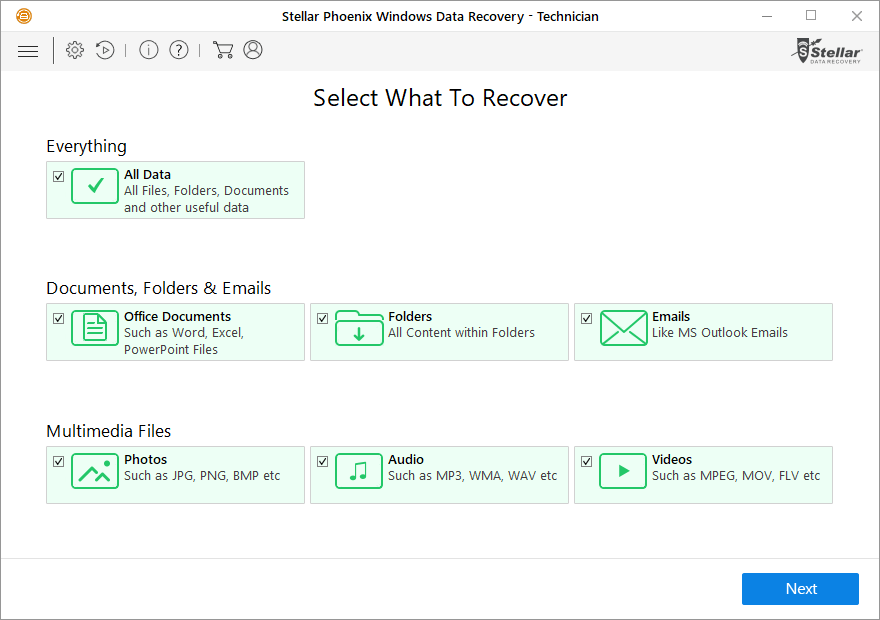- 2019
Overall Product Rating: 3.6
Has the ability to automatically create custom file signatures from 10 or more files. Showed second best results in SSD scan speed test. The remaining results were mediocre at best, in areas such as its file search capabilities, RAID reconstruction module, or recovery of files deleted from or without Trash Bin. It nearly failed the tests of file recovery from damaged partitions. It does not show S.M.A.R.T. attributes or contain a hexadecimal editor and there is no support for any logical disk managers.
Interface and Features
Localized file name recognition: 6.0Compare
Recognized all tested localized characters in file and folder names. Since our last review (2014), the program recognizes both Japanese and Chinese characters.
Supported interface languages: 4.5Compare
Languages supported: English, German, French, Italian, Spanish (5 language). Language management: Separate versions for each language. Since the last review (2014), the Dutch language has disappeared.
Demo version restrictions: 3.0Compare
No file recovery. File preview. No time limit for the demo version.
File preview: 4.5Compare
The built-in previewer can show graphic, audio (mp3), video (mp4, mpeg, avi) files, Microsoft/Open Office documents (doc, docx, xls, xlsx, ppt, pptx), txt, Adobe PDF (pdf). Audio and video are played only partially.
Deep analysis of disks (disk scan): 4.5Compare
Scan can be made for All Data, or for documents, pictures, or other data blocks. Either only some specific locations (Desktop, My Documents, Choose Location, etc.), or the entire disk can be scanned.
If the Turn On Preview option is enabled, the program shows pictures immediately after they have been found.
Scan results can be saved then loaded.
Disk imaging and copying: 4.0Compare
A proprietary image can be created. A disk area to the image can be specified. Disk objects cannot be copied.
File recovery using file signatures (raw file recovery): 6.0Compare
This feature exists, the user can select which file type is to be included, add its own file signatures, with three parameters, a file signature (header), average size (Max File Size), and its offset. The program can automatically create a file signature out of at least 10 files.
File search, mark for recovery, sorting: 5.0Compare
“Show only deleted files”, “Show only existing files”, individual file search, file search for date, file search for size, file sorting by file extension, file sorting by file time. Search for specific file types (all data, pictures, video, etc.), search in a specific place (Desktop, My Documents, Choose Location). Files may be shown as File Type, Tree View, Deleted List.
Standard RAID level presets: 4.0Compare
RAID0 (Stripe Set), RAID5, RAID6 (Double Xor), with all their variants. Parity delay support for all applicable levels.
File recovery performance
Files Deleted without Recycle Bin (NTFS file system): 5.0Compare
After Scan: All files were found in their original locations with correct names, except for one avi and 2 jpg files from the root folder. Also one mkv was found with zero size. All found files were successfully recovered.
After Deep Scan: The avi and jpg files from the root folder were found in raw files (Raw Data) with incorrect names and successfully recovered. The found mkv file had a smaller size than that of the original.
Files that were partially recovered: 1 mkv file.
Files Deleted without Recycle Bin (exFAT file system): 5.5Compare
After Scan: All of the files and folders were found in their original locations with correct names, except for the avi file from the root folder. All found files were successfully recovered.
After Deep Scan The avi file was not found in raw files.
Files that could not be recovered: the avi file from the root folder.
Files Deleted without Recycle Bin (FAT32 file system): 4.5Compare
After Scan: All of the files and folders were found, mostly with correct names. Some files and folders had the ‘X’ character instead of their first letters. These files were successfully recovered with the following exceptions: 2 ods, 6 odt, 72 mp3, 1 flv, 1 mpeg files which appeared damaged.
After Deep scan: The mp3 files were found in the Raw Data (raw files) and successfully recovered.
Files that could not be recovered: 2 ods, 6 odt, 1 flv, 1 mpeg.
Emptied Recycle Bin (exFAT file system): 6.0Compare
After Scan: All of the files and folders were found with correct names and correctly recovered.
Emptied Recycle Bin (NTFS file system): 5.0Compare
After Scan: The program found 3 deleted folders (Documents, Music, Photos) from the disk root folder. These folders contained the subfolders and files with correct names. Also, the Recycle Bin contained 4 files from the disk root folder with incorrect names. The Lost Folder(s) section contained the Folder 324 and Folder 326 folders with orphaned video files with correct names, except for 1 avi and 1 mkv file. All those files were successfully recovered.
After Deep Scan: The avi and mkv files were found in the Raw Data section. The avi file was successfully recovered.
Files that could not be recovered: The mkv file appeared damaged (only half of the file was recovered).
Reformatted disk (NTFS to NTFS): 3.5Compare
After Scan: Nothing was found.
After Deep Scan Folders Folder XXX were found containing some folders and files from the Photos, Music, Video, and Documents folders. All of them were successfully recovered (except for one docx). Raw Data contained some of the lost files with incorrect names which (most of them) were successfully recovered.
Files that could not be recovered: 12 mp3, 4 pdf, 6 doc, 8 docx, 2 xls, 4 xlsx, 6 odt, 2 ods
Reformatted disk (exFAT to exFAT): 5.0Compare
After Scan: Nothing was found.
After Deep Scan Folders Folder XXXXX were found containing folders and files from the Photos, Video, Music and Documents folders. All of them were successfully recovered. The files from the disk root folder (one pdf and two jpg files) were found with incorrect names among raw files and successfully recovered.
Files that could not be recovered: 1 avi file from the root folder.
Reformatted disk (NTFS to exFAT): 6.0Compare
After Scan: Nothing was found.
After Deep Scan The NTFS Folder(s) section contained the correct folder structure and files with correct names. All files were successfully recovered.
Reformatted disk (exFAT to NTFS): 3.5Compare
After Scan: Nothing was found.
After Deep Scan Only raw files (Raw Data) were found with incorrect file names. Most of them were successfully recovered.
Files that could not be recovered: 1 avi 1.35 GB, 1 flv, 1 m4v, 1 mpeg, 12 mp3, 2 pdf, 6 docx, 2 xls, 2 xlsx, 6 odt, 2 ods.
Incorrectly recovered files: 1 mkv
Reformatted disk (FAT32 to FAT32): 5.0Compare
After Scan: Nothing was found.
After Deep Scan Folder Folder 5 was found with 4 FolderXXXXXX folders. Those folders contained all of the files and folders from the folders in the root folder. All files were successfully recovered with correct names. Files from the disk root folder were not found. Those files were found in the Raw Data section with incorrect file names. They were successfully recovered. Overall, all of the files were successfully recovered, but files from the root folder were recovered with incorrect names.
Damaged partition (ext4fs): 0.0Compare
After search for partition: After a long scan nothing was found.
After Deep scan: After another long scan nothing was found.
Damaged partition (APFS): 0.0Compare
After search for partition: After a long scan nothing was found.
After Deep scan: After another long scan nothing was found.
Damaged partition (exFAT): 3.0Compare
After Scan: Nothing was found.
After Deep Scan: Only Raw Data (raw files) was found. The files had incorrect names. All of them were successfully recovered, except the mkv file that appeared truncated.
After complete disk scan: A FAT32 partition of size 2.29 GB was found with the O_Docs folder. This folder contained 5 docx and 2 xlsx files with correct names. They were successfully recovered.
Files that could not be recovered: 1 flv, 1 m4v, 1 mpeg, 10 mp3, 2 pdf, 6 docx, 2 xls, 2 xlsx, 6 odt, 2 ods.
Partially recovered files: 1 mkv file.
Damaged partition (FAT32): 5.0Compare
Immediately found a zero-size partition
After partition scan (including deep scan): Nothing was found.
After scanning the entire device: Two partitions were found: FAT32 16.95 GB and 29.42 GB. The FAT32 16.95 GB partition which contained a folder named “5” with all of the files and folders (from the disk root folder) with correct names. All of them were recovered successfully. The FAT32 29.42 GB partition contained the same files and folders.
Damaged partition (HFS+): 0.0Compare
After search for partition: After a long scan nothing was found.
After Deep scan: After another long scan nothing was found.
Damaged partition (NTFS): 3.0Compare
After Scan: Nothing was found.
After Deep Scan: Only Raw Data (raw files) was found. The files had incorrect names. All of them were successfully recovered, except for the mkv file which appeared truncated.
After complete disk scan: Three partitions were found: NTFS 300 MB, FAT32 2.29 GB (containing the O_Docs folder), and NTFS 14.01 GB (with the FATFolders/Folder 0/ Folder 5 folder). These folders contained 5 docx and 2 xlsx files with correct names. They were successfully recovered.
Files that could not be recovered: 1 flv, 1 m4v, 1 mpeg, 10 mp3, 2 pdf, 6 docx, 2 xls, 2 xlsx, 6 odt, 2 ods.
Partially recovered files: 1 mkv file.
Damaged partition (exFAT): 0.0Compare
Immediately found a zero-size partition
After partition scan (including deep scan): Nothing was found.
After scanning the entire device (including deep scan): Nothing was found.
Deleted partition (NTFS): 5.5Compare
After Recover Lost Partition: The NTFS partition was found with all of the files and folders. All of them were successfully recovered.
Deleted partition (FAT32): 6.0Compare
After Quick Recovery (Scan): The program immediately showed a zero-sized partition. Nothing was found after this partition was scanned.
After Recover Lost Partition; The FAT32 partition was found. It contained all of the files and folders in their original places with correct names. All was successfully recovered.
Deleted partition (exFAT): 2.0Compare
After Recover Lost Partition and Disk Scan: Three partitions were found: NTFS 300 MB, FAT32 2.29 GB, and NTFS 14.01 GB. Only FAT32 2.29 GB contained the O_Docs folder with 5 docx and 2 xlsx files with correct names. They were successfully recovered. The rest of the files could not be found or recovered.
Deleted partition (exFAT): 6.0Compare
After Quick Recovery (Scan): The program immediately showed a zero-sized partition. Nothing was found after this partition was scanned.
After Recover Lost Partition The FAT32 partition was found. It contained all of the files and folders in their original places with correct names. All was successfully recovered.
Windows Storage Space (WSS) Recovery with One Missing Disk: 0.0Compare
The program doesn’t support Windows Storage Spaces, and there’s no way to create it directly or indirectly.
Windows Storage Space (WSS) Recovery: 0.0Compare
The program doesn’t support Windows Storage Spaces, and there’s no way to create it directly or indirectly.
Linux MD RAID 5 Recovery: 0.0Compare
The program could not recognize the Linux MD RAID 5 automatically.
Windows LDM RAID 5 Recovery with One Unsynced Disk: 0.0Compare
Could not automatically detect or recognize the LDM RAID 5.
Linux LVM2 RAID 0 Recovery: 0.0Compare
The program could not automatically recognize the Linux LVM2 RAID 0.
Automatic RAID 5 Parameter Detection: 0.0Compare
No such feature. The RAID was correctly re-constructed manually.
Speed of SSD disk scan: 5.5Compare
6 min 2 sec (597 GB/h) – disk scan (Deep Scan) and search for all file systems and raw files. 7 min 1 sec (513 GB/h) – partition scan (Deep Scan) and search for all file systems and raw files.