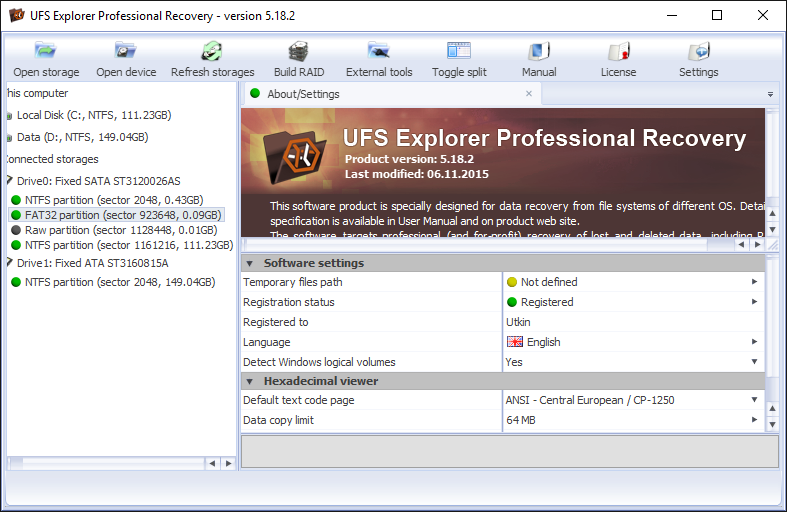- 2016
- 2015
- 2014
Overall Product Rating: 4.5
Very decent professional data recovery software. A close second to R-Studio in terms of recovery features and performance.
Strengths: Outstanding set of supported file systems. Support for Windows LDM RAIDs and Linux LVM/LVM2 manager.
Weaknesses: Limited file preview capabilities. Lacks support for Windows Storage Spaces.
New features: Support for a new file system: Btrfs
Since our last review: Improved localization support.
Interface and Features
Supported interface languages: 3.0Compare
Languages supported: English, German, Russian.
Language management: Language change requires program restart.
Localized file name recognition: 6.0Compare
Recognized all tested localized characters in file and folder names.
In the previously tested version, Japanese and Chinese characters were not recognized.
Demo version restrictions: 3.5Compare
Recovers and previews files up to 256 KB.
Some limitations in its built-in hex editor.
No time limit for the demo version.
File preview: 3.0Compare
Files are previewed by saving the file to a temp folder and launching in its native application. Can also view file properties.
File systems supported for file recovery: 6.0Compare
NTFS, FAT12/FAT16/FAT32/exFAT, ReFS, XFS, ZFS, JFS, ext2fs/ext3fs/ext4fs, HFS/HFS+, UFS/UFS2, Novell NWFS/NSS, VMware VMFS, ReiserFS, Btrfs (data access and failed RAID recovery only).
Deep analysis of disks (disk scan): 5.0Compare
Versatile scan parameters. Supports partial disk scans and saving/loading of scan results to or from a file. Scan can be restricted to specified file system.
File recovery using file signatures (raw file recovery): 6.0Compare
This feature can be used for partitions. Using the IntelliRAW technology, the program can recover fragmented files in some cases. Can be disabled, if necessary. Custom file signatures can be stored to and loaded from a file.
Disk imaging and copying: 5.0Compare
Image types: byte-by-byte and compressed.
Disk images can be loaded from devices with any file system supported by the program, even if Windows doesn’t support it.
The program can directly open virtual machine disks (VMFS).
File search, mark for recovery, sorting: 3.0Compare
Search parameters: file name or/and extension, and size. Files can be sorted within a folder by clicking column names (name, size, data, etc.), similar to that in Windows explorer. The found file list can be saved.
File recovery parameters: 4.0Compare
Recovers file names and folder structure. Empty folders can be excluded from recovery. Bad sector processing can be specified.
RAID recovery features: 4.5Compare
Direct access to a virtual RAID. Only disks and images can be added to a virtual RAID.
Standard RAID level presets: 5.0Compare
JBOD, RAID0 (Stripe Set), RAID 1(Mirror), RAID3, RAID4, RAID5, RAID5 with parity delays, RAID6 (Reed-Solomon), RAID6 (Double Xor), with all their variants.
User-defined RAID Layouts: 5.0Compare
The user can specify very complex RAID layouts using a special language for RAID description files.
Support for disk and volume managers: 4.0Compare
Support for Windows Dynamic Disks (Windows software RAIDs) and Linux Logical Volume Manager (LVM/LVM2).
Hexadecimal Editor: 4.5Compare
The editor has all standard features. Data may be represented in any coding or as hex values. Excellent navigation. Only disk objects (real or virtual) can be edited.
Startup version: 6.0Compare
UFS Explorer Backup and Emergency Recovery CD: equivalent in its features to the Windows version.
File recovery performance
Files Deleted without Recycle Bin (NTFS file system): 4.0Compare
After opening the partition:
- File and folder structure:
Nothing was found.
After Recover lost data (scanning the partition):
- File and folder structure:
All files and folders were correctly recovered with correct original names, except one folder with the doc and docx files. It was found separately without the folder name in the $LostFiles/ $Group1…/ $Folder2… section with all doc and docx files with correct file names. Files in the root folder were not found. - Successfully recovered:
All files, except: - Not recovered (files damaged):
1 docx file.
No unrecovered files were found in the raw files.
Files Deleted without Recycle Bin (exFAT file system): 5.0Compare
After opening the partition:
- File and folder structure:
Nothing was found.
After Recover lost data (scanning the partition):
Almost all files and folders were correctly recovered with correct original names.
1 mp4 file from the root folder could not be recovered.
The unrecovered file wasn’t found, even among Raw files.
Files Deleted without Recycle Bin (FAT32 file system): 3.0Compare
After opening the partition:
- File and folder structure:
Nothing was found.
After Recover lost data (scanning the partition):
- File and folder structure:
All files and folders were found with correct names, except one thing: the first character of all folders (except the mp3_Video folder) and all jpg files was x . - Successfully recovered:
All files, except: - Not recovered (files damaged):
2 mp4 and the pseudo-random files in the root folder, all mp3 files, flv file, and 2mp4 files from the mp3_Video folder.
Emptied Recycle Bin (NTFS file system): 4.0Compare
After opening the partition:
- File and folder structure:
Nothing was found.
After Recover lost data (scanning the partition):
- File and folder structure:
All files and folders were found in Recycle Bin. File names in the subfolders were correctly recovered. Subfolder names and file names in the root folder (2 mp4 files) were not recovered. - Successfully recovered:
2 mp4 files, 6 doc and 6 docx files, 6 mp3 files, 6 video files, 6 pdf files, first 68 jpg files. - Not recovered (files damaged):
All xls and xlsx files, the last 32 jpg files.
After disk scan:
None of the unrecovered files were found, even among the raw files.
Emptied Recycle Bin (exFAT file system): 5.5Compare
After opening the partition:
- File and folder structure:
Nothing was found.
After Recover lost data (scanning the partition):
- File and folder structure:
All files and folders were correctly recovered with correct original names.
No files were found in the Recycle Bin.
Reformatted disk (NTFS to NTFS): 3.0Compare
After opening the partition:
- File and folder structure:
No files and folders were found.
After Recover lost data (scanning the partition):
- File and folder structure:
No files and folders were found - Recovered as raw files (without file names):
all jpg files, all xls, doc, 5 pdf, avi, mpeg files. - Not recovered (files damaged):
1 pdf file.
Reformatted disk (exFAT to exFAT): 5.0Compare
After opening the partition:
- File and folder structure:
No files and folders were found
After Recover lost data (scanning the partition):
- File and folder structure:
No files in the root folder were found. Files in subfolders were found in folders with names like $LostFiles/$Group.../ $Folder.... Those files had correct names. - Successfully recovered:
All files in the subfolders.
Reformatted disk (NTFS to exFAT): 5.5Compare
After opening the partition:
- File and folder structure:
No files and folders were found
After Recover lost data (scanning the partition):
The previous NTFS partition was found with the correct size.
- File and folder structure:
All files and folders were found in correct place with correct names. - Successfully recovered:
All files were correctly recovered, except: - Not recovered (files damaged):
1 docx file and 1 mp4 file from the subfolder. - Recovered as raw files (without file names):
No unrecovered files were found.
Reformatted disk (exFAT to NTFS): 3.0Compare
After opening the partition:
- File and folder structure:
No files and folders were found
After Recover lost data (scanning the partition):
- File and folder structure:
No files and folders were found - Recovered as raw files (without file names):
all jpg, doc, and xls files, 5 pdf files, mpeg and avi files.
Reformatted disk (FAT32 to FAT32): 5.5Compare
After opening the partition:
- File and folder structure:
No files and folders were found
After Recover lost data (scanning the partition):
- File and folder structure:
All files and folders were found in the $Folder00000005 folder with correct names. - Successfully recovered:
All files were correctly recovered, except: - Not recovered (files damaged):
1 mp4 file from the root folder.
Damaged partition (NTFS): 5.5Compare
After opening the partition:
The partition was shown as RAW
- File and folder structure:
No files or folders were found
After Recover lost data (scanning the partition):
5 NTFS partitions were found. 3 of them had negative offsets and could not be opened. The fourth one contained all correct files and folders. Nothing was found on the fifth partition.
- File and folder structure:
All files and folders were found with correct names. - Successfully recovered:
All files were correctly recovered.
Damaged partition (exFAT): 5.5Compare
After opening the partition:
The partition was shown as exFAT
- File and folder structure:
No files or folders were found
After Recover lost data (scanning the partition):
- File and folder structure:
All files and folders were found with correct names. - Successfully recovered:
All files were correctly recovered.
Damaged partition (FAT32): 5.5Compare
After opening the partition:
The partition was shown as FAT32
- File and folder structure:
No files or folders were found
After Recover lost data (scanning the partition):
- File and folder structure:
All files and folders were found with correct names. - Successfully recovered:
All files were correctly recovered.
Damaged partition (ext4fs): 5.5Compare
After opening the partition:
- File and folder structure:
Nothing was found.
After Recover lost data (scanning the partition):
- File and folder structure:
All files and folders were found. - Successfully recovered:
All files and folders were correctly recovered.
Damaged partition (HFS+): 6.0Compare
After opening the partition:
- File and folder structure:
Nothing was found.
After Recover lost data (scanning the partition):
- File and folder structure:
All files and folders were found. - Successfully recovered:
All files and folders were correctly recovered.
Deleted partition (NTFS): 5.5Compare
After opening the partition:
- File and folder structure:
No files or folders were found
After Recover lost data (scanning the partition):
The previous NTFS partition was found
- File and folder structure:
All files and folders were found with correct names. - Successfully recovered:
All files were correctly recovered.
Deleted partition (exFAT): 5.5Compare
After opening the partition:
- File and folder structure:
No files or folders were found
After Recover lost data (scanning the partition):
2 exFAT partitions were found, one containing all correct files and folders.
- File and folder structure:
All files and folders were found with correct names. - Successfully recovered:
All files were correctly recovered.
Deleted partition (FAT32): 5.5Compare
After opening the partition:
- File and folder structure:
No files or folders were found
After Recover lost data (scanning the partition):
2 FAT32 partitions were found, one containing all correct files and folders.
- File and folder structure:
All files and folders were found with correct names. - Successfully recovered:
All files were correctly recovered.
Windows LDM RAID 5 Recovery: 6.0Compare
The LDM RAID5 was immediately found and correctly reconstructed.
After Open Drive Files on the partition:
- File and folder structure:
All file and folders were found. - Successfully recovered:
All files and folders were correctly recovered.
Windows LDM RAID 5 Recovery with One Unsynced Disk: 1.0Compare
The LDM RAID5 was immediately found and reconstructed. Several folders were missing. All files were recovered with correct file names but appeared broken. RAW file recovery couldn’t recover any files correctly, either.Apparently, the RAID was reconstructed incorrectly.
Linux LVM2 RAID 0 Recovery: 6.0Compare
The Linux LVM2 RAID 0 was immediately found and correctly reconstructed.
After Open Drive Files on the partition:
- File and folder structure:
All file and folders were found. - Successfully recovered:
All files and folders were correctly recovered.
Automatic RAID 5 Parameter Detection: 0.0Compare
No such feature.
The RAID was correctly re-constructed manually.
Speed of SSD disk scan: 5.5Compare
4 min 14 sec
(851 GB/h) – disk scan and search for all file systems without raw files search.
3 min 43 sec
(968 GB/h) – disk scan with raw files search
4 min 33 sec
(791 GB/h) – disk scan and search for NTFS/FAT without raw files search.
Overall Product Rating: 4.5
Very decent professional data recovery software. A close second to R-Studio in terms of recovery features and performance.
Strengths: Unrivalled set of supported file systems makes this a must-have for any data recovery professional.
Weaknesses: Limited file preview capabilities.
New features: Support for Apple RAIDs.
Localized File Name Recognition: 4.0Compare
Characters recognized: Russian, French, Arabic.
Characters unrecognized: Japanese and Chinese (changed to the underscore character). These characters were correctly recognized in the previously tested version.
Supported Interface Languages: 3.0Compare
Languages supported: English, German, Russian.
Language management: Language change requires program restart.
Demo version restrictions: 3.5Compare
Recovers and previews files up to 768 KB. Some limitations in its built-in hex editor. No time limit for the demo version.
File preview: 3.0Compare
Files are previewed by saving the file to a temp folder and launching in its native application.
File Systems Supported for File Recovery: 6.0Compare
NTFS, FAT12/FAT16/FAT32/exFAT, ReFS, XFS, ZFS, JFS, ext2fs/ext3fs/ext4fs, HFS/HFS+, UFS/UFS2, Novell NWFS/NSS, VMware VMFS, ReiserFS
Deep Analysis of Disks (Disk Scan): 5.0Compare
Versatile scan parameters. Supports partial disk scans and saving/loading of scan results to or from a file.
Logging: 1.0Compare
No logging supported. It shows which files are being restored, but nothing can be saved to a file.
File Recovery Using File Signatures (Raw File Recovery): 5.5Compare
This feature can be used for partitions. Using the IntelliRAW technology, the program can recover fragmented files in some cases. Can be disabled, if necessary. No support for custom file signatures.
File Search, Mark For Recovery, Sorting: 3.0Compare
Search parameters: file name or/and extension, and size. File sorting is similar to that in Windows explorer.
Disk Imaging and Copying: 5.0Compare
Image types: byte-by-byte and compressed. Disk images can be loaded from devices with any file system supported by the program, even if Windows doesn’t support it. The program can directly open virtual machine disks (VMFS).
Standard RAID Level Presets: 5.0Compare
JBOD, RAID0 (Stripe Set), RAID 1(Mirror), RAID3, RAID4, RAID5, RAID5 with parity delays, RAID6 (Reed-Solomon), RAID6 (Double Xor), with all their variants.
User-defined RAID Layouts: 5.0Compare
The user can specify very complex RAID layouts using a special language for RAID description files.
Hexadecimal Editor: 4.5Compare
The editor has all standard features. Data may be represented in any coding or as hex values. Excellent navigation. Only disk objects (real or virtual) can be edited.
Startup Version: 6.0Compare
UFS Explorer Backup and Emergency Recovery CD: equivalent in its features to the Windows version.
RAID Recovery Features: 4.5Compare
Direct access to a virtual RAID. Only disks and images can be added to a virtual RAID.
File recovery performance
Deleted Files (NTFS): 5.5Compare
All files, except the avi file, were immediately found in correct folders and successfully recovered upon opening the partition. The avi file was found but appeared damaged.
Deleted Files (FAT32): 4.0Compare
For the both partitions, only the following files were found and successfully recovered by using scanning for file signatures (IntelliRAW): jpg, png, tiff, mpg, doc, xls, pdf, mp3. The following files were found and recovered but appeared damaged: avi, zip.
Emptied Recycle Bin (NTFS): 5.0Compare
All files were found in the $Recycle.Bin folder with altered names after scanning the partitions. All files, except avi, acc, and mp3, were correctly recovered. The folder and file names could be correctly recovered starting from the second level. For example, if the files were in a folder, it was possible to recover the file names. If the files were in a sub-folder within a folder, it was possible to correctly recover the sub-folder and file names.
Emptied Recycle Bin (NTFS): 5.0Compare
Most files were found in the original folder with original names and successfully recovered upon disk scan. Also, the same files were found in the $Recycle.Bin folder with altered names.
For the 1 GB partition: The avi file appeared damaged both in the original place and in Recycling Bin.
For the 500 MB partition: We could not correctly recover the avi, mp3 or acc files.
Disk Reformat – NTFS to NTFS : 4.5Compare
Most files were found successfully and several files were successfully recovered after disk scan using IntelliRAW.
Incorrectly recovered files: zip, acc, doc, docx, xlsx, odt, ods, txt, flv, mp4, m4v, exe. The avi file appeared with double size, but it could be played correctly.
Disk Reformat – FAT32 to FAT32 : 5.5Compare
All files, except rar, were found in the original folders with original names and were successfully recovered after disk scan.
Disk Reformat – NTFS to FAT32 : 6.0Compare
All files were found in the original folders with original names and successfully recovered after disk scan.
Disk Reformat – FAT32 to NTFS : 2.5Compare
We could find only a few files in the IntelliRAW after disk scan.
Successfully recovered: mpg, avi
Damaged Partition (NTFS): 5.5Compare
All files with correct file names were found in correct folders and successfully recovered after disk scan.
Damaged Partition (FAT32): 5.0Compare
All files were found in the original folders with original names and successfully recovered after disk scan.
Damaged Partition (FAT16): 3.0Compare
Some files were found in the original folders with original names and several ones were successfully recovered after disk scan.
Correctly recovered: acc, mp3, jpg, png, tiff.
Incorrectly recovered files: zip, rar, avi.
Damaged Partition (FAT32): 5.0Compare
All files were found in the original folders with original names and successfully recovered after disk scan.
Deleted partition: 6.0Compare
All files were found in the original folders with original names and successfully recovered after disk scan.
RAID level: 0 consisting of 2 disks: 3.0Compare
Files could be found only using IntelliRAW (using file signatures). We could not recover the file and folder names.
RAID level: 5 consisting of 3 disks: 4.5Compare
Most (not all) files were found in the original folders with original names and successfully recovered after disk scan.
Overall Product Rating: 4.0
Very decent overall data recovery program, though it yields slightly to R-Studio and Restorer Ultimate in terms of recovery features and performance.
Strengths: Unrivalled set of supported file systems makes this another must-have for any data recovery professional.
Weaknesses: Limited file preview capabilities.
Localized File Name Recognition: 6.0Compare
Recognized all tested localized characters in file and folder names.
Supported Interface Languages: 3.0Compare
Languages supported: English, German, Russian.
Language management: Language change requires program restart.
Demo version restrictions: 3.5Compare
File preview for files up to 64 KB. Recovers file sizes up to 64 KB. Some limitations on built-in hex editor. No time limit for the demo version.
File preview: 3.0Compare
No built-in previewer. Individual files can be saved to a temporary folder and then launched in a third-party application (if installed).
Logging: 1.0Compare
No logging feature. Files are shown while being restored, but this data cannot be saved to a log file.
File Systems Supported for File Recovery: 6.0Compare
NTFS, FAT12/16/32/ExFAT, ReFS, XFS, ZFS, JFS, Ext2/Ext3/Ext4FS, HFS+, UFS/UFS2, Novell NWFS/NSS, VMware VMFS
Deep Analysis of Disks (Disk Scan): 5.5Compare
Raw file recovery support for partitions. IntelliRAW technology allows recovery of some fragmented files. Raw file recovery can be disabled, if necessary. No support for custom file signatures.
Disk Imaging and Copying: 5.0Compare
Image types: byte-by-byte and compressed. Disk images can be loaded from devices with any file system supported by the program, even if Windows doesn’t support it. Native support for VMware VMFS file system (used in virtual machines); loads VMFS images directly in the file recovery program.
File Search, Mark For Recovery, Sorting: 3.0Compare
Filters and sorting: Similar to Windows Explorer.
File search: File search for name or/and extension and size.
RAID Recovery Features: 4.5Compare
Direct access to a virtual RAID. Only disks and images can be added to a virtual RAID.
User-defined RAID Layouts: 5.0Compare
The user can specify very complex RAID layouts using a special language for RAID description files.
Standard RAID Level Presets: 5.0Compare
JBOD, RAID 0 (Stripe Set), RAID 1(Mirror), RAID3, RAID 4, RAID 5, RAID 5 with parity delays, RAID 6 (Reed-Solomon), RAID 6 (Double Xor), with all their variants.
Startup Version: 6.0Compare
Restorer Ultimate Emergency Engine: Client-side agent for network data recovery from an unbootable computer.
Hexadecimal Editor: 4.5Compare
The editor has all standard features. Data may be represented in any coding or as hex values. Excellent navigation. Only disk objects (real or virtual) can be edited.
File recovery performance
Deleted Files (NTFS): 5.5Compare
All files and folder information found successfully, except the avi file, which was found but appeared damaged. No disk scan required.
Deleted Files (NTFS): 4.0Compare
No files were found during the standard scan. After scanning for file signatures (IntelliRAW), the following files were found: jpg, png, tiff, mpg, doc, xls, pdf, mp3. The following files were found but appeared damaged: avi, zip. No folder information recovered.
Emptied Recycle Bin (NTFS): 5.0Compare
All files were found in the $Recycle.Bin folder with altered names after scanning the partition. All files, except avi, acc, and mp3, were successfully recovered. The folder and file names could be successfully recovered starting from the second level.
Emptied Recycle Bin (FAT32): 5.0Compare
Most files were found in the original folder with original names without scanning. The same files were also found in the $Recycle.Bin folder with altered names. For the first disk setup, the avi file appeared damaged both in the original place and in Recycling Bin. For the second disk setup, the program recovered the avi, mp3 and acc files incorrectly.
Disk Reformat – NTFS to FAT32 : 6.0Compare
All files were found in the original folders with original names and successfully recovered after disk scan.
Disk Reformat – NTFS to NTFS : 4.5Compare
Most files were found successfully, and several ones were successfully recovered after disk scan using IntelliRAW.
Unsuccessfully recovered files: zip, acc, doc, docx, xlsx, odt, ods, txt, flv, mp4, m4v, exe The avi file appeared with double the file size, but it could be played correctly.
Disk Reformat – FAT32 to NTFS: 2.5Compare
Only a few files were found in the IntelliRAW after disk scan.
Successfully recovered: mpg, avi
Disk Reformat – FAT32 to FAT32 : 5.5Compare
All files, except rar, were found in the original folders with original names and successfully recovered after disk scan.
Damaged Partition (NTFS): 5.5Compare
All files with correct file names were found in correct folders and successfully recovered after disk scan.
Damaged Partition (FAT32): 5.0Compare
All files were found in their original folders with original names and successfully recovered after performing a disk scan.
Damaged Partition (FAT32): 5.0Compare
All files were found in their original folders with original names and successfully recovered after disk scan.
Damaged Partition (FAT16): 3.0Compare
Some files were found in the original folders with original names and several ones were successfully recovered after disk scan.
Successfully recovered: acc, mp3, jpg, png, tiff
Unsuccessfully recovered files: zip, rar, avi
Files not found: doc, docx, xls, xlsx, odt, ods, pdf, txt, flv, mp4, mpg, m4v
Deleted Partition: 6.0Compare
All files were found in their original folders with original names and successfully recovered after disk scan.
RAID 0 (2 Disks): 3.0Compare
Files could only be found using IntelliRAW (using file signatures). The file and folder names couldn’t be recovered.
RAID 5 (3 Disks): 4.5Compare
Most (not all) files were found in their original folders with original names and successfully recovered after disk scan.