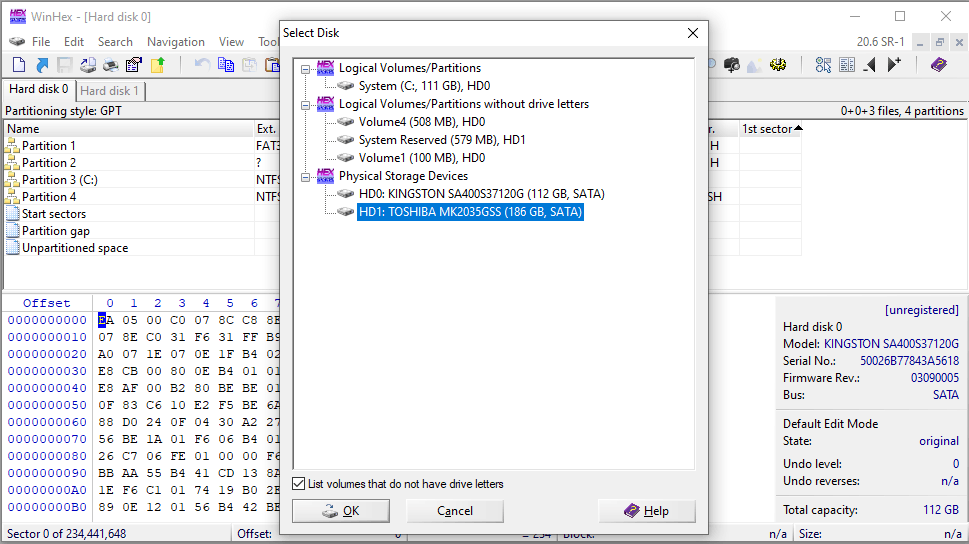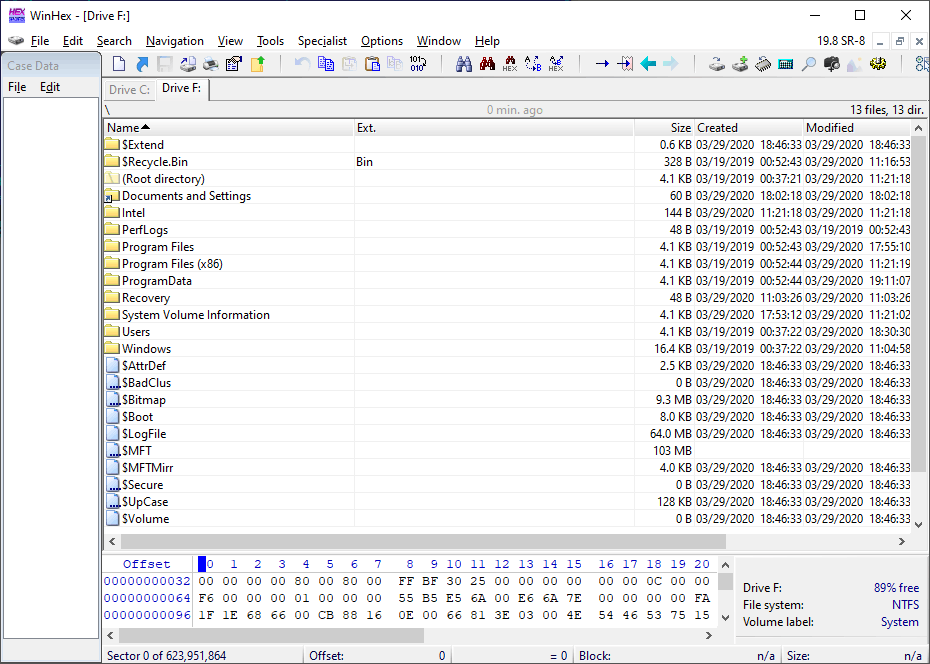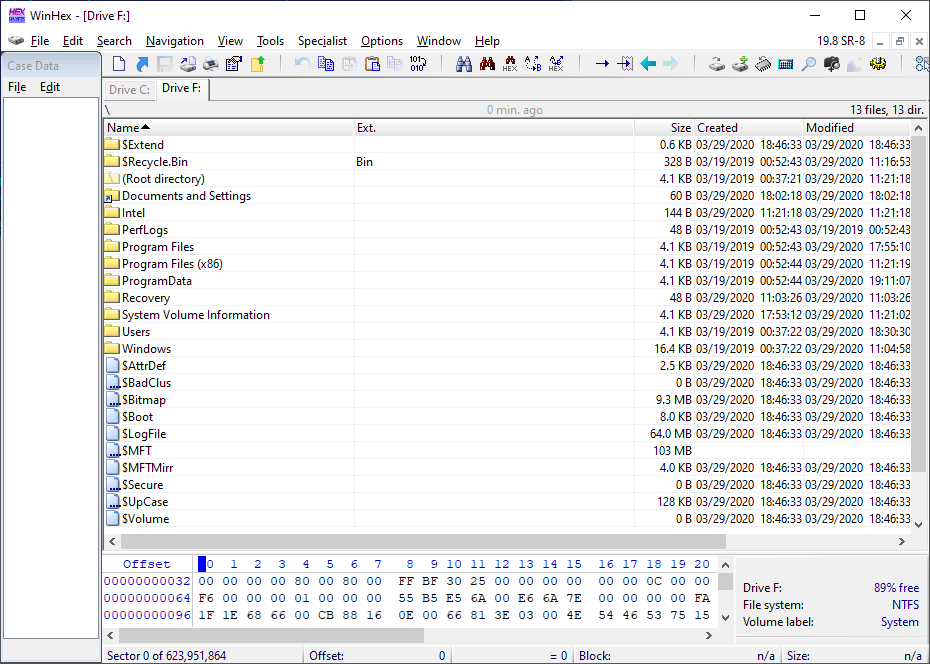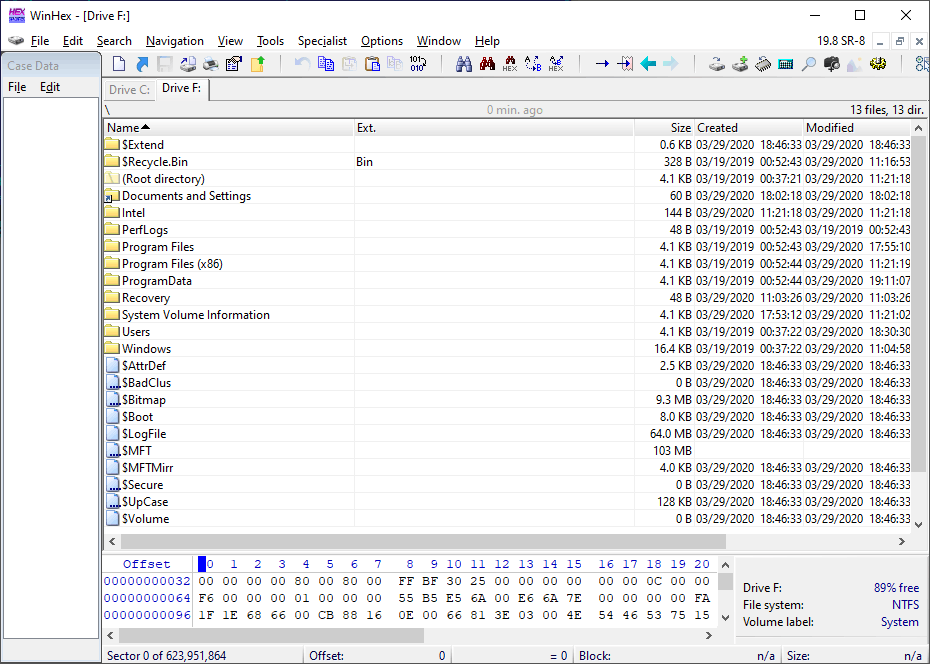- 2023
- 2022
- 2021
- 2020
Overall Product Rating: 4.3
A very advanced disk editor that requires very deep understanding of disk data structures. Ranked fifth in our data recovery tests and feature evaluation. Nevertheless, it showed good results in data recovery from deleted partitions.
Strengths: One of the best imaging capabilities. The second-best set of supported file systems, and a very advanced disk editor.
Weaknesses: Poor recovery feature set, relatively severe demo mode limitations, the lack of a file previewer, no S.M.A.R.T attribute monitoring, and no startup version.
Added since our last review: A preview in the Superior license type. Support for the QNX file system. Several file systems to scan for can be selected. Some commands in the shortcut menu.
Interface and Features
Supported interface languages: 5.0Compare
Languages supported: English, German, French, Spanish, Italian, or Portuguese. Language management: The language is selected during program setup. Other languages are available in the GUI: English, German, French, Spanish, Italian, Portuguese, Polish, Russian, two unidentified languages with hieroglyphs. (10 languages)
Localized file name recognition: 6.0Compare
Recognized all tested localized characters in file and folder names.
Demo version restrictions: 4.0Compare
Recovers files up to 200 KB. Some limitations in its hex editor functionality. A time limit for 45 days.
File preview: 4.5Compare
A built-in previewer activated by the View command in the shortcut or Tools menu. Available in the Superior license type.
Deep analysis of disks (disk scan): 4.0Compare
Supports scans for entire hard drives only. Only Scan For Lost Partitions… options can be selected. Several file systems to scan for can be selected. Three options can be selected: All, Down, Unpartitioned space after last known partition.
File recovery using file signatures (raw file recovery): 4.5Compare
Supports raw file recovery using a predefined file signature set. The users can add their own file signatures.
File systems supported for file recovery: 5.5Compare
Personal, Professional: FAT/FAT32, TFAT, NTFS Specialist: FAT/FAT32, exFAT, TFAT, NTFS, Ext2/3/4, CDFS, UDF Lab - FAT/FAT32, exFAT, TFAT, NTFS, Ext2/3/4, CDFS, UDF, HFS, HFS+/HFSJ/HFSX, APFS, ReiserFS, Reiser4, UFS, XFS, BTRFS. QNX (The Lab version)
Disk imaging and copying: 6.0Compare
Image types: byte-by-byte and compressed. The entire disk or its part can be imaged. Bad sectors can be specifically processed. Disks can be imaged from the end to the beginning. Disk objects can also be copied. WinHex backup (whx) files can be created. Image creation parameters are supported: compression level, split sizes, and sectors to skip. Backup descriptions can be included into the files and file hashes can be computed.
Backup and Image files can be restored to disks.
File search, mark for recovery, sorting: 4.0Compare
Files can be sorted within a folder by clicking column names (name, size, data, etc.). Search features are for data in the hexadecimal editor. Some search commands are present in the shortcut menu Navigation (Seek Path, Seek Int. ID, Seek Item #).
File recovery parameters: 4.0Compare
Recovers filenames and folder structure. Files can be saved to two folders simultaneously. Files can be grouped by their time stamps and duplicate file conflict actions can be specified.
Network data recovery: 2.0Compare
We could not find this feature in the program. Some data analysis over network is possible in another program: X-Ways Forensics.
Support for disk and volume managers: 4.5Compare
Support for Windows Dynamic Disks (Windows software RAIDs), Linux MD RAIDs and Logical Volume Manager (LVM/LVM2). The program can assemble these objects automatically, even when their service data is slightly damaged.
Hexadecimal editor: 6.0Compare
The editor has all standard hex editing features, such as advanced search and custom patterns. Data may be represented in any coding or as hex values. Excellent navigation. Any visible object (real or virtual) can be edited. Numerous templates can be used to parse and interpret data. The user can also create custom templates.
Startup version: 2.0Compare
We could not find this feature in the program. There’s another software X-Ways Forensics - Runs under Windows FE, the forensically sound bootable Windows environment, e.g. for triage/preview, with limitations.
User-defined RAID layouts: 4.0Compare
The user can specify parameters only for standard RAID levels: 0, 5, and 6.
File recovery performance
Files Deleted without Recycle Bin (NTFS file system): 4.0Compare
After Open Disk: Most of the original folder structure with all files was found in their original places. The mkv file had zero size. Files from the root folder were not found. All found files were successfully recovered. The rest of the folder structure was found in the Path unknown/ Empty directories/ Directory with ID 43 section. All found files were successfully recovered.
After File Recovery by Types: 2 jpg and 1 pdf files from the root were found. They were and successfully recovered. The mkv file was also found but contained only the very beginning.
Files that were not recovered: 1 avi and 1 mkv files.
Overall, all but two files were successfully recovered, 3 as raw files. The original folder structure was recovered only partially.
Files Deleted without Recycle Bin (exFAT file system): 5.5Compare
After Open Disk: All but one file and folder were successfully recovered with correct original names.
After File Recovery by Types: The avi file wasn’t found.
Files that were not recovered: 1 avi file.
Overall, all but one file and the original folder structure were successfully recovered.
Files Deleted without Recycle Bin (FAT32 file system): 6.0Compare
After Open Disk: All folders and files were found with correct names except that some files and folder had the ? character as their first letters.
Overall, all files and the original folder structure were successfully recovered.
Emptied Recycle Bin (NTFS file system): 4.0Compare
The unconnected disk was found using the List volumes that do not have drive letters option.
After Open Disk (disk scan): Two folders (Directory with ID 326 and Directory with ID 328) were found in the Path unknown/ Empty directories section with remnants of the original folder structure and their respective files, with correct names. The Recycle Bin contained the rest of the folder structure, with incorrect folder names, but their files had their correct names. It also contained the files from the root folder with incorrect filenames. All fond files were successfully recovered, except 2 files.
After File Recovery by Types: Nothing new was found.
Files that were not recovered: 2 avi files.
Overall, almost all files were successfully recovered with correct filenames. 2 avi files were not recovered. Only some remnants of the original folder structure were recovered.
Emptied Recycle Bin (exFAT file system): 6.0Compare
After Open Disk: All files and folders were found in their original places with correct names. All found files and folders were successfully recovered.
Overall, all files and the original folder structure were successfully recovered.
Reformatted disk (exFAT to exFAT): 4.0Compare
After Open Disk: Nothing was found.
After File Recovery by Types: Many lost files were found as raw files, that is, without their names. Some of them were successfully recovered.
Files that were not recovered: 1 avi, 2 mts, and 1 mkv files (4 files).
Overall, almost all files were successfully recovered as raw files. The entire original folder structure wasn’t recovered at all.
Reformatted disk (NTFS to NTFS): 4.5Compare
After Open Disk: Nothing was found.
After File Recovery by Types: Many lost files were found as raw files without their names. Some of them were successfully recovered.
Files that were not recovered: 3 mts, and 1 mkv files (4 files).
Overall, most files were successfully recovered as raw files. The original folder structure was not recovered at all.
Reformatted disk (FAT32 to FAT32): 4.5Compare
After Open Partition: Nothing was found.
After File Recovery by Types: Many lost files were found as raw files without their names. Some of them were successfully recovered.
Files that were not recovered: 3 mts files.
Overall, most files were successfully recovered as raw files. The entire original folder structure wasn’t recovered at all.
Reformatted disk (NTFS to exFAT): 4.5Compare
After Open Disk: Nothing was found.
After Scan for lost partitions for the entire disk: Nothing was found.
After File Recovery by Types: Almost all lost files were found as raw files without their names. Most of them were successfully recovered.
Files that were not recovered: 3 mts and 1 mkv files.
Overall, almost all files were successfully recovered, but as raw files. The entire original folder structure wasn’t recovered at all.
Reformatted disk (exFAT to NTFS): 4.0Compare
After Open Disk: Nothing was found.
After Scan for lost partitions for the entire disk: Nothing was found.
After File Recovery by Types: Almost all lost files were found as raw files without their names. Most of them were successfully recovered.
Files that were not recovered: 1 avi, 3 mts, and mkv files (5 files).
Overall, most files were successfully recovered, but as raw files. The entire original folder structure wasn’t recovered at all.
Damaged partition (HFS+): 6.0Compare
After Open Disk: An HFS partition was immediately found.
After opening the partition: All files and folders were found with correct names and successfully recovered. Long scan wasn’t required.
Damaged partition (APFS): 4.0Compare
After Scan for Lost Partitions: Nothing was found.
After File Recovery by Types: Only raw files were found and successfully recovered.
Damaged partition (xfs): 4.0Compare
After Open Disk: Only raw files were found. All of them were successfully recovered.
Damaged partition (NTFS): 3.5Compare
After opening the partition: The program showed the “The volume does not contain a recognized file system” message. No files were found.
After opening the entire disk: An NTFS partition was found but appeared empty.
After File Recovery by Type: Many lost files were found as raw files, that is, without their names. Some of them were successfully recovered.
Files that were not recovered: 2 mts and 1 mkv files (3) files.
Overall, most files were successfully recovered as raw files. The entire original folder structure wasn’t recovered at all.
Damaged partition (exFAT): 4.5Compare
After opening the partition: The program showed the “The volume does not contain a recognized file system” message. No files were found.
After opening the entire disk: A raw partition was found.
After File Recovery by Types: Only raw files were found. Some of them were successfully recovered.
Files that were not recovered: 2 mts, 1 mkv files.
Only some raw files were successfully recovered. The original folder structure wasn’t recovered at all.
Damaged partition (FAT32): 3.0Compare
Immediately a FAT32 partition of the correct size was found. The “The volume does not contain a recognized file system. Please make sure that all required file system drivers are loaded and that the volume is not corrupted.” message appeared when this partition was selected.
After opening the partition: An empty root folder was found.
After opening a physical device with the flash card: A FAT32 partition was found. It contained the root folder, without any files of subfolders.
After File Recovery by Types: Many raw files were found and successfully recovered.
Files that were not recovered: 17 mp3, 3 mts files (20 files).
Only some raw files were successfully recovered. The original folder structure wasn’t recovered at all.
Damaged partition (exFAT): 4.5Compare
When the partition on flash card was selected, the following message was shown: “The volume does not contain a recognized file system. Please make sure that all required file system drivers are loaded and that the volume is not corrupted.” Then the required file system type (exFAT) could be selected.
After opening the partition as the exFAT device: Nothing was found.
After opening a physical device with flash card: One empty exFAT partition was found.
After File Recovery by Types: Some raw files were found and successfully recovered.
Files that were not recovered: 2 mts, 17 mp3, and 1 mkv files (20 files).
Only some raw files were successfully recovered. The original folder structure wasn’t recovered at all.
Damaged partition (ext4fs): 6.0Compare
After Open Disk: An ext4fs partition was found. All files and folders were found with correct names on this partition and successfully recovered. Long scan wasn’t required.
Deleted partition (exFAT): 6.0Compare
After opening the flash card: An exFAT partition of the correct size was found. It contained all folders and files in their initial places. All were successfully recovered.
Overall, all files and folders were successfully recovered. The entire original folder structure was recovered, too. Long disk scan was not required.
Deleted partition (NTFS): 6.0Compare
After Open Partition: The previous NTFS partition was found. It contained all files and folders with correct names. All of them were successfully recovered.
Overall, all files and folders were successfully recovered. The entire original folder structure was recovered, too. Long disk scan wasn’t required.
Deleted partition (exFAT): 6.0Compare
After Open Disk: The deleted exFAT partition was found. It contained all files and folders with correct names. All of them were successfully recovered.
Overall, all files and folders were successfully recovered. The entire original folder structure was recovered, too. Long disk scan was not required.
Deleted partition (FAT32): 6.0Compare
After Open Disk: A FAT32 partition of the correct size was found. All files and folders were found in their original places with correct names and successfully recovered
Overall, all files and folders were successfully recovered. The entire original folder structure was recovered, too. Long disk scan wasn’t required.
Windows Storage Space (WSS) Recovery: 6.0Compare
The WSS was immediately found and correctly reconstructed. All file and folders were found and successfully recovered.
Automatic RAID 5 Parameter Detection: 0.0Compare
The program could not find the correct RAID parameters automatically. When the RAID was reconstructed manually, the program detected and recovered all files and folders successfully.
Speed of SSD disk scan: 5.5Compare
27 min 20 sec (132 GB/h) – disk scan (Scan For Lost Partitions…) and search for all file systems without raw files. 27 min 0 sec (133 GB/h) – disk scan (Scan For Lost Partitions...) and search for NTFS/FAT
Windows LDM RAID 5 Recovery with One Unsynced Disk: 0.0Compare
The program detected the RAID5 parents, but could not automatically detect and/or recognize the LDM RAID 5.
Linux MD RAID 5 Recovery: 1.0Compare
The program could not recognize the MD RAID 5. automatically. The RAID 5 could be reconstructed manually knowing its parameters. An existing ext4FS partition was found. All file and folders were found and successfully recovered.
Mac APFS Fusion Drive Recovery: 0.0Compare
The program could not recognize the Mac APFS Fusion Drive. Separate scans of the disks revealed nothing.
Windows Storage Space (WSS) Recovery with One Missing Disk: 6.0Compare
The WSS was immediately found and correctly reconstructed. All file and folders were found and successfully recovered.
Linux LVM2 RAID 0 Recovery: 0.5Compare
The Linux LVM2 RAID 0 container was immediately found on every RAID component, but the RAID were not automatically reconstructed.
LDM RAID 5 Recovery: 0.0Compare
The program detected the RAID5 parents, but could not automatically detect and/or recognize the LDM RAID 5.
Overall Product Rating: 4.2
A very advanced disk editor that requires very deep understanding of disk data structures. Ranked fourth in our data recovery tests and third in our feature evaluation. Nevertheless, it showed good results in data recovery from deleted partitions.
Strengths: The best localization of its user interface. The second-best set of supported file systems, and a very advanced disk editor.
Weaknesses: relatively severe demo mode limitations, the lack of a file previewer, no S.M.A.R.T attribute monitoring, and no startup version.
Added since our last review: Support for a new file system: BTRFS
Interface and Features
Localized file name recognition: 6.0Compare
Recognized all tested localized characters in file and folder names.
Supported interface languages: 6.0Compare
Languages supported: English, German, French, Spanish, Italian, or Portuguese. Language management: The language is selected during program setup. Other languages are available in the GUI: English, German, French, Spanish, Italian, Portuguese, Polish, Russian, two unidentified languages with hieroglyphs. (10 languages)
Demo version restrictions: 4.0Compare
Recovers files up to 200 KB. Some limitations in its hex editor functionality. A time limit for 45 days.
File preview: 2.0Compare
There’s no file previewer. Files can be viewed in their respective programs.
Deep analysis of disks (disk scan): 4.0Compare
Supports scans for entire hard drives only. Only Scan For Lost Partitions… options can be selected. The file system to scan for can be selected. Three options can be selected: All, Down, Unpartitioned space after last known partition.
File recovery using file signatures (raw file recovery): 4.5Compare
Supports raw file recovery using a predefined file signature set. The users can add their own file signatures.
File systems supported for file recovery: 5.5Compare
Personal, Professional: FAT/FAT32, TFAT, NTFS Specialist: FAT/FAT32, exFAT, TFAT, NTFS, Ext2/3/4, CDFS, UDF Lab - FAT/FAT32, exFAT, TFAT, NTFS, Ext2/3/4, CDFS, UDF, HFS, HFS+/HFSJ/HFSX, APFS, ReiserFS, Reiser4, UFS, XFS, BTRFS.
File recovery parameters: 4.0Compare
Recovers filenames and folder structure. Files can be saved to two folders simultaneously. Files can be grouped by their time stamps and duplicate file conflict actions can be specified.
Disk imaging and copying: 6.0Compare
Image types: byte-by-byte and compressed. The entire disk or its part can be imaged. Bad sectors can be specifically processed. Disks can be imaged from the end to the beginning. Disk objects can also be copied. WinHex backup (whx) files can be created. Image creation parameters are supported: compression level, split sizes, and sectors to skip. Backup descriptions can included into the files and file hashes can be computed.
Backup and Image files can be restored to disks.
File search, mark for recovery, sorting: 3.0Compare
Files can be sorted within a folder by clicking column names (name, size, data, etc.).
We could not find search for conventional files/folders by their names, time stamps, etc. All search features are for data in the hexadecimal editor.
User-defined RAID layouts: 4.0Compare
The user can specify parameters only for standard RAID levels: 0, 5, and 6.
Startup version: 2.0Compare
We could not find this feature in the program. There’s another software X-Ways Forensics - Runs under Windows FE, the forensically sound bootable Windows environment, e.g. for triage/preview, with limitations.
Support for disk and volume managers: 4.5Compare
Support for Windows Dynamic Disks (Windows software RAIDs), Linux MD RAIDs and Logical Volume Manager (LVM/LVM2). The program can assemble these objects automatically, even when their service data is slightly damaged.
Hexadecimal editor: 6.0Compare
The editor has all standard hex editing features, such as advanced search and custom patterns. Data may be represented in any coding or as hex values. Excellent navigation. Any visible object (real or virtual) can be edited. Numerous templates can be used to parse and interpret data. The user can also create custom templates.
Network data recovery: 2.0Compare
We could not find this feature in the program. Some data analysis over network is possible in another program, X-Ways Forensics.
File recovery performance
Files Deleted without Recycle Bin (NTFS file system): 4.0Compare
After Open Disk: All files were found in their original locations with correct names, except for two jpg and avi files from the device root folder. Also, one mkv file had zero size. All found files were successfully recovered.
After File Recovery by Types: That avi file was found as a raw file and successfully recovered. The mkv file was found but appeared severely truncated. It was successfully recovered.
Partially recovered files: one mkv file.
Files that could not be recovered: two jpg files.
Overall, almost all files and the original folder structure were successfully recovered, but one file was recovered as a raw file, one file was partially recovered, and two files could not be recovered.
Files Deleted without Recycle Bin (exFAT file system): 6.0Compare
After Open Disk: All files and folders with correct names were found in their original places. They were successfully recovered. Disk scan was not needed.
Overall, all files and the original folder structure were successfully recovered.
Files Deleted without Recycle Bin (FAT32 file system): 5.0Compare
After Open Disk: All folders and files were found, mostly with correct names. Some files and folders were successfully recovered, some were recovered with incorrect names: they had the ? character as their first characters. 2 mp3 and 1 avi file were not recovered.
After File Recovery by Types: Those 1 avi and 2 mp3 files were found and successfully recovered.
Overall, all files and the original folder structure were successfully recovered. Three files were recovered as raw files.
Emptied Recycle Bin (exFAT file system): 6.0Compare
After Open Disk: All files and folders were found in their original places with correct names. All found files and folders were successfully recovered.
Overall, all files and the original folder structure were successfully recovered.
Emptied Recycle Bin (NTFS file system): 3.5Compare
The unconnected disk was found using the List volumes that do not have drive letters option.
After Open Disk (disk scan): Two folders (Directory with ID 326 and Directory with ID 328) were found in the Path unknown/ Empty directories section containing files and folders from one folder, except one avi and one mkv file. The Recycle Bin contained three other folders with incorrect names. It also contained the files from the root folder with incorrect filenames. All files were successfully recovered.
After File Recovery by Types: The avi file was found with an incorrect name and successfully recovered.
Partially recovered files: 1 mkv file.
Overall, almost all files were successfully recovered with correct filenames. One avi file was successfully recovered but with an incorrect name. One mkv file was recovered only partially. Only some remnants of the original folder structure were recovered.
Reformatted disk (NTFS to NTFS): 4.5Compare
After Open Disk: Nothing was found.
After File Recovery by Types: Many lost files were found as raw files, that is without their names. Some of them were successfully recovered.
Partially recovered files: one mkv file.
Files that could not be recovered: one mp4, three mts, one odt files.
Overall, most files were successfully recovered as raw files. The original folder structure was not recovered at all.
Reformatted disk (exFAT to exFAT): 3.5Compare
After Open Disk: Nothing was found.
After File Recovery by Types: Many lost files were found as raw files, that is, without their names. Some of them were successfully recovered.
Files that could not be recovered: 47 jpg, 2 mts, and 1 avi file.
Overall, most files were successfully recovered, most as raw files. The entire original folder structure wasn’t recovered at all.
Reformatted disk (NTFS to exFAT): 3.0Compare
After Open Disk: Nothing was found.
After Scan for lost partitions for the entire disk: Nothing was found.
After File Recovery by Types: Many lost files were found as raw files, that is, without their names. Only a few of them were successfully recovered. Recovered files: 1 mpeg and 85 mp3 files.
Files that could not be recovered: most of files.
Overall, only a few files were successfully recovered, all as raw files. The entire original folder structure wasn’t recovered at all.
Reformatted disk (exFAT to NTFS): 4.0Compare
After Open Disk: Nothing was found.
After Scan for lost partitions for the entire disk: Nothing was found.
After File Recovery by Types: Many lost files were found as raw files, that is, without their names. Some of them were successfully recovered.
Files that could not be recovered: 42 jpg, 4 mp4, mpeg, 2 mts, 1 odt, and mkv files.
Overall, only some files were successfully recovered, all as raw files. The entire original folder structure wasn’t recovered at all.
Reformatted disk (FAT32 to FAT32): 4.5Compare
After Open Partition: Nothing was found.
After File Recovery by Types: Many lost files were found as raw files, that is, without their names. Some of them were successfully recovered.
Files that could not be recovered: 3 mts files.
Overall, most files were successfully recovered as raw files. The entire original folder structure wasn’t recovered at all.
Damaged partition (NTFS): 3.5Compare
After opening the partition: The program showed the “The volume does not contain a recognized file system” message. No files were found.
After opening the entire disk: An NTFS partition was found but appeared empty.
After File Recovery by Type: Many lost files were found as raw files, that is, without their names. Some of them were successfully recovered.
Files that could not be recovered: 4 mts, 1 mkv, 1 odt, 1 zip file.
Overall, most files were successfully recovered as raw files. The entire original folder structure wasn’t recovered at all.
Damaged partition (HFS+): 6.0Compare
After Open Disk: An HFS partition was immediately found.
After opening the partition: All files and folders were found with correct names and successfully recovered. Long scan wasn’t required.
Damaged partition (exFAT): 4.5Compare
After opening the partition: The program showed the “The volume does not contain a recognized file system” message. No files were found.
After opening the entire disk: An empty exFAT partition was found.
After File Recovery by Types: Only raw files were found. Some of them were successfully recovered.
Partially recovered files: 1 mkv file (only the very beginning of the file was recovered).
Files that could not be recovered: 2 mts, 1 mp4 file.
Only some raw files were successfully recovered. The original folder structure wasn’t recovered at all.
Damaged partition (FAT32): 3.0Compare
Immediately a FAT32 partition of the correct size was found. The “The volume does not contain a recognized file system. Please make sure that all required file system drivers are loaded and that the volume is not corrupted.” message appeared when this partition was selected.
After opening the partition: An empty root folder was found.
After opening a physical device with the card: A FAT32 partition was found. It contained the root folder, without any files of subfolders.
After File Recovery by Types: Some raw files were found and successfully recovered.
Files that could not be recovered: 17 mp3, 3 mts files.
Only some raw files were successfully recovered. The original folder structure wasn’t recovered at all.
Damaged partition (exFAT): 4.5Compare
When the partition on memory card was selected, the following message was shown: “The volume does not contain a recognized file system. Please make sure that all required file system drivers are loaded and that the volume is not corrupted.” Then the required file system type could be selected.
After opening the partition as the exFAT device: Nothing was found.
After opening a physical device with the memory card: One empty exFAT partition was found.
After File Recovery by Types: Some raw files were found and successfully recovered.
Partially recovered files: 1 mkv file.
Files that could not be recovered: 2 mts files.
Only some raw files were successfully recovered. The original folder structure wasn’t recovered at all.
Damaged partition (ext4fs): 6.0Compare
After Open Disk: An ext4fs partition was found. All files and folders were found with correct names on this partition and successfully recovered. Long scan wasn’t required.
Damaged partition (APFS): 4.5Compare
After Scan for Lost Partitions: Nothing was found.
After File Recovery by Types: Only raw files were found and successfully recovered.
Deleted partition (NTFS): 6.0Compare
After Open Partition: The previous NTFS partition was found. It contained all files and folders with correct names. All of them were successfully recovered.
Overall, all files and folders were successfully recovered. The entire original folder structure was recovered, too. Long disk scan was not required.
Deleted partition (FAT32): 6.0Compare
After Open Disk: A FAT32 partition of the correct size was found. All files and folders were found in their original places with correct names and successfully recovered
Overall, all files and folders were successfully recovered. The entire original folder structure was recovered, too. Long disk scan was required.
Deleted partition (exFAT): 6.0Compare
Two FAT32 partitions of the correct size were found on the memory card. One of them contained all folders and files in their initial places. All were successfully recovered.
Overall, all files and folders were successfully recovered. The entire original folder structure was recovered, too. Long disk scan was not required.
Deleted partition (exFAT): 6.0Compare
After Open Disk: The previous exFAT partition was found. It contained all files and folders with correct names. All of them were successfully recovered.
Overall, all files and folders were successfully recovered. The entire original folder structure was recovered, too. Long disk scan was not required.
LDM RAID 5 Recovery: 0.0Compare
The program detected the RAID5 parents, but could not automatically detect and/or recognize the LDM RAID 5.
Windows Storage Space (WSS) Recovery: 6.0Compare
he WSS was immediately found and correctly reconstructed. All file and folders were found and successfully recovered.
Mac APFS Fusion Drive Recovery: 0.0Compare
The program could not recognize the Mac APFS Fusion Drive. Separate scans of the disks revealed nothing.
Windows LDM RAID 5 Recovery with One Unsynced Disk: 0.0Compare
The program detected the RAID5 parents, but could not automatically detect and/or recognize the LDM RAID 5.
Windows Storage Space (WSS) Recovery with One Missing Disk: 6.0Compare
The WSS was immediately found and correctly reconstructed. All file and folders were found and successfully recovered.
Linux MD RAID 5 Recovery: 1.5Compare
The Linux MD RAID 5 container was immediately found on every RAID component, but the RAID could not be automatically reconstructed.
Automatic RAID 5 Parameter Detection: 0.0Compare
The program could not find the correct RAID parameters automatically. When the RAID was reconstructed manually, the program detected and recovered all files and folders successfully.
Speed of SSD disk scan: 4.5Compare
4 min 58 sec (724 GB/h) – disk scan (Scan For Lost Partitions…) and search for all file systems without raw files. 4 min 52 sec (739 GB/h) – disk scan (Scan For Lost Partitions...) and search for NTFS/FAT without raw files.
Linux LVM2 RAID 0 Recovery: 0.5Compare
The Linux LVM2 RAID 0 container was immediately found on every RAID component, but the RAID could not be automatically reconstructed.
Overall Product Rating: 3.8
A very advanced disk editor that is even more sophisticated than DMDE. Requires very deep understanding of disk data structures. Ranked fifth in our data recovery tests and sixth in our feature evaluation. Nevertheless, it showed good results in data recovery from deleted partitions.
Strength: The best set of supported file systems, excellent disk imaging capabilities, the best results in SSD device processing, automatic RAID parameter recognition, and support for user-defined file signatures.
Weakness: relatively severe demo mode limitations, no support for many logical disk managers such as Windows Storage Spaces or Apple logical manager, a poor file previewer, no S.M.A.R.T attribute monitoring, and no startup version.
Added since our last review: The users can add their own file signatures.
Interface and Features
Localized file name recognition: 6.0Compare
Recognized all tested localized characters in file and folder names.
Supported interface languages: 3.5Compare
Languages supported: English, German, French, Spanish, Italian, or Portuguese. Language management: The language is selected during program setup.
Demo version restrictions: 2.5Compare
Recovers files up to 200 KB. Some limitations in its hex editor functionality. A time limit of 45 days.
File preview: 2.0Compare
There’s no file previewer. Files can be viewed in their respective programs.
File systems supported for file recovery: 6.0Compare
Personal, Professional: FAT/FAT32, TFAT, NTFS Specialist: FAT/FAT32, exFAT, TFAT, NTFS, Ext2/3/4, CDFS, UDF Lab - FAT/FAT32, exFAT, TFAT, NTFS, Ext2/3/4, CDFS, UDF, HFS, HFS+/HFSJ/HFSX, APFS, ReiserFS, Reiser4, UFS, XFS.
File recovery using file signatures (raw file recovery): 4.5Compare
Supports raw file recovery using a predefined file signature set. The users can add their own file signatures.
Deep analysis of disks (disk scan): 4.0Compare
Supports scans for entire hard drives only. Only Scan For Lost Partitions options can be selected. The file system to scan for can be selected. 3 options can be selected: All, Down, and Unpartitioned space after last known partition.
File recovery parameters: 4.0Compare
Recovers filenames and folder structure. Files can be saved to two folders simultaneously. Files can be grouped by their timestamps and duplicate file conflict actions can be specified.
File search, mark for recovery, sorting: 3.0Compare
Files can be sorted within a folder by clicking column names (name, size, data, etc.).
We could not find search for conventional files/folders by their names, time stamps, etc. All search features are for data in the hexadecimal editor.
Disk imaging and copying: 6.0Compare
Image types: byte-by-byte and compressed. The entire disk or its part can be imaged. Bad sectors can be specifically processed. Disks can be imaged from the end to the beginning. Disk objects can also be copied. WinHex backup (whx) files can be created. Image creation parameters are supported: compression level, split sizes, and sectors to skip. Backup descriptions can be added into the files and file hashes can be computed.
Backup and Image files can be restored to disks.
Support for disk and volume managers: 4.5Compare
Support for Windows Dynamic Disks (Windows software RAIDs), Linux MD RAIDs, and Linux Logical Volume Manager (LVM/LVM2). The program can assemble these objects automatically, even when their service data is slightly damaged.
Hexadecimal editor: 6.0Compare
The editor has all standard hex editing features, such as advanced search and custom patterns. Data may be represented in any coding or as hex values. Excellent navigation. Any visible object (real or virtual) can be edited. Numerous templates can be used to parse and interpret data. The user can also create custom templates.
User-defined RAID layouts: 4.0Compare
The user can specify parameters only for standard RAID levels: 0, 5, and 6.
File recovery performance
Files Deleted without Recycle Bin (NTFS file system): 4.5Compare
After Open Disk: All files were found in their original locations with correct names, except for one mkv file that has zero size. All found files were successfully recovered.
After File Recovery by Types: The mkv file was found, but it size was very small. It was successfully recovered, but it appeared very short and may be well considered as not recovered.
Files that could not be recovered: 1 mkv file.
Overall, all but one files and the original folder structure were successfully recovered.
Files Deleted without Recycle Bin (exFAT file system): 6.0Compare
After Open Disk: All files and folders with correct names were found in their original places. They were successfully recovered. Disk scan was not needed.
Overall, all files and the original folder structure were successfully recovered.
Files Deleted without Recycle Bin (FAT32 file system): 5.0Compare
After Open Disk: All folders and files were found, mostly with correct names. Some files and folders were successfully recovered, some were recovered with incorrect names: they had the ? character as their first characters. One mp3, 3 mts, and 1 avi files were not recovered.
After File Recovery by Types: The mts file was found as an m2ts file, also 1 avi and 1 mp3 were found and successfully recovered.
Files that could not be recovered: 2 mts files.
Overall, all but two files and the original folder structure were successfully recovered, with 3 files as raw files.
Emptied Recycle Bin (NTFS file system): 4.5Compare
The unconnected disk was found using the List volumes that do not have the drive letters option.
After Open Disk (disk scan): Two folders (Directory with ID 326 and Directory with ID 328) were found in the Path unknown/Empty directories section containing files and folders from one folder, except one avi and one mkv file. The Recycle Bin contained three other folders with incorrect names. It also contained the files from the root folder with incorrect filenames. All files, except one jpg file, were successfully recovered.
After File Recovery by Types: The avi file was found with incorrect name and successfully recovered.
Files that could not be recovered: one mkv and one jpg files.
Overall, all but two files were successfully recovered. Only some remnants of the original folder structure were recovered.
Emptied Recycle Bin (exFAT file system): 4.5Compare
After Open Disk: All files and folders were found in their original places with correct names, including the empty MTS folder, except the mts files. All found files were recovered successfully.
After File Recovery by Types: 2 mts files were found and successfully recovered.
Files that could not be recovered: 2 mts files.
Overall, all but two files and the entire original folder structure were successfully recovered. 2 files were recovered as raw files.
Reformatted disk (FAT32 to FAT32): 4.5Compare
After Open Partition: Nothing was found.
After File Recovery by Types: Many lost files were found as raw files without their names. Some of them were successfully recovered.
Files that could not be recovered: 3 mts files.
Overall, all files were successfully recovered as raw files. The entire original folder structure wasn’t recovered at all.
Reformatted disk (NTFS to NTFS): 4.0Compare
After Open Disk: Nothing was found.
After File Recovery by Types: Many lost files were found as raw files without their names. Some of them were successfully recovered.
After Scan for Lost Partitions: for the entire disk: Nothing new was found.
Files that could not be recovered: 30 jpg, 3 mts, 1 mkv files.
Overall, most files were successfully recovered as raw files. The original folder structure was not recovered at all.
Reformatted disk (exFAT to exFAT): 4.5Compare
After Open Disk: Nothing was found.
After File Recovery by Types: Many lost files were found as raw files without their names. Some of them were successfully recovered.
After Scan for Lost Partitions: for the entire disk: Nothing new was found.
Files that could not be recovered: 47 jpg, 2 mts, 1 mkv files.
Overall, most files were successfully recovered, most as raw files. The entire original folder structure wasn’t recovered at all.
Reformatted disk (NTFS to exFAT): 2.5Compare
After Open Disk: Nothing was found.
After Scan for Lost Partitions: for the entire disk: Nothing was found.
After File Recovery by Types: Many lost files were found as raw files without their names. Only a few of them were successfully recovered. Recovered files: 1 mpeg and 85 mp3 files.
Files that could not be recovered: most of files.
Overall, only a few files were successfully recovered, and all as raw files. The entire original folder structure wasn’t recovered at all.
Reformatted disk (exFAT to NTFS): 4.0Compare
After Open Disk: Nothing was found.
After Scan for Lost Partitions: for the entire disk: Nothing was found.
After File Recovery by Types: Many lost files were found as raw files without their names. Some of them were successfully recovered.
Files that could not be recovered: 42 jpg, mpeg, 3 mts, 1 odt, zip, mkv files.
Overall, only some files were successfully recovered, all as raw files. The entire original folder structure wasn’t recovered at all.
Damaged partition (NTFS): 6.0Compare
After opening the partition: The program showed The volume does not contain a recognized file system message. No files were found.
After Opening the entire disk: An NTFS partition was found. It contained all original files and folders. All of them were successfully recovered.
Overall, all files and folders were successfully recovered. The entire original folder structure was recovered, too. A long disk scan was not required.
Damaged partition (exFAT): 3.5Compare
After opening the partition: The program showed The volume does not contain a recognized file system message. No files were found.
After Opening the entire disk: No partition was found.
After Scan For Lost Partitions: An empty exFAT partition was found.
After File Recovery by Types: Only raw files were found. Some of them were successfully recovered.
Files that could not be recovered: 2 mts, 12 mp3, mkv files.
Only some raw files were successfully recovered. The original folder structure wasn’t recovered at all.
Damaged partition (FAT32): 3.5Compare
Immediately found a FAT32 partition of the correct size, but received message stating "The volume does not contain a recognized file system. Please make sure that all required file system drivers are loaded and that the volume is not corrupted." when this partition was selected.
After opening the partition: An empty root folder was found.
After opening a physical device with the memory card: A FAT32 partition was found. It contained the root folder, without any files of subfolders.
After File Recovery by Types: Some raw files were found and successfully recovered.
Files that could not be recovered: 1 flv, 2 mov, 3 mts files.
Only some raw files were successfully recovered. The original folder structure wasn’t recovered at all.
Damaged partition (exFAT): 4.0Compare
Immediately found a FAT32 partition of the correct size, but received message stating "The volume does not contain a recognized file system. Please make sure that all required file system drivers are loaded and that the volume is not corrupted." when this partition was selected. Then the required file system type could be selected.
After opening the partition as the exFAT device: Nothing was found.
After opening a physical device with the memory card: One empty exFAT partition was found.
After File Recovery by Types: Some raw files were found and successfully recovered.
Files that could not be recovered: 2 mts и 1 mkv files.
Only some raw files were successfully recovered. The original folder structure wasn’t recovered at all.
Damaged partition (HFS+): 5.0Compare
After Scan for Lost Partitions: Two partitions were found. One of them contained all files and folders with correct names. They were successfully recovered.
Damaged partition (APFS): 5.5Compare
After Scan for Lost Partitions: An HFS+/HFSX partition was found.
After opening the partition as the exFAT device: All files and folders were found with correct names and successfully recovered.
Deleted partition (exFAT): 6.0Compare
After Open Disk: The previous exFAT partition was found with an incorrect size. It contained all files and folders with correct names. All of them were successfully recovered.
Overall, all files and folders were successfully recovered. The entire original folder structure was recovered, too. Disk scan was not required.
Deleted partition (FAT32): 5.5Compare
After Open Disk: A FAT32 partition was found. It contained only the root folder.
After Scan For Lost Partitions: Another FAT32 partition was found. It contained all files and folders with correct names. All of them were successfully recovered.
Overall, all files and folders were successfully recovered. The entire original folder structure was recovered, too.
Deleted partition (NTFS): 6.0Compare
After Open Partition: The previous NTFS partition was found it contained all files and folders with correct names. All of them were successfully recovered.
Overall, all files and folders were successfully recovered. The entire original folder structure was recovered, too. Disk scan was not required.
Deleted partition (exFAT): 6.0Compare
Two exFAT partitions of the correct size were found on the memory card. One of them contained all folders and files in their initial places. All were successfully recovered.
Overall, all files and folders were successfully recovered. The entire original folder structure was recovered, too. Disk scan was not required.
Windows LDM RAID 5 Recovery with One Unsynced Disk: 0.0Compare
The program detected the RAID5 parents, but could not automatically detect and/or recognize the LDM RAID 5.
Linux MD RAID 5 Recovery: 1.0Compare
The Linux MD RAID 5 container was immediately found on every RAID component, but the RAID could not be automatically reconstructed.
Automatic RAID 5 Parameter Detection: 6.0Compare
The correct RAID parameters were found in several seconds. All file and folders were found and successfully recovered.
Windows Storage Space (WSS) Recovery with One Missing Disk: 0.0Compare
The program doesn’t support Windows Storage Spaces and there’s no way to create it directly or indirectly.
Windows LDM RAID 5 Recovery: 0.0Compare
The program detected the RAID5 parents, but could not automatically detect and/or recognize the LDM RAID 5.
Speed of SSD disk scan: 6.0Compare
5 min 7 sec (703 GB/h) – disk scan (Scan For Lost Partitions...) and search for all file systems without raw files. 5 min 3 sec (713 GB/h) – disk scan (Scan For Lost Partitions...) and search for NTFS/FAT without raw files.
Windows Storage Space (WSS) Recovery: 0.0Compare
The program doesn’t support Windows Storage Spaces and there’s no way to create it directly or indirectly.
Linux LVM2 RAID 0 Recovery: 1.0Compare
The Linux LVM2 RAID 0 container was immediately found on every RAID component, but the RAID could not be automatically reconstructed.
Mac APFS Fusion Drive Recovery: 0.0Compare
The program could not recognize the Mac APFS Fusion Drive. Separate scans of the disks revealed nothing.
Overall Product Rating: 3.7
A very advanced disk editor, even more sophisticated than DMDE. Requires very deep understanding of disk data structures. Ranked fifth in our data recovery tests and sixth in our feature evaluation. Nevertheless, it showed the second best results in data recovery from deleted partitions.
Strength: The best set of supported file systems, excellent disk imaging capabilities, good data recovery from Linux MD RAIDs and LVM2 volumes.
Weakness: No support for many logical disk managers such as Windows Storage Spaces or Apple logical manager, a poor file previewer, no automatic RAID parameter recognition, and no S.M.A.R.T attribute monitoring.
Interface and Features
Supported interface languages: 3.0Compare
Languages supported: English and German. Partially in Chinese, Japanese, French, Spanish, Italian, and Portuguese.
Localized file name recognition: 6.0Compare
Recognized all tested localized characters in file and folder names.
Demo version restrictions: 2.5Compare
Recovers files up to 200 KB. Some limitations in its hex editor functionality. A time limit for 45 days.
File preview: 2.0Compare
There’s no file previewer. Files can be viewed in their respective programs.
File recovery using file signatures (raw file recovery): 4.0Compare
Supports raw file recovery using a predefined file signature set.
File systems supported for file recovery: 6.0Compare
Personal, Professional: FAT/FAT32, TFAT, NTFS Specialist: FAT/FAT32, exFAT, TFAT, NTFS, Ext2/3/4, CDFS, UDF Lab - FAT/FAT32, exFAT, TFAT, NTFS, Ext2/3/4, CDFS, UDF, HFS, HFS+/HFSJ/HFSX, APFS, ReiserFS, Reiser4, UFS, XFS.
Disk imaging and copying: 6.0Compare
Image types: byte-by-byte and compressed. The entire disk or its part can be imaged. Bad sectors can be specifically processed. Disks can be imaged from the end to the beginning. Disk objects can also be copied. WinHex backup (whx) files can be created. Image creation parameters are supported: compression level, split sizes, and sectors to skip. Backup descriptions can included into the files and file hashes can be computed. Backup and Image files can be restored to disks.
Deep analysis of disks (disk scan): 4.0Compare
Supports scans for entire hard drives only. Only Scan For Lost Partitions… options can be selected.
File recovery parameters: 4.0Compare
Recovers filenames and folder structure. Files can be saved to two folders simultaneously. Files can be grouped by their time stamps and duplicate file conflict actions can be specified.
File search, mark for recovery, sorting: 3.0Compare
Files can be sorted within a folder by clicking column names (name, size, data, etc.).
We could not find search for conventional files/folders by their names, time stamps, etc. All search features are for data in the hexadecimal editor.
Hexadecimal editor: 6.0Compare
The editor has all standard hex editing features, such as advanced search and custom patterns. Data may be represented in any coding or as hex values. Excellent navigation. Any visible object (real or virtual) can be edited. Numerous templates can be used to parse and interpret data. The user can also create customized templates.
Support for disk and volume managers: 4.5Compare
Support for Windows Dynamic Disks (Windows software RAIDs), Linux MD RAIDs, and Linux Logical Volume Manager (LVM/LVM2). The program can assemble these objects automatically, even when their service data is slightly damaged.
User-defined RAID layouts: 4.0Compare
The user can specify parameters only for standard RAID levels: 0, 5, and 6.
File recovery performance
Files Deleted without Recycle Bin (NTFS file system): 4.5Compare
After Open Disk: All files were found in their original locations with correct names, except for one avi and 2 jpg files from the root folder, and one mkv file has zero size. All found files were successfully recovered.
After Scan for lost partitions of the entire disk: The lost files were not found.
Files that could not be recovered: two jpg, one mkv, and one avi.
Files Deleted without Recycle Bin (exFAT file system): 5.5Compare
After Open Disk: All files and folders with correct names were found in the initial folder. All files and folders were successfully recovered except the avi file from the root folder.
After Scan for lost partitions of the entire disk: The lost file was not found.
Files that could not be recovered: the avi file from the root folder.
Files Deleted without Recycle Bin (FAT32 file system): 3.5Compare
After Open Disk : All folders and files were found with correct names. Some files and folders were successfully recovered, some were recovered with incorrect names: they had the ? character as their first characters. one mp3, three mts, and one avi files were not recovered successfully.
Files that could not be recovered: one mp3, three mts, and one avi files.
Emptied Recycle Bin (NTFS file system): 4.5Compare
After Open Disk (disk scan): Two folders (Directory with ID 326 and Directory with ID 328) were found in the Path unknown/ Empty directories section containing files and folders from the Video folder, except one avi and one mkv file. The Recycle Bin contained three folders with incorrect names which coincided with the Documents, Music, and Photos. It also contained the files from the root folder with incorrect filenames. All files, except one jpg file, were successfully recovered.
Files that could not be recovered: one jpg, one mkv, and one avi file. The initial folder structure was recovered only partially.
Emptied Recycle Bin (exFAT file system): 6.0Compare
After Open Disk: All files and folders were found in their initial places with correct names. All of them were recovered successfully.
Reformatted disk (NTFS to NTFS): 4.5Compare
After Open Disk: Nothing was found.
After File Recovery by Types: Many lost files were found as raw files without their names. Some of them were successfully recovered.
After Scan for lost partitions for the entire disk: Nothing new was found.
Files that could not be recovered: 1 mkv, 4 mts, and 10 pdf files.
Reformatted disk (exFAT to exFAT): 4.5Compare
After Open Disk: Nothing was found.
After File Recovery by Types: Many lost files were found as raw files without their names. Some of them were successfully recovered.
After Scan for lost partitions for the entire disk: Nothing new was found.
Files that could not be recovered: 1 mkv, 1 avi, 1 m4v, 2 mov, and 4 mts files.
Reformatted disk (NTFS to exFAT): 4.0Compare
After Open Disk: Nothing was found.
After Scan for lost partitions for the entire disk: Nothing was found.
After File Recovery by Types: Many lost files were found as raw files without their names. Some of them were successfully recovered.
Files that could not be recovered: 7 mp3, 1 mkv, 4 mts, and 10 pdf files.
Reformatted disk (exFAT to NTFS): 3.5Compare
After Open Disk: Nothing was found.
After Scan for lost partitions for the entire disk: Nothing was found.
After File Recovery by Types: Many lost files were found as raw files without their names. Some of them were successfully recovered.
Files that could not be recovered: 1 mkv, 4 mts, 10 pdf, 12 docx, 4 xlsx, 6 odt, and 2 ods files.
Reformatted disk (FAT32 to FAT32): 4.5Compare
After Open Partition: Nothing was found.
After Tools/Scan For Lost Partitions...: Nothing was found.
After File Recovery by Types: Many lost files were found as raw files without their names. Some of them were successfully recovered.
Files that could not be recovered: 4 mts and 10 pdf files.
Damaged partition (exFAT): 3.5Compare
After opening the partition: The program showed "The volume does not contain a recognized file system" message. No files were found.
After opening the entire disk: No partition was found.
After Scan For Lost Partitions…: An empty exFAT partition was found.
After File Recovery by Types: Only raw files were found. Some of them were successfully recovered.
Files that could not be recovered: mkv, 4 mts, and 10 pdf files.
Damaged partition (exFAT): 4.0Compare
Immediately found an exFAT partition of the correct size. "The volume does not contain a recognized file system. Please make sure that all required file system drivers are loaded and that the volume is not corrupted" message appeared when this partition was selected. Then the required file system type could be selected
After opening the partition as the exFAT device: Nothing was found.
After opening a physical device with the memory card: One empty exFAT partition was found.
After File Recovery by Types: Some raw files were found and successfully recovered.
After Tools/Scan For Lost Partitions… for the physical device: Two empty partitions were found.
Files that could not be recovered: 1 mkv, 4 mts, and 10 pdf files.
Damaged partition (ext4fs): 3.5Compare
After opening the partition: The program showed "The volume does not contain a recognized file system" message. No files were found.
After opening the entire disk: No partition was found.
After Scan For Lost Partitions…: An empty exFAT partition was found.
After File Recovery by Types: Only raw files were found. Some of them were successfully recovered.
Files that could not be recovered: mkv, 4 mts, and 10 pdf files.
Damaged partition (HFS+): 6.0Compare
After Disk scan All files and folders were found with correct names and successfully recovered.
Damaged partition (APFS): 5.5Compare
After Scan for lost partitions: All files and folders were found with correct names and successfully recovered.
Damaged partition (NTFS): 3.5Compare
After opening the partition: The program showed "The volume does not contain a recognized file system" message. No files were found.
After opening the entire disk: An NTFS partition was found. It didn’t contain any files.
After Scan For Lost Partitions…: The same empty NTFS partition was found.
After File Recovery by Types: Only raw files were found. Some of them were successfully recovered.
Files that could not be recovered: 1 mkv, 4 mts, 17 mp3, and 10 pdf files.
Damaged partition (FAT32): 3.5Compare
Immediately found a FAT32 partition of the correct size. "The volume does not contain a recognized file system. Please make sure that all required file system drivers are loaded and that the volume is not corrupted" message appeared when this partition was selected.
After opening the partition: An empty root folder was found.
After opening a physical device with the memory card: Two FAT32 partitions were found. One was empty while the other contained the root folder without any files of subfolders.
After File Recovery by Types: Some raw files were found and successfully recovered.
After Tools/Scan For Lost Partitions… for the physical device: No files were found.
Files that could not be recovered: 17 mp3, 4 mts, and 10 pdf files.
Deleted partition (exFAT): 6.0Compare
Two FAT32 partitions of the correct size were found on the memory card. One of them contained all folders and files in their initial places. All were successfully recovered.
Deleted partition (NTFS): 5.5Compare
After Tools/Scan For Lost Partitions…: The previous NTFS partition was found containing all files and folders with correct names. All of them were successfully recovered.
Deleted partition (exFAT): 5.5Compare
After Tools/Scan For Lost Partitions…: The previous exFAT partition was found containing all files and folders with correct names. All of them were successfully recovered.
Deleted partition (FAT32): 6.0Compare
Two FAT32 partitions of the correct size were found on the memory card. One of them contained all folders and files in their initial places. All were successfully recovered.
Windows LDM RAID 5 Recovery: 0.0Compare
The program detected the RAID5 parents, but could not automatically detect and/or recognize the LDM RAID 5.
Linux LVM2 RAID 0 Recovery: 6.0Compare
The Linux LVM2 RAID 0 was immediately found and correctly reconstructed. All files and folders were found and successfully recovered.
Windows Storage Space (WSS) Recovery: 0.0Compare
The program doesn’t support Windows Storage Spaces, and there’s no way to create it directly or indirectly.
Windows LDM RAID 5 Recovery with One Unsynced Disk: 0.0Compare
The program detected the RAID5 parents, but could not automatically detect and/or recognize the LDM RAID 5.
Windows Storage Space (WSS) Recovery with One Missing Disk: 0.0Compare
The program doesn’t support Windows Storage Spaces, and there’s no way to create it directly or indirectly.
Mac APFS Fusion Drive Recovery: 0.0Compare
The program could not recognize the Mac APFS Fusion Drive. Separate scans of the disks revealed nothing.
Linux MD RAID 5 Recovery: 6.0Compare
The Linux MD RAID 5 was immediately found and correctly reconstructed. All files and folders were found and successfully recovered.
Automatic RAID 5 Parameter Detection: 0.0Compare
The program could not find the correct RAID parameters automatically. When the RAID was reconstructed manually, the program detected and recovered all files and folders successfully.
Speed of SSD disk scan: 6.0Compare
5 min 0 sec (720 GB/h) – disk scan (Scan For Lost Partitions...) and search for all file systems without raw files.
4 min 53 sec (738 GB/h) – disk scan (Scan For Lost Partitions...) and search for NTFS/FAT without raw files.